Fragengruppen auflisten
From LimeSurvey Manual
Einleitung
Um zum Punkt Fragengruppen auflisten zu gelangen, wählen Sie im Umfragemenü den Menüpunkt Fragengruppen auflisten:
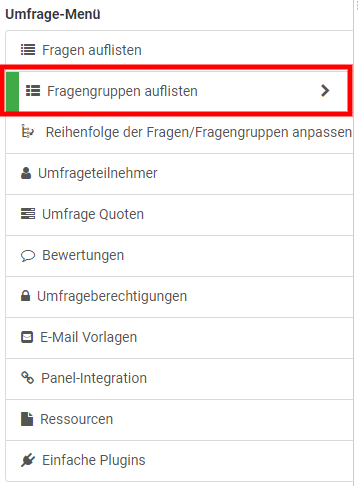
Folgende Einstellungen stehen zur Verfügung:
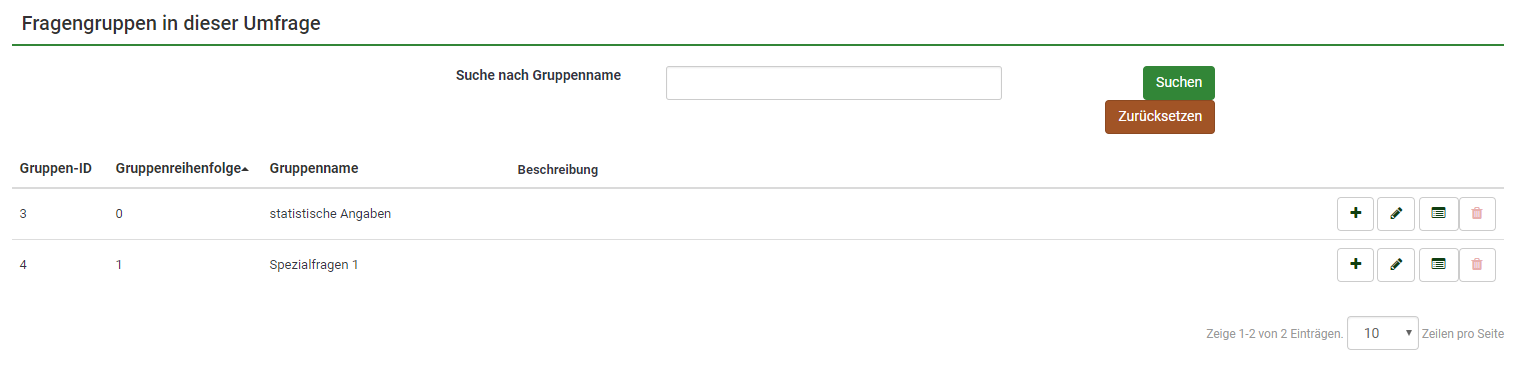
Fragengruppen in dieser Umfrage
Oben rechts in der Tabelle befindet sich ein Suchfeld, in dem Sie nach einer Gruppe suchen können, indem Sie deren Namen eingeben.
Die Tabellenspalten sind:
- Gruppen-ID: In der Spalte ID wird ein numerischer Wert angezeigt, der die ID der Fragengruppe darstellt.
- Gruppenreihenfolge: Zeigt die Reihenfolge an, in der die Fragengruppen angezeigt werden.
- Gruppenname: In dieser Spalte wird der Name der Gruppe angezeigt.
- Description: Each question group description is displayed in this field;
- Quick-action buttons: Four quick-action buttons are displayed here:
- Add new question to group: The first button allows you to quickly add a new question to the desired group;
- Edit group: The second button allows you to edit the question group;
- Group summary: If clicked, you will be redirected to the summary page of the respective group. The summary includes the title and description of the question group. If enabled (the fields are not empty), the randomization group and relevance equation attributes will also be listed;
- Delete group: If you wish to delete a question group, click on the red trash button. If clicked, a confirmation pop-up message will be displayed on the screen.
From the bottom-right side of the table you can select the number of rows (entries) you wish to be displayed per page.