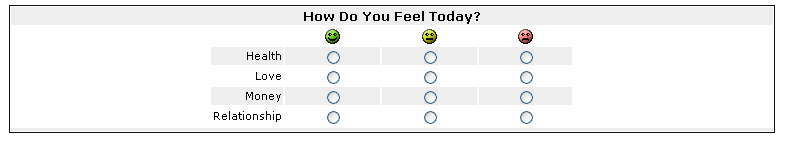Label sets/sl: Difference between revisions
From LimeSurvey Manual
No edit summary |
(Created page with "Seznami oznak so v osnovi predloge seznamov določenega besedila, ki se lahko uporabijo pri večini različnih tipov vprašanj kot odgovori ali kot podvprašanja. V nasprotju ...") |
||
| Line 6: | Line 6: | ||
<div class="simplebox">Funkcionalnost in uporaba seznamov oznak se je precej spremenila z različico 1.90. Ta stran se nanaša na različico 1.90 ali novejšo.</div> | <div class="simplebox">Funkcionalnost in uporaba seznamov oznak se je precej spremenila z različico 1.90. Ta stran se nanaša na različico 1.90 ali novejšo.</div> | ||
Seznami oznak so v osnovi predloge seznamov določenega besedila, ki se lahko uporabijo pri večini različnih tipov vprašanj kot odgovori ali kot podvprašanja. V nasprotju s prejšnjimi različicami LimeSurvey sedaj kopira izbrane sezname odgovorov ali podvprašanj k izbranemu vprašanju. Tako sprememba seznama oznak na vprašanje, kjer je bil pred tem uporabljen, ne vpliva. | |||
This new usage of label sets gives much more flexibility for future development and makes the structure of a question more logical. | This new usage of label sets gives much more flexibility for future development and makes the structure of a question more logical. | ||
Revision as of 16:39, 14 August 2013
Splošno
Seznami oznak so v osnovi predloge seznamov določenega besedila, ki se lahko uporabijo pri večini različnih tipov vprašanj kot odgovori ali kot podvprašanja. V nasprotju s prejšnjimi različicami LimeSurvey sedaj kopira izbrane sezname odgovorov ali podvprašanj k izbranemu vprašanju. Tako sprememba seznama oznak na vprašanje, kjer je bil pred tem uporabljen, ne vpliva.
This new usage of label sets gives much more flexibility for future development and makes the structure of a question more logical.
An example of label set is as follows. If one wants to define a custom 7-point scale, a label set provides this function. In this example, a very simple custom label set with the code/label pairs is shown. Note that the label is what appears in the actual questions.
| Code | Label |
| 1 | Not useful at all |
| 2 | 2 |
| 3 | 3 |
| 4 | Somewhat useful |
| 5 | 5 |
| 6 | 6 |
| 7 | Very useful |
Another graphical example:
Graphic (3 different smileys) instead of label text:
How to...
Click on the 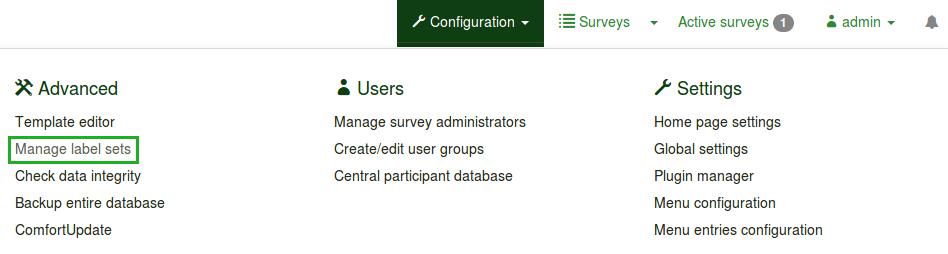 "Edit/Add Label Sets"-Icon in the Administration-Menu to edit, create, delete, import or export label sets used in the 'flexible' labels questions.
"Edit/Add Label Sets"-Icon in the Administration-Menu to edit, create, delete, import or export label sets used in the 'flexible' labels questions.
...add a new label set
- Set Name: Each new label set has to be given a name.
- Languages: Every label set must be specified for the language it's used for. You can choose as many languages from the menu as you want.
...import a label set
- Create a new label set. In the screen where you can enter the label set details you will find a tab to import an existing label set. Choose a previous exported label set (either a .csv (outdated format) or .lsl file) and click on the "Import label set"-button to import. Alternative: Import a whole survey - in this case the label sets are imported with the questions. Duplicate label sets are ignored.
...edit, delete, or export a label set
Choose an already existing label Set in the drop-down-Box in the label set administration bar to edit, delete or export a label set.
- Edit label set: Here it´s possible to rename the Label Set and add/remove languages for this Label Set.
- Delete label set: After a pop-up, you can delete the selected Label Set.
- Export label set: Export current Label Set to a .csv-File.
- Labels bar:
+To add a new label you have to fill in a label code, assessment value and label-text and press on the "Add new label"-Button. After this the label should be listed above. It's possible to use a graphic instead of or additionally to a label text. Just use HTML-code to include the graphic you want, e.g.:
<img border="0" src="http://www.yourdomain.at/pics/pic.gif">If your label set has more than one language, you can choose which language you want to edit. Every label needs a code, an assessment value and a title. The code can only be changed in the base language of the label set. The assessment value can be ignored (set it to 0) if you do not use assessments. The title is the text, which is displayed in the question.
- Del-button: You can delete labels with the "Del"-button.
- Up/down-buttons: It's possible to change the row of labels by the "Up" and "Dn"-buttons.
- Fix sort: You can check the consistency and do a sort of the labels by pressing the "Fix Sort"-Button.
Uploaded resources management
This tab lets you manage files (pictures, media files) that were uploaded in the HTML Editor.
You can:
- Browse available files
- Export files as a ZIP archive
- Import a ZIP archive of files
Caution:
- Authorized file extensions are defined in config-defaults.php by your system administrator.
- Files for the survey are in the upload/labels/<lid> sub directory.
- Uploaded files will only be seen while browsing resources on this survey objects (labels) not in other labels or objects (groups, questions, answers).
- However do not expect this limited visibility to ensure confidentiality of the resources as they are reachable with a simple browser to anyone who knows the URL to the file.
- Creation of sub directories of the ZIP archive won't work.
- You can't import a ZIP file containing sub directories.