Repetir questionário
From LimeSurvey Manual
Geral
Em determinados cenários, você pode querer ter um questionário recorrente, usando a mesma estrutura de questionário para o mesmo conjunto de participantes, para comparar as respostas anteriores àquelas enviadas posteriormente. Esse método é útil na análise de tendências.
Por exemplo, vamos pensar em uma pesquisa de satisfação destinada a clientes que compraram um carro recentemente: você poderia realizar a pesquisa um mês após a compra e, em seguida, um ano depois e, então, comparar as alterações nas respostas.
Para essas pesquisas recorrentes, você pode achar conveniente que o participante veja a pesquisa previamente preenchida com as respostas anteriores quando participa pela segunda vez.
Seguindo os passos abaixo para fazer uso da funcionalidade "Repetir questionário" do LimeSurvey:
Pré-requisitos
Pré-requisitos:
- o questionário usa uma tabela de participantes (questionário de acesso fechado);
- survey is not using anonymous answers
- survey is using token-based response persistence
How to run it
Activate the survey and collect the answers from your survey participants.
To run the same survey for the second time:
- Do not deactivate the survey after the first set of responses were recorded
- Click on the Responses menu and then on Responses & statistics:
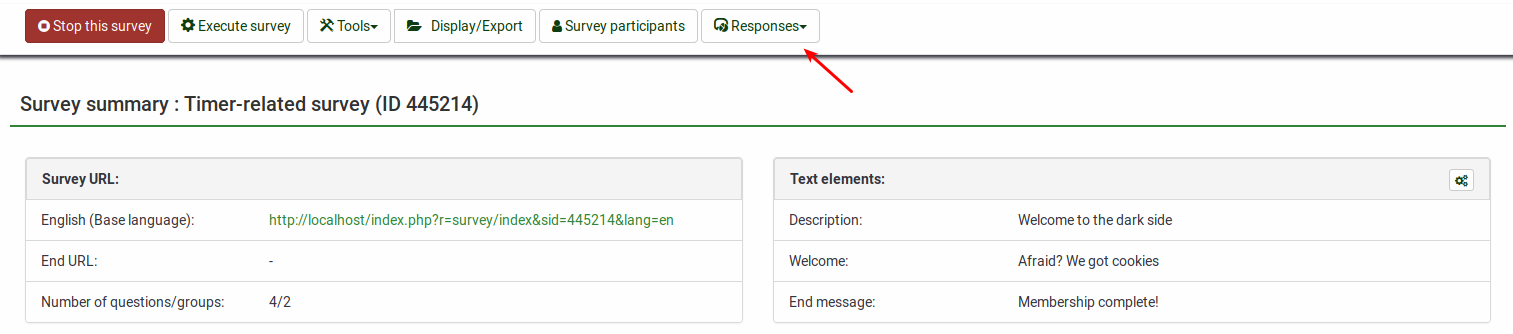
- Click on the Display responses option (located on the main toolbar) to access the response table
- Select all the submitted responds and export them so that you'll be able to compare them to the new ones later:
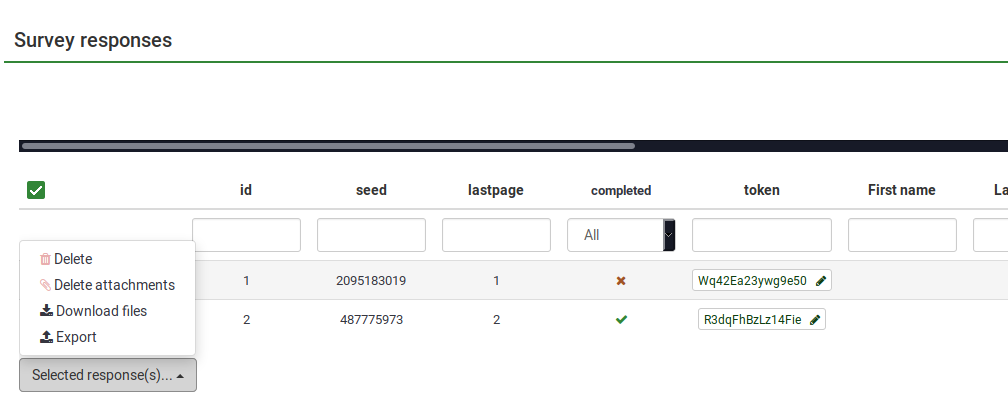
- Once you saved your responses, click on the Iterate survey button located on the top toolbar:
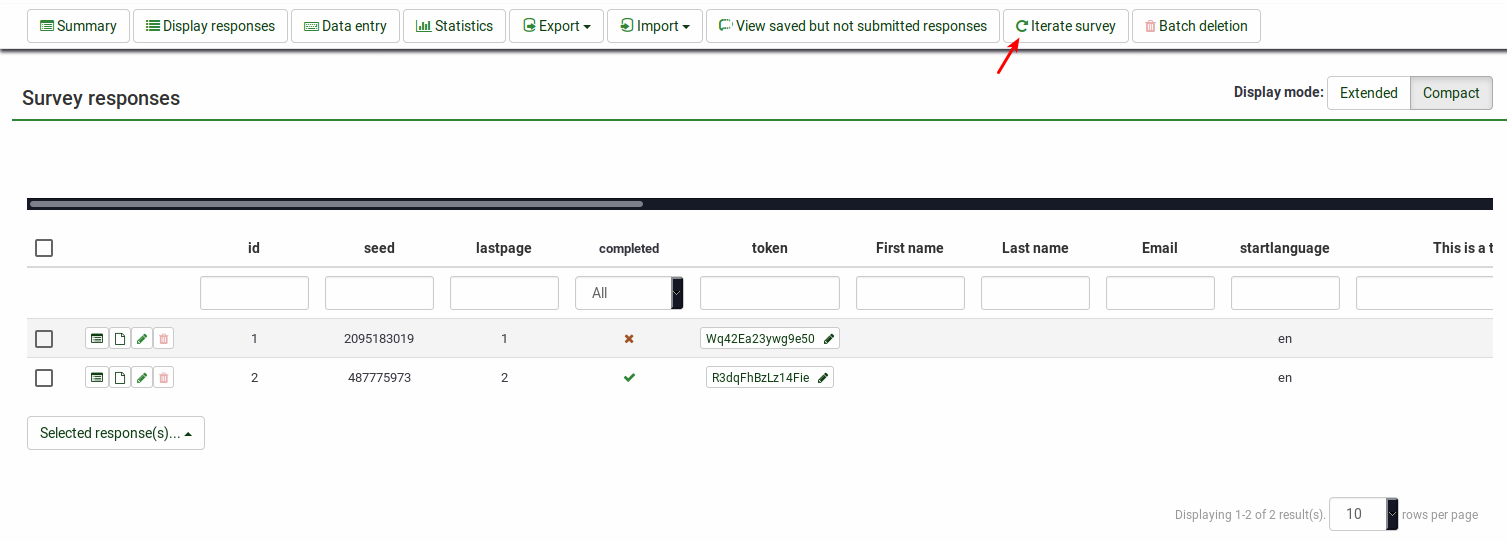
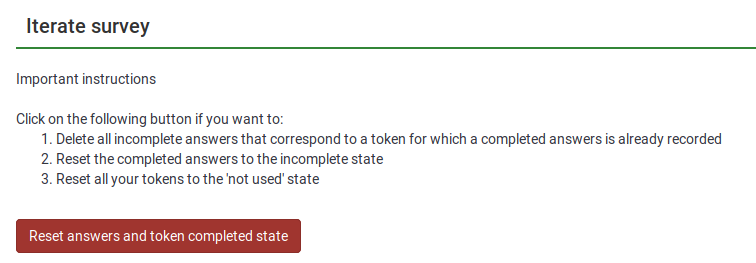
- This will:
- Reset all tokens status to "not used",
- Reset all responses status to "not submitted".