Home page settings: Difference between revisions
From LimeSurvey Manual
(Created page with "<languages /> <translate> <!--T:1--> =General== The '''home page settings''' page allows every user to tweak its settings according to their needs. The button can be accesse...") |
No edit summary |
||
| Line 3: | Line 3: | ||
<!--T:1--> | <!--T:1--> | ||
=General | =General= | ||
The '''home page settings''' page allows every user to tweak its settings according to their needs. The button can be accessed from '''Configuration'''->'''Home page settings'''(located under the '''Settings tab'''): | The '''home page settings''' page allows every user to tweak its settings according to their needs. The button can be accessed from '''Configuration'''->'''Home page settings'''(located under the '''Settings tab'''): | ||
<center>[[File:Configuration Home page settings.png]]</center> | <center>[[File:Configuration Home page settings.png]]</center> | ||
Besides the home page settings, new boxes can be created in order to facilitate the management of | Besides the home page settings, new boxes (for different user groups) can be created in order to facilitate the management of your LimeSurvey installation. | ||
=Home page settings= | =Home page settings= | ||
*'''Display logo''': | *'''Display logo''': If it is turned 'off' the logo situated above the boxes will disappear (the default value is 'On'); | ||
*'''Show last visited survey and question''': | *'''Show last visited survey and question''': It is turned 'on' by default. It shows the last visited question and survey. the bar is located between the logo and the boxes. | ||
*'''Show survey list''': The default value is 'Off'. If you | *'''Show survey list''': The default value is 'Off'. If you turn it on, a survey list will appear below the boxes from the homepage. | ||
*'''Show search box on survey list''': If it is ticked 'Off', then the search box will not be shown anymore in the '''survey list'''. Please not that this option does not have any effect on your home page if the '''Show survey list''' option is not turned on. | *'''Show search box on survey list''': If it is ticked 'Off', then the search box will not be shown anymore in the '''survey list'''. Please not that this option does not have any effect on your home page if the '''Show survey list''' option is not turned on. | ||
*'''Boxes by row''': The number of boxes you would like to have on each row. The default number is '3' | *'''Boxes by row''': The number of boxes you would like to have on each row. The default number is '3' | ||
*'''Box offset'''{{Deprecated|3.0}}: '''Box offset''' is a function the users center the boxes. For example, if you use 15 boxes, you can use the '''box offset''' function in order to better organize them into your home page. This function does not exist anymore in LimeSurvey 3.0 (and the later versions) because | *'''Box offset'''{{Deprecated|3.0}}: '''Box offset''' is a function the users center the boxes. For example, if you use 15 boxes, you can use the '''box offset''' function in order to better organize them into your home page. This function does not exist anymore in LimeSurvey 3.0 (and the later versions) because the boxes are automatically centered. | ||
If everything is turned on, the homepage should look like this: | |||
[[File: Home page view.png]] | |||
=Boxes= | =Boxes= | ||
Revision as of 11:31, 24 August 2017
General
The home page settings page allows every user to tweak its settings according to their needs. The button can be accessed from Configuration->Home page settings(located under the Settings tab):
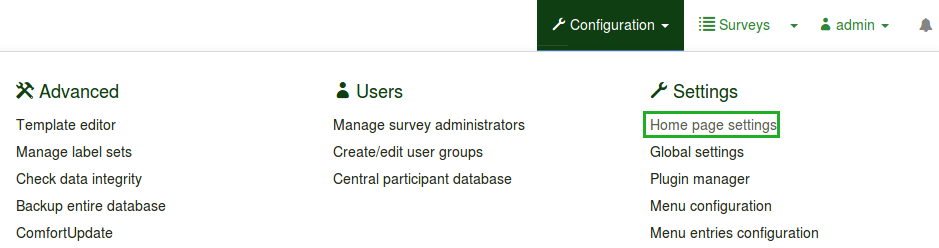
Besides the home page settings, new boxes (for different user groups) can be created in order to facilitate the management of your LimeSurvey installation.
Home page settings
- Display logo: If it is turned 'off' the logo situated above the boxes will disappear (the default value is 'On');
- Show last visited survey and question: It is turned 'on' by default. It shows the last visited question and survey. the bar is located between the logo and the boxes.
- Show survey list: The default value is 'Off'. If you turn it on, a survey list will appear below the boxes from the homepage.
- Show search box on survey list: If it is ticked 'Off', then the search box will not be shown anymore in the survey list. Please not that this option does not have any effect on your home page if the Show survey list option is not turned on.
- Boxes by row: The number of boxes you would like to have on each row. The default number is '3'
- Box offset
- Box offset is a function the users center the boxes. For example, if you use 15 boxes, you can use the box offset function in order to better organize them into your home page. This function does not exist anymore in LimeSurvey 3.0 (and the later versions) because the boxes are automatically centered.
If everything is turned on, the homepage should look like this:
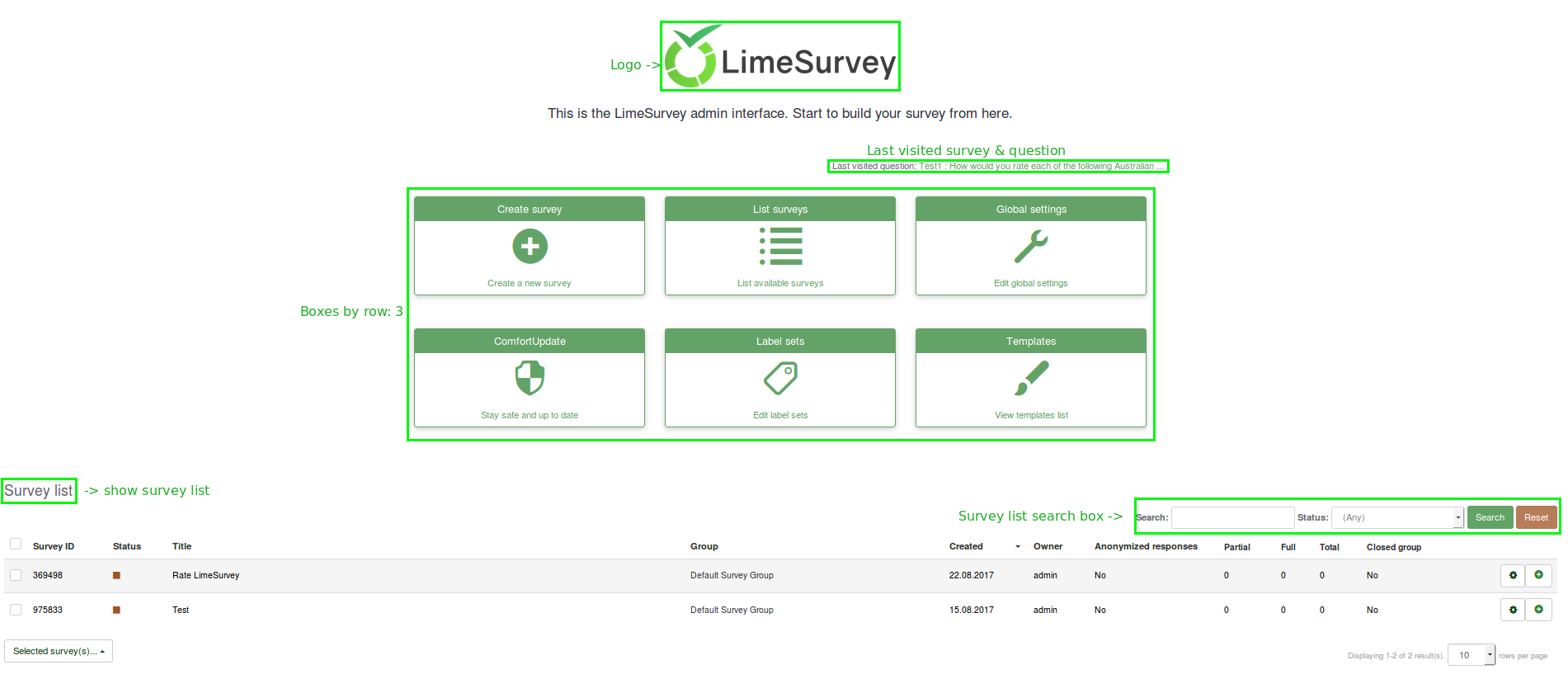
Boxes
Create/Edit a box
- Position:
- Destination URL:
- Title:
- Create survey:
- Icon:
- Description:
- Display this box to: