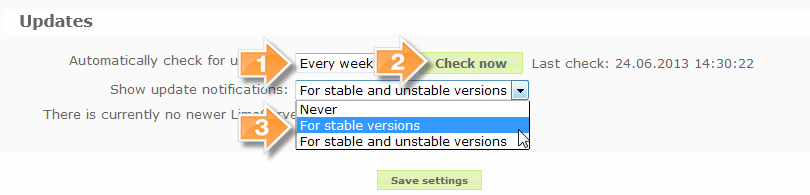Global settings/sl: Difference between revisions
From LimeSurvey Manual
(Updating to match new version of source page) |
(Updating to match new version of source page) |
||
| (One intermediate revision by one other user not shown) | |||
| Line 4: | Line 4: | ||
=Splošen opis= | =Splošen opis= | ||
<div class="mw-translate-fuzzy"> | |||
Če v glavni orodjarni kliknete na ikono [[File:global.png]], boste dobili okno z globalnimi nastavitvami. To okno je na voljo le skrbnikom s pravico 'superskrbnika'. Uporabijo se lahko za prilagoditev nekaterih nastavitev LimeSurvey-a na globalnem nivoju. V različicah starejših od 1.87 so bile [[Optional settings/sl|dodatne nastavitve]] na voljo le z urejanjem datoteke config.php/config-defaults.php. Začenši z različico 1.87 vrednosti v tej datoteki config.php/config-defaults.php služijo le kot privzete vrednosti. Ko enkrat vstopite v okno globalnih nastavitev in shranite spremembe, bodo vrednosti zamenjane z nastavitvami v globalnih nastavitvah. | |||
</div> | |||
| Line 18: | Line 20: | ||
== | <div class="mw-translate-fuzzy"> | ||
*''' | ==Pregled & posodobitev== | ||
*'''Pregled sistema''': ime pove samo po sebi. Tukaj lahko dobite kratek vpogled o številu anket in druge statistične podatke. Za potrebe razhroščevanja se v tem delu najde tudi gumb, ki omogoča prikaz PHP informacij. | |||
*'''Posodobitve''': | |||
:[[File:Update_check_settings.jpg]] | |||
</div> | |||
{{Note|Check our [[Survey_participants#Introduction|wiki on survey participants tables]] for further information.}} | {{Note|Check our [[Survey_participants#Introduction|wiki on survey participants tables]] for further information.}} | ||
| Line 33: | Line 33: | ||
{{Note|For debug purposes, you can also find a button that shows your PHP information.}} | {{Note|For debug purposes, you can also find a button that shows your PHP information.}} | ||
== | <div class="mw-translate-fuzzy"> | ||
*''' | ==Splošno== | ||
*''' | *'''Ime strani''': vašemu anketnemu sistemu da ime strani. To ime se bo pojavljalo v pregledu seznama anket in v glavi skrbniškega okna. | ||
*'''Privzeta predloga''': ta nastavitev določa privzeto obliko predloge, ki se uporablja za 'javni seznam' anket in za nove ankete ali ankete, ki uporabljajo neobstoječe predloge. | |||
*''' | *'''Administration template''': ta nastavitev določa privzeto obliko predloge, ki se uporablja za odzadje LimeSurvey-a (skrbniški del). | ||
*''' | *'''Privzeti HTML način urejevalnika:''' nastavi privzeti način za uporabo HTML urejevalnika. Možne nastavitve so: Inline HTML editor (privzeto), Popup HTML urejevalnik in Brez HTML urejevalnika: | ||
*''' | ** ''Inline HTML editor'': vgrajeni HTML urejevalnik, ki se pokaže v samem oknu za urejanje besedila. Počasen vendar priročen in prijazen za uporabnika | ||
*'''IP | ** ''Popup HTML urejevalnik'': doda ikono zraven okna za urejanje besedila, ki odpre novo okno z urejevalnikom besedila. Ta način je hitrejši vendar prikaže kodo v oknu za urejanje besedila. | ||
*'''Google Maps API | ** ''Brez HTML urejevalnika'': brez HTML urejevalnika | ||
*'''Google Analytics | *'''Question type selector''': izberite 'Full selector', da dobite seznam tipov vprašanj s predogledom ali 'Enostavna izbira', da dobite zgolj seznam tipov vprašanj brez predogleda. | ||
*'''Template editor''': izberite 'Full template editor', da dobite pri urejanju predlog anket izboljšan urejevalnik (s poudarjanjem kode) in 'Enostavni urejevalnik predlog', da dobite navadno okno za urejanje | |||
*'''Google Translate API | *'''Časovna razlika (v urah)''': če se nahaja vaš spletni strežnik za anketiranje v drugačnem časovnem območju, kot je območje, kjer se bo anketiranje izvajalo, nastavite pri tej možnosti časovno razliko. Na primer jaz živim v Sloveniji vendar uporabljam spletni strežnik iz ZDA. Spletni strežnik je v časovnem pasu, ki zaostaja za 8 ur za mojim časovnim pasom. Tako to možnost nastavim na "8". Z drugimi besedami ta nastavitev povzroči dodajanje 8 ur času, ki ga sistem pridobi na strežniku. Ta nastavitev je predvsem pomembna za časovne žige pri anketiranjih. | ||
*''' | *'''Življenjska doba seje (v sekundah)''': določa čas v sekundah, po katerih poteče seja ankete (pod pogojem, da v tem času ni bilo izvedene nobene akcije s strani anketiranca). Največja možna vrednost je 65000 (seconds). Prosimo uporabljajte razumne vrednosti. Morda strežnik, na katerem je nameščen vaš Limesurvay, ne omogoča preglasitve te vrednosti - v tem primeru boste morali nastaviti življenjsko dobo seje (session timeout value) v vaših PHP nastavitvah. | ||
*'''Informacije IP DB API ključ''': omogoča integracijo storitve IP-Info-DB, ki omogoča določanje geografske lege anketirancev glede na njihovo IP številko. | |||
*'''Google Maps API ključ''': omogoča integracijo storitev Google Maps. | |||
*'''Google Analytics API ključ''': omogoča integracijo storitev Google Analytics. Ankete lahko preglasijo to vrednost z uporabo značke {GOOGLE_ANALYTICS_API_KEY} v predlogi. Celotna JavaScript koda, ki jo pričakuje Google Analytics (vključno s ključem), se lahko vključi v predlogo preko {GOOGLE_ANALYTICS_JAVASCRIPT}. | |||
*'''Kako uporabiti Google API''': | |||
# Registracija/prijava na on Google Analytics (GA): [http://www.google.com/analytics/ www.google.com/analytics/] | |||
# Ustvarjanje ključa (stran naj ne bi kazala na anketo, pač pa na del pred 'index.php?'). Ključ bi moral biti nekaj podobnega kot UA-xxxxx. | |||
# Pojdite na vaše globalne nastavitve na LimeSurvey-u. | |||
# Vnesite ključ v ustrezno polje (Google Analytics API ključ). Najbrž je najbolje nastaviti GA, da sledi vsem stranem, saj boste tako dobili več informacij. | |||
# V posredovanih predlogah ne rabite narediti ničesar, saj že vsebujejo del z {GOOGLE_ANALYTICS_JAVASCRIPT}. | |||
# Aktivirajte anketo. | |||
# Izpolnite anketo. | |||
# Pojdite na glavno stran GA (izberite ustrezen ključ v levem zgornjem kotu, če jih imate več kot enega). Morali bi videti nekaj grafov s statistikami. Pozorni bodite na datume v zgornjem desnem kotu. | |||
*'''Google Translate API ključ''': od različice 1.92 dalje se uporablja orodje Auto Translate z uporabo nove različice Google Translate's API 2. Google sedaj zaračunava to storitev. Da bi vam storitev Auto Translate delovala, dobite API ključ na [https://code.google.com/apis/console/?api=translate na tej strani] in ga vnesite v to polje. Upoštevajte, da je to trenutno globalna storitev, zato bo vsaka namestitev na enak račun povzročila zaračunavanje storitve. | |||
*'''Google Analytics Event Tracking Code''': znotraj GA lahko uporabite nekaj LimeSurvey-evih ukazov {KEYWORDS} [http://code.google.com/intl/en-EN/apis/analytics/docs/tracking/eventTrackerGuide.html GG Analytics Event Tracking Code], e.g, '_trackEvent', 'MyEvent', '{SID}' | |||
</div> | |||
{{Alert|title=Attention|text=You will observe that some of the options can be found in your user's preferences, under [[First_login_-_your_user_preferences#Your_account_preferences#Your_personal_settings|Your personal settings tab]]. If you change the respective options from the global settings of your LimeSurvey installation, the 'default' option from the drop-down list of each option that is located under 'Your personal settings' tab will inherit the global settings values. For example, if you, as a user with [[Manage users#Set permissions for a single survey|Settings & Plugins permissions]], change the HTML editor mode to the 'popup' mode, all the other users that have chosen the 'default value' option from the HTML editor mode in their personal settings will also use the popup option.}} | {{Alert|title=Attention|text=You will observe that some of the options can be found in your user's preferences, under [[First_login_-_your_user_preferences#Your_account_preferences#Your_personal_settings|Your personal settings tab]]. If you change the respective options from the global settings of your LimeSurvey installation, the 'default' option from the drop-down list of each option that is located under 'Your personal settings' tab will inherit the global settings values. For example, if you, as a user with [[Manage users#Set permissions for a single survey|Settings & Plugins permissions]], change the HTML editor mode to the 'popup' mode, all the other users that have chosen the 'default value' option from the HTML editor mode in their personal settings will also use the popup option.}} | ||
==Email | <div class="mw-translate-fuzzy"> | ||
*''' | ==Email nastavitve== | ||
*''' | *'''Privzeti email naslov administratorja''': to je privzeti elektronski naslov skrbnika anketnega portala, ki se uporablja za sistemska sporočila in in možnosti kontaktiranja. | ||
*'''Email | *'''Ime administratorja''': ime skrbnika anketnega portala. | ||
**''PHP'' | *'''Email način:''' ta nastavitev določa, kako bodo poslana elektronska sporočila. Na voljo so naslednje možnosti: | ||
**''Sendmail'' | **'''PHP:''' uporabi notranji PHP sistem za pošiljanje pošte | ||
**''SMTP'' | **'''Sendmail:''' uporabi sendmail sistem za pošiljanje pošte | ||
*** | **'''SMTP:''' uporablja SMTP prenos. To možnost uporabite, kadar je LimeSurvey nameščen na strežniku, ki ni hkrati vaš strežnik za e-pošto. | ||
**''Qmail'' | ***Če uporabite SMTP se prepričajte, da uporabite pri nastavitvah ankete (v trenutku, ko ustvarite anketo ali kasneje v meniju Lastnosti ankete -> Glavne nastavitve) vaš nastavljen SMTP e-mail račun (Globalne nastavitve -> E-mail nastavitve), sicer se lahko pojavi sledeča napaka: SMTP -> ERROR: RCPT not accepted from server: 553 5.7.1 : Sender address rejected: not owned by user. | ||
*'''SMTP host''' | **'''Qmail:'''uporabi Qmail sistem za pošiljanje pošte | ||
*'''SMTP username''' | *'''SMTP host:''' če za Email način uporabite 'SMTP ', potem morate tukaj vstaviti naslov vašega SMTP-strežnika. Če uporabljate drugačna vrata (port) kot 25 (standardno za SMPT), potem morate dodati številko vrat ločeno z dvopičjem (primer: 'smtp.gmail.com:465') | ||
*'''SMTP password''' | *'''SMTP username:''' če vaš SMTP-strežnik potrebuje preverjanje pristnosti, potem tukaj nastavite vaše uporabniško ime, sicer mora biti to polje prazno. | ||
*'''SMTP | *'''SMTP password:''' če vaš SMTP-strežnik potrebuje preverjanje pristnosti, potem tukaj nastavite vaše geslo, sicer mora biti to polje prazno. | ||
*'''SMTP SSL/TLS:''' nastavite to možnost na 'ssl' ali 'tls', da boste uporabili SSL/TLS način za SMTP povezavo | |||
*'''SMTP debug mode''': če vklopite to možnost, potem boste imeli na voljo pri pošiljanju povabil ali opomnikov podrobne zapise o povezavi in sporočila o napaki (če pride do napak). Za izkušene uporabnike so lahko to dragocene informacije o tem, zakaj SMTP pošiljanje ne deluje. Običajno si želite imeti to možnost izklopljeno. | |||
*'''Velikost email skupine:''' ta nastavitev določa, koliko povabil ali opomnikov v obliki e-sporočil lahko pošlje LimeSurvey v enem sklopu. Različni spletni strežniki imajo različne zmožnosti pošiljanja e-sporočil in v kolikor vaše ukazne datoteke (skripte) potrebujejo preveč časa za posredovanje kopice e-sporočil, lahko sistem javi časovno prekinitev in povzroča napake. Večina spletnih strežnikov lahko pošlje 100 e-sporočil naenkrat v 30 sekundah, kolikor znaša privzeti čas za za izvajanje PHP ukaznih datotek (skript). V kolikor dobivate sporočila o časovnih prekinitvah pri pošiljanju večje količine e-sporočil, zmanjšajte številko pri tej nastavitvi. S klikom na gumb za 'pošiljanje e-povabil' v orodni vrstici za delo z žetoni (pri tem niso v mislih gumbki na desni strani vsakega žetona) sistem pošlje največjo količino povabil v obliki e-sporočil in prikaže seznam uporabljenih naslovov. V kolikor povabila niso bila poslana vsem uporabnikom z žetoni, bo sistem javil sporočilo, iz katerega bo razvidna informacija, da so še vedno povabila na čakanju in prikazal povezavo, preko katere je možno poslati še preostala povabila. Preostala povabila ni nujno takoj poslati - uporabnik anketnega sistema se lahko odjavi in kasneje pošlje naslednjo skupino povabil. | |||
</div> | |||
*'''SMTP debug mode''' | |||
*''' | |||
== | <div class="mw-translate-fuzzy"> | ||
*''' | ==Odbijajoče nastavitve== | ||
*''' | *'''Privzeti email za odgovore na email''': vnesite e-naslov za sporočila, kamor bodo posredovana zavrnjena sporočila. | ||
*''' | *'''Vrsta strežnika''': če nastavite na 'Izklopljeno', ne bo posredovanja sporočil ob zavrnitvah e-sporočil. Nastavite na POP ali IMAP, da preverite povezane račune za zavrnjena sporočila. | ||
*''' | *'''Ime strežnika in port''': ime strežnika in (če je potrebno) številka vrat (port) vneseno ločeno s podpičjem. | ||
*''' | *'''Uporabniško ime''': uporabniško ime za POP/IMAP račun | ||
*''' | *'''Geslo''': geslo za POP/IMAP račun | ||
*'''Vrsta kodiranja''': če se uporablja postopek prekrivanja sporočil, potem nastavite ustrezen način (SSL ali TLS) | |||
</div> | |||
== | <div class="mw-translate-fuzzy"> | ||
*''' | ==Varnostno opozorilo== | ||
*''' | *'''Predogled ankete je na voljo samo administratorjem''': predogled neaktivne ankete je omejen le na prepoznane uporabnike (privzeta nastavitev). Če nastavite na 'Ne', lahko vašo anketo testira kdorkoli z uporabo URL ankete brez predhodne prijave v skrbniški del ali aktiviranja ankete. | ||
*'''Filtriraj HTML za XSS''': privzeto vašemu upravljalniku anket ne bo dovoljeno uporabljati nevarne HTML kode v besedilu ankete/skupine/vprašanju/oznaki (na primer JavaScript kode). To je namenjeno preprečevanju dodajanja zlonamernega ukaza z željo pridobitve skrbniškega dostopa na sistemu. '''Če boste želeli uporabljati zapise za zagon Javascript in/ali Flash objaktov v vaših anketah, boste morali to nastavitev nastaviti na NE.''' | |||
*''' | *'''Člani skupin lahko vidijo samo lastno skupino''': privzeto bodo lahko običajni uporabniki v vmesniku za upravljanje LimeSurvey-a videli le uporabnike, ki spadajo vsaj v eno skupino v katero sami spadajo. Če nastavite na 'Ne', bo lahko vsak videl vse uporabnike (na primer v [[Survey security settings/sl|varnostnih nastavitvah anket]] ) | ||
*''' | *'''Prisilite HTTPS''': privzeto je to nastavljeno na "Ne prisilite vklop ali izklop". Preklopite to nastavitev na "vklopljeno", da vsilite povezavam uporabo HTTPS. '''''Opomba:''''' če vaš strežnik ne podpira HTTPS pravilno, se lahko zaklenete iz sistema! Zato najprej testirajte povezavo "preverite če ta povezava deluje". Če povezava ne deluje in vklopite HTTPS, se bo LimeSurvey sesul in ne boste mogli dostopati do njega. | ||
</div> | |||
== | <div class="mw-translate-fuzzy"> | ||
*'''Show | ==Predstavitev== | ||
*'''Show 'no answer' option for non-mandatory questions''': kadar vprašanje tipa radijski gumb/izbira, ki omogoča urejanje odgovorov (vprašanja seznami in lestvice) ni obvezno in nastavite to možnost na 'Da' (privzeto), se prikaže dodaten vnos 'Brez odgovora' za vsako podvprašanje. Tako lahko anketiranci izberejo, da na vprašanje ne bodo odgovarjali. Nekateri uporabniki imajo raje, da ta možnost ni na voljo; v tem primeru je potrebno to nastaviti izklopiti z nastavitvijo na 'Ne'. | |||
*'''Ponavljaj naslov v polju vprašanj vsakih X podvprašanj''': pri vprašanjih tipa lestvice boste zelo pogosto uporabljali celo kopico podvprašanj, ki zavzamejo na zaslonu anketiranca več kot eno stran. Ta nastavitev vam omogoča izbiro števila vprašanj, ki se prikažejo pred ponovitvijo informacij iz glave lestvice. Dobra nastavitev za to možnost je okoli števila 25. Če te možnosti sploh ne želite uporabljati, jo nastavite na 0. | |||
*'''Pokaži "V anketi je X vprašanj"''': če nastavite na "Da", bo v uvodnem sporočilu pri reševanju ankete vedno prikazano tudi koliko vprašanj je v anketi. V kolikor nastavite na "Ne", se te informacije ne bodo prikazale. Lahko pa to odločitev prepustite avtorjem anket tako da nastavite na "Administrator ankete lahko izbere". | |||
*'''Prikaži vprašanje imena skupine in/ali opisa''': če nastavite na "Prikaži oboje", bo na vsaki strani ankete prikazano ime skupine in opis skupine vprašanj (če je skupina opisana). V kolikor nastavite na "Skrij oboje", se te informacije ne bodo prikazale. Z nastavitvami "Prikaži samo..." lahko vklopite prikaz ene ali druge vrste informacij. Lahko pa to odločitev prepustite avtorjem anket tako da nastavite na "Administrator ankete lahko izbere". | |||
*''' | *'''Prikaži številko vprašanja in/ali kodo vprašanja''': če nastavite na "Prikaži oboje", bo pri vsakem vprašanju prikazana številka vprašanja in koda vprašanja. V kolikor nastavite na "Skrij oboje", se te informacije ne bodo prikazale. Z nastavitvami "Prikaži samo..." lahko vklopite prikaz ene ali druge vrste informacij. Lahko pa to odločitev prepustite avtorjem anket tako da nastavite na "Administrator ankete lahko izbere". | ||
</div> | |||
*''' | |||
*''' | |||
<div class="simplebox">[[File:help.png]]All the options from above influence '''only''' the parameters of the PDF which contain the answers/responses to a survey/questionnaire. Therefore, the options mentioned above influence only the PDF result of the 'answers export PDF' function. </div> | <div class="simplebox">[[File:help.png]]All the options from above influence '''only''' the parameters of the PDF which contain the answers/responses to a survey/questionnaire. Therefore, the options mentioned above influence only the PDF result of the 'answers export PDF' function. </div> | ||
<div class="simplebox">[[File:help.png]]LimeSurvey also allows questionnaires to be printed and to be completed offline, but the export questionnaire PDF function is an experimental option and the output is far from being perfect. Its parameters can be modified either from the 'Style' from the [https://manual.limesurvey.org/Exporting_a_survey_structure/en queXML PDF export page] or from the [https://manual.limesurvey.org/Optional_settings#Statistics_and_response_browsing config.php file].</div> | <div class="simplebox">[[File:help.png]]LimeSurvey also allows questionnaires to be printed and to be completed offline, but the export questionnaire PDF function is an experimental option and the output is far from being perfect. Its parameters can be modified either from the 'Style' from the [https://manual.limesurvey.org/Exporting_a_survey_structure/en queXML PDF export page] or from the [https://manual.limesurvey.org/Optional_settings#Statistics_and_response_browsing config.php file].</div> | ||
== | <div class="mw-translate-fuzzy"> | ||
*''' | ==Jezik== | ||
*'''Available languages''': | *'''Privzeti jezik strani''': to je privzeti jezik, ki se bo uporabljal v vašem skrbniškem delu in prav tako za seznam javno objavljenih anket, če drugi ni bil določen. | ||
*'''Available languages''': če ne želite, da so v skrbniškem delu na voljo vsi jeziki, jih lahko določite tukaj (seznam jezikov, ki se prikaže pri ustvarjanju ankete in pri nastavitvah ankete). | |||
</div> | |||
<div class="mw-translate-fuzzy"> | |||
==Interfaces== | ==Interfaces== | ||
*'''RPC interface enabled''': | *'''RPC interface enabled''': s to nastavitvijo lahko aktivirate/deaktivirate LimeSurvey-evo zmožnost [[RemoteControl 2 API/sl|daljinskega upravljanja]]. Uporabite lahko JSON-RPC (priporočeno) ali XML-RPC. | ||
</div> | |||
*'''URL''': http://<your_domain>/<your_limesurvey_dir>/index.php/admin/remotecontrol | *'''URL''': http://<your_domain>/<your_limesurvey_dir>/index.php/admin/remotecontrol | ||
Revision as of 19:15, 5 October 2018
Splošen opis
Če v glavni orodjarni kliknete na ikono  , boste dobili okno z globalnimi nastavitvami. To okno je na voljo le skrbnikom s pravico 'superskrbnika'. Uporabijo se lahko za prilagoditev nekaterih nastavitev LimeSurvey-a na globalnem nivoju. V različicah starejših od 1.87 so bile dodatne nastavitve na voljo le z urejanjem datoteke config.php/config-defaults.php. Začenši z različico 1.87 vrednosti v tej datoteki config.php/config-defaults.php služijo le kot privzete vrednosti. Ko enkrat vstopite v okno globalnih nastavitev in shranite spremembe, bodo vrednosti zamenjane z nastavitvami v globalnih nastavitvah.
, boste dobili okno z globalnimi nastavitvami. To okno je na voljo le skrbnikom s pravico 'superskrbnika'. Uporabijo se lahko za prilagoditev nekaterih nastavitev LimeSurvey-a na globalnem nivoju. V različicah starejših od 1.87 so bile dodatne nastavitve na voljo le z urejanjem datoteke config.php/config-defaults.php. Začenši z različico 1.87 vrednosti v tej datoteki config.php/config-defaults.php služijo le kot privzete vrednosti. Ko enkrat vstopite v okno globalnih nastavitev in shranite spremembe, bodo vrednosti zamenjane z nastavitvami v globalnih nastavitvah.

The global settings dialog is only available to those administration users with the Settings & Plugins permission. It can be used to adjust certain settings of LimeSurvey in a global context. Once you enter the global settings dialog and save your desired configuration, the previous LimeSurvey values will be overruled.
Nastavitve in njihova razlaga
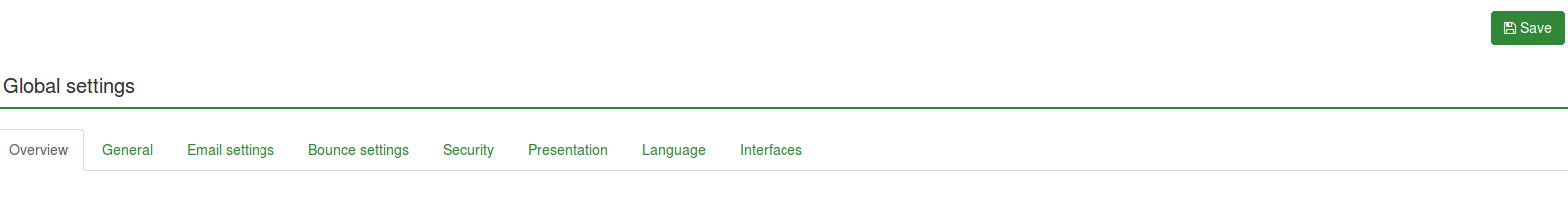
Pregled & posodobitev
- Pregled sistema: ime pove samo po sebi. Tukaj lahko dobite kratek vpogled o številu anket in druge statistične podatke. Za potrebe razhroščevanja se v tem delu najde tudi gumb, ki omogoča prikaz PHP informacij.
- Posodobitve:
- Updates (Obsolete since 2.06): for automatic updates, please use the ComfortUpdate feature. In the later versions, it can be found under the Advanced tab that is located in the Configuration dialog from the main Limesurvey toolbar
Splošno
- Ime strani: vašemu anketnemu sistemu da ime strani. To ime se bo pojavljalo v pregledu seznama anket in v glavi skrbniškega okna.
- Privzeta predloga: ta nastavitev določa privzeto obliko predloge, ki se uporablja za 'javni seznam' anket in za nove ankete ali ankete, ki uporabljajo neobstoječe predloge.
- Administration template: ta nastavitev določa privzeto obliko predloge, ki se uporablja za odzadje LimeSurvey-a (skrbniški del).
- Privzeti HTML način urejevalnika: nastavi privzeti način za uporabo HTML urejevalnika. Možne nastavitve so: Inline HTML editor (privzeto), Popup HTML urejevalnik in Brez HTML urejevalnika:
- Inline HTML editor: vgrajeni HTML urejevalnik, ki se pokaže v samem oknu za urejanje besedila. Počasen vendar priročen in prijazen za uporabnika
- Popup HTML urejevalnik: doda ikono zraven okna za urejanje besedila, ki odpre novo okno z urejevalnikom besedila. Ta način je hitrejši vendar prikaže kodo v oknu za urejanje besedila.
- Brez HTML urejevalnika: brez HTML urejevalnika
- Question type selector: izberite 'Full selector', da dobite seznam tipov vprašanj s predogledom ali 'Enostavna izbira', da dobite zgolj seznam tipov vprašanj brez predogleda.
- Template editor: izberite 'Full template editor', da dobite pri urejanju predlog anket izboljšan urejevalnik (s poudarjanjem kode) in 'Enostavni urejevalnik predlog', da dobite navadno okno za urejanje
- Časovna razlika (v urah): če se nahaja vaš spletni strežnik za anketiranje v drugačnem časovnem območju, kot je območje, kjer se bo anketiranje izvajalo, nastavite pri tej možnosti časovno razliko. Na primer jaz živim v Sloveniji vendar uporabljam spletni strežnik iz ZDA. Spletni strežnik je v časovnem pasu, ki zaostaja za 8 ur za mojim časovnim pasom. Tako to možnost nastavim na "8". Z drugimi besedami ta nastavitev povzroči dodajanje 8 ur času, ki ga sistem pridobi na strežniku. Ta nastavitev je predvsem pomembna za časovne žige pri anketiranjih.
- Življenjska doba seje (v sekundah): določa čas v sekundah, po katerih poteče seja ankete (pod pogojem, da v tem času ni bilo izvedene nobene akcije s strani anketiranca). Največja možna vrednost je 65000 (seconds). Prosimo uporabljajte razumne vrednosti. Morda strežnik, na katerem je nameščen vaš Limesurvay, ne omogoča preglasitve te vrednosti - v tem primeru boste morali nastaviti življenjsko dobo seje (session timeout value) v vaših PHP nastavitvah.
- Informacije IP DB API ključ: omogoča integracijo storitve IP-Info-DB, ki omogoča določanje geografske lege anketirancev glede na njihovo IP številko.
- Google Maps API ključ: omogoča integracijo storitev Google Maps.
- Google Analytics API ključ: omogoča integracijo storitev Google Analytics. Ankete lahko preglasijo to vrednost z uporabo značke {GOOGLE_ANALYTICS_API_KEY} v predlogi. Celotna JavaScript koda, ki jo pričakuje Google Analytics (vključno s ključem), se lahko vključi v predlogo preko {GOOGLE_ANALYTICS_JAVASCRIPT}.
- Kako uporabiti Google API:
- Registracija/prijava na on Google Analytics (GA): www.google.com/analytics/
- Ustvarjanje ključa (stran naj ne bi kazala na anketo, pač pa na del pred 'index.php?'). Ključ bi moral biti nekaj podobnega kot UA-xxxxx.
- Pojdite na vaše globalne nastavitve na LimeSurvey-u.
- Vnesite ključ v ustrezno polje (Google Analytics API ključ). Najbrž je najbolje nastaviti GA, da sledi vsem stranem, saj boste tako dobili več informacij.
- V posredovanih predlogah ne rabite narediti ničesar, saj že vsebujejo del z {GOOGLE_ANALYTICS_JAVASCRIPT}.
- Aktivirajte anketo.
- Izpolnite anketo.
- Pojdite na glavno stran GA (izberite ustrezen ključ v levem zgornjem kotu, če jih imate več kot enega). Morali bi videti nekaj grafov s statistikami. Pozorni bodite na datume v zgornjem desnem kotu.
- Google Translate API ključ: od različice 1.92 dalje se uporablja orodje Auto Translate z uporabo nove različice Google Translate's API 2. Google sedaj zaračunava to storitev. Da bi vam storitev Auto Translate delovala, dobite API ključ na na tej strani in ga vnesite v to polje. Upoštevajte, da je to trenutno globalna storitev, zato bo vsaka namestitev na enak račun povzročila zaračunavanje storitve.
- Google Analytics Event Tracking Code: znotraj GA lahko uporabite nekaj LimeSurvey-evih ukazov {KEYWORDS} GG Analytics Event Tracking Code, e.g, '_trackEvent', 'MyEvent', '{SID}'
Email nastavitve
- Privzeti email naslov administratorja: to je privzeti elektronski naslov skrbnika anketnega portala, ki se uporablja za sistemska sporočila in in možnosti kontaktiranja.
- Ime administratorja: ime skrbnika anketnega portala.
- Email način: ta nastavitev določa, kako bodo poslana elektronska sporočila. Na voljo so naslednje možnosti:
- PHP: uporabi notranji PHP sistem za pošiljanje pošte
- Sendmail: uporabi sendmail sistem za pošiljanje pošte
- SMTP: uporablja SMTP prenos. To možnost uporabite, kadar je LimeSurvey nameščen na strežniku, ki ni hkrati vaš strežnik za e-pošto.
- Če uporabite SMTP se prepričajte, da uporabite pri nastavitvah ankete (v trenutku, ko ustvarite anketo ali kasneje v meniju Lastnosti ankete -> Glavne nastavitve) vaš nastavljen SMTP e-mail račun (Globalne nastavitve -> E-mail nastavitve), sicer se lahko pojavi sledeča napaka: SMTP -> ERROR: RCPT not accepted from server: 553 5.7.1 : Sender address rejected: not owned by user.
- Qmail:uporabi Qmail sistem za pošiljanje pošte
- SMTP host: če za Email način uporabite 'SMTP ', potem morate tukaj vstaviti naslov vašega SMTP-strežnika. Če uporabljate drugačna vrata (port) kot 25 (standardno za SMPT), potem morate dodati številko vrat ločeno z dvopičjem (primer: 'smtp.gmail.com:465')
- SMTP username: če vaš SMTP-strežnik potrebuje preverjanje pristnosti, potem tukaj nastavite vaše uporabniško ime, sicer mora biti to polje prazno.
- SMTP password: če vaš SMTP-strežnik potrebuje preverjanje pristnosti, potem tukaj nastavite vaše geslo, sicer mora biti to polje prazno.
- SMTP SSL/TLS: nastavite to možnost na 'ssl' ali 'tls', da boste uporabili SSL/TLS način za SMTP povezavo
- SMTP debug mode: če vklopite to možnost, potem boste imeli na voljo pri pošiljanju povabil ali opomnikov podrobne zapise o povezavi in sporočila o napaki (če pride do napak). Za izkušene uporabnike so lahko to dragocene informacije o tem, zakaj SMTP pošiljanje ne deluje. Običajno si želite imeti to možnost izklopljeno.
- Velikost email skupine: ta nastavitev določa, koliko povabil ali opomnikov v obliki e-sporočil lahko pošlje LimeSurvey v enem sklopu. Različni spletni strežniki imajo različne zmožnosti pošiljanja e-sporočil in v kolikor vaše ukazne datoteke (skripte) potrebujejo preveč časa za posredovanje kopice e-sporočil, lahko sistem javi časovno prekinitev in povzroča napake. Večina spletnih strežnikov lahko pošlje 100 e-sporočil naenkrat v 30 sekundah, kolikor znaša privzeti čas za za izvajanje PHP ukaznih datotek (skript). V kolikor dobivate sporočila o časovnih prekinitvah pri pošiljanju večje količine e-sporočil, zmanjšajte številko pri tej nastavitvi. S klikom na gumb za 'pošiljanje e-povabil' v orodni vrstici za delo z žetoni (pri tem niso v mislih gumbki na desni strani vsakega žetona) sistem pošlje največjo količino povabil v obliki e-sporočil in prikaže seznam uporabljenih naslovov. V kolikor povabila niso bila poslana vsem uporabnikom z žetoni, bo sistem javil sporočilo, iz katerega bo razvidna informacija, da so še vedno povabila na čakanju in prikazal povezavo, preko katere je možno poslati še preostala povabila. Preostala povabila ni nujno takoj poslati - uporabnik anketnega sistema se lahko odjavi in kasneje pošlje naslednjo skupino povabil.
Odbijajoče nastavitve
- Privzeti email za odgovore na email: vnesite e-naslov za sporočila, kamor bodo posredovana zavrnjena sporočila.
- Vrsta strežnika: če nastavite na 'Izklopljeno', ne bo posredovanja sporočil ob zavrnitvah e-sporočil. Nastavite na POP ali IMAP, da preverite povezane račune za zavrnjena sporočila.
- Ime strežnika in port: ime strežnika in (če je potrebno) številka vrat (port) vneseno ločeno s podpičjem.
- Uporabniško ime: uporabniško ime za POP/IMAP račun
- Geslo: geslo za POP/IMAP račun
- Vrsta kodiranja: če se uporablja postopek prekrivanja sporočil, potem nastavite ustrezen način (SSL ali TLS)
Varnostno opozorilo
- Predogled ankete je na voljo samo administratorjem: predogled neaktivne ankete je omejen le na prepoznane uporabnike (privzeta nastavitev). Če nastavite na 'Ne', lahko vašo anketo testira kdorkoli z uporabo URL ankete brez predhodne prijave v skrbniški del ali aktiviranja ankete.
- Filtriraj HTML za XSS: privzeto vašemu upravljalniku anket ne bo dovoljeno uporabljati nevarne HTML kode v besedilu ankete/skupine/vprašanju/oznaki (na primer JavaScript kode). To je namenjeno preprečevanju dodajanja zlonamernega ukaza z željo pridobitve skrbniškega dostopa na sistemu. Če boste želeli uporabljati zapise za zagon Javascript in/ali Flash objaktov v vaših anketah, boste morali to nastavitev nastaviti na NE.
- Člani skupin lahko vidijo samo lastno skupino: privzeto bodo lahko običajni uporabniki v vmesniku za upravljanje LimeSurvey-a videli le uporabnike, ki spadajo vsaj v eno skupino v katero sami spadajo. Če nastavite na 'Ne', bo lahko vsak videl vse uporabnike (na primer v varnostnih nastavitvah anket )
- Prisilite HTTPS: privzeto je to nastavljeno na "Ne prisilite vklop ali izklop". Preklopite to nastavitev na "vklopljeno", da vsilite povezavam uporabo HTTPS. Opomba: če vaš strežnik ne podpira HTTPS pravilno, se lahko zaklenete iz sistema! Zato najprej testirajte povezavo "preverite če ta povezava deluje". Če povezava ne deluje in vklopite HTTPS, se bo LimeSurvey sesul in ne boste mogli dostopati do njega.
Predstavitev
- Show 'no answer' option for non-mandatory questions: kadar vprašanje tipa radijski gumb/izbira, ki omogoča urejanje odgovorov (vprašanja seznami in lestvice) ni obvezno in nastavite to možnost na 'Da' (privzeto), se prikaže dodaten vnos 'Brez odgovora' za vsako podvprašanje. Tako lahko anketiranci izberejo, da na vprašanje ne bodo odgovarjali. Nekateri uporabniki imajo raje, da ta možnost ni na voljo; v tem primeru je potrebno to nastaviti izklopiti z nastavitvijo na 'Ne'.
- Ponavljaj naslov v polju vprašanj vsakih X podvprašanj: pri vprašanjih tipa lestvice boste zelo pogosto uporabljali celo kopico podvprašanj, ki zavzamejo na zaslonu anketiranca več kot eno stran. Ta nastavitev vam omogoča izbiro števila vprašanj, ki se prikažejo pred ponovitvijo informacij iz glave lestvice. Dobra nastavitev za to možnost je okoli števila 25. Če te možnosti sploh ne želite uporabljati, jo nastavite na 0.
- Pokaži "V anketi je X vprašanj": če nastavite na "Da", bo v uvodnem sporočilu pri reševanju ankete vedno prikazano tudi koliko vprašanj je v anketi. V kolikor nastavite na "Ne", se te informacije ne bodo prikazale. Lahko pa to odločitev prepustite avtorjem anket tako da nastavite na "Administrator ankete lahko izbere".
- Prikaži vprašanje imena skupine in/ali opisa: če nastavite na "Prikaži oboje", bo na vsaki strani ankete prikazano ime skupine in opis skupine vprašanj (če je skupina opisana). V kolikor nastavite na "Skrij oboje", se te informacije ne bodo prikazale. Z nastavitvami "Prikaži samo..." lahko vklopite prikaz ene ali druge vrste informacij. Lahko pa to odločitev prepustite avtorjem anket tako da nastavite na "Administrator ankete lahko izbere".
- Prikaži številko vprašanja in/ali kodo vprašanja: če nastavite na "Prikaži oboje", bo pri vsakem vprašanju prikazana številka vprašanja in koda vprašanja. V kolikor nastavite na "Skrij oboje", se te informacije ne bodo prikazale. Z nastavitvami "Prikaži samo..." lahko vklopite prikaz ene ali druge vrste informacij. Lahko pa to odločitev prepustite avtorjem anket tako da nastavite na "Administrator ankete lahko izbere".
Jezik
- Privzeti jezik strani: to je privzeti jezik, ki se bo uporabljal v vašem skrbniškem delu in prav tako za seznam javno objavljenih anket, če drugi ni bil določen.
- Available languages: če ne želite, da so v skrbniškem delu na voljo vsi jeziki, jih lahko določite tukaj (seznam jezikov, ki se prikaže pri ustvarjanju ankete in pri nastavitvah ankete).
Interfaces
- RPC interface enabled: s to nastavitvijo lahko aktivirate/deaktivirate LimeSurvey-evo zmožnost daljinskega upravljanja. Uporabite lahko JSON-RPC (priporočeno) ali XML-RPC.
- URL: http://<your_domain>/<your_limesurvey_dir>/index.php/admin/remotecontrol
- Publish API on /admin/remotecontrol: If you activate this option, then under the specified URL a short description of the API functions will be available. Usually, you should not need to activate it and should only be activated for debug purposes in general.