General settings/ja: Difference between revisions
From LimeSurvey Manual
Bravehorse (talk | contribs) No edit summary |
Bravehorse (talk | contribs) No edit summary |
||
| Line 17: | Line 17: | ||
*'''基本言語:''' アンケートのメインとなる言語のことです。基本言語は[[Global settings/ja#Language|既定のサイト言語]]に対応しています。後者は最高権限管理者がLimeSurveyのグローバル設定で変更することができます。 | *'''基本言語:''' アンケートのメインとなる言語のことです。基本言語は[[Global settings/ja#Language|既定のサイト言語]]に対応しています。後者は最高権限管理者がLimeSurveyのグローバル設定で変更することができます。 | ||
*''' | *'''追加言語:''' より多くの言語をアンケートに追加することができます。このオプションは多言語アンケートを作成するときに使用します。例えば、英語、ドイツ語、ルーマニア語をアンケートに使いたい場合、(英語が既定・基本の言語の場合)ルーマニア語とドイツ語を追加言語として追加します。利用できる言語は、LimeSurveyの管理者が[[Global settings/ja#Language|LimeSurvey全体設定]]から利用可能な言語の数を制限することによって少なくなります。 | ||
*'''Survey owner:''' Type in the name of the survey owner. | *'''Survey owner:''' Type in the name of the survey owner. | ||
Revision as of 01:41, 14 June 2018
はじめに
アンケートの一般設定パネルでは、アンケートオーナー、管理者のメールアドレス、アンケートで利用するテンプレートなどのアンケートに関する基本的な情報を編集します。
一般設定パネル
一般設定パネルから次の機能を設定できます。
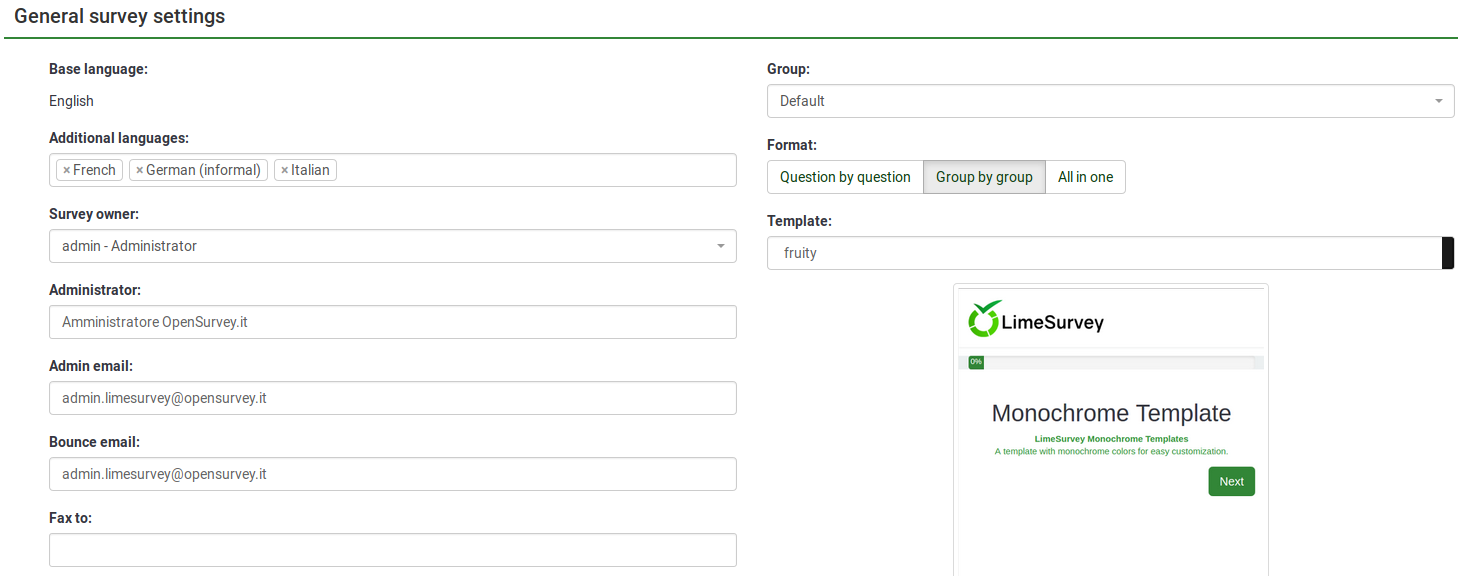
- 基本言語: アンケートのメインとなる言語のことです。基本言語は既定のサイト言語に対応しています。後者は最高権限管理者がLimeSurveyのグローバル設定で変更することができます。
- 追加言語: より多くの言語をアンケートに追加することができます。このオプションは多言語アンケートを作成するときに使用します。例えば、英語、ドイツ語、ルーマニア語をアンケートに使いたい場合、(英語が既定・基本の言語の場合)ルーマニア語とドイツ語を追加言語として追加します。利用できる言語は、LimeSurveyの管理者がLimeSurvey全体設定から利用可能な言語の数を制限することによって少なくなります。
- Survey owner: Type in the name of the survey owner.
- Administrator: Type in the name of the administrator.
- Admin email: Type in the email of the survey administrator.
- Bounce email: This is the email address where the delivery error notification emails (bounced emails) will be sent to.
- Fax to: This field is used to give a fax number on the "printable survey" - i.e.: when you want to send someone a hard copy because he or she cannot use the online survey.
- Group (New in 3.0 ): Select the survey group the newly created survey should be added to.
- Format: It allows you to choose the way in which the questions will be displayed to the survey respondents. Three options are available:
- Question by Question : The questions will be displayed one by one (one question per page). If this option is selected, a separate "welcome" page and "end" page will be displayed when taking the survey.
- Group by Group : Each survey page will display a question group. Also, a separate "welcome" page and "end" page will still be displayed when taking the survey, as in the "Question by Question" surveys.
- All in one : If chosen, all the pages will be displayed on a single page. If you select this option, no separate pages exist for the "welcome" and "end" pages - they will all appear on the same page, together with the questions.
- Template: You can select the desired template from the drop-down list. The default one is rather simple, but functional. More information on creating your own templates is available here.