General settings
From LimeSurvey Manual
The following options can be found under this tab:
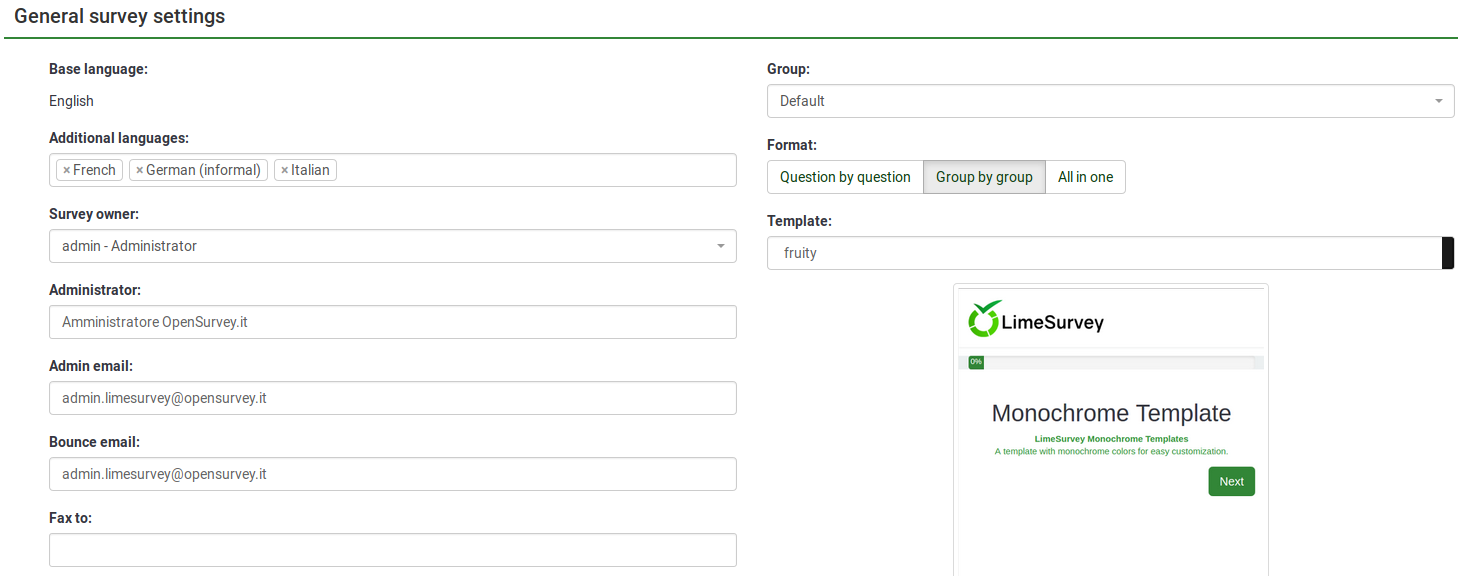
- Base language: The main language of the survey. The default value is the language selected from the global settings of your LimeSurvey installation;
- Additional languages: More languages can be added to your survey. This option is important when you want to create multilingual surveys. For example, if you wish to use English, German, and Romanian for your survey, add Romanian and German as additional languages (if English is already the default/base language). The list of available languages could be smaller if the LimeSurvey administrator diminished the number of available languages from the LimeSurvey global settings;
- Survey owner: Type in the real name of the survey owner;
- Administrator: The name of the administrator;
- Admin email: Type in the email of the survey administrator;
- Bounce email: This is the email address where a delivery error notification email should be sent. It represents the address to which bounced emails will be sent to;
- Fax to: This field is used to give a fax number on the "printable survey" - i.e.: when you want to send someone a hard copy because he or she cannot use the online survey;
- Group: Select the survey group to which the newly created survey should be added to; (New in 3.0 )
- Format: Three options are available:
- Question by Question : Public survey will display one question per page;
- Group by Group : The survey will display all questions in a group per page. if this option is chosen, a separate "welcome" page and "submit" page will still be displayed when taking the survey, as in the "Question by Question" surveys;
- All in one : The survey will display all questions in one single page. If you activate this option, no separate pages exist for the "welcome" or "submit" pages - they will all appear on the same page.
- Template: The default template is rather simple, but functional. More information on creating your own templates is available here.