General FAQ/de: Difference between revisions
From LimeSurvey Manual
(Updating to match new version of source page) |
(Updating to match new version of source page) |
||
| Line 1: | Line 1: | ||
<languages /> | <languages /> | ||
__TOC__ | __TOC__ | ||
{{Note|The following answers have been provided by the LimeSurvey user community. In case you do not understand something or you are unsure about what you have to do next, you can address your question(s) to the rest of community members: https://limesurvey.org/forums. For professional help, please check our list of authorized partners: https://limesurvey.com.}} | |||
=Erste Schritte= | =Erste Schritte= | ||
<div class="mw-translate-fuzzy"> | <div class="mw-translate-fuzzy"> | ||
| Line 8: | Line 14: | ||
</div> | </div> | ||
*[https://www.youtube.com/watch?v=oyoq14XpkwA How to set up an account and survey installation] | |||
*[https://www.youtube.com/watch?v=7134QebOQzY Question type - Array] | |||
*[https://www.youtube.com/watch?v=aeb93vAe7R4 Assessments] | |||
*[https://www.youtube.com/watch?v=s5OOzDoPjIU Placeholder fields] | |||
*[https://www.youtube.com/watch?v=7N4xUQMWbJY Radio list] | |||
*[https://www.youtube.com/watch?v=UI01hwrsiVk Copy/import survey] | |||
*[https://www.youtube.com/watch?v=QEHyH1YbNEQ Import question] | |||
{{Note|If you know any good video out there, do not hesitate to share it with us.}} | |||
==Ich möchte eine schnelle Einführung in LimeSurvey== | ==Ich möchte eine schnelle Einführung in LimeSurvey== | ||
For a quick text introduction to LimeSurvey, check the following two links: | |||
*[[Quick start guide - LimeSurvey 2.50+|LimeSurvey 2.50+]] | |||
*[[Quick start guide - LimeSurvey 3.0+|Limesurvey 3+]] | |||
{{Alert|We are working at the moment on introductory videos to LimeSurvey.}} | |||
=Umfragegestaltung und -layout= | =Umfragegestaltung und -layout= | ||
==How can I remove index.php from the URL path to get a shorter URL== | |||
<div class="mw-translate-fuzzy"> | <div class="mw-translate-fuzzy"> | ||
| Line 48: | Line 55: | ||
<syntaxhighlight lang="php" enclose="div">'showScriptName' => false,</syntaxhighlight> | <syntaxhighlight lang="php" enclose="div">'showScriptName' => false,</syntaxhighlight> | ||
<div class="mw-translate-fuzzy"> | |||
Damit dies funktioniert, müssen Sie einen Apache-Webserver mit mod_rewrite-Modul korrekt installiert haben. | Damit dies funktioniert, müssen Sie einen Apache-Webserver mit mod_rewrite-Modul korrekt installiert haben. | ||
</div> | |||
If you are using the [http://nginx.com/products/ Nginx] http server (with php running via FastCGI) and want to use the ''''urlFormat' => 'path'''' setting, consider the following Nginx | If you are using the [http://nginx.com/products/ Nginx] http server (with php running via FastCGI) and want to use the ''''urlFormat' => 'path'''' setting (see config.php), consider the following Nginx website configuration: | ||
<syntaxhighlight lang="apache">server { | <syntaxhighlight lang="apache">server { | ||
| Line 57: | Line 66: | ||
root /PATH/TO/LIMESURVEY; | root /PATH/TO/LIMESURVEY; | ||
charset utf-8; | charset utf-8; | ||
try_files $uri /index.php?$args; | try_files $uri $uri/ /index.php?r=$uri&$args; | ||
location ~ ^/(protected|framework|themes/\w+/views) { | #Disallow reading inside php script directory, see issue with debug > 1 on note | ||
location ~ ^/(application|protected|framework|themes/\w+/views) { | |||
deny all; | deny all; | ||
} | |||
#Disallow direct read user upload files | |||
location ~ ^/upload/surveys/.*/fu_[a-z0-9]*$ { | |||
return 444; | |||
} | |||
#Disallow uploaded potential executable files in upload directory | |||
location ~* /upload/.*\.(pl|cgi|py|pyc|pyo|phtml|sh|lua|php|php3|php4|php5|php6|pcgi|pcgi3|pcgi4|pcgi5|pcgi6|icn)$ | |||
return 444; | |||
} | } | ||
#avoid processing of calls to unexisting static files by yii | #avoid processing of calls to unexisting static files by yii | ||
| Line 75: | Line 93: | ||
} | } | ||
}</syntaxhighlight> | }</syntaxhighlight> | ||
{{Note|This disables access to files inside application. Some JavaScript and CSS files located within the application have to be readable with debug > 0. You can force the usage of the asset manager when the debug mode is enabled with <code><nowiki>'use_asset_manager' => 1,</nowiki></code> in your config file (or remove <code><nowiki>application</nowiki></code> from the directory list</code>).}} | |||
The end result should look like this: | |||
<center>[[File:Remove index.php steps.png]]</center> | |||
==Wie werde ich das rote Sternchen * bei Pflichtfragen los?== | ==Wie werde ich das rote Sternchen * bei Pflichtfragen los?== | ||
===Instructions for LimeSurvey 2=== | |||
<div class="mw-translate-fuzzy"> | <div class="mw-translate-fuzzy"> | ||
| Line 88: | Line 118: | ||
</div> | </div> | ||
===Instructions for LimeSurvey 3=== | |||
* | |||
* | The instructions are similar to the ones presented above for LimeSurvey 2. | ||
* | * Access the desired theme. If it is a default theme, create a copy of it by clicking on the "extend" button. | ||
* Access the list of themes and click on the '''theme editor''' that corresponds to the newly created theme. | |||
* On the left side, you can visualise the corresponding CSS files of your theme. | |||
* Click on custom.css and add the following line: | |||
<syntaxhighlight lang="css" enclose="div">.asterisk {display: none;}</syntaxhighlight> | |||
* Save the changes. The red asterisk that is usually displayed at the beginning of the question text is hidden. | |||
==Wie kann ich ein Flash Video einbetten?== | ==Wie kann ich ein Flash Video einbetten?== | ||
<div class="mw-translate-fuzzy"> | |||
Rufen Sie zunächst die generellen Einstellungen auf und deaktivieren Sie den XSS-Filter. Bitte informieren Sie sich auch über die Folgen, die sich aus der Deaktivierung ergeben. Die folgenden Schritte funktionieren nicht, so lange der Filter aktiv ist: | Rufen Sie zunächst die generellen Einstellungen auf und deaktivieren Sie den XSS-Filter. Bitte informieren Sie sich auch über die Folgen, die sich aus der Deaktivierung ergeben. Die folgenden Schritte funktionieren nicht, so lange der Filter aktiv ist: | ||
*Rufen Sie in Ihrer Umfrage die Stelle auf, in der Sie das Flash Video einfügen wollen. Das kann überall dort sein, wo Sie den integrierten HTML-Editor aufrufen können, z.B. in Fragen, Teilfragen, Antworten, Begrüßungs- und Abschlusstexte Ihrer Umfrage und einiges mehr. | *Rufen Sie in Ihrer Umfrage die Stelle auf, in der Sie das Flash Video einfügen wollen. Das kann überall dort sein, wo Sie den integrierten HTML-Editor aufrufen können, z.B. in Fragen, Teilfragen, Antworten, Begrüßungs- und Abschlusstexte Ihrer Umfrage und einiges mehr. | ||
| Line 104: | Line 145: | ||
*In diesem Dialogfenster können Sie entweder den Pfad zu einer vorhandenen Flash-Datei angeben oder auf "Durchsuchen" klicken. | *In diesem Dialogfenster können Sie entweder den Pfad zu einer vorhandenen Flash-Datei angeben oder auf "Durchsuchen" klicken. | ||
*Wenn Sie auf "Durchsuchen" geklickt haben, wird Ihnen ein Dateimanager und im unteren Fensterbereich eine Schaltfläche "Datei hochladen" angezeigt. Wählen Sie jetzt eine bestehende Datei aus oder laden Sie zunächst eine Datei hoch. | *Wenn Sie auf "Durchsuchen" geklickt haben, wird Ihnen ein Dateimanager und im unteren Fensterbereich eine Schaltfläche "Datei hochladen" angezeigt. Wählen Sie jetzt eine bestehende Datei aus oder laden Sie zunächst eine Datei hoch. | ||
</div> | |||
Das War's! Sollten Sie diese Anleitung unvollständig finden, ergänzen Sie sie bitte entsprechend. | Das War's! Sollten Sie diese Anleitung unvollständig finden, ergänzen Sie sie bitte entsprechend. | ||
===" | {{Alert|title=Attention|text=The steps to use it in LimeSurvey 3 are similar. However, we do not recommend our users to use flash files!}} | ||
==Wie erstelle ich eine Umfrage, die für jeden zugänglich ist?== | |||
To create a survey that can be filled out by anyone, do not create a [[Survey participants|survey participants table]]! Share the survey link located on the [[Overview|overview panel]]. | |||
==Public registration - mandatory fields== | |||
If you use a [[Survey participants|survey participants table]] and you also allow [[Participant_settings#Allow_public_registration|public registration]], then users will be prompted by the following message: | |||
<center>[[File:non-mandatory public reg.png]]</center> | |||
As it can be observed above, only the email field is mandatory. | |||
To have all three fields marked as being mandatory, please edit your survey theme accordingly. If you use '''Fruity''', you have to go to the '''registration''' screen and see how the participants email field looks like: | |||
<syntaxhighlight lang="twig"> | |||
{# Participants email #} | |||
<div class='{{ aSurveyInfo.class.registerformcolrowc }} form-group row' {{ aSurveyInfo.attr.registerformcolrowc }}> | |||
<label {{ aSurveyInfo.attr.registerformcolrowclabel }} class='{{ aSurveyInfo.class.registerformcolrowclabel }} control-label'> {{ gT("Email address:") }} {{ include('./subviews/registration/required.twig') }}</label> | |||
<div {{ aSurveyInfo.attr.registerformcolrowcdiv }} > | |||
{{ C.Html.textField('register_email', aSurveyInfo.sEmail, ({'id' : 'register_email','class' : 'form-control input-sm','required' : true})) }} | |||
</div> | |||
</div> | |||
</syntaxhighlight> | |||
After that, make sure to edit the first name and last name fields correspondingly by adding the label: <syntaxhighlight lang="twig">{{ include('./subviews/registration/required.twig') }}</syntaxhighlight> and this line which makes the field mandatory to be filled out: <syntaxhighlight lang="twig">'required' : true</syntaxhighlight> | |||
The edited file should look like this: | |||
<syntaxhighlight lang="twig"> | |||
{# Participants first name #} | |||
<div class='{{ aSurveyInfo.class.registerformcolrow }} form-group row' {{ aSurveyInfo.attr.registerformcolrow }}> | |||
<label for='register_firstname' class='{{ aSurveyInfo.class.registerformcolrowlabel }} control-label '>{{ gT("First name:") }} {{ include('./subviews/registration/required.twig') }}</label> {# extra label #} | |||
<div class=""> | |||
{{ C.Html.textField('register_firstname', aSurveyInfo.sFirstName, ({'id' : 'register_firstname','class' : 'form-control', 'required' : true})) }} {# mandatory field #} | |||
</div> | |||
</div> | |||
== | {# Participants last name #} | ||
<div class='{{ aSurveyInfo.class.registerformcolrowb }} form-group row' {{ aSurveyInfo.attr.registerformcolrowb }}> | |||
<label {{ aSurveyInfo.attr.registerformcolrowblabel }} class='{{ aSurveyInfo.class.registerformcolrowblabel }} control-label '>{{ gT("Last name:") }} {{ include('./subviews/registration/required.twig') }}</label> {# extra label #} | |||
<div {{ aSurveyInfo.attr.registerformcolrowbdiv }} > | |||
{{ C.Html.textField('register_lastname', aSurveyInfo.sLastName, ({'id' : 'register_lastname', 'class' : 'form-control', 'required' : true})) }} {# mandatory field #} | |||
</div> | |||
</div> | |||
</syntaxhighlight> | |||
Now, the public registration page should look like this (all the fields being mandatory): | |||
<center>[[File:mandatory public reg.png]]</center> | |||
== Hiding the language switcher == | |||
The steps to hide both the language switchers (near the survey title and on the top-right side of the page) are described in our wiki section dedicated to [[Multilingual_survey#Hints_.26_tips|multilingual surveys]]. | |||
=Hilfe, ich habe versehentlich...= | =Hilfe, ich habe versehentlich...= | ||
<div class="mw-translate-fuzzy"> | <div class="mw-translate-fuzzy"> | ||
| Line 149: | Line 228: | ||
</div> | </div> | ||
=== Version 2.x | |||
=== Version 2.x === | |||
# Access to your server with a command line (ssh for example) | # Access to your server with a command line (ssh for example) | ||
# Ensure you have php command line access (see http://php.net/features.commandline.php). | # Ensure you have php command line access (see http://php.net/features.commandline.php). | ||
# Go to your | # Go to your LimeSurvey directory | ||
# Launch this command <code>php application/commands/starter.php resetpassword NEW_ADMIN_NAME NEW_ADMIN_PASS</code> or <code>php application/commands/console.php resetpassword NEW_ADMIN_NAME NEW_ADMIN_PASS</code><sup>The php can need complete directory access, example /usr/bin/php</sup> | # Launch this command <code>php application/commands/starter.php resetpassword NEW_ADMIN_NAME NEW_ADMIN_PASS</code> or <code>php application/commands/console.php resetpassword NEW_ADMIN_NAME NEW_ADMIN_PASS</code><sup>The php can need complete directory access, example /usr/bin/php</sup> | ||
{{Alert|Title=Attention|text=Please note that this method will not work in LimeSurvey 3.x!}} | |||
===Version 2.x.x and newer with only FTP access=== | ===Version 2.x.x and newer with only FTP access=== | ||
See [https://gitlab.com/SondagesPro/coreAndTools/ResetPasswordController ResetPasswordController] | See [https://gitlab.com/SondagesPro/coreAndTools/ResetPasswordController ResetPasswordController] | ||
=== Directly change the password | |||
=== Directly change the password in the database === | |||
If you have direct access to the Limesurvey database you can change the old password there by uploading the new password as SHA256 hash. You can [http://www.xorbin.com/tools/sha256-hash-calculator create the SHA256 hash of your password here]. | If you have direct access to the Limesurvey database you can change the old password there by uploading the new password as SHA256 hash. You can [http://www.xorbin.com/tools/sha256-hash-calculator create the SHA256 hash of your password here]. | ||
| Line 167: | Line 253: | ||
</syntaxhighlight> | </syntaxhighlight> | ||
Here with prefix to lime_ and database selected. | Here with prefix to lime_ and database selected. | ||
==Wie kann ich Daten einer versehentlich deaktivierten Umfrage wiederherstellen?== | ==Wie kann ich Daten einer versehentlich deaktivierten Umfrage wiederherstellen?== | ||
<div class="mw-translate-fuzzy"> | |||
Wir empfehlen immer die Time-out-option anstelle der Deaktivierung einer Umfrage zu nutzen. Wenn Sie Ihre Umfrage versehentlich deaktiviert haben, ist es wichtig, dass Sie sich nichts an der Umfrage ändern. | Wir empfehlen immer die Time-out-option anstelle der Deaktivierung einer Umfrage zu nutzen. Wenn Sie Ihre Umfrage versehentlich deaktiviert haben, ist es wichtig, dass Sie sich nichts an der Umfrage ändern. | ||
</div> | |||
Then, and only then the following steps will work: | Then, and only then the following steps will work: | ||
#Activate your survey again | #Activate your survey again | ||
# | #Select [[Responses]] from the survey toolbar. | ||
#Click | #Click on [[Import responses|Import]] and select the "Import answers from a deactivated survey table" menu entry. | ||
#Choose your source table. | #Choose your source table. | ||
#Click | #Click on the "Import" button located on the upper-right part of the screen. | ||
{{Note|To understand the difference between "expiry" and "deactivation", visit this following [[https://manual.limesurvey.org/Closing_a_survey|wiki section]].}} | |||
==Ich habe eine Frage/Fragengruppe/Umfrage gelöscht!== | ==Ich habe eine Frage/Fragengruppe/Umfrage gelöscht!== | ||
<div class="mw-translate-fuzzy"> | |||
Das ist Pech. Wenn Sie etwas löschen, ist es wirklich weg. In diesem Fall wird Ihnen nur ein Backup helfen (was natürlich von Ihnen regelmäßig erstellt wurde, nicht wahr?). | Das ist Pech. Wenn Sie etwas löschen, ist es wirklich weg. In diesem Fall wird Ihnen nur ein Backup helfen (was natürlich von Ihnen regelmäßig erstellt wurde, nicht wahr?). | ||
</div> | |||
{{Note|If you are a [https://limesurvey.org LimeSurvey GmbH] professional user, please open a support ticket and ask the team to provide you the backup associated to your account. '''Please note that this service is not free of charge!'''}} | |||
=Hard- und Software-Anforderungen= | =Hard- und Software-Anforderungen= | ||
For general requirements please refer to our [[Installation#Make sure you can use LimeSurvey on your website|installation instructions]]. | For general requirements please refer to our [[Installation#Make sure you can use LimeSurvey on your website|installation instructions]]. | ||
==Welche Einschränkungen hat LimeSurvey...== | ==Welche Einschränkungen hat LimeSurvey...== | ||
===...in Bezug auf Geschwindigkeit=== | ===...in Bezug auf Geschwindigkeit=== | ||
There is no existing speed limit on LimeSurvey. | |||
There is no existing speed limit on LimeSurvey. Everything depends on how fast your server and your connection are. If you expect a large number of users within a short amount of time and you are not sure if your server can handle this, '''check our forum for similar topics!''' or '''contact an authorized LimeSurvey partner''': https://limesurvey.com. | |||
===...in Bezug auf Umfragegröße=== | ===...in Bezug auf Umfragegröße=== | ||
Note: 'Survey size' refers to the maximum number of questions (and answers) in your survey - '''don't confuse this with the number of replies on your survey (there is no limitation on that)'''. Theoretically there would also be no limit on the maximum number of questions/answers in LimeSurvey. But the database engine you are using has several limits. The most important one is the limit on the number of fields(columns) in the result table. | Note: 'Survey size' refers to the maximum number of questions (and answers) in your survey - '''don't confuse this with the number of replies on your survey (there is no limitation on that)'''. Theoretically there would also be no limit on the maximum number of questions/answers in LimeSurvey. But the database engine you are using has several limits. The most important one is the limit on the number of fields(columns) in the result table. | ||
| Line 201: | Line 307: | ||
*Postgres: Maximum number of 250-1600 columns depending on column types. The maximum number of columns can be quadrupled by increasing the default block size to 32k. See [[Installation FAQ]] and [http://www.postgresql.org/docs/faqs.FAQ.html#item4.4 PostgreSQL FAQ]. | *Postgres: Maximum number of 250-1600 columns depending on column types. The maximum number of columns can be quadrupled by increasing the default block size to 32k. See [[Installation FAQ]] and [http://www.postgresql.org/docs/faqs.FAQ.html#item4.4 PostgreSQL FAQ]. | ||
{{Alert|title=Attention|text=Please think about what you do before you do it! An array of 10 x 10 items already costs you 100 columns. Rule of thumb: every item on the screen that can be filled in or selected costs one column!}} | |||
The mySQL ISAM engine is the most tricky one (see [http://dev.mysql.com/doc/refman/5.0/en/column-count-limit.html mysql documentation for more information]). As it allows only up to 65,535 bytes per row and utf8 characters can require up to three bytes per character | The mySQL ISAM engine is the most tricky one (see [http://dev.mysql.com/doc/refman/5.0/en/column-count-limit.html mysql documentation for more information]). As it allows only up to 65,535 bytes per row and utf8 characters, it can require up to three bytes per character. The maximum may be only 21,844 characters (but this depends on your DB encoding). | ||
You can roughly calculate the size of your survey like this: | You can roughly calculate the size of your survey like this: | ||
| Line 213: | Line 319: | ||
==Wie man die maximale Anzahl der Spalten in PostgreSQL erhöht== | ==Wie man die maximale Anzahl der Spalten in PostgreSQL erhöht== | ||
In case your survey contains too many questions you can define a different block size in PostgreSQL | |||
In case your survey contains too many questions, you can define a different block size in PostgreSQL to create more columns. This might be tricky because you have to recompile PostgreSQL and set BLCKSZ to a higher value, like 16kiB or 32kiB. Watch for the configuration option "--with-blocksize=BLOCKSIZE". For details see the archives of the PostgreSQL mailing list or ask there (pgsql-patches(at)postgresql(dot)org). | |||
Anleitung für Debian (Danke an Martin Pitt): | Anleitung für Debian (Danke an Martin Pitt): | ||
| Line 224: | Line 331: | ||
dpkg-buildpackage -us -uc -b -nc</syntaxhighlight> | dpkg-buildpackage -us -uc -b -nc</syntaxhighlight> | ||
Note: '''the above could not be reproduced''' on Ubuntu 14.04 in August 2014. A patch is required (the configuration option is not enough). See | Note: '''the above could not be reproduced''' on Ubuntu 14.04 in August 2014. A patch is required (the configuration option is not enough). See (tested with PostgreSQL 9.3 on Linux): | ||
[[Instructions for increasing the maximum number of columns in PostgreSQL on Linux]] | [[Instructions for increasing the maximum number of columns in PostgreSQL on Linux]] | ||
==Fatal error: Allowed memory size== | ==Fatal error: Allowed memory size== | ||
Depending on your server configuration you might run into memory problems being reported by an error like ''"Fatal error: Allowed memory size of 8388608 bytes exhausted (tried to allocate 233472 bytes) in /path/to/htdocs/limesurvey/filename.php on line 7296"''. | Depending on your server configuration you might run into memory problems being reported by an error like ''"Fatal error: Allowed memory size of 8388608 bytes exhausted (tried to allocate 233472 bytes) in /path/to/htdocs/limesurvey/filename.php on line 7296"''. | ||
| Line 233: | Line 341: | ||
You can try to raise the limit by [[Optional settings#Resources|adding an optional setting]] to LimeSurvey's config file. | You can try to raise the limit by [[Optional settings#Resources|adding an optional setting]] to LimeSurvey's config file. | ||
Please mind that | Please bear in mind that changes in the default settings of an application can always be overruled by global server settings. To increase the memory limit of your sever to 128M: | ||
*memory_limit = 128M to your server's main php.ini file (recommended, if you have access) | *memory_limit = 128M to your server's main php.ini file (recommended, if you have access) | ||
*memory_limit = 128M to a php.ini file in the LimeSurvey root | *memory_limit = 128M to a php.ini file in the LimeSurvey root | ||
*php_value memory_limit 32M in a .htaccess file in the LimeSurvey root | *php_value memory_limit 32M in a .htaccess file located in the LimeSurvey root folder | ||
*ini_set('memory_limit', '128M'); in your config.php | *" ini_set('memory_limit', '128M'); " in your config.php | ||
<div class="mw-translate-fuzzy"> | <div class="mw-translate-fuzzy"> | ||
| Line 243: | Line 351: | ||
</div> | </div> | ||
== | Under certain circumstances, you need to update the LimeSurvey configuration in application/config/config.php | ||
== Two LimeSurvey instances on same domain == | |||
If you run 2 LimeSurvey instances on the same domain, but within different directories, you need to update the [[Optional_settings#Yii_settings|session configuration]]. | |||
For example, if you have example.org/ls1 and example.org/ls2 | For example, if you have example.org/ls1 and example.org/ls2, update the ls1 config file: | ||
<syntaxhighlight lang="php" enclose="pre"> | <syntaxhighlight lang="php" enclose="pre"> | ||
'session' => array ( | 'session' => array ( | ||
Revision as of 22:00, 4 April 2019
Erste Schritte
Wenn Sie nicht erst die halbe Bedienungsanleitung durchlesen möchten, um einen Überblick über die Möglichkeiten bei LimeSurvey zu erhalten, empfehlen wir die weiter unten aufgeführten Videos.
- How to set up an account and survey installation
- Question type - Array
- Assessments
- Placeholder fields
- Radio list
- Copy/import survey
- Import question
Ich möchte eine schnelle Einführung in LimeSurvey
For a quick text introduction to LimeSurvey, check the following two links:
Umfragegestaltung und -layout
How can I remove index.php from the URL path to get a shorter URL
Wie kann ich index.php aus dem URL-Pfad entfernen um eine kürzere URL zu haben
Wenn Sie kurze URLs verwenden möchten und nicht /index.php in jeder URL haben möchten, editieren Sie bitte /application/config/config.php und ändern Sie
'showScriptName' => true,
in
'showScriptName' => false,
Damit dies funktioniert, müssen Sie einen Apache-Webserver mit mod_rewrite-Modul korrekt installiert haben.
If you are using the Nginx http server (with php running via FastCGI) and want to use the 'urlFormat' => 'path' setting (see config.php), consider the following Nginx website configuration:
server {
set $host_path "/PATH/TO/LIMESURVEY";
server_name YOUR.SERVER.FQDN;
root /PATH/TO/LIMESURVEY;
charset utf-8;
try_files $uri $uri/ /index.php?r=$uri&$args;
#Disallow reading inside php script directory, see issue with debug > 1 on note
location ~ ^/(application|protected|framework|themes/\w+/views) {
deny all;
}
#Disallow direct read user upload files
location ~ ^/upload/surveys/.*/fu_[a-z0-9]*$ {
return 444;
}
#Disallow uploaded potential executable files in upload directory
location ~* /upload/.*\.(pl|cgi|py|pyc|pyo|phtml|sh|lua|php|php3|php4|php5|php6|pcgi|pcgi3|pcgi4|pcgi5|pcgi6|icn)$
return 444;
}
#avoid processing of calls to unexisting static files by yii
location ~ \.(js|css|png|jpg|gif|swf|ico|pdf|mov|fla|zip|rar)$ {
try_files $uri =404;
}
location ~ \.php$ {
fastcgi_split_path_info ^(.+\.php)(.*)$;
try_files $uri index.php;
fastcgi_pass 127.0.0.1:9000; # Change this to match your settings
fastcgi_index index.php;
include fastcgi_params;
fastcgi_param SCRIPT_FILENAME $document_root$fastcgi_script_name;
fastcgi_param SCRIPT_NAME $fastcgi_script_name;
}
}
'use_asset_manager' => 1, in your config file (or remove application from the directory list).The end result should look like this:

Wie werde ich das rote Sternchen * bei Pflichtfragen los?
Instructions for LimeSurvey 2
Ab LimeSurevey 1.8 erhalten Pflichtangaben durch die Gestaltungsvorlage template.css (Klasse "asterisk") einen roten Stern. So können Sie den Stern ausblenden:
- Öffnen Sie den Vorlagen-Editor,
- kopieren Sie die Vorlage, die Sie ändern möchten,
- suchen Sie in der Vorlage template.css nach der Klasse asterisk,
- tragen Sie am Ende der Klassendefinition .asterisk in den geschwungenen Klammern display:none; ein,
- speichern Sie die Vorlage template.css
- Löschen Sie Ihren Browser-Cache, damit die neue template.css in Ihrem Browser neu geladen und nicht aus dem Cache geöffnet wird.
Instructions for LimeSurvey 3
The instructions are similar to the ones presented above for LimeSurvey 2.
- Access the desired theme. If it is a default theme, create a copy of it by clicking on the "extend" button.
- Access the list of themes and click on the theme editor that corresponds to the newly created theme.
- On the left side, you can visualise the corresponding CSS files of your theme.
- Click on custom.css and add the following line:
.asterisk {display: none;}
- Save the changes. The red asterisk that is usually displayed at the beginning of the question text is hidden.
Wie kann ich ein Flash Video einbetten?
Rufen Sie zunächst die generellen Einstellungen auf und deaktivieren Sie den XSS-Filter. Bitte informieren Sie sich auch über die Folgen, die sich aus der Deaktivierung ergeben. Die folgenden Schritte funktionieren nicht, so lange der Filter aktiv ist:
- Rufen Sie in Ihrer Umfrage die Stelle auf, in der Sie das Flash Video einfügen wollen. Das kann überall dort sein, wo Sie den integrierten HTML-Editor aufrufen können, z.B. in Fragen, Teilfragen, Antworten, Begrüßungs- und Abschlusstexte Ihrer Umfrage und einiges mehr.
- Öffnen Sie den Editor in der Vollbildansicht, indem Sie auf das Icon "LimeFitWin" in der Toolbar des Editors klicken.
- In der Vollbildansicht finden Sie in der Toolbar des Editors ein Icon mit einem Flash-Symbol. Klicken Sie dieses Icon an. Es erscheint ein Dialogfenster.
- In diesem Dialogfenster können Sie entweder den Pfad zu einer vorhandenen Flash-Datei angeben oder auf "Durchsuchen" klicken.
- Wenn Sie auf "Durchsuchen" geklickt haben, wird Ihnen ein Dateimanager und im unteren Fensterbereich eine Schaltfläche "Datei hochladen" angezeigt. Wählen Sie jetzt eine bestehende Datei aus oder laden Sie zunächst eine Datei hoch.
Das War's! Sollten Sie diese Anleitung unvollständig finden, ergänzen Sie sie bitte entsprechend.
Wie erstelle ich eine Umfrage, die für jeden zugänglich ist?
To create a survey that can be filled out by anyone, do not create a survey participants table! Share the survey link located on the overview panel.
Public registration - mandatory fields
If you use a survey participants table and you also allow public registration, then users will be prompted by the following message:
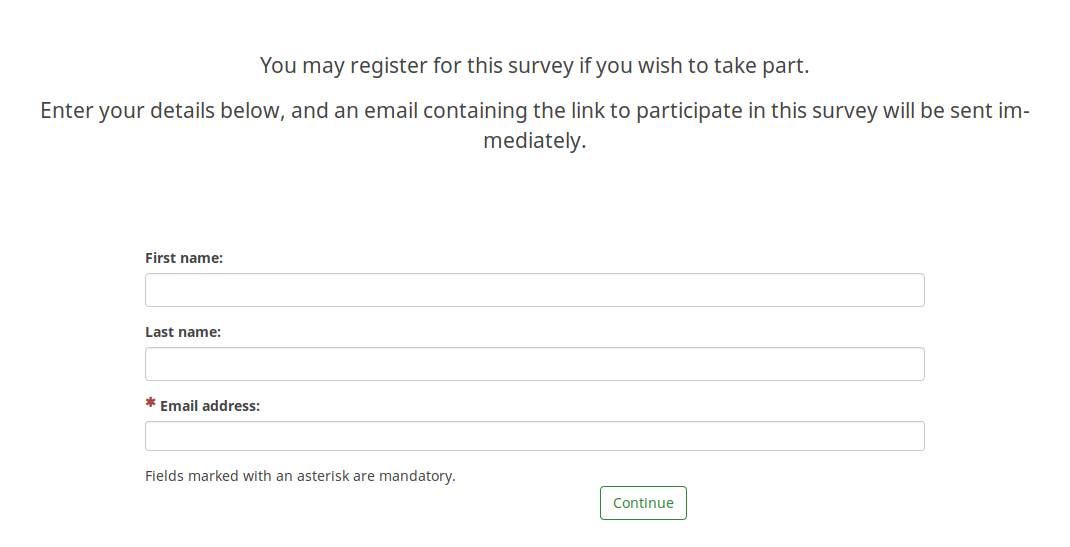
As it can be observed above, only the email field is mandatory.
To have all three fields marked as being mandatory, please edit your survey theme accordingly. If you use Fruity, you have to go to the registration screen and see how the participants email field looks like:
{# Participants email #}
<div class='{{ aSurveyInfo.class.registerformcolrowc }} form-group row' {{ aSurveyInfo.attr.registerformcolrowc }}>
<label {{ aSurveyInfo.attr.registerformcolrowclabel }} class='{{ aSurveyInfo.class.registerformcolrowclabel }} control-label'> {{ gT("Email address:") }} {{ include('./subviews/registration/required.twig') }}</label>
<div {{ aSurveyInfo.attr.registerformcolrowcdiv }} >
{{ C.Html.textField('register_email', aSurveyInfo.sEmail, ({'id' : 'register_email','class' : 'form-control input-sm','required' : true})) }}
</div>
</div>
After that, make sure to edit the first name and last name fields correspondingly by adding the label:
{{ include('./subviews/registration/required.twig') }}
and this line which makes the field mandatory to be filled out:
'required' : true
The edited file should look like this:
{# Participants first name #}
<div class='{{ aSurveyInfo.class.registerformcolrow }} form-group row' {{ aSurveyInfo.attr.registerformcolrow }}>
<label for='register_firstname' class='{{ aSurveyInfo.class.registerformcolrowlabel }} control-label '>{{ gT("First name:") }} {{ include('./subviews/registration/required.twig') }}</label> {# extra label #}
<div class="">
{{ C.Html.textField('register_firstname', aSurveyInfo.sFirstName, ({'id' : 'register_firstname','class' : 'form-control', 'required' : true})) }} {# mandatory field #}
</div>
</div>
{# Participants last name #}
<div class='{{ aSurveyInfo.class.registerformcolrowb }} form-group row' {{ aSurveyInfo.attr.registerformcolrowb }}>
<label {{ aSurveyInfo.attr.registerformcolrowblabel }} class='{{ aSurveyInfo.class.registerformcolrowblabel }} control-label '>{{ gT("Last name:") }} {{ include('./subviews/registration/required.twig') }}</label> {# extra label #}
<div {{ aSurveyInfo.attr.registerformcolrowbdiv }} >
{{ C.Html.textField('register_lastname', aSurveyInfo.sLastName, ({'id' : 'register_lastname', 'class' : 'form-control', 'required' : true})) }} {# mandatory field #}
</div>
</div>
Now, the public registration page should look like this (all the fields being mandatory):
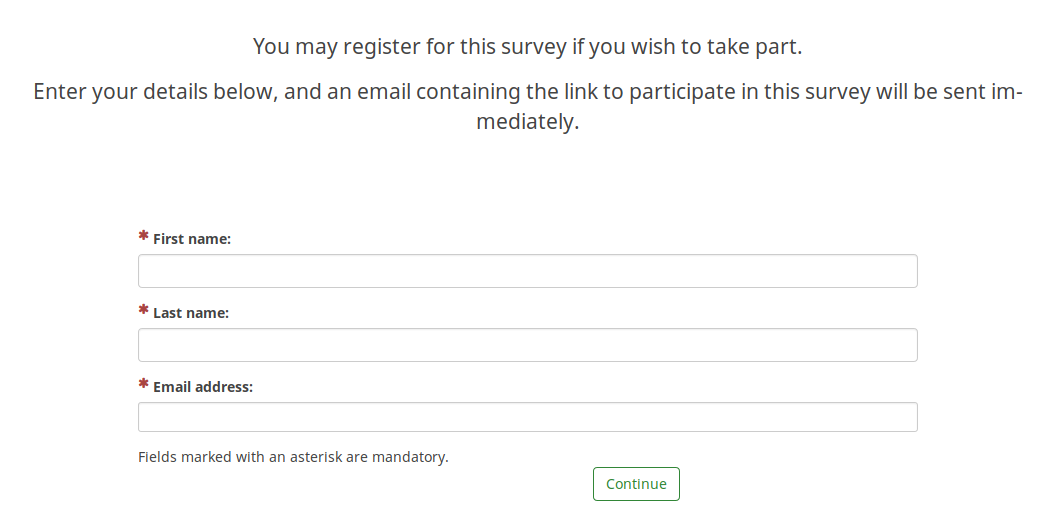
Hiding the language switcher
The steps to hide both the language switchers (near the survey title and on the top-right side of the page) are described in our wiki section dedicated to multilingual surveys.
Hilfe, ich habe versehentlich...
Ich habe mein Admin-Passwort vergessen. Wie kann ich es zurücksetzen?
- Für Version 1.47 bis 1.53: Lade diese Datei herunter und kopiere Sie Sie nach /<Ihr limesurvey verzeichnis>/admin/install/ .
- Für Version 1.7 oder höher: Stellen das Verzeichnis /<limesurveydir>/admin/install/ Verzeichnis aus dem Download-Paket wieder her
- Führe Sie resetadminpw.php mit Ihrem Browser aus, indem Sie öffnen
http://www.ihre_domain.com/your_limesurvey_dir/admin/install/resetadminpw.php
- Nach dem Sie das /install-Verzeichnis wieder entfernt haben, sollten Sie in der Lage sein, sich mit den $defaultuser (Standard: admin) und $defaultpass (Standard: password) aus der config.php wieder anzumelden.
Version 2.x
- Access to your server with a command line (ssh for example)
- Ensure you have php command line access (see http://php.net/features.commandline.php).
- Go to your LimeSurvey directory
- Launch this command
php application/commands/starter.php resetpassword NEW_ADMIN_NAME NEW_ADMIN_PASSorphp application/commands/console.php resetpassword NEW_ADMIN_NAME NEW_ADMIN_PASSThe php can need complete directory access, example /usr/bin/php
Version 2.x.x and newer with only FTP access
Directly change the password in the database
If you have direct access to the Limesurvey database you can change the old password there by uploading the new password as SHA256 hash. You can create the SHA256 hash of your password here.
For example, you can use this instruction to set password to password:
UPDATE lime_users SET password = 0x35653838343839386461323830343731353164306535366638646336323932373733363033643064366161626264643632613131656637323164313534326438 WHERE uid =1;
Here with prefix to lime_ and database selected.
Wie kann ich Daten einer versehentlich deaktivierten Umfrage wiederherstellen?
Wir empfehlen immer die Time-out-option anstelle der Deaktivierung einer Umfrage zu nutzen. Wenn Sie Ihre Umfrage versehentlich deaktiviert haben, ist es wichtig, dass Sie sich nichts an der Umfrage ändern.
Then, and only then the following steps will work:
- Activate your survey again
- Select Responses from the survey toolbar.
- Click on Import and select the "Import answers from a deactivated survey table" menu entry.
- Choose your source table.
- Click on the "Import" button located on the upper-right part of the screen.
Ich habe eine Frage/Fragengruppe/Umfrage gelöscht!
Das ist Pech. Wenn Sie etwas löschen, ist es wirklich weg. In diesem Fall wird Ihnen nur ein Backup helfen (was natürlich von Ihnen regelmäßig erstellt wurde, nicht wahr?).
Hard- und Software-Anforderungen
For general requirements please refer to our installation instructions.
Welche Einschränkungen hat LimeSurvey...
...in Bezug auf Geschwindigkeit
There is no existing speed limit on LimeSurvey. Everything depends on how fast your server and your connection are. If you expect a large number of users within a short amount of time and you are not sure if your server can handle this, check our forum for similar topics! or contact an authorized LimeSurvey partner: https://limesurvey.com.
...in Bezug auf Umfragegröße
Note: 'Survey size' refers to the maximum number of questions (and answers) in your survey - don't confuse this with the number of replies on your survey (there is no limitation on that). Theoretically there would also be no limit on the maximum number of questions/answers in LimeSurvey. But the database engine you are using has several limits. The most important one is the limit on the number of fields(columns) in the result table.
- MySQL ISAM: The sum of the lengths of the VARCHAR and CHAR columns in a table may be up to 64KB.
- MySQL InnoDB: Maximum number of 1000 columns
- MS SQL Server 2000: Maximum number of 1024 columns
- Postgres: Maximum number of 250-1600 columns depending on column types. The maximum number of columns can be quadrupled by increasing the default block size to 32k. See Installation FAQ and PostgreSQL FAQ.
The mySQL ISAM engine is the most tricky one (see mysql documentation for more information). As it allows only up to 65,535 bytes per row and utf8 characters, it can require up to three bytes per character. The maximum may be only 21,844 characters (but this depends on your DB encoding).
You can roughly calculate the size of your survey like this:
- Every multiple numerical question: 20 chars for each answer
- Every multiple choice & array question answers: 5 chars for each answer
- Every other question type: 5 chars
- Add 10% for the usual overhead
Wie man die maximale Anzahl der Spalten in PostgreSQL erhöht
In case your survey contains too many questions, you can define a different block size in PostgreSQL to create more columns. This might be tricky because you have to recompile PostgreSQL and set BLCKSZ to a higher value, like 16kiB or 32kiB. Watch for the configuration option "--with-blocksize=BLOCKSIZE". For details see the archives of the PostgreSQL mailing list or ask there (pgsql-patches(at)postgresql(dot)org).
Anleitung für Debian (Danke an Martin Pitt):
sudo apt-get build-dep postgresql-8.3
apt-get source postgresql-8.3
cd postgresql-8.3-*
debian/rules patch
sensible-editor build-tree/postgresql-8.3.5/src/include/pg_config_manual.h
dpkg-buildpackage -us -uc -b -nc
Note: the above could not be reproduced on Ubuntu 14.04 in August 2014. A patch is required (the configuration option is not enough). See (tested with PostgreSQL 9.3 on Linux): Instructions for increasing the maximum number of columns in PostgreSQL on Linux
Fatal error: Allowed memory size
Depending on your server configuration you might run into memory problems being reported by an error like "Fatal error: Allowed memory size of 8388608 bytes exhausted (tried to allocate 233472 bytes) in /path/to/htdocs/limesurvey/filename.php on line 7296".
You can try to raise the limit by adding an optional setting to LimeSurvey's config file.
Please bear in mind that changes in the default settings of an application can always be overruled by global server settings. To increase the memory limit of your sever to 128M:
- memory_limit = 128M to your server's main php.ini file (recommended, if you have access)
- memory_limit = 128M to a php.ini file in the LimeSurvey root
- php_value memory_limit 32M in a .htaccess file located in the LimeSurvey root folder
- " ini_set('memory_limit', '128M'); " in your config.php
E-Mail-Probleme
Under certain circumstances, you need to update the LimeSurvey configuration in application/config/config.php
Two LimeSurvey instances on same domain
If you run 2 LimeSurvey instances on the same domain, but within different directories, you need to update the session configuration.
For example, if you have example.org/ls1 and example.org/ls2, update the ls1 config file:
'session' => array (
'cookieParams' => array(
'path' => '/ls1',
),
),
'request' => array(
'csrfCookie' => array( 'path' => '/ls1' )
),