Mislukte e-mailmeldingen
From LimeSurvey Manual
Mislukte e-mailmeldingen
Met dit menu kunt u mislukte notificaties opnieuw verzenden. E-mailmeldingen kunnen voor elke enquête worden geconfigureerd in Notificaties en data en worden meestal verzonden aan het einde van een reactie
Als een e-mail niet de hele inhoud van de e-mail wordt bewaard, inclusief afbeeldingen, bijlagen en vervangingen op het moment van verzending. Hiermee kunt u uw e-mailinstellingen corrigeren (indien nodig) en deze meldingen later verzenden.
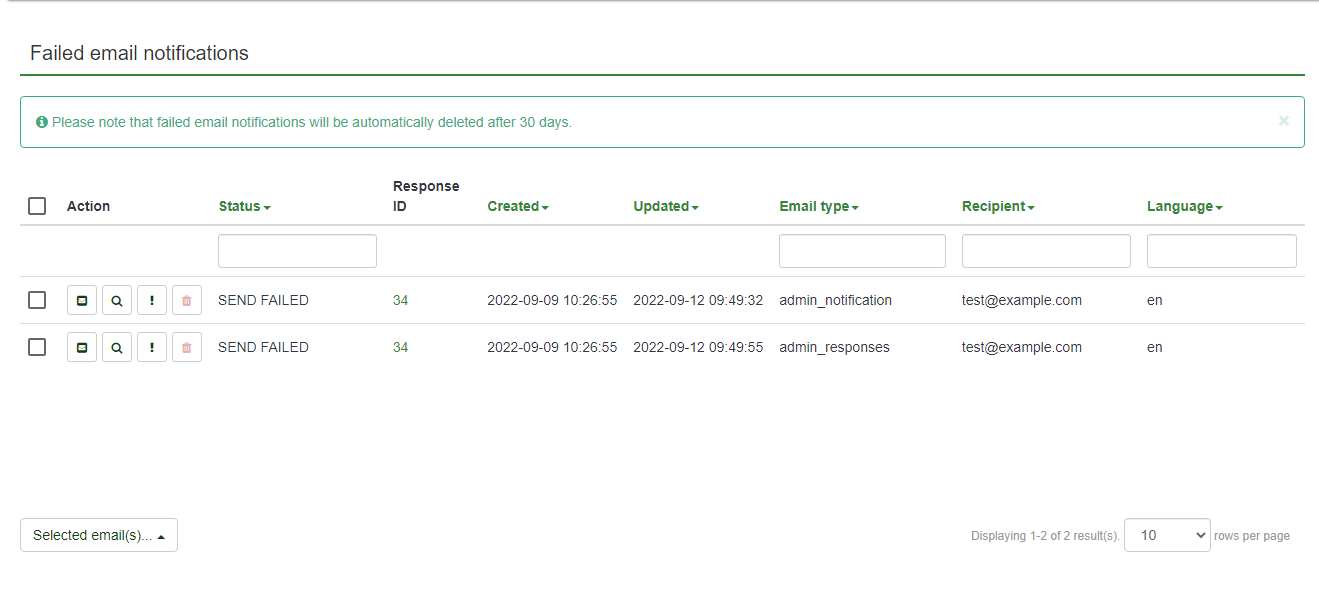
Actions
Possible interactions with a single entry.
Resend Email
Resend the saved email and choose to delete or keep the entry after sending was successful.
When resending emails, the currently set email configuration for the survey will be applied.
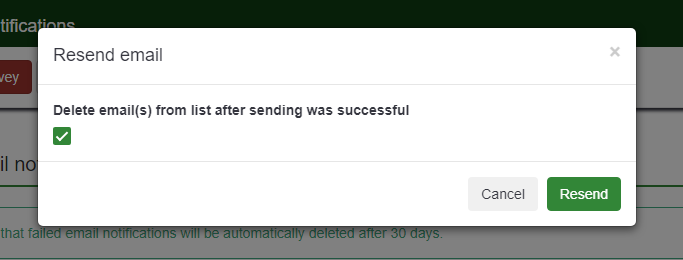
Email content
View the current email template, this does not represent the saved email content.
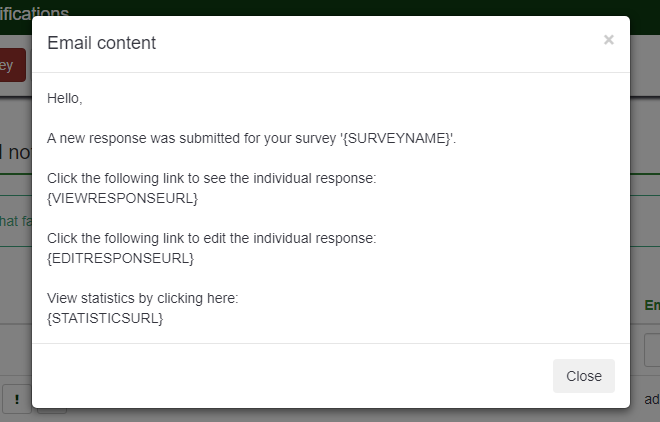
Error message
Displays the error message fetched from mailing function.
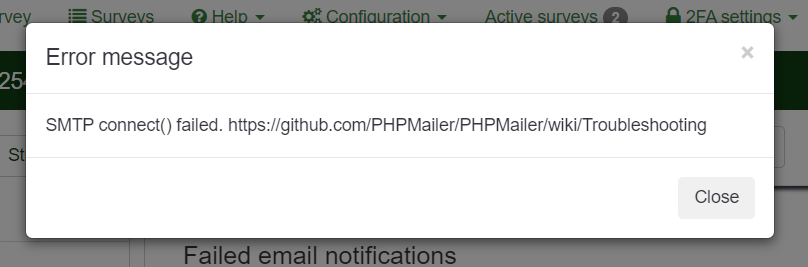
Delete
The entry will be deleted and will not be available for resending again. After a 30-day period of the notification first failing, it will be deleted.
Massive Actions
Actions that can be executed on multiple entries simultaneously.
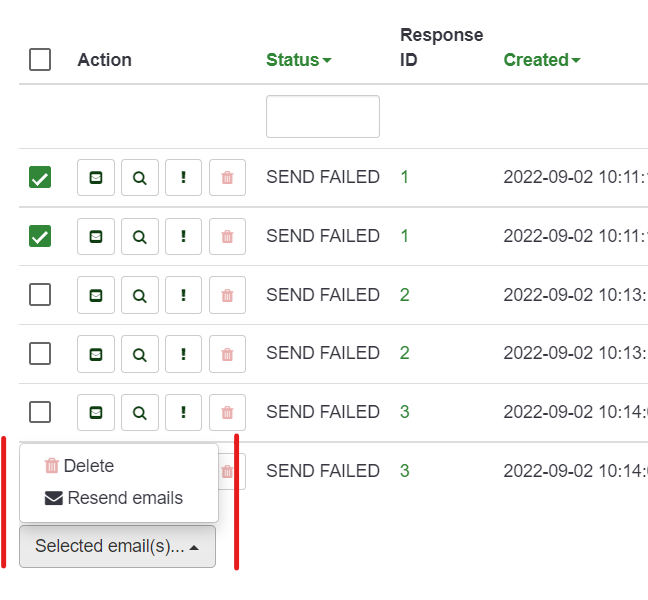
Resend
Resend all selected entries and choose to delete or keep the entry after sending was successful.
Delete
Delete all selected entries.
Notifications
Notifications will be created and shown for the superadmin. When selecting the notification, all surveys with failed email notifications will be displayed with a link.
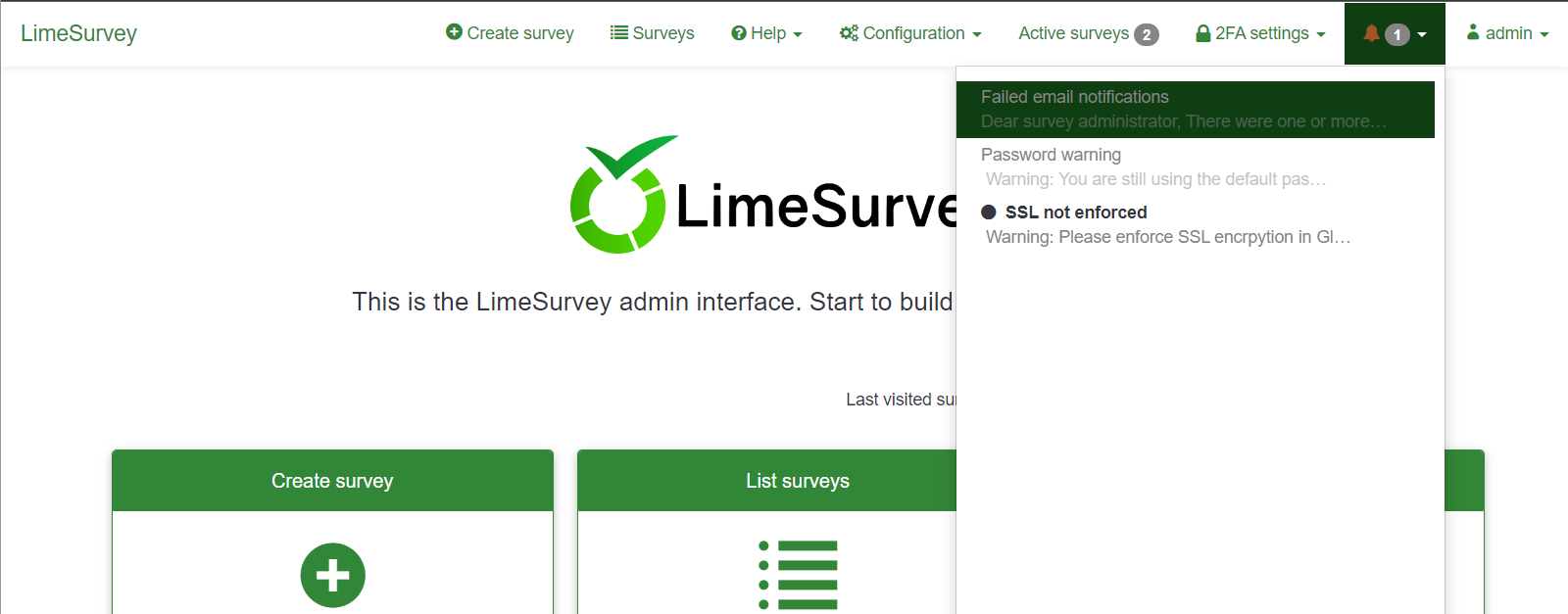
Development
Link to the Database docs here.