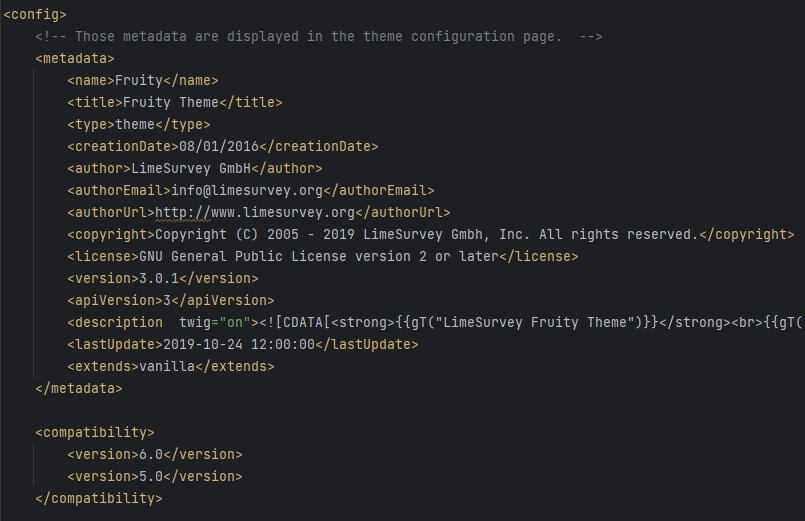Extension compatibility/ja: Difference between revisions
From LimeSurvey Manual
Bravehorse (talk | contribs) (Created page with "=説明= すべての拡張機能には、config.xmlファイル内に、"互換性"オプションが設定されており、拡張機能がLimeSurveyの現在のバージョンと互換性があるかを決定します。<br> バージョンは、LimeSurveyの現在のバージョンと比較されます。<br> アプリケーション内に現存する拡張機能は、アンケートテーマ、管理者テーマ、およびプラグインです。") |
Bravehorse (talk | contribs) (Created page with "=プラグイン=") |
||
| (5 intermediate revisions by the same user not shown) | |||
| Line 4: | Line 4: | ||
=説明= | =説明= | ||
すべての拡張機能には、config.xmlファイル内に、" | すべての拡張機能には、config.xmlファイル内に、"compatibility"(互換性)オプションが設定されており、拡張機能がLimeSurveyの現在のバージョンと互換性があるかを決定します。<br> | ||
バージョンは、LimeSurveyの現在のバージョンと比較されます。<br> | バージョンは、LimeSurveyの現在のバージョンと比較されます。<br> | ||
アプリケーション内に現存する拡張機能は、アンケートテーマ、管理者テーマ、およびプラグインです。 | アプリケーション内に現存する拡張機能は、アンケートテーマ、管理者テーマ、およびプラグインです。 | ||
== | ==有効な形式== | ||
6<br> | 6<br> | ||
値6が設定されている場合、6から7までのすべてのバージョンと互換性があります。<br> | |||
6.1<br> | 6.1<br> | ||
6.1.1<br> | 6.1.1<br> | ||
値6.1が設定されている場合、6.1から7までのすべてのバージョンと互換性があります。<br> | |||
例:<br> | |||
[[File:Compatibility_config.PNG]] | [[File:Compatibility_config.PNG]] | ||
= | =アンケートテーマ= | ||
互換性のないアンケートテーマを修正するには、このテーマの"config.xml"ファイル内に正しいバージョン番号を指定する"compatibility"オプションを追加します。 | |||
これは2つの方法で実行できます。<br> | |||
# | #アンケートテーマをエクスポートし、config.xmlファイルにアクセスします。 | ||
# | #サーバーにアクセスできる場合、config.xmlはアプリケーションのルートディレクトリーの"upload/themes/survey/YOURTHEMENAME"の中にあります。 | ||
実際の環境でカスタムアンケートテーマを使用する前に、ダミーのアンケートを使ってどのような変更を行う必要があるか慎重に調査してください。 | |||
= | =管理者テーマ= | ||
{{Alert|text= | {{Alert|text=config.xmlファイルの互換性バージョン番号を更新する際は、互換性のない管理者テーマを有効にするとアプリケーションの管理者インターフェースが壊れる可能背があることに注意してください。<br> | ||
もしそうなってしまった場合は、データベーステーブルの"settings_global"内のテーマを既定の"Sea_Green"に手動で設定してください。データベースで使用する名前は、$config['admintheme'] = 'Sea_Green'のように、"application/config/config-defaults.php"ファイルでいつでも確認できます。<br>}} | |||
管理者テーマを再度有効にするには、このテーマの"config.xml"ファイル内に"compatibility"オプションを追加し、正しいバージョン番号を指定します。 | |||
= | =質問テーマ= | ||
LimeSurveyの新しいバージョンとの互換性を確保するには、質問テーマ構造内の"NAME/survey/questions/answer/QUESTIONTYPENAME/config.xml"にあるconfig.xml内の互換性タグを更新する必要があります。 | |||
=Plugins= | <span id="Plugins"></span> | ||
=プラグイン= | |||
Latest revision as of 00:30, 8 April 2024
説明
すべての拡張機能には、config.xmlファイル内に、"compatibility"(互換性)オプションが設定されており、拡張機能がLimeSurveyの現在のバージョンと互換性があるかを決定します。
バージョンは、LimeSurveyの現在のバージョンと比較されます。
アプリケーション内に現存する拡張機能は、アンケートテーマ、管理者テーマ、およびプラグインです。
有効な形式
6
値6が設定されている場合、6から7までのすべてのバージョンと互換性があります。
6.1
6.1.1
値6.1が設定されている場合、6.1から7までのすべてのバージョンと互換性があります。
アンケートテーマ
互換性のないアンケートテーマを修正するには、このテーマの"config.xml"ファイル内に正しいバージョン番号を指定する"compatibility"オプションを追加します。
これは2つの方法で実行できます。
- アンケートテーマをエクスポートし、config.xmlファイルにアクセスします。
- サーバーにアクセスできる場合、config.xmlはアプリケーションのルートディレクトリーの"upload/themes/survey/YOURTHEMENAME"の中にあります。
実際の環境でカスタムアンケートテーマを使用する前に、ダミーのアンケートを使ってどのような変更を行う必要があるか慎重に調査してください。
管理者テーマ
もしそうなってしまった場合は、データベーステーブルの"settings_global"内のテーマを既定の"Sea_Green"に手動で設定してください。データベースで使用する名前は、$config['admintheme'] = 'Sea_Green'のように、"application/config/config-defaults.php"ファイルでいつでも確認できます。
管理者テーマを再度有効にするには、このテーマの"config.xml"ファイル内に"compatibility"オプションを追加し、正しいバージョン番号を指定します。
質問テーマ
LimeSurveyの新しいバージョンとの互換性を確保するには、質問テーマ構造内の"NAME/survey/questions/answer/QUESTIONTYPENAME/config.xml"にあるconfig.xml内の互換性タグを更新する必要があります。