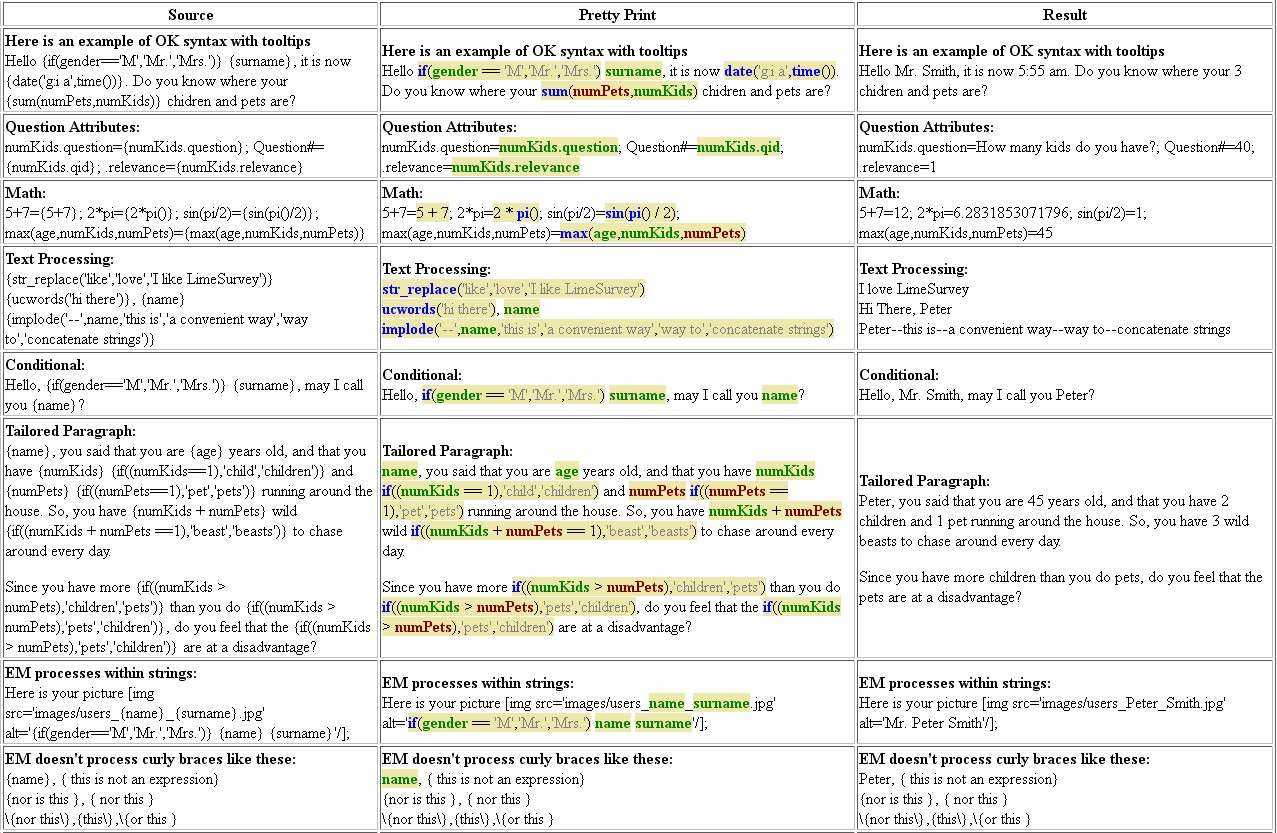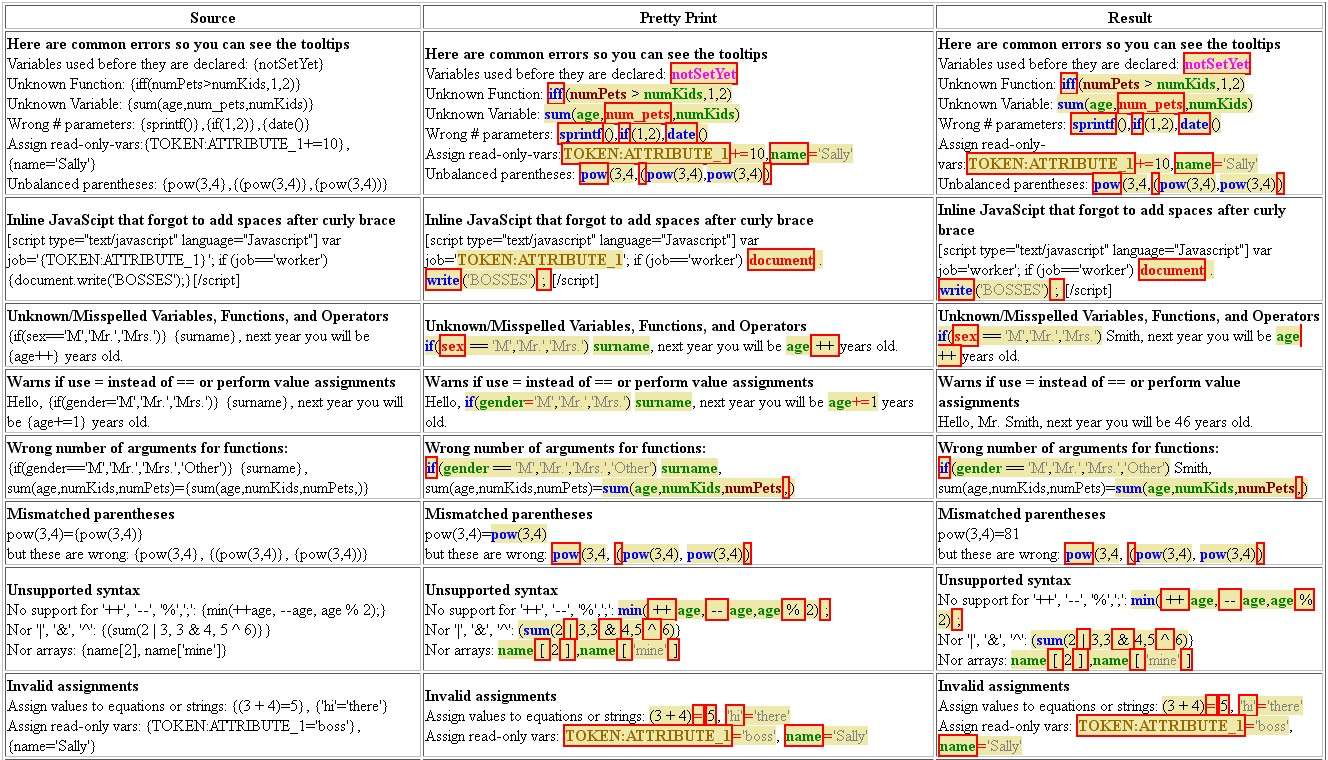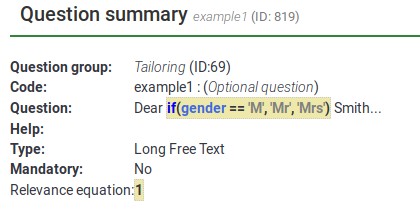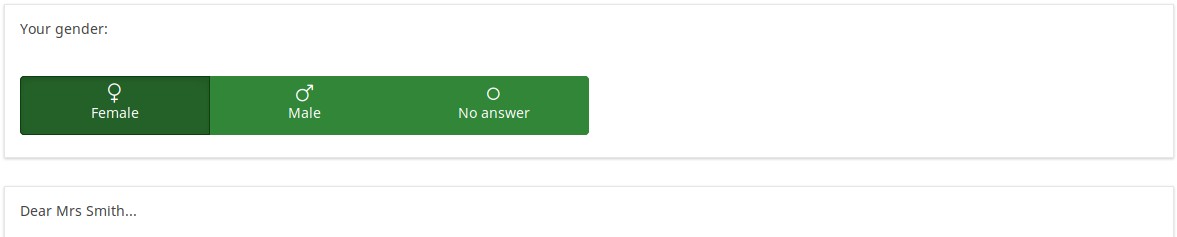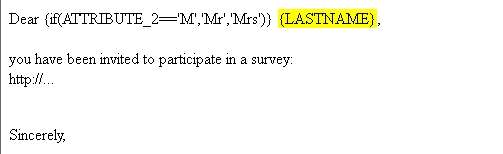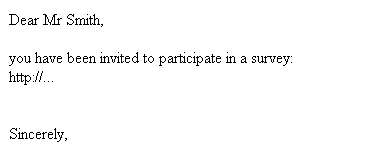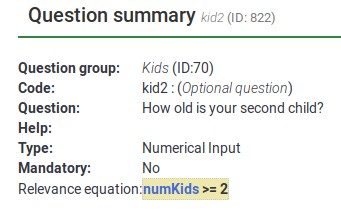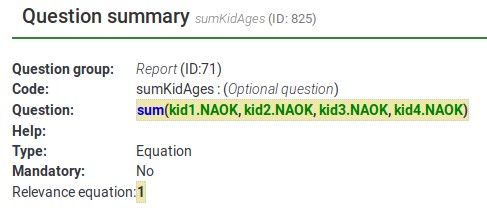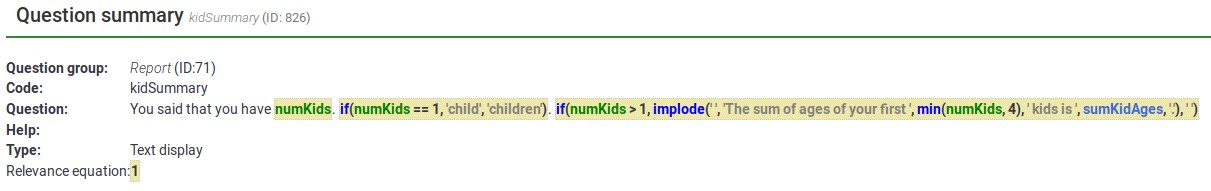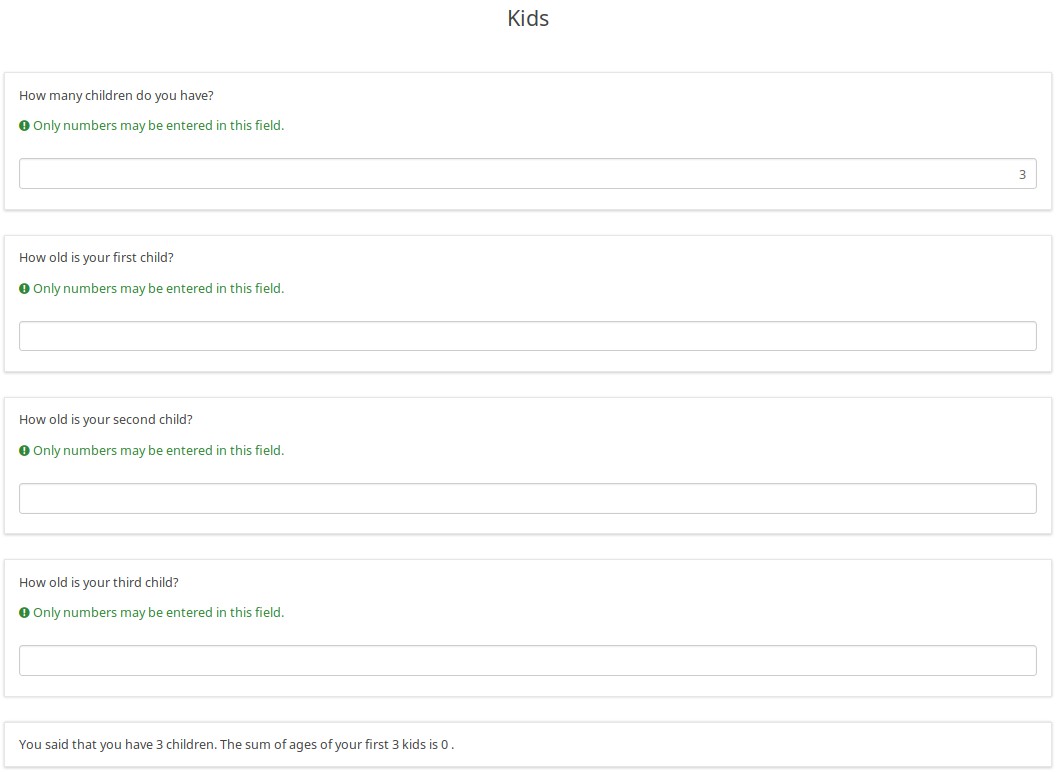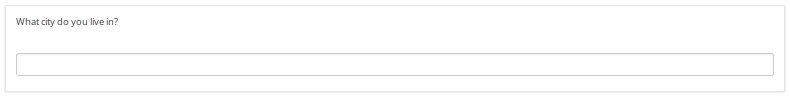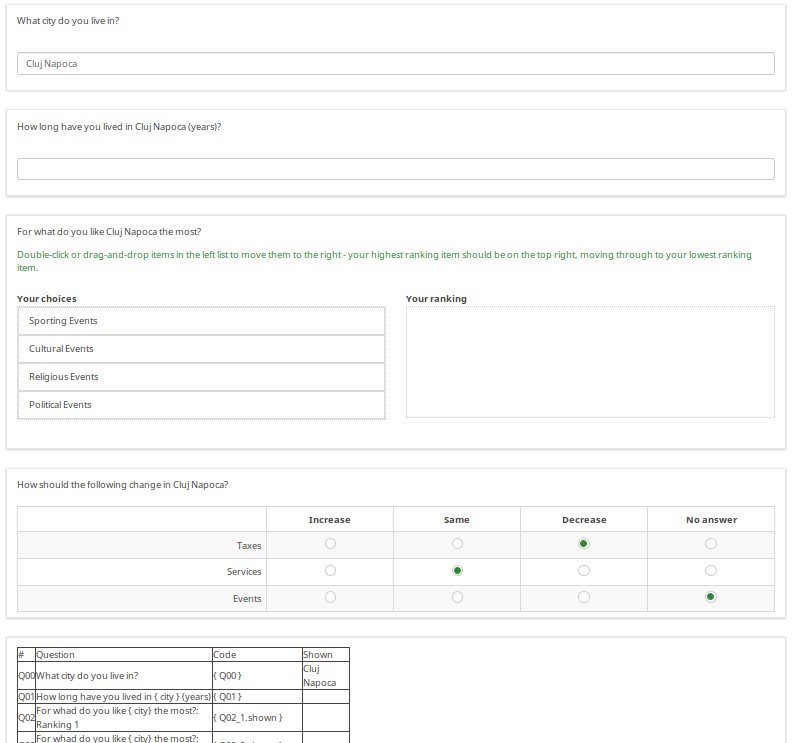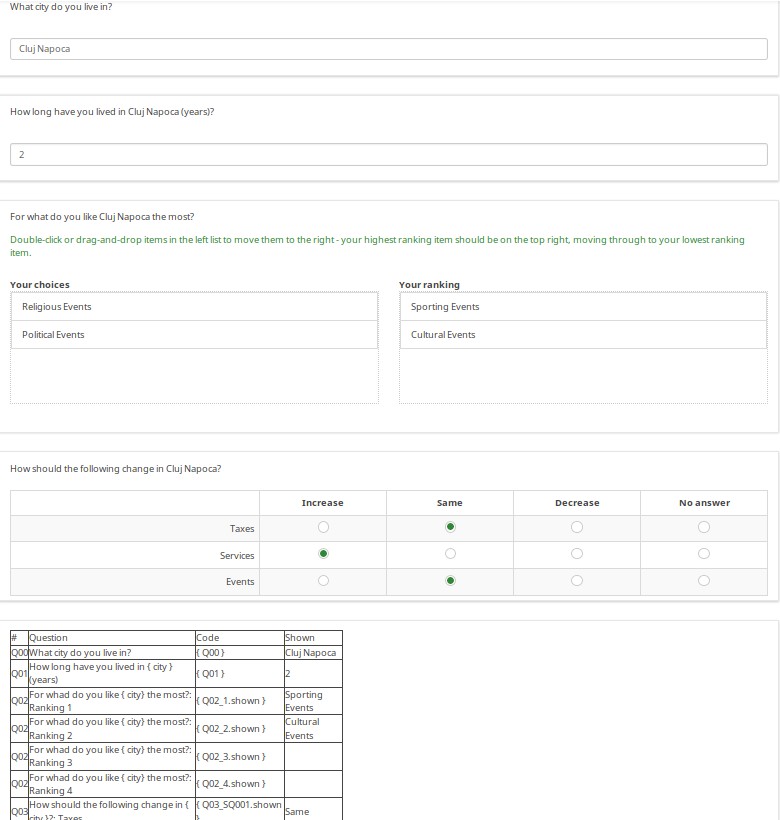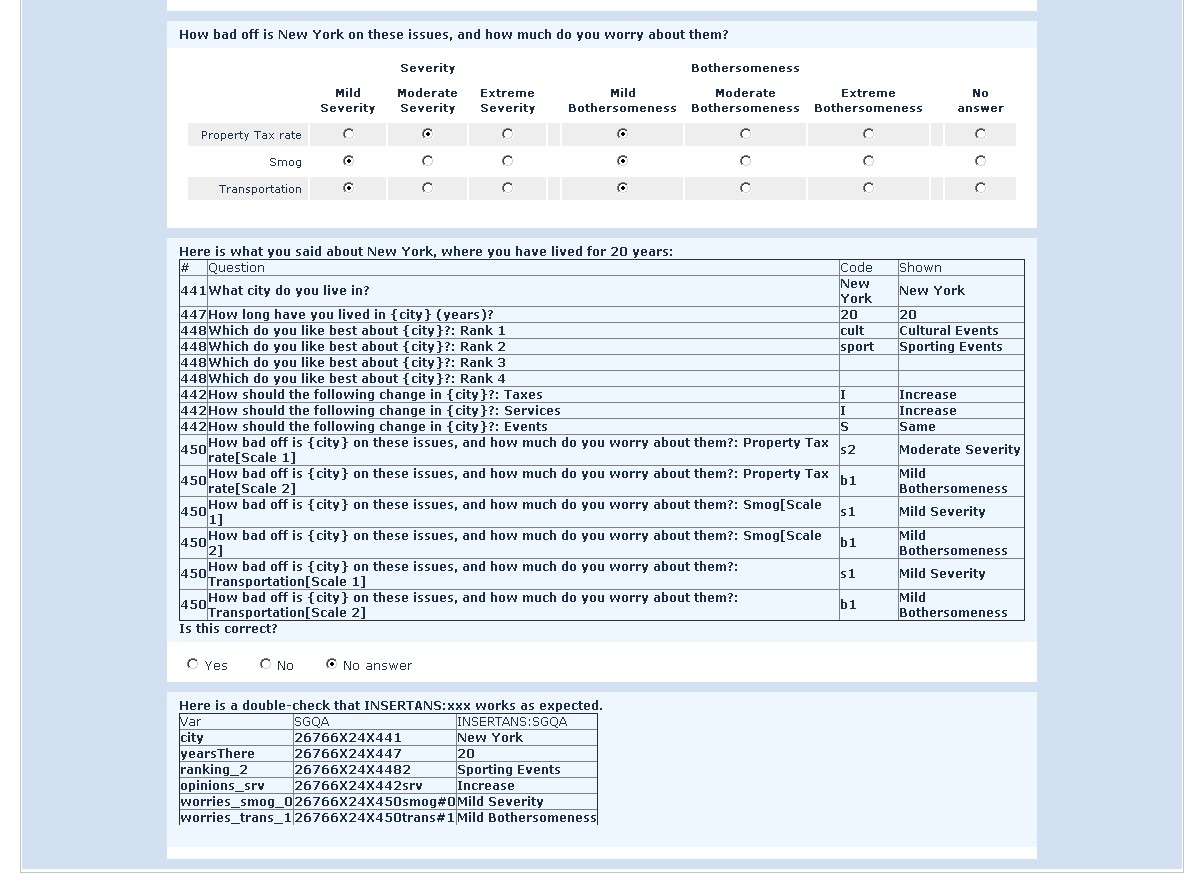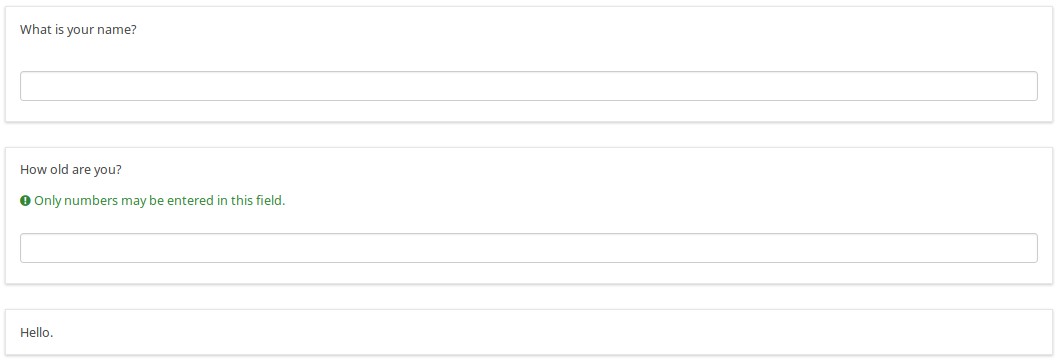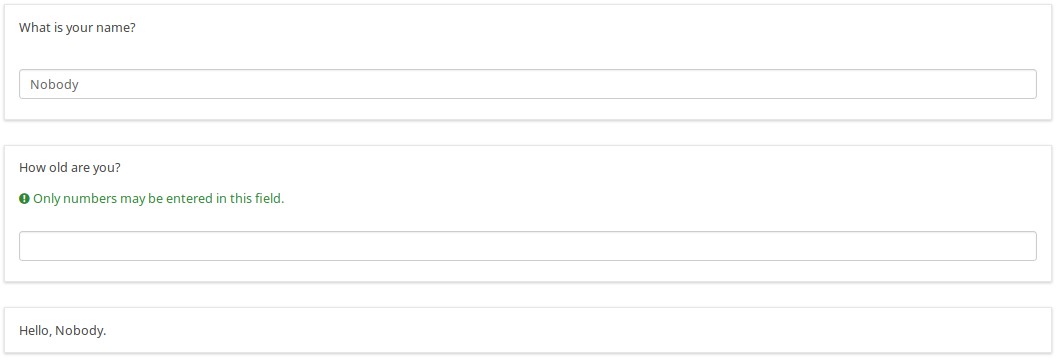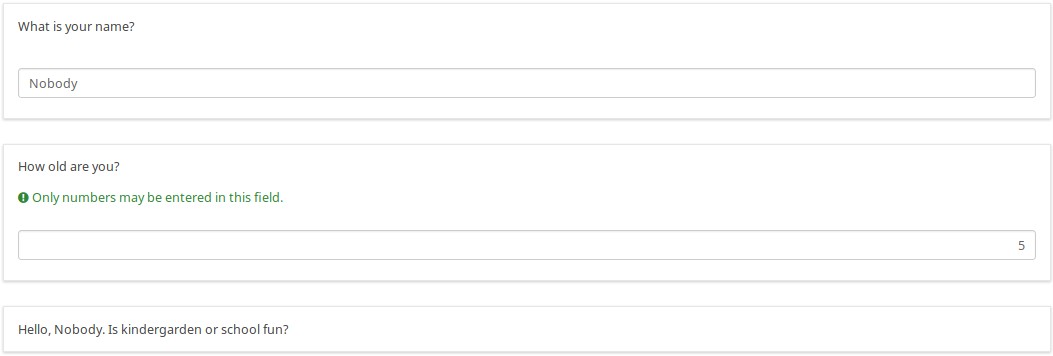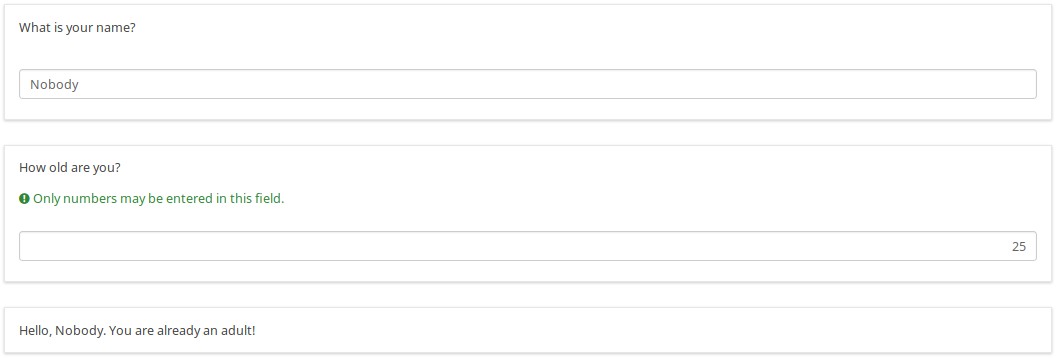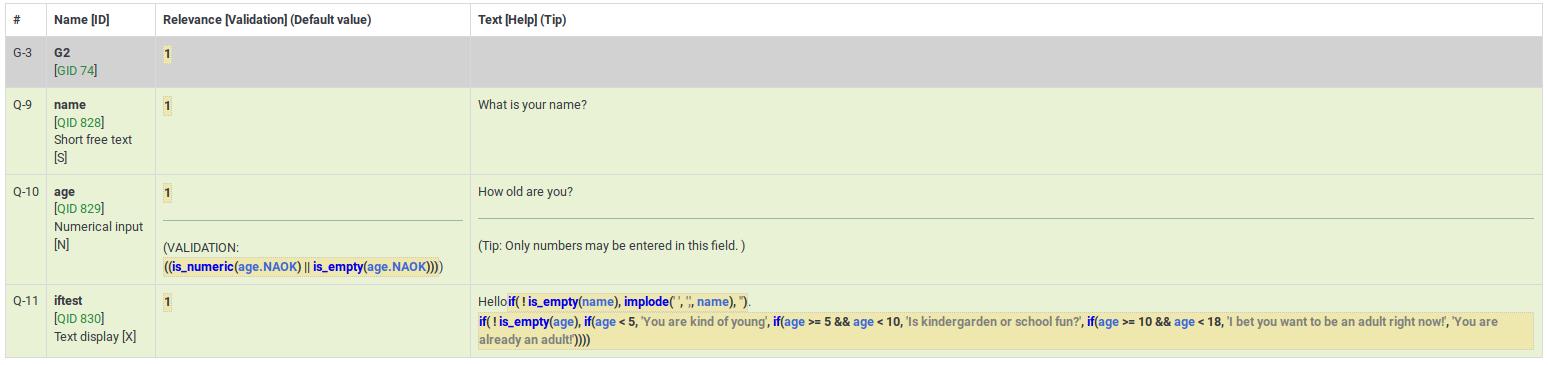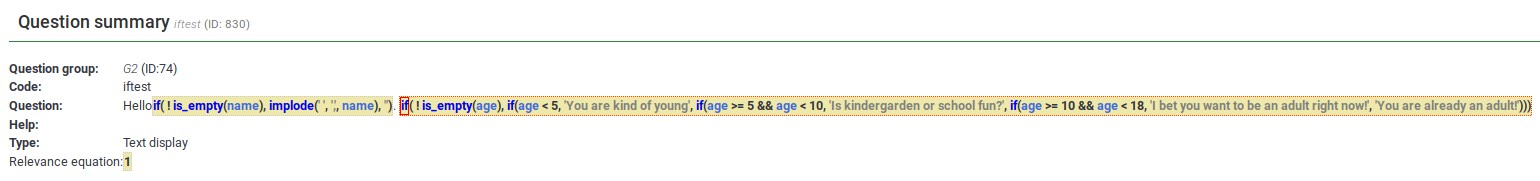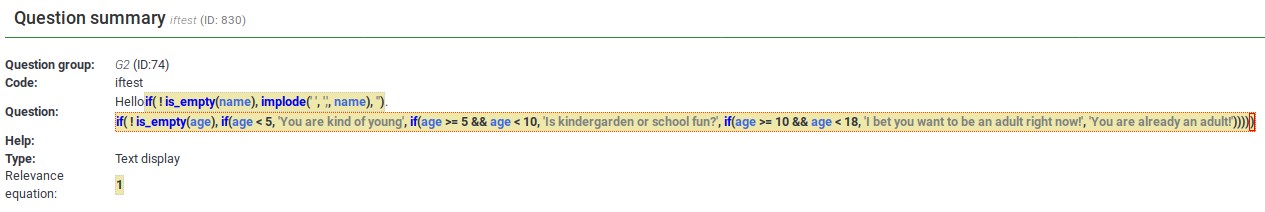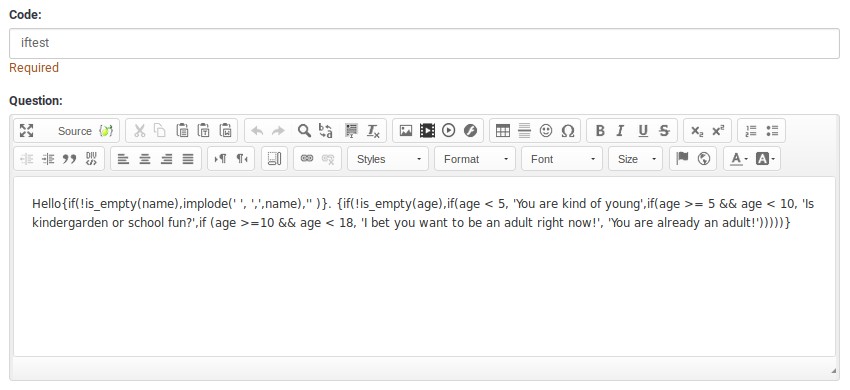ExpressionScript How-tos
From LimeSurvey Manual
Introduction
LimeSurvey uses the new Expression Manager (EM) module which lets LimeSurvey support more complex branching, assessments, validation, and tailoring. It replaces how LimeSurvey manages Replacements, Conditions, and Assessments on the back-end. It also speeds up processing considerably since it eliminates most run-time database reads.
Key Definitions
- Expression: Anything surrounded by curly braces:
- As long as there is no white space immediately after the opening brace or before the closing curly brace.
- The expression content is evaluated by EM, so it can contain mathematical formulas, functions, and complex string and date processing.
- Tailoring: Sometimes called "piping". It is the process of conditionally modifying text:
- You have access to all 'replacement fields', participant data, and response data.
- You also have easier access to questions, answers, and their properties.
- Relevance Equation: A new question attribute controlling question visibility:
- If there is a relevance equation, then the question is only shown if the relevance evaluates to true.
- Internally, all array_filter and array_filter_exclude commands become subquestion-level relevance.
- SGQA: This is how variables are named in LimeSurvey <= 1.91+
- Stands for Survey-Group-Question-Answer
- SGQA variable names look like 123X5X382X971, and may have sub-question suffixes.
- These variable names are specific to the underlying S/Q/G/A database codes, so often need to be changed
- Equation Question Type: A new question type that saves calculations or reports to the database:
- It is like a Boilerplate question, but its contents are saved to the database even if you set "Always Hide this Question".
- Question Code: This is the preferred variable name for EM:
- This can be a descriptive name indicating the purpose of the question, making it easier to read complex logic.
- Valid question codes should NOT start with a number, so when using the question code to number your questions, simply use "q1", or "q1a" or "g1q2".
- This is what becomes the variable name if you export data to SPSS or R. So, if you do statistical analysis, you need to create only unique question codes.
Syntax Highlighting
To help with entering and validating expressions, EM provides syntax highlighting with the following features:
Types and Meanings of Syntax Highlighting
| Color | Sample | Meaning | Tooltip | Comments |
| tan background | Sample | the whole equation | none | Anything within curly braces that is recognized as an equation (e.g. there is no leading or trailing whitepace) will be color-coded with a tan background to help distinguish it from surrounding text |
| blue bold text | Sample | function name | meaning and allowable syntax | function names, or things that should be functions since they are followed by an opening parenthesis, are presented in bold blue text. Tooltips show the meaning and allowable syntax for the function. |
| grey text | 'Sample' | string | none | single and double-quoted strings are shown in grey text |
| bold maroon text | Sample | variable set on the same page, but after the current question | [name or SGQA code]: question; value; answerList showing codes for each value | Any variable that is set on the same page but after the current question is shown in bold maroon text. This color coding should alert authors to possible errors in question sequencing; but it is allowed since some authors may want this sequence of variables a page, especially for dynamic reports. The tooltip shows its name (if you used INSERTANS:xxx) or SGQA code (if you used the new naming system), the actual question, and its current value (or blank if not set). If the question type expects responses from an enumerated value set, the mapping of the codes to display values is show. |
| bold cyan text | Sample | variable set on the same page, prior to the current question | [name or SGQA code]: question; value; answerList showing codes for each value | Any variable that is set on the same page and prior to the current question is shown in bold cyan text. The tooltip shows its name (if you used INSERTANS:xxx) or SGQA code (if you used the new naming system), the actual question, and its current value (or blank if not set). If the question type expects responses from an enumerated value set, the mapping of the codes to display values is show. |
| bold green text | Sample | variable set on a prior page | [name or SGQA code]: question; value; answerList showing codes for each value | Any variable that is set on a prior pageis shown in bold green text. The tooltip shows its name (if you used INSERTANS:xxx) or SGQA code (if you used the new naming system), the actual question, and its current value (or blank if not set). If the question type expects responses from an enumerated value set, the mapping of the codes to display values is show. |
| bold pink text | Sample | variable set on a later page | [name or SGQA code]: question; value; answerList showing codes for each value | Any variable that is set on a prior pageis shown in bold pink text. These are erorrs since the variable is being used before it is declareed. The tooltip shows its name (if you used INSERTANS:xxx) or SGQA code (if you used the new naming system), the actual question, and its current value (or blank if not set). If the question type expects responses from an enumerated value set, the mapping of the codes to display values is show. |
| bold tan text | Sample | a lime relacement value | the value | Lime Replacement Strings (like {TOKEN:xxx}, {PRIVACY_MESSAGE} are shown in bold tan text. The tooltip shows the current value. |
| red text | Sample | assignment operators | warning message | If you use one of the assignment operators (=,+=,-=,*=,/=), that operator will be displayed in red text. This is meant to help prevent accidental re-assignment of values when you really meant to check whether a == b instead of setting the value of a = b. |
| normal black text | Sample | punctuation | none | All other punctionation within the expression is shown as normal black text. |
| red-boxed text | Sample | syntax error | description of the error | Any detected syntax errors are shown by surrounding the error with a red box. The tooltip shows the error. Examples include unmatched parentheses, use of undefined functions, passing the wrong number of arguments to functions, poorly structured expressions (e.g. missing operators between variables), trying to assign a new value to a read-only variable, trying to assign values to non-variables, or using unsupported syntax. Note that the syntax error dectection system may only report one error in an expression even if there are multiple errors; however, if any errors are detected, at least one error will be shown. |

Examples
The following screenshots give examples, but do not show the values of the tooltips. If you install the demo and hover the mouse over any of bold colored words, you will see an informative tooltip.
Note, because of this syntax highlighting, it is very easy to compose correct expressions, even ones that are complicated. Although the LimeSurvey team plans to try to build an Expression Builder GUI, you can use the existing syntax-highlighting to quickly identify and fix typos. You can also use the tool-tips to validate the accuracy of your expressions (e.g. confirm you have selected the desired variable(s).
In each of the examples, there are three columns:
- Source - this is the raw text that you would enter into the LimeSurvey Question field
- Pretty Print - this is the syntax-highlighted equivalent of what you entered
- Note that Expressions are shown with a tan background, but not surrounded by curly braces in this highlighting.
- Since EM supports recursive substitution, showing curly braces in the highlighting would cause syntax errors
- Result - this is the output generated when EM processes the source
- Everything that can be properly substituted is
- Expressions with errors are shown in-line, with syntax highlighting. Errors are surrounded by a red-lined box.
Proper Syntax
Here are examples of proper syntax:
- Values: shows that known variables are color coded according to whether are set on the current page. Old-style INSERTANS:xxxx gets its own color-coding style
- Question Attributes: shows that dot notation can access some properties of questions
- Math: shows that basic and complex calculations are supported
- TextProcessing: shows some of the available text-processing functions
- Dates: shows two of the available date-related functions
- Conditional: shows use of if() function to choose between two choices. These can be nested.
- Tailored Paragraph: Shows a more typical example. You can completely customize a report based upon prior values
- EM processes within strings: Shows that it can do substitutions within strings. This example generates a tailored image name.
- EM doesn't process curly braces like these: Shows that if the curly braces are escaped, or there is white space between the expression and the curly braces, EM ignores it.
**This is critical for embedding custom JavaScript.
EM Syntax Containing Errors
Here are examples of common errors when typing EM expressions. Note that the tooltips provide additional information.
- Inline Javascript that forgot to add spaces after curly brace
- Since "document.write" appears right after a curly brace, EM thinks it is an expression, and red-boxes "document" and "write" since they are undefined variable and functions, respectively
- Unknown/Misspelledd Variables, Functions and Operators
- Here we forgot that we are using the variable name "gender" instead of "sex", but EM catches that error. It also red-boxes '++', since that is not a supported operator.
- Warns if use = instead of eq, or perform value assignments
- Note that the '=' and '+=' are in red text instead of black. If you hover the mouse over them, you will see warnings that you are assigning a value.
- Wrong number of arguments for functions
- if() takes 3 arguments, but has been given 4, so hovering over the red-boxed "if" will explain the error and show the supported syntax
- sum() takes an unlimited number of arguments, but we had a trailing comma before the closing parentheses, so that is red-boxed
- Mismatched parentheses
- This is one of the most common errors when writing expressions.
- This shows two examples of missing closing parentheses, and one example of having one too many closing parentheses.
- Unsuported syntax
- If you use an operator or punctuation that EM does not support, it will red-box it.
- Invalid assignments
- Some variables are readWrite and can have their values changed. Others are read-only
- If you try to change the value of a read-only variable, you can't. EM will red-box the attempt.
- If you try to assign a value to an equation or a string, you will also get an error
"Live" examples of Syntax Highlighting with active tooltips
| Source | Pretty Print | Result |
|---|---|---|
| Here is an example of OK syntax with tooltips Hello {if(gender=='M','Mr.','Mrs.')} {surname}, it is now {date('g:i a',time())}. Do you know where your {sum(numPets,numKids)} chidren and pets are? | Here is an example of OK syntax with tooltips Hello if(gender == 'M','Mr.','Mrs.') surname, it is now date('g:i a',time()). Do you know where your sum(numPets,numKids) chidren and pets are? | Here is an example of OK syntax with tooltips Hello Mr. Smith, it is now 6:07 am. Do you know where your 3 chidren and pets are? |
| Here are common errors so you can see the tooltips Variables used before they are declared: {notSetYet} Unknown Function: {iff(numPets>numKids,1,2)} Unknown Variable: {sum(age,num_pets,numKids)} Wrong # parameters: {sprintf()},{if(1,2)},{date()} Assign read-only-vars:{TOKEN:ATTRIBUTE_1+=10},{name='Sally'} Unbalanced parentheses: {pow(3,4},{(pow(3,4)},{pow(3,4))} | Here are common errors so you can see the tooltips Variables used before they are declared: notSetYet Unknown Function: iff(numPets > numKids,1,2) Unknown Variable: sum(age,num_pets,numKids) Wrong # parameters: sprintf(),if(1,2),date() Assign read-only-vars:TOKEN:ATTRIBUTE_1+=10,name='Sally' Unbalanced parentheses: pow(3,4,(pow(3,4),pow(3,4)) | Here are common errors so you can see the tooltips Variables used before they are declared: notSetYet Unknown Function: iff(numPets > numKids,1,2) Unknown Variable: sum(age,num_pets,numKids) Wrong # parameters: sprintf(),if(1,2),date() Assign read-only-vars:TOKEN:ATTRIBUTE_1+=10,name='Sally' Unbalanced parentheses: pow(3,4,(pow(3,4),pow(3,4)) |
| Here is some of the unsupported syntax No support for '++', '--', '%',';': {min(++age, --age,age % 2);} Nor '|', '&', '^': {(sum(2 | 3,3 & 4,5 ^ 6)}} Nor arrays: {name[2], name['mine']} | Here is some of the unsupported syntax No support for '++', '--', '%',';': min( ++ age, -- age,age % 2) ; Nor '|', '&', '^': (sum(2 | 3,3 & 4,5 ^ 6)} Nor arrays: name [ 2 ] ,name [ 'mine' ] | Here is some of the unsupported syntax No support for '++', '--', '%',';': min( ++ age, -- age,age % 2) ; Nor '|', '&', '^': (sum(2 | 3,3 & 4,5 ^ 6)} Nor arrays: name [ 2 ] ,name [ 'mine' ] |
Tailoring Examples (e.g. extending {INSERTANS:xxx}
"Dear {Mr}/{Mrs} Smith..."
Use the if() function to conditionally choose whether to display 'Mr.' or 'Mrs.'.
The syntax is if(test,do_if_true,do_if_false).
| # | Code | Question | Type |
| 1 | gender | What is your gender? | Gender |
| 2 | example1 | Dear {if(gender=='M','Mr.','Mrs.')} Smith, ... | Text display |
Usage View:
"Dear {Mr}/{Mrs} Smith..." in invitation email
You can use the example above in the invitation email using attributes from the token table. Use the if() function to choose whether 'Mr.' or 'Mrs.' should be used in the email.
The syntax is if(test,do_if_true,do_if_false).
| # | attribute | value |
Text in invitation email:
Dear {if(ATTRIBUTE_2=='M','Mr','Mrs')} {LASTNAME},
you have been invited to participate in a survey:
http:/...
email View:
Calculation / Assessment Examples
Calculate assessment values at runtime and store the results in the survey data
This example uses all of EM's features, including Relevance, Tailoring, and the Equation question type.
It also shows that all of these are JavaScript-enabled, so if you have these features on a page, it will dynamically change as people set and change their answers.
| # | Code | Question | Type | Relevance |
| 1 | numKids | How many children do you have? | Numerical input | 1 |
| 2 | kid1 | How old is your first child? | Numerical input | numKids >= 1 |
| 3 | kid2 | How old is your second child? | Numerical input | numKids >= 2 |
| 4 | kid3 | How old is your third child? | Numerical input | numKids >= 3 |
| 5 | kid4 | How old is your fourth child? | Numerical input | numKids >= 4 |
| 6 | sumKidAges | {sum(kid1.NAOK,kid2,NAOK,kid3.NAOK,kid4.NAOK)} | Equation | 1 |
| 7 | kidSummary | You said that you have {numKids}. {if(numKids==1,'child','children')}. {if(numKids>1,implode(' ','The sum of ages of your first ',min(numKids,4),' kids is ',sumKidAges,'.'),' ')} | Text display | 1 |
Here are screen shots of representative questions. As you can see, EM syntax-highlights all fields that might contain tailoring. Here, you see examples of syntax-highlighting Relevance, the Equation question type, and substitions within a Question. However, you can also put substitutions within Help, Group header display, the Welcome message, and the End message.
For this question, since the relevance is {numKids >= 2), it will only be visible if the respondant reports that they have at least two children.
Note that this question uses the new Equation type, and that despite being "Always hidden", the result will be computed and stored to the database.
Also note that is uses the .NAOK suffix for each variable. This is because of how EM supports cascading relevance. If you did not have .NAOK, then the sum would only be computed if the person said they had 4 children (e.g. if all of the variables are relevant). By using .NAOK, that means that we want to compute the sum even if all or some of the variables are irrelevant (e.g. "Not Applicable" (NA) is alright (OK)).
However, the .NAOK attribute only affects whether variables are passed into EM. If the person initially says they have 3 children, and enters ages for each, then changes their mind and says they have 2, we don't want to see the sum of the 3 entered values - see below for an example of this.
Each separate Expression is color coded with a tan background. As you can see, three separate Expressions here. The last one contains a message that is conditionally shown only if the person has more than one child.
Now, here are screen shots of the survey in action.
When you first visit the page, you see this. Note that is says "You have 0 children" instead of "You have 0 child".
If I change the value for number of children to 1, the display instantly changes to this, even though it is on the same page.
Now notice that the grammar is correct, is says, "You have 1 child".
Now I change the value for number of children to 3, and the display instantly changes to this.
Notice that you now see the conditional message at the bottom: "The sum of ages of your first 3 kids is 0.".
Now I'll enter ages for my imaginary children, and I get this display, summing their ages.
Again, the score and display updates instantly as I enter the values, so you can use this to show a running total of an Assessment Score.
Now, I change the value for the number of children to 2, and the display instantly changes to this.
Notice that although I had entered a value of 5.5 for the third child, the report now only sums the values of my first 2 children.
The reason for this is that the 3rd value is now irrelevant, and irrelevant values are actively ignored by EM.
Note, if I were to change the number of kids back to 3, I would see the value of 5.5 I entered, so I don't lose any information I enter on the page.
However, if I navigate to the Next or Previous page, all irrelevant values will be NULLed out in the session and in the database. So, if I were to keep the value at 2, go to the next page and come back, then say that I had 3 kids, I would no longer see the age of 5.5.
Enter data and see a dynamically changing report of what was entered on the same page
This example uses two of EM's features: Relevance and Tailoring.
Rather than summarizing the questions as a table, the actual LimeSurvey group file is attached so you can try it yourself.
Here is what the page looks like initially. You only see the question asking what City you live in.
Once you start to enter an answer, the rest of the questions appear.
As you enter answers, the table at the bottom of the page is updated to show the answer codes and values of your responses.
Here is the bottom of the page, which shows that you can either use {INSERTANS:xxxx} or the newer naming system interchangeably.
Common Debugging Examples
Nested if() Statements (Conditional Logic)
EM supports the function if(test,do_if_true,do_if_false) so that you can perform conditional logic or tailoring. This function can be nested to do the equivalent of if { } else if { } else { }. EM will let you know if the parentheses are not balanced (e.g. you are missing a closing right parenthesis), or if you have any extra right parentheses. You should try to count the parentheses as you compose long nested if statements, save it, check for syntax errors, and fix them if any are found. Here is an example:
Here is the group file for these examples:
First, with nothing entered, you just see "Hello."
If you enter a name, it says, "Hello {name}."
If you enter an age, you get a tailored message, depending upon whether you are a pre-school-age child:
School aged, teenager, or adult. Here is a teenager who wants to be anonymous:
Here is the logic file for the group. As you can see in the iftest question, there are nested if statements based upon the person's age.
When you are originally editing this question, it is likely that at some point, you will have the wrong number of parentheses. Here's what happens if you have too few.
If you hover over the word "if" which is surrounded by a red box, it says "Parentheses not balanced". In this case, there should be three closing parentheses after "already an adult!", but there are only two.
If, on the other hand, you have an extra right parenthesis, it will be surrounded by a red box, like this:
When you are actually editing the question, it looks like this:
In the future, we hope to have to ability to dynamically syntax-highlight these equations while you are editing them. Most programming editors, for example, will highlight the matching parentheses or curly braces. For now, however, you just have to count opening and closing if parentheses (the same way you might in Excel), save your best guess, and check the syntax highlighting for errors.