Edit question/en: Difference between revisions
From LimeSurvey Manual
(Updating to match new version of source page) |
(Updating to match new version of source page) |
||
| (One intermediate revision by the same user not shown) | |||
| Line 1: | Line 1: | ||
<languages /> | <languages /> | ||
=Edit question= | |||
To edit a question, select first the question you wish to modify from the structure tab and then click on the edit button located on the question bar: | To edit a question, select first the question you wish to modify from the structure tab and then click on the edit button located on the question bar: | ||
| Line 15: | Line 18: | ||
'''To find out more about them, please read the following [[Questions_-_introduction#Field_descriptions|wiki section]].''' | '''To find out more about them, please read the following [[Questions_-_introduction#Field_descriptions|wiki section]].''' | ||
Please note that if your survey is active, you will not be able to edit/update all the available fields! We recommend to do | Please note that if your survey is active, you will not be able to edit/update all the available fields! We recommend you to do these changes before you decide to activate a survey or when it is inactive. | ||
Latest revision as of 15:10, 9 August 2018
Edit question
To edit a question, select first the question you wish to modify from the structure tab and then click on the edit button located on the question bar:
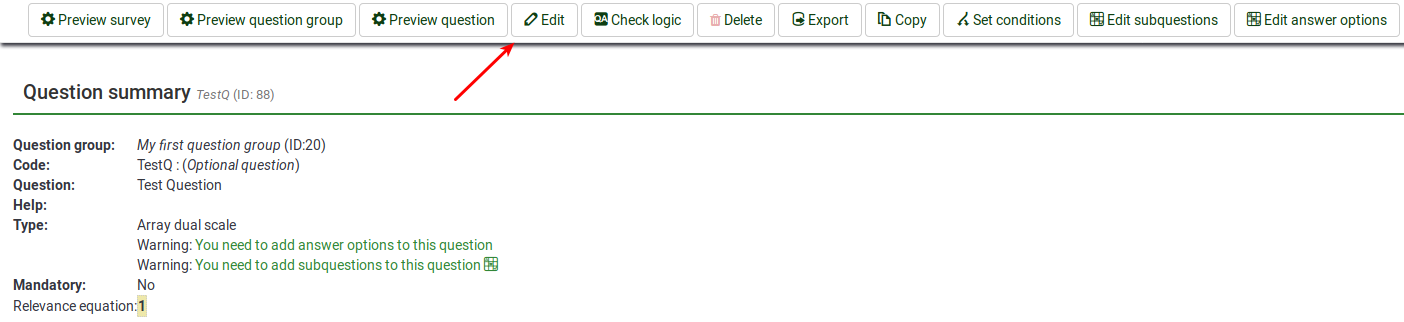
Once clicked, you will get access to the question fields that can be edited:
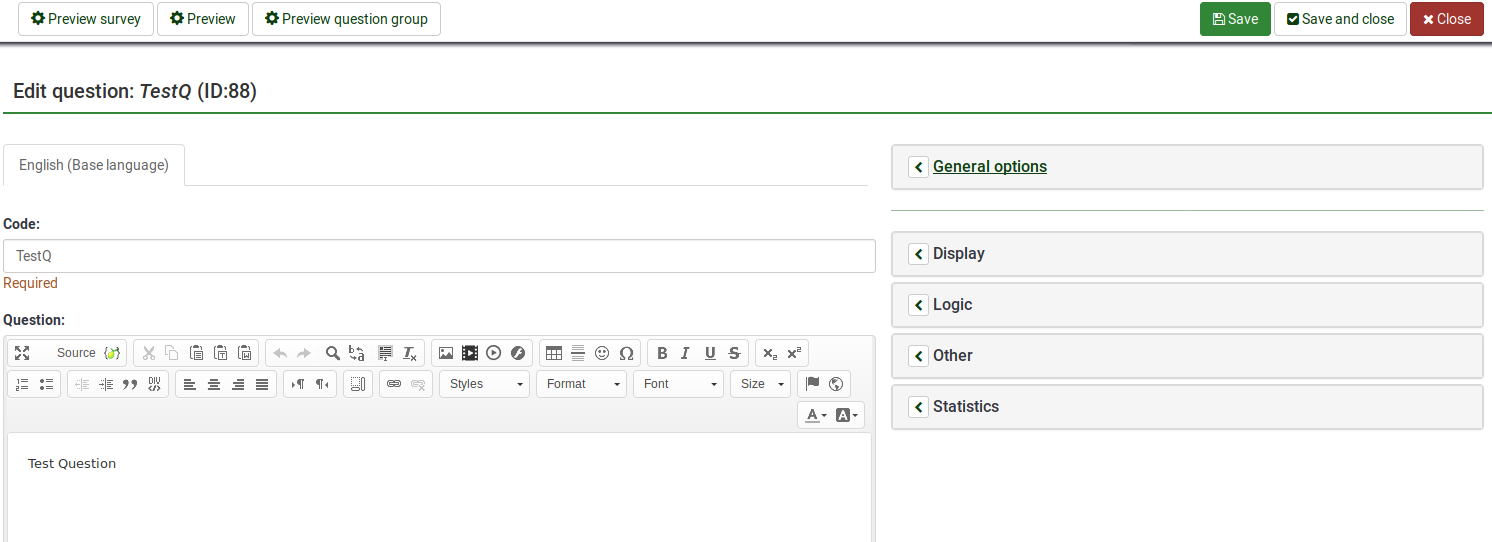
To find out more about them, please read the following wiki section.
Please note that if your survey is active, you will not be able to edit/update all the available fields! We recommend you to do these changes before you decide to activate a survey or when it is inactive.