Data entry
From LimeSurvey Manual
Open the Data Entry Screen by clicking on the 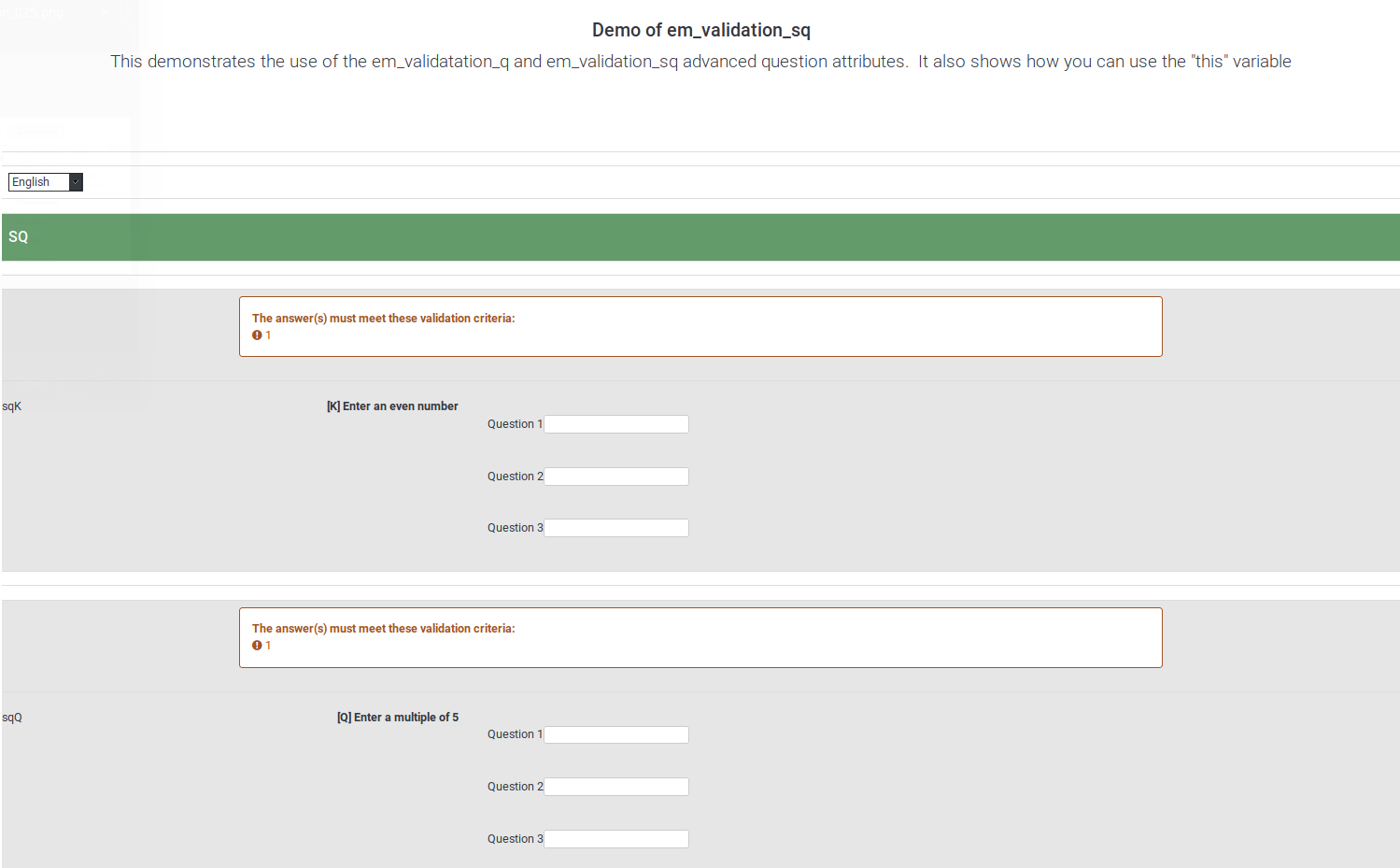 "Data Entry" Icon. This function is not intended to be available to your participants. When LimeSurvey was first developed, it was intended as a data entry system for paper based surveys. The Data Entry screen is intended to be used when entering returned surveys on a mass basis and subsequently is designed to allow for keyboard based entry (using tabs, space bar, arrow keys, number pad and keystrokes).
"Data Entry" Icon. This function is not intended to be available to your participants. When LimeSurvey was first developed, it was intended as a data entry system for paper based surveys. The Data Entry screen is intended to be used when entering returned surveys on a mass basis and subsequently is designed to allow for keyboard based entry (using tabs, space bar, arrow keys, number pad and keystrokes).
Shortcut key:
Tabulator Key: next question
Shift Key + Tabulator Key: previous question
The "Finalize response submission" let the operator finalize the response record by:
- adding a submitdate entry to the record, which will make it available as a full response while browsing responses or computing statistics
- marking the token code as used (if the survey uses tokens)
If the "Finalize response submission" check-box is not checked, then the answer will be considered as 'not completely filled out', no submission date will be added to the record and the token will remain available to the participant.