Vraag kopiëren
From LimeSurvey Manual
Inleiding
Als je snel een vraag wilt aanmaken die sterk lijkt op een al bestaande vraag in je enquête dan kun je als enquête-beheerder deze vraag kopiëren. Je hoeft dan in de nieuwe vraag bijvoorbeeld alleen de vraag aan te passen.
Kopiëren
Zoek in de taakbalk naar de knop "Kopieer":
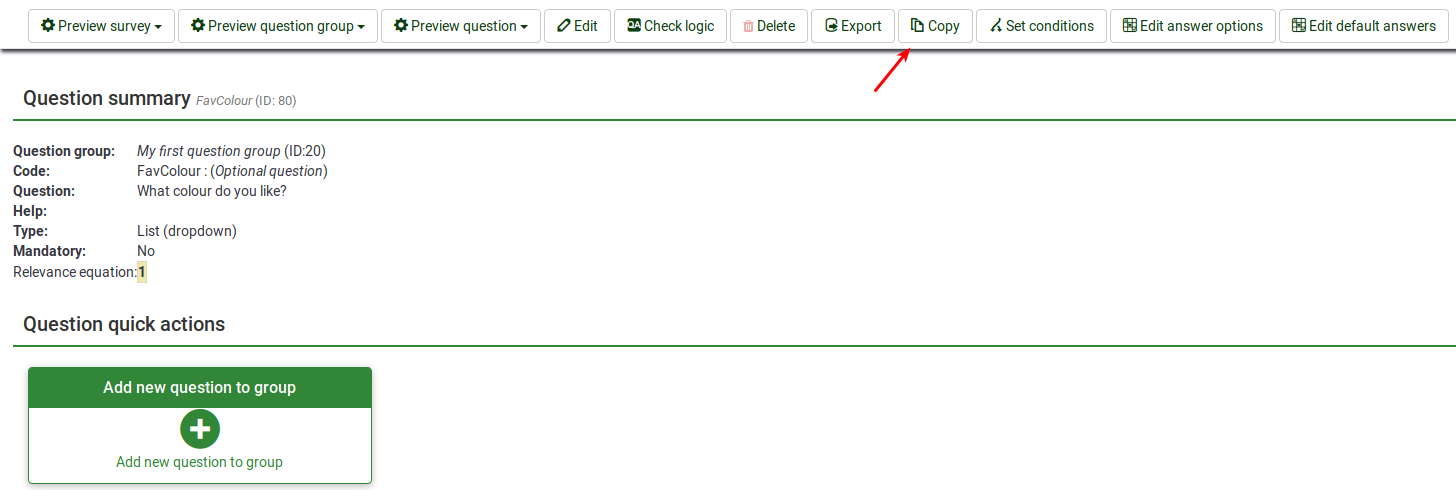
Bij aanklikken wordt de volgende pagina getoond:
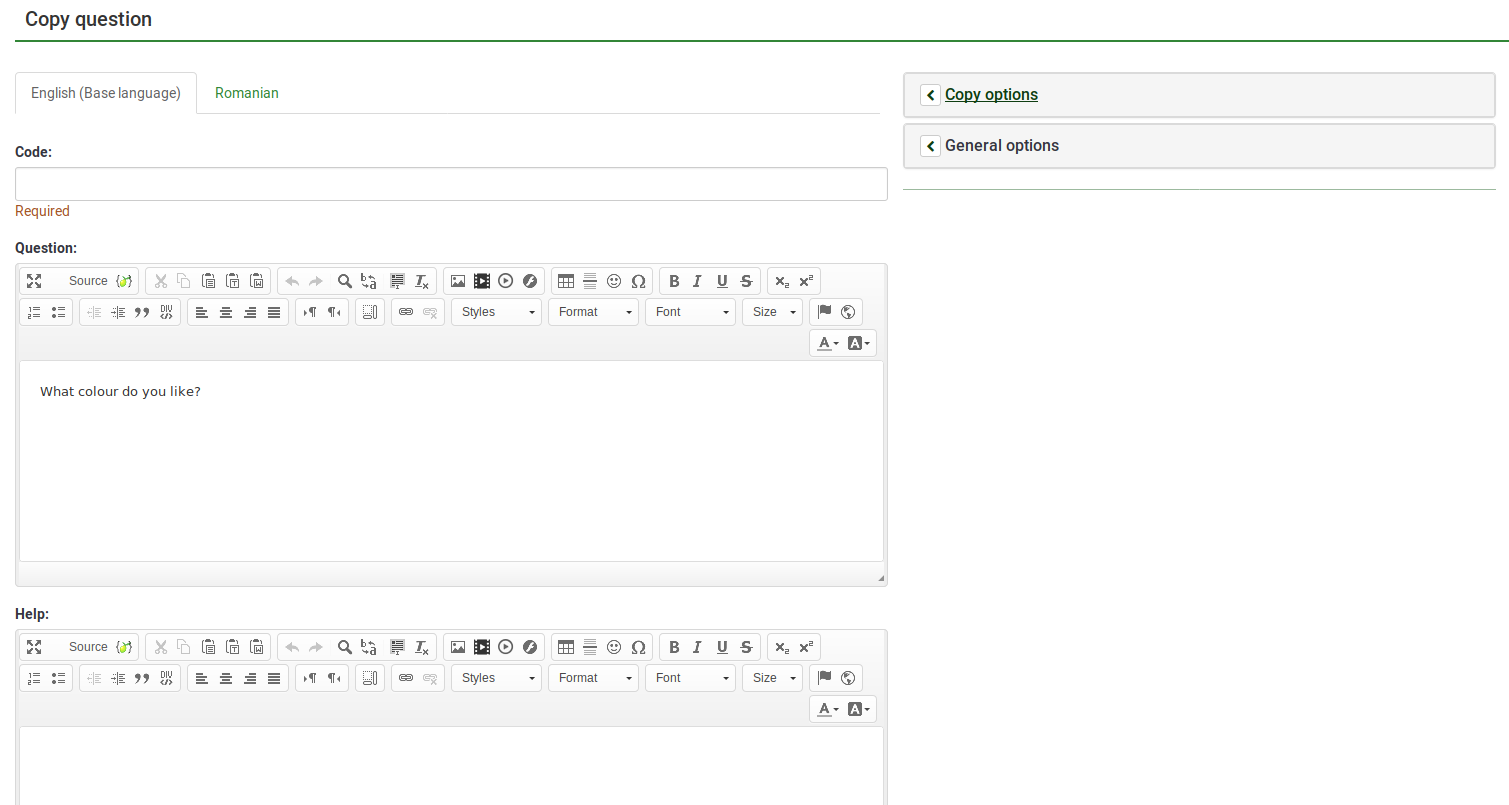
De belangrijkste instelling is de vraagcode/id, zorg ervoor dat deze uniek in in de enquête.
Opties bij kopiëren
De tab "Kopieer opties" staat aan de rechterkant van het scherm:
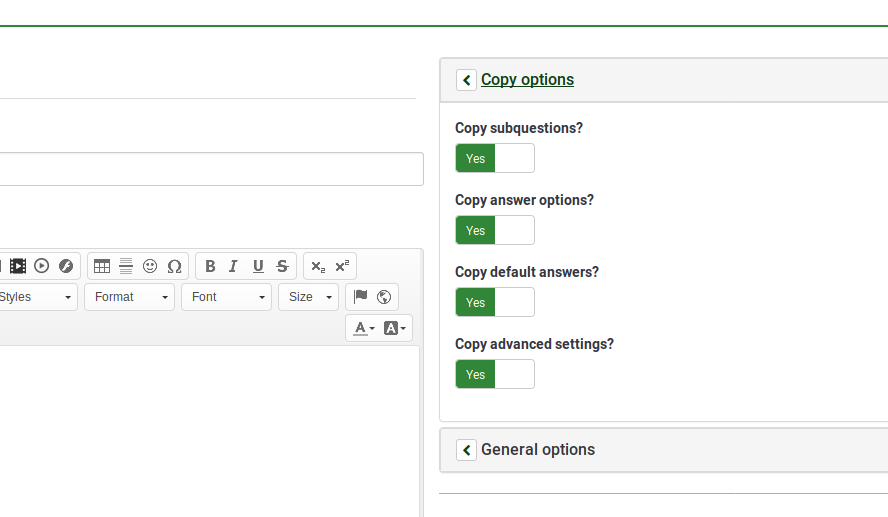
- Copy subquestions?: if enabled, the subquestions will also be copied;
- Copy answer options?: if enabled, the answer options will also be copied;
- Copy default answers?:: if enabled, the default answers will also be copied;
- Copy advanced settings?: if enabled, the advanced settings will also be copied.
Algemene opties
The general options tab is located below the copy options tab:
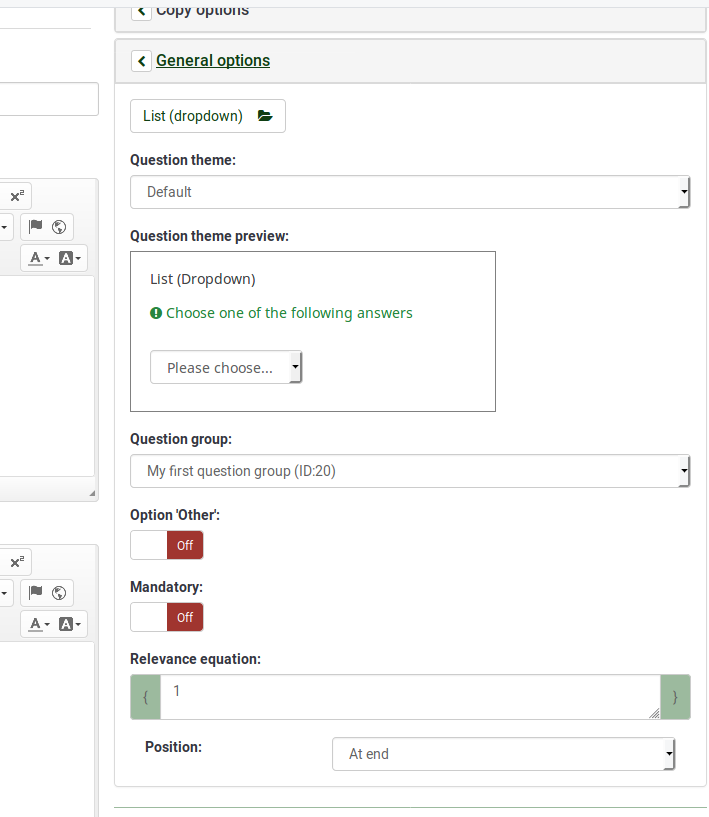
The options displayed under this tab vary in accordance with the selected question type. The only option that is unique is "Position", which allows you to select the localization of the newly created question (see the last line from the above screenshot).
Once done, click on the save and close button located in the upper right part of the screen to copy the question.