ComfortUpdate
From LimeSurvey Manual
Allgemeines
Das ComfortUpdate ist eine professionelle Dienstleistung, mit demr Sie Ihre LimeSurvey Installation mit nur wenigen Mauslick aus Ihrem Browser heraus aktualisieren, anstatt ein manuelles Update durchführen zu müssen.
Um ein ComfortUpdate durchführen und testen zu können,müssen Sie sich bei LimeSurvey registrieren, um einen kostenlosen Testschlüssel zu bekommen. Nachdem dieser Testschlüssel abgelaufen ist, können entweder eine der kostenpflichten Versionen erwerben oder zum manuellen Update zurückkehren.
Requirements
Your PHP installation must be compiled with support for ZLib. Check your PHPInfo and ask your system administrator for a confirmation.
Your server must be able to connect by SSL to update.limesurvey.org and update-data.limesurvey.org to use the ComfortUpdate tool. If you have problems with this and get error messages such as 10060 could not connect to the host 'update.limesurvey.org', you will have to tweak/edit your proxy/firewall security settings or ask your server administrator for further guidance and help.
Anwendung von ComfortUpdate
The LimeSurvey ComfortUpdate feature is safe to use even with active surveys. It does not delete or destroy any existing data. However, you should keep in mind that this is a beta feature. Therefore, it is important to have your database and files manually backed up before proceeding.
- Find the Update button
- For the older LimeSurvey versions, go to the Global Settings Icon, select the first tab, and click on the Updates button
- For the recent Limesurvey versions, you may find the ComfortUpdate button in the Configuration dialog, under the Advanced tab:
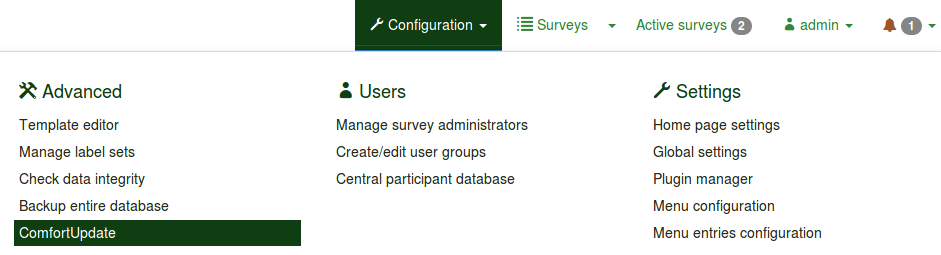
- The ComfortUpdate screen will display an update link if a new version of LimeSurvey is available. If not, click “Check now” to see if a new update is available
- If an update is found, LimeSurvey will display a link to allow you to update. Click on this to begin updating
- If you have never used ComfortUpdate before or the ComfortUpdate upgrade key is not valid, you will be asked to enter an upgrade key. Use the default key for free updates during the trial period
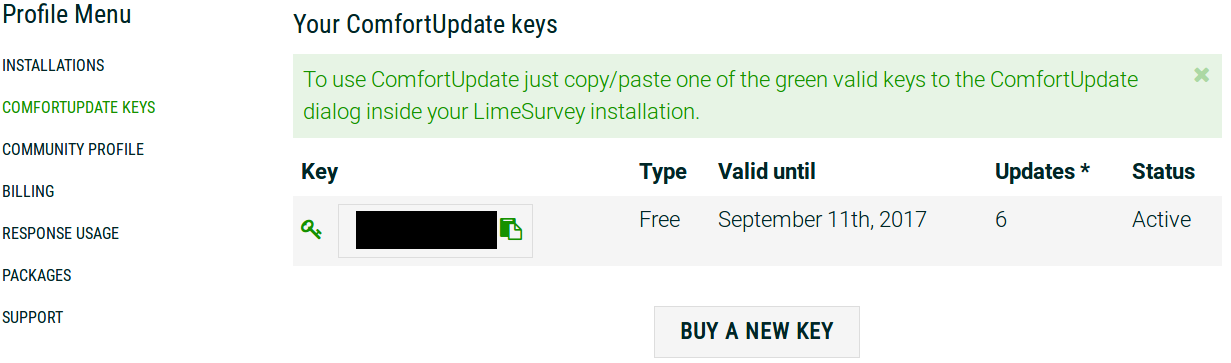
- LimeSurvey will now verify your installation directory to check if the appropriate permissions are set to allow an update. A list of proposed changes will be displayed
- If there are any problems, you must correct them at this point and then proceed to the next step
- The ComfortUpdate will now make a backup of your database (if you use MySQL) and save your old installation files in the /tmp directory. If you use a different database, you should backup your database manually before proceeding
ComfortUpdate will now update your installation to the latest version, updating also the database in order to reflect the new (possible) changes.
Disabling ComfortUpdate
If you want to disable ComfortUpdate in order not to get the New release available popup messages after each new release, you can add the following option to your "config.php" file (which is located in /limesurvey/application/config):
'updatable' => false
This is documented in more detail at "How to disable the Limesurvey ComfortUpdate updating feature".
Bekannte Probleme
Leere Seite auf Schritt 3
If you get a blank page on step 3, it usually means that the memory limit of your PHP configuration is set too low. During that step, LimeSurvey tries to create a database backup and a file backup (of the files that will be replaced).
Verwendung eines Proxy-Servers für die Verbindung mit update.limesurvey.org
If you are behind a proxy, you may have to adjust some settings to be able to use ComfortUpdate. In LimeSurvey 2.05 (later than build 140404), you can set the details of your proxy server in the configuration file (see the general settings wiki).
Bei früheren Versionen müssen Sie die Datei http.php in Ihrer LimeSurvey-Installation anpassen. Werfen Sie mit Hilfe eines Texteditors einen Blick auf die Variablen in den ersten Zeilen der Datei und fügen ggf. die Daten Ihres Proxyserver hinzu.
Example: Connect to a proxy server 111.111.111.111 port 1234 without authentication and edit the following lines to look like:
var $proxy_host_name="111.111.111.111"; var $proxy_host_port=1234;
Depending on your version, you will find the file either in /admin/classes/ or in /application/libraries/admin/http/. There are pre-coded variables within the file. Therefore, only details of your proxy are needed. If your installation is running unusually slow, wrong proxy settings may be the cause.