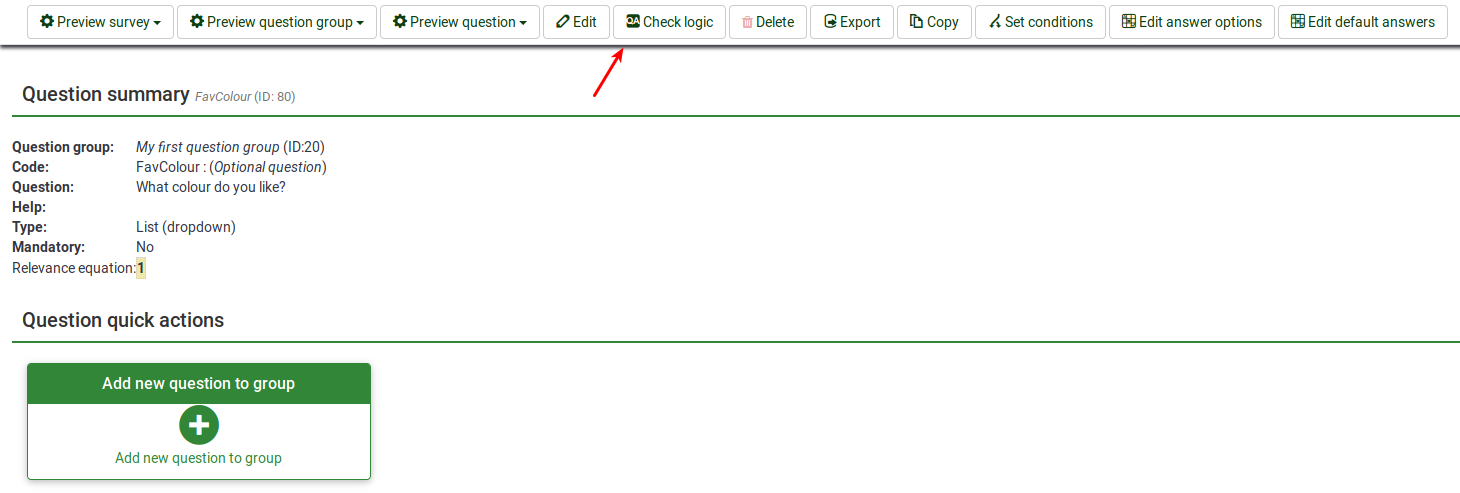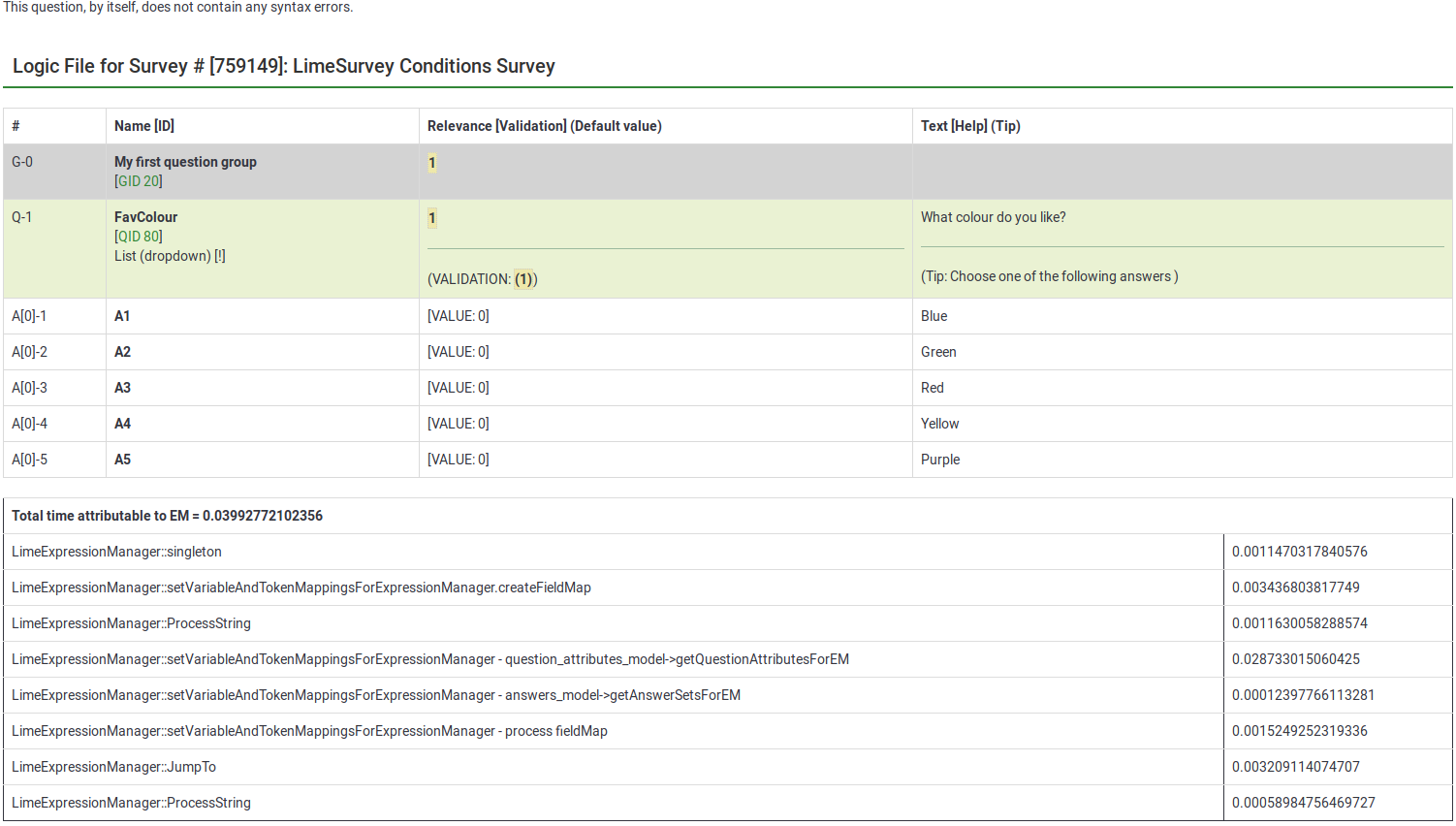Check question logic: Difference between revisions
From LimeSurvey Manual
mNo edit summary |
(Marked this version for translation) |
||
| (One intermediate revision by one other user not shown) | |||
| Line 2: | Line 2: | ||
=Check question logic= | =Check question logic= <!--T:1--> | ||
<!--T:2--> | |||
This functionality looks for syntax errors within your question. It is useful especially if complex equations, expressions and/or validation criteria are used. | This functionality looks for syntax errors within your question. It is useful especially if complex equations, expressions and/or validation criteria are used. | ||
<!--T:3--> | |||
<center>[[File:Check logic question.png]]</center> | <center>[[File:Check logic question.png]]</center> | ||
<!--T:4--> | |||
<center>[[File:Check logic question 2.png]]</center> | <center>[[File:Check logic question 2.png]]</center> | ||
<div class='simplebox> [[File:help.png]] '''Note:''' To get a general overview on the survey logic plus a more in-depth explanation of this function, check the following [[Show_logic_file|wiki section]] | <!--T:5--> | ||
<div class='simplebox> [[File:help.png]] '''Note:''' To get a general overview on the survey logic plus a more in-depth explanation of this function, check the following [[Show_logic_file|wiki section]]. | |||
</translate> | </translate> | ||
Latest revision as of 17:50, 3 August 2018
Check question logic
This functionality looks for syntax errors within your question. It is useful especially if complex equations, expressions and/or validation criteria are used.