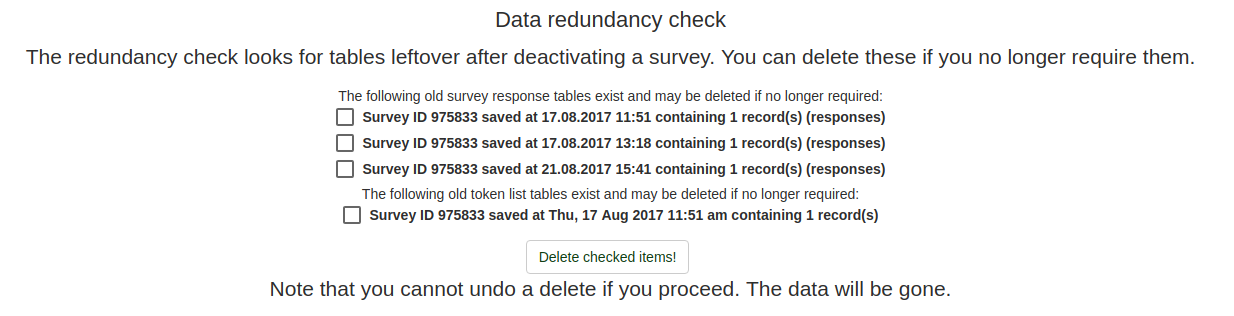Check data integrity/nl: Difference between revisions
From LimeSurvey Manual
(Created page with "Als je een enquête deactiveert worden de tabellen met tokens, responsen enz. niet automatisch verwijderd. Ze worden gearchiveerd. Als je ze niet meer wilt bewaren, dan kun je...") |
(Created page with "De functie '''Controleer data-integriteit''' controleert de consistentie en redundantie van de gegevens. Het is een functie die staat bij '''Configuratie''':") |
||
| Line 5: | Line 5: | ||
=Algemeen= | =Algemeen= | ||
De functie '''Controleer data-integriteit''' controleert de consistentie en redundantie van de gegevens. Het is een functie die staat bij '''Configuratie''': | |||
<center>[[File:Check data integrity configuration.png]]</center> | <center>[[File:Check data integrity configuration.png]]</center> | ||
Revision as of 19:09, 22 September 2017
Algemeen
De functie Controleer data-integriteit controleert de consistentie en redundantie van de gegevens. Het is een functie die staat bij Configuratie:
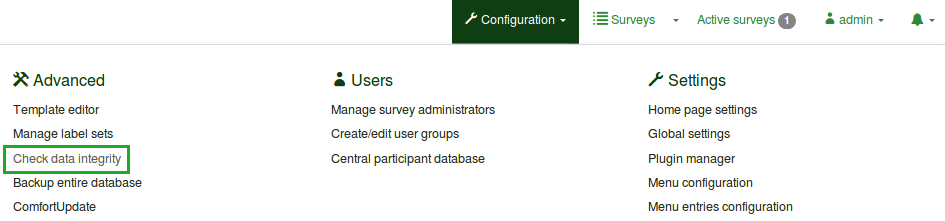
Data consistency check
It looks for possible errors that might exist between the response tables and survey tables or between the token list and the CPDB, and so on.
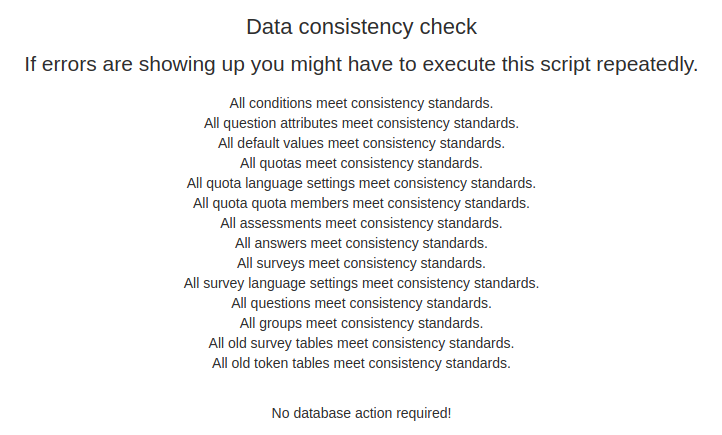
For everything to be alright, all the values from the screenshot need to meet the consistency standards.
Controle op redundantie
Als je een enquête deactiveert worden de tabellen met tokens, responsen enz. niet automatisch verwijderd. Ze worden gearchiveerd. Als je ze niet meer wilt bewaren, dan kun je ze met de functie Controleer data-integriteit selecteren en verwijderen: