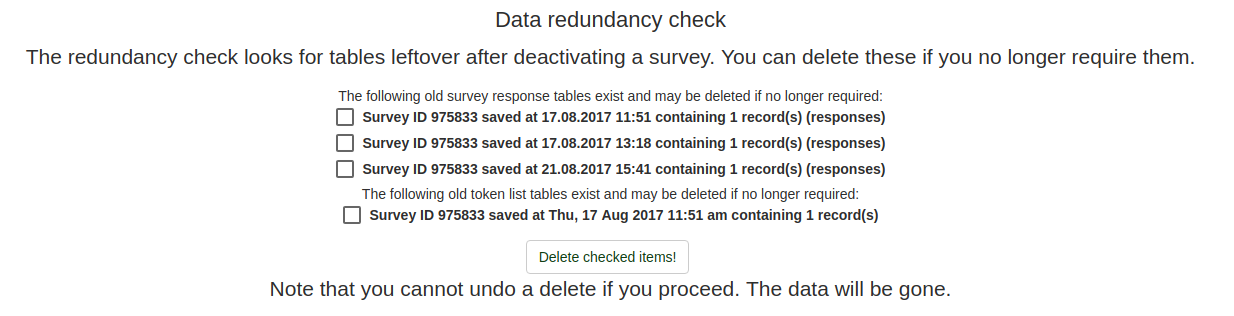Check data integrity/de: Difference between revisions
From LimeSurvey Manual
(Created page with "Damit alles in Ordnung ist, müssen alle Werte aus dem Screenshot den Konsistenzstandards entsprechen.") |
(Created page with "= Datenredundanzprüfung =") |
||
| Line 17: | Line 17: | ||
Damit alles in Ordnung ist, müssen alle Werte aus dem Screenshot den Konsistenzstandards entsprechen. | Damit alles in Ordnung ist, müssen alle Werte aus dem Screenshot den Konsistenzstandards entsprechen. | ||
= | = Datenredundanzprüfung = | ||
If you deactivate a survey, the token tables, the response tables etc., will not be automatically deleted. They will get stored in archived tables. If you do not need them anymore, use the '''Check data integrity''' function and select the "leftovers" you wish to delete: | If you deactivate a survey, the token tables, the response tables etc., will not be automatically deleted. They will get stored in archived tables. If you do not need them anymore, use the '''Check data integrity''' function and select the "leftovers" you wish to delete: | ||
Revision as of 12:34, 28 September 2018
Allgemeines
Die Funktion Datenintegrität prüfen prüft die Konsistenz und Redundanz von Daten. Sie können auf diese Funktion vom Dialog Konfiguration zugreifen:
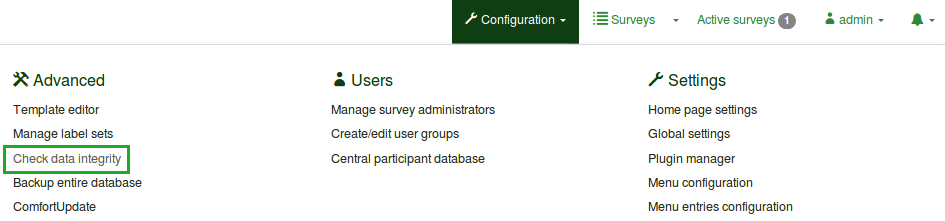
Datenkonsistenzprüfung
Dies sucht nach möglichen Fehlern, die möglicherweise zwischen den Antworttabellen und den Umfragetabellen oder zwischen der Tokenliste und der CPDB bestehen, usw..
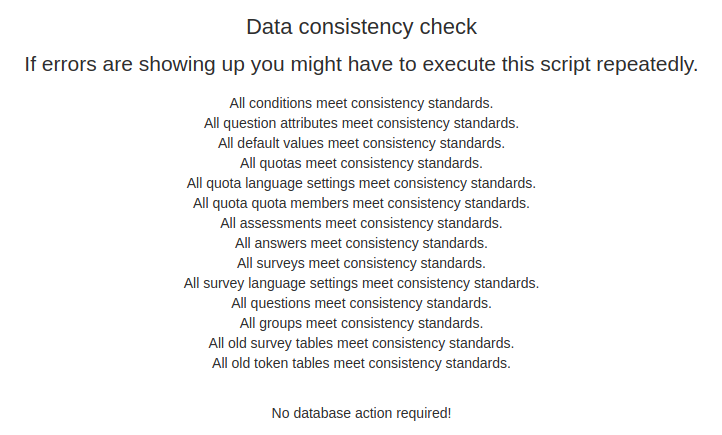
Damit alles in Ordnung ist, müssen alle Werte aus dem Screenshot den Konsistenzstandards entsprechen.
Datenredundanzprüfung
If you deactivate a survey, the token tables, the response tables etc., will not be automatically deleted. They will get stored in archived tables. If you do not need them anymore, use the Check data integrity function and select the "leftovers" you wish to delete: