Backup entire database
From LimeSurvey Manual
General
If you would like to upgrade your LimeSurvey installation or transfer it to another location/server, we highly recommend you to back up all your data (questions, participants, responses, etc.). You can use the Backup entire database function in this scope.
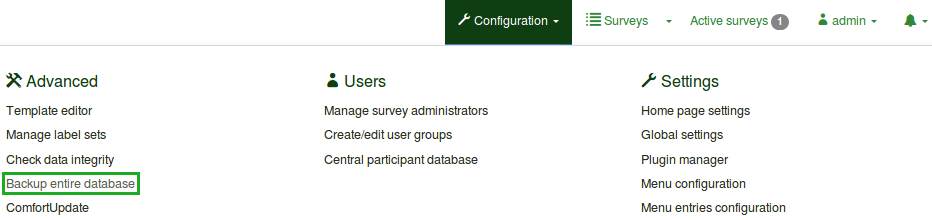
After you clicked on it, a window will pop up, asking you where you would like to save the .sql database backup.
For more about its usage, read our wikis on:
- how to transfer an LimeSurvey installation;
- how to upgrade an LimeSurvey installation (non-ComfortUpdate solution).
This option is also used when changes on different settings (e.g. in the code) are done. You secure in this way your data in the case in which the installation breaks up.