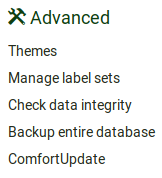管理 LimeSurvey
From LimeSurvey Manual
内容列表:
General
通过顶部工具栏的 配置 按钮管理 LimeSurvey
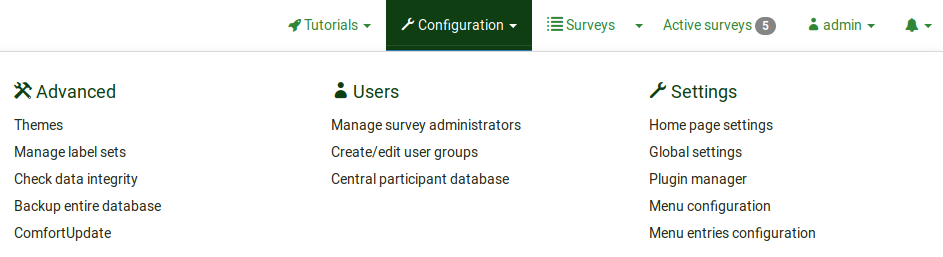
设置
这个标签包含五个用来定制 LimeSurvey 的选项:
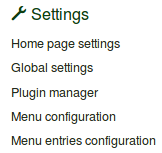
你也可以通过修改 config.php 来定制 LimeSurvey. 更多细节请参考 LimeSurvey optional settings.
用户
用户 包含用户和参与者设置. 你可以通过不同的用户组为你的员工/调查参与者分配不同的调查 和/或 全局权限 . Creating user groups makes managing users with differnt permissions easier. The central participant database (CPDB) contains survey participants who are allocated to more than one survey and/or are shared with other LimeSurvey survey administrators. Three options are located under the Users tab:
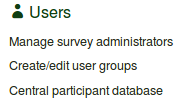
高级设置
你会发现在这个标签下没有与用户和设置相关的选项. 高级设置的选项是对调查和LimeSurvey相关的内容的设置: