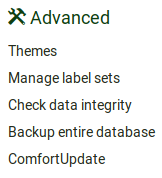Administering LimeSurvey/zh-cn: Difference between revisions
From LimeSurvey Manual
(Updating to match new version of source page) |
No edit summary |
||
| (33 intermediate revisions by 2 users not shown) | |||
| Line 1: | Line 1: | ||
<languages /> __TOC__ | <languages /> __TOC__ | ||
= | =概要= | ||
通过顶部工具栏的 '''配置''' 按钮管理 LimeSurvey | |||
<center>[[File:Configuration dialog.png]]</center> | <center>[[File:Configuration dialog.png]]</center> | ||
= | 菜单包含三个标签:: [[Administering LimeSurvey/zh-cn#.E8.AE.BE.E7.BD.AE|设置]], [[Administering LimeSurvey/zh-cn#.E7.94.A8.E6.88.B7|用户]], 还有 [[Administering LimeSurvey/zh-cn#.E9.AB.98.E7.BA.A7.E8.AE.BE.E7.BD.AE|高级设置]]. | ||
=设置= | |||
这个标签包含五个用来定制 LimeSurvey 的选项: | |||
<center>[[File:Settings tab configuration.png]]</center> | <center>[[File:Settings tab configuration.png]]</center> | ||
{{Box| | *[[Home page settings|主页设置]] | ||
*[[Global settings|全局设置]] | |||
*[[Plugin manager|插件管理器]] | |||
*[[Menu configuration|菜单设置]] | |||
*[[Menu entries configuration|菜单项设置]] | |||
{{Box|你也可以通过修改 config.php 来定制 LimeSurvey. 更多细节请参考 [[Optional settings|LimeSurvey 选项设置]].}} | |||
=用户= | |||
'''用户''' 包含用户和参与者设置. 你可以通过不同的[[Manage user groups|用户组]]为你的员工/调查参与者分配不同的[[Manage users#Grant survey permissions to a user|调查]] 和/或 [[Manage users#Set global permissions for a user|全局权限]] . 创建用户组使用户的权限管理更简单。 [[Central Participant Database|参与者中央数据库 (CPDB)]]包含的参与者 可以为其他调查管理员共享,并分配给多个调查问卷. | |||
'''用户'''下包含三个选项: | |||
<center>[[File:Users tab configuration.png]]</center> | <center>[[File:Users tab configuration.png]]</center> | ||
= | *[[Manage users|调查管理员管理]] | ||
*[[Manage user groups|创建/编辑用户组]] | |||
*[[Central Participant Database|参与者中央数据库]] | |||
=高级设置= | |||
你会发现在这个标签下没有与用户和设置相关的选项. '''高级设置'''的选项是对调查和LimeSurvey相关的内容的设置: | |||
<center>[[File:Advanced_tab_configuration.png]]</center> | <center>[[File:Advanced_tab_configuration.png]]</center> | ||
*[[Theme editor| | |||
*[[Label sets| | *[[Theme editor|主题]] (旧称''模板编辑器'') | ||
*[[Check data integrity| | *[[Label sets|管理标签组]] | ||
*[[Backup entire database| | *[[Check data integrity|检查数据整合性]] | ||
*[[ComfortUpdate| | *[[Backup entire database|备份整个数据库]] | ||
*[[ComfortUpdate|静默更新]] | |||
Latest revision as of 10:24, 14 September 2020
概要
通过顶部工具栏的 配置 按钮管理 LimeSurvey
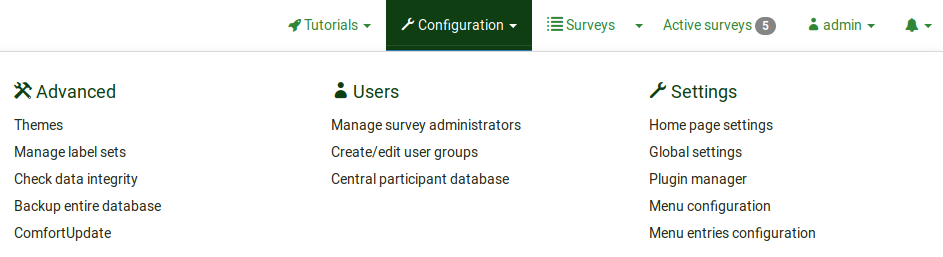
设置
这个标签包含五个用来定制 LimeSurvey 的选项:
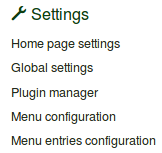
你也可以通过修改 config.php 来定制 LimeSurvey. 更多细节请参考 LimeSurvey 选项设置.
用户
用户 包含用户和参与者设置. 你可以通过不同的用户组为你的员工/调查参与者分配不同的调查 和/或 全局权限 . 创建用户组使用户的权限管理更简单。 参与者中央数据库 (CPDB)包含的参与者 可以为其他调查管理员共享,并分配给多个调查问卷. 用户下包含三个选项:
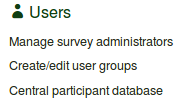
高级设置
你会发现在这个标签下没有与用户和设置相关的选项. 高级设置的选项是对调查和LimeSurvey相关的内容的设置: