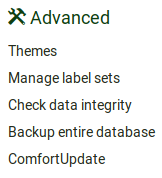Administrando o LimeSurvey
From LimeSurvey Manual
Informação geral
Para administrar a sua instalação do LimeSurvey, clique no botão Configuração localizado na barra de ferramentas no topo do home page:
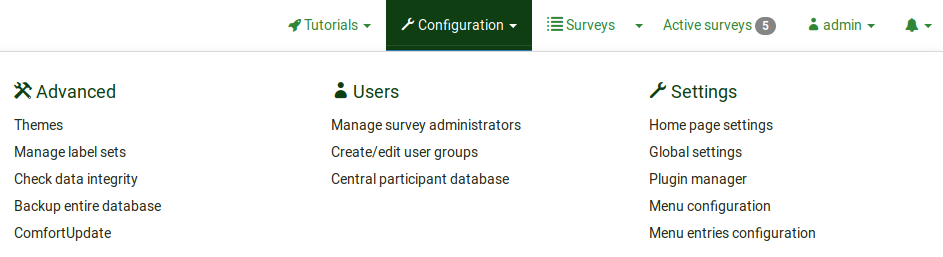
O menu contém três abas: Configurações, Usuários, e Avançado.
Aba Avançado
Esta aba contém cinco opções que podem ser utilizadas para customizar a sua instalação do LimeSurvey:
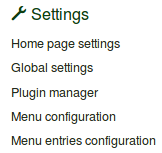
Users tab
The Users tab contains options related to the users and participants' management. If you wish to offer different survey and/or global permissions to your employees/helpers, you have to create users to whom to grant permissions. For an easy management, the users can be grouped into user groups. The central participant database (CPDB) contains survey participants who are allocated to more than one survey and/or are shared with other LimeSurvey survey administrators. Three options are located under the Users tab:
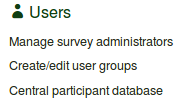
Advanced tab
Under this tab you may find options that are neither users- nor settings-related. The Advanced tab contains functionalities that you can use to enhance your survey or your LimeSurvey installation: