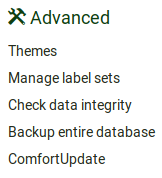Administering LimeSurvey/nl: Difference between revisions
From LimeSurvey Manual
(Created page with "{{Box|Lees voor een beschrijving van deze opties: gebruikers.}} =Tabblad geavanceerd=") |
No edit summary |
||
| Line 45: | Line 45: | ||
*[[ComfortUpdate|ComfortUpdate]] | *[[ComfortUpdate|ComfortUpdate]] | ||
{{Box|Lees meer details | {{Box|Lees meer details: [[Advanced LimeSurvey administration settings|Geavanceerde instellingen]].}} | ||
Revision as of 11:39, 17 September 2017
Algemeen
Om de LimeSurvey installatie te beheren: klik op de knop Configuratie in de toolbar op de hoofdpagina van LimeSurvey.
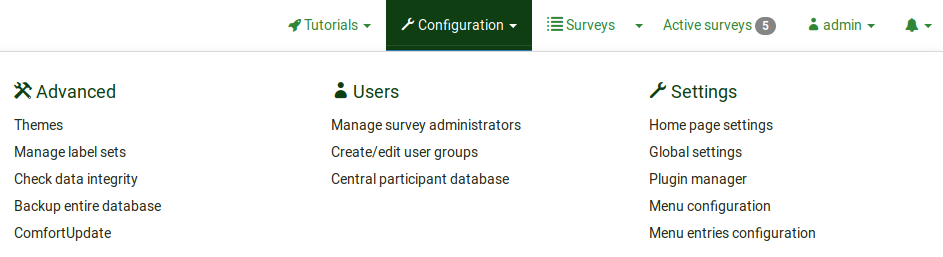
Het menu bevat drie tabbladen: instellingen, gebruikers, and geavanceerd.
Tabblad instellingen
Dit tabblad bevat vijf opties waarmee je de installatie van LimeSurvey kan aanpassen:
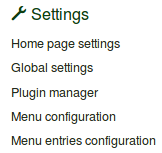
Je kunt ook de installatie in config.php aanpassen. Lees voor meer informatie: Optionele instellingen.
Tabblad gebruikers
The Users tab contains options related to the users and participants' management. If wish to offer different survey or/and global permissions to your employees/helpers, you have to create users to whom you allocate permissions. For an easy management, the users can be grouped into user groups. The central participant database (CPDB) contains survey participants who are allocated to more than one survey or/and are shared with other LimeSurvey survey administrators. Three options are located under the Users tab:
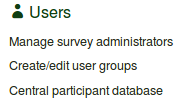
Tabblad geavanceerd
You may find under this tab options that are nor users- or settings-related. They contain functionalities that could help you improve your survey or your LimeSurvey installation. These functionalities are: