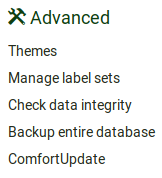Administering LimeSurvey/ja: Difference between revisions
From LimeSurvey Manual
(Updating to match new version of source page) |
Bravehorse (talk | contribs) No edit summary |
||
| (7 intermediate revisions by 2 users not shown) | |||
| Line 12: | Line 12: | ||
=設定タブ= | =設定タブ= | ||
このタブには、LimeSurveyをカスタマイズする5つのオプションがあります。 | |||
| Line 28: | Line 28: | ||
=ユーザータブ= | =ユーザータブ= | ||
'''ユーザータブ'''では、ユーザーや参加者の管理に関する設定があります。個別の[[Manage user groups/ja|ユーザーグループ]]を作成することにより、従業員やヘルパーに[[Manage users/ja#Grant survey permissions to a user|アンケート権限]]や[[Manage users/ja#Set global permissions for a user|グローバル権限]]を付与することができます。ユーザーグループを作成することによって、個別の権限を持つユーザーを簡単に管理することができます。[[Central participants database/ja|中央参加者データベース(CPDB)]]には、一つ以上のアンケートに割り当てられているか、別のLimeSurveyアンケートと共通の管理者となっているアンケート参加者の情報が含まれています。'''ユーザータブ'''には3つの設定があります。 | |||
| Line 35: | Line 34: | ||
*[[Manage users| | *[[Manage users/ja|アンケート管理者の管理]] | ||
*[[Manage user groups| | *[[Manage user groups/ja|ユーザーグループの作成・編集]] | ||
*[[Central | *[[Central participants database/ja|中央参加者データベース]] | ||
=高度な設定タブ= | =高度な設定タブ= | ||
このタブには、ユーザー関連、設定関連以外の設定項目があります。'''高度な設定タブ'''には、アンケートやLimeSurveyを拡張するための機能があります。 | |||
| Line 47: | Line 46: | ||
*[[Theme editor| | *[[Theme editor/ja |テーマエディター]] | ||
*[[Label sets| | *[[Label sets/ja|ラベルセット管理]] | ||
*[[Check data integrity| | *[[Check data integrity/ja|データ整合性確認]] | ||
*[[Backup entire database| | *[[Backup entire database/ja|データベース全体のバックアップ]] | ||
*[[ComfortUpdate| | *[[ComfortUpdate/la|簡単アップデート]] | ||
Latest revision as of 01:23, 21 July 2020
全般
インストールされたLimeSurveyの管理をするには、ホームページの上のツールバーにある設定をクリックします。
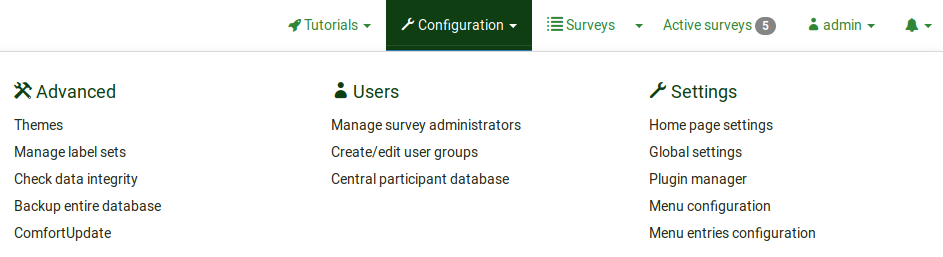
メニューには3つのタブがあります:設定、ユーザー、高度な設定
設定タブ
このタブには、LimeSurveyをカスタマイズする5つのオプションがあります。
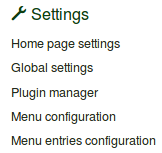
config.phpからLimeSurveyをカスタマイズすることもできます。詳しくは、ウィキのLimeSurvey オプション設定を参照してください。
ユーザータブ
ユーザータブでは、ユーザーや参加者の管理に関する設定があります。個別のユーザーグループを作成することにより、従業員やヘルパーにアンケート権限やグローバル権限を付与することができます。ユーザーグループを作成することによって、個別の権限を持つユーザーを簡単に管理することができます。中央参加者データベース(CPDB)には、一つ以上のアンケートに割り当てられているか、別のLimeSurveyアンケートと共通の管理者となっているアンケート参加者の情報が含まれています。ユーザータブには3つの設定があります。
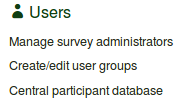
高度な設定タブ
このタブには、ユーザー関連、設定関連以外の設定項目があります。高度な設定タブには、アンケートやLimeSurveyを拡張するための機能があります。