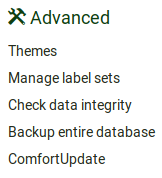Administering LimeSurvey: Difference between revisions
From LimeSurvey Manual
mNo edit summary |
mNo edit summary |
||
| Line 29: | Line 29: | ||
=Users tab= | =Users tab= | ||
The '''Users tab''' contains options related to the users and participants' management. If wish to offer different [[Manage users#Grant survey permissions to a user|survey]] or/and [[Manage users#Set global permissions for a user|global permissions]] to your employees/helpers, you have to create users to whom you allocate their specific permissions. For an easy management, the users can be grouped into [[ | The '''Users tab''' contains options related to the users and participants' management. If wish to offer different [[Manage users#Grant survey permissions to a user|survey]] or/and [[Manage users#Set global permissions for a user|global permissions]] to your employees/helpers, you have to create users to whom you allocate their specific permissions. For an easy management, the users can be grouped into [[Manage user groups|user groups]]. The [[Central participants database|central participant database (CPDB)]] incorporates contains survey participants who are allocated to more than one survey or/and are shared with other LimeSurvey survey administrators. | ||
Three options are located under the '''Users''' tab: | Three options are located under the '''Users''' tab: | ||
<center>[[File:Users tab configuration.png]]</center> | <center>[[File:Users tab configuration.png]]</center> | ||
Revision as of 15:18, 11 September 2017
General
To administrate your LimeSurvey installation, click on the Configuraiton button located on the top toolbar of LimeSurvey's main page:
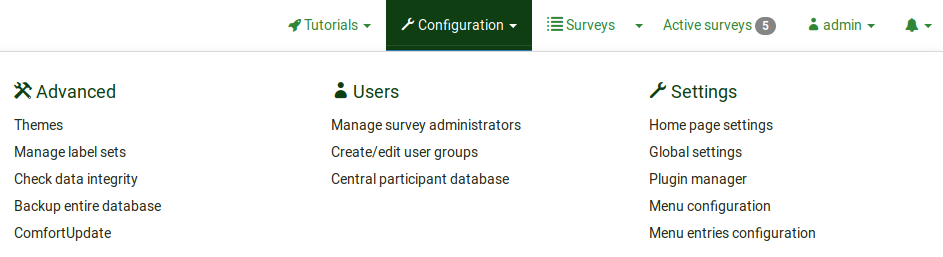
The menu contains three tabs: settings, users, and advanced.
Settings tab
This tab contains five options with which you can customize your LimeSurvey installation. They are:
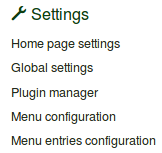
You can also customize your LimeSurvey installation from config.php. For more details, read our wiki on optional settings.
Users tab
The Users tab contains options related to the users and participants' management. If wish to offer different survey or/and global permissions to your employees/helpers, you have to create users to whom you allocate their specific permissions. For an easy management, the users can be grouped into user groups. The central participant database (CPDB) incorporates contains survey participants who are allocated to more than one survey or/and are shared with other LimeSurvey survey administrators. Three options are located under the Users tab:
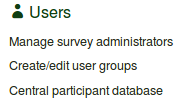
Advanced tab
You may find under this tab options that are nor users- or settings-related. They contain functionalities that could help you enhance your survey or update your LimeSurvey installation. These functionalities are: