Активация опроса
From LimeSurvey Manual
Если вы довольны структурой своего опроса, вы можете активировать его, нажав кнопку «Активизировать опрос»:
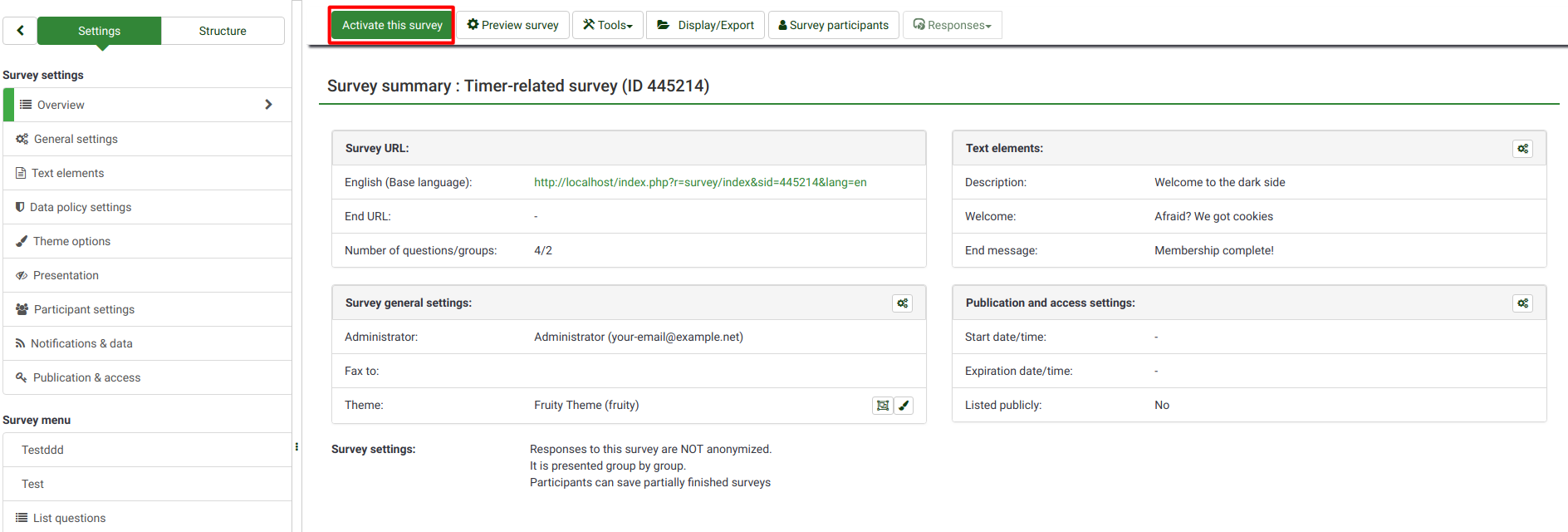
Перед активацией отобразится окно с запросом о некоторых общих настройках, связанных с опросом:
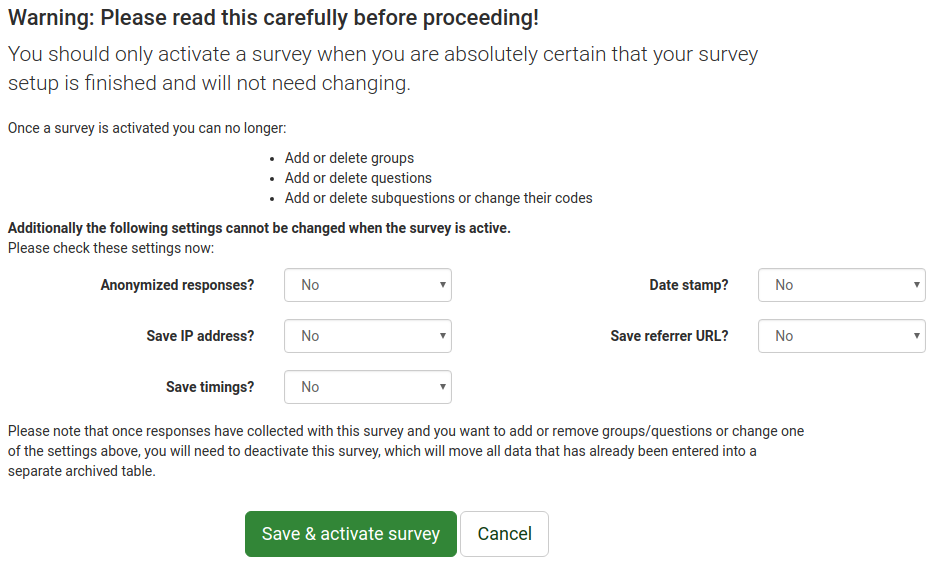
- Anonymyzed responses: This option allows you to determine whether responses to your survey are matched up with information from your survey's token table, or kept "anonymous". If you decide to enable it, your survey is set to anonymize responses - there will be no way to connect answers and participants;
- Save IP address: If enabled, the IP address of the survey respondent will be stored together with his/her answers;
- Save timings: If enabled, the time spent on each page of the survey by each survey participant is recorded;
- Date stamp: Turn it on if you would like to see the date the answers were submitted;
- Save referrer URL: If enabled, the referrer URL will be stored together with the answers.
Once you are done enabling the desired functionalities, click on the Save & activate survey button. The following message will be displayed:
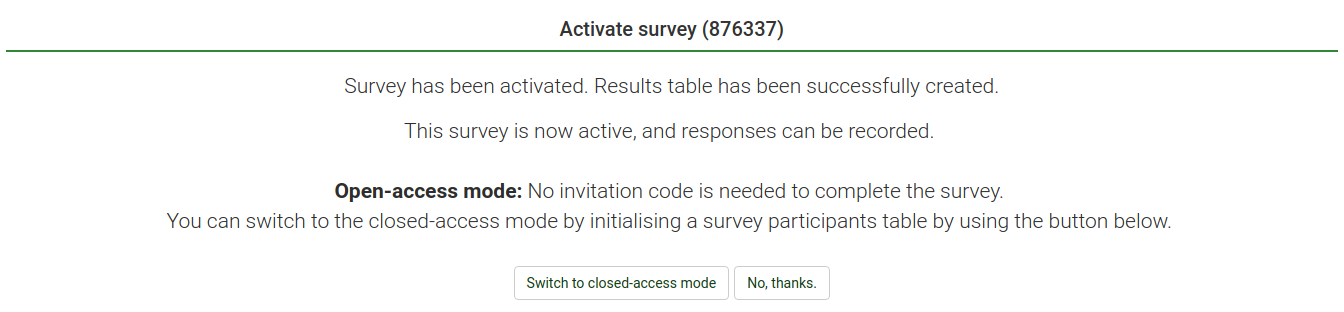
Select the option that suits your needs. For more information on survey participants, access the following link.
Now, copy the link to your survey and start sharing it:
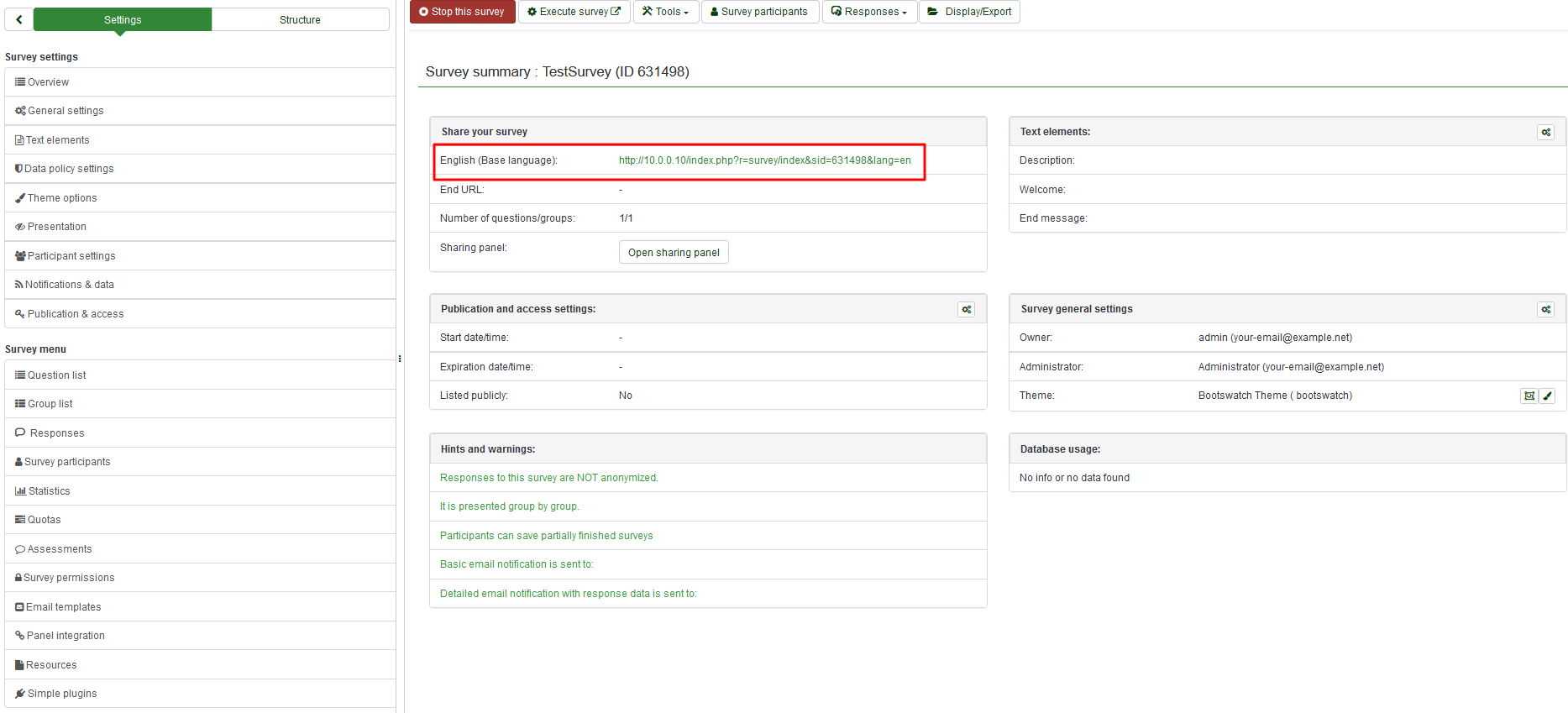
By activating a survey, LimeSurvey:
- creates a separate database table where all survey responses are stored, a new entry being added for each new collected survey response
- allows survey administrators to manually enter data into that response table or edit the existent data
Прежде чем активировать опрос, обратите внимание, что:
- когда опрос инициализирован, Вы можете изменять текст вопросов, ответы, сам опрос и т.д., но не типы вопросов или типы ответов.
- вы не можете добавлять или удалять вопросы. Также Вы не можете добавлять ответы к любым массивам или вопросам со множественными ответами - однако, Вы можете добавить ответы в вопросы основного вида типа "список".
- Если вы деактивировали (не истекший) опрос, система сохранит ответы в резервную копию таблицы и утеряет текущую информацию участников, но Вы снова будете в состоянии добавлять новые вопросы и группы вопросов, а также изменять параметры опроса.