Activating a survey/ja: Difference between revisions
From LimeSurvey Manual
(Updating to match new version of source page) |
Bravehorse (talk | contribs) No edit summary |
||
| Line 1: | Line 1: | ||
<languages /> | <languages /> | ||
==全般== | |||
<br />うまくアンケートを構築できたら、'''アンケートを実行'''ボタンを押して実行しましょう。 | <br />うまくアンケートを構築できたら、'''アンケートを実行'''ボタンを押して実行しましょう。 | ||
Revision as of 00:50, 29 May 2020
全般
うまくアンケートを構築できたら、アンケートを実行ボタンを押して実行しましょう。
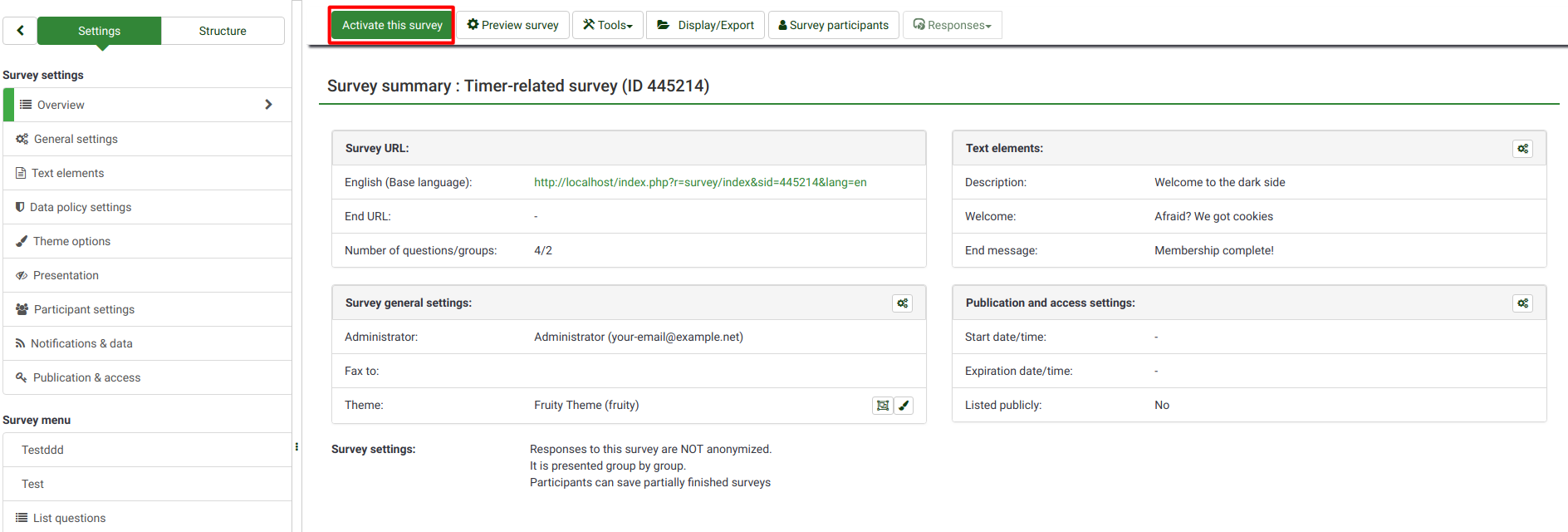
実行する前に、一般的なアンケート設定について質問するウィンドウが表示されます。
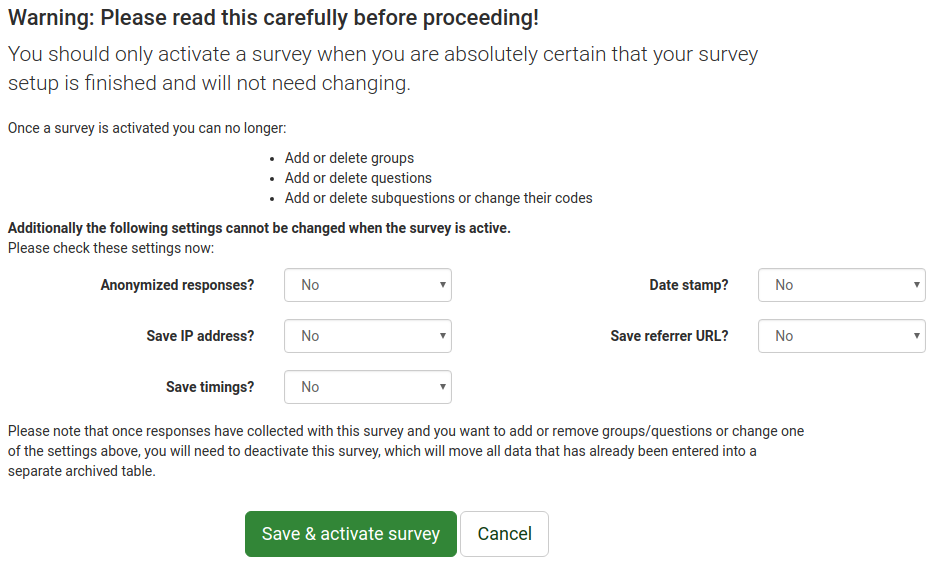
- 匿名の回答: このオプションでは、アンケートの回答をアンケートのトークンテーブルの情報に結びつけるか、"匿名"にとどめるかを設定できます。有効にすると、アンケート回答が匿名化され、回答と参加者を結びつける方法がなくなります。
- IPアドレスを保存: 有効にすると、アンケート回答者のIPアドレスが回答とともに保存されます。
- 保存タイミング: 有効にすると、アンケート参加者がアンケートのページごとに費やした時間が記録されます。
- 日付スタンプ: 回答が送信された日付を記録したい場合はオンにします。
- リファラーURLを保存: 有効にすると、リファラーURLが回答とともに保存されます。
必要な機能を有効にしたら、アンケートを保存し、実行ボタンをクリックします。次のメッセージが表示されます。
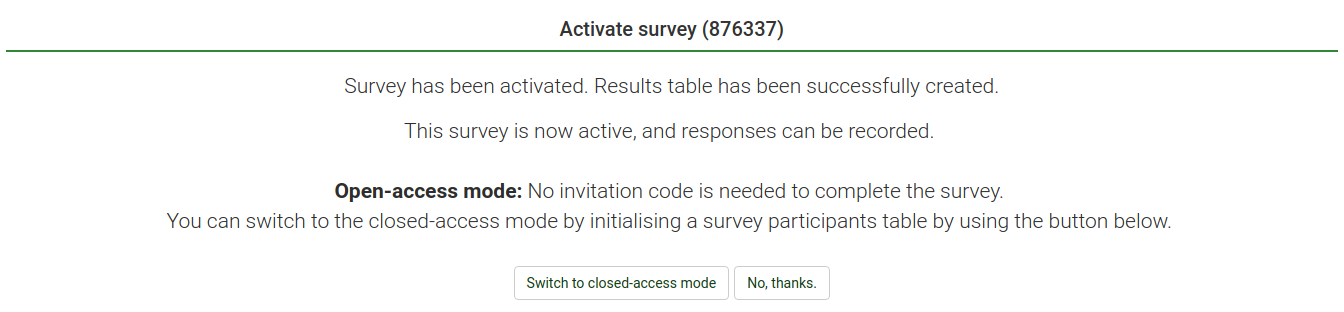
ニーズに合ったオプションを選択してください。アンケート参加者の詳細については、こちらを参照してください。
これで、アンケートへのリンクをコピーし、共有することができます。
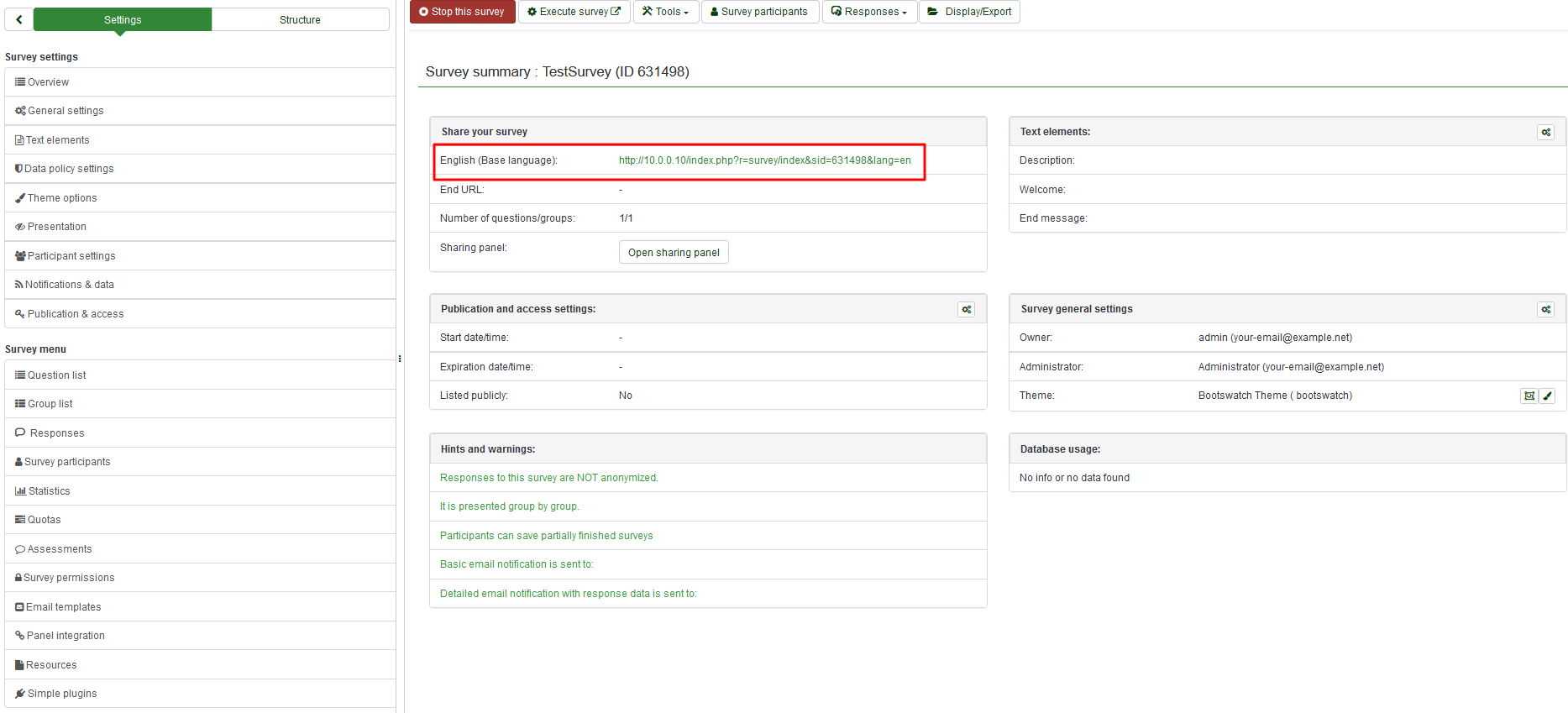
アンケートを実行すると、LimeSurveyでは、
- アンケートの全回答を保存するための独立したデータベーステーブルが作成され、個々の回答が追加されていきます。
- アンケート管理者が回答テーブルに手動でデータ入力したり、既存のデータを編集したりできるようになります。
アンケートを実行する前に、次の点に注意してください:
- アンケート実行後は、質問、回答、アンケートのテキストを変えることはできますが、質問や回答の形式を変えることはできません。
- 新しい質問を追加したり、質問を削除したりすることはできません。また、配列や複数選択形式の質問に回答を追加することはできません。ただし、基本的なリスト形式の質問に回答を追加することはできます。
- アンケートを停止すると(期限切れではない)、回答はバックアップテーブルに移動され、参加に関する情報は失われますが、新しい質問やグループを追加したり、パラメーターを変更することができるようになります。
Problems when activating the survey
![]() "アンケートを実行する"ボタンが使えない場合は、アンケートは実行できる段階にありません(例えば質問が作成されていないなど)。アイコンをクリックすると、LimeSurveyはアンケートの整合性についての簡単なチェックを行い、アンケートが正常に機能するかどうかを確認します。
"アンケートを実行する"ボタンが使えない場合は、アンケートは実行できる段階にありません(例えば質問が作成されていないなど)。アイコンをクリックすると、LimeSurveyはアンケートの整合性についての簡単なチェックを行い、アンケートが正常に機能するかどうかを確認します。
Too many questions
When you activate your survey you may have too many questions in your survey so that the response table cannot be created. The error would say something like 'Too many columns' in older versions of LimeSurvey. In the latest version the error message would say "The survey answer table cannot be created. This is probably caused by too many questions or sub-questions in the survey. If possible try to remove questions from the survey."
In this case you could try one or more of the following things:
- Try to remove some questions in your survey.
- Did you always use the correct question types? A common error would be to use a Multiple-choice question type with a limit of one choice instead of using a List(Radio) question type. The former one would use a lot more data fields, while the latter one uses only one.
- The length of the column names seem to matter. If you copy the survey using a small survey ID (you can set that when copying the survey) you might be able to activate the survey
- If nothing of the above helps or it is impossible to shorten the survey you could split the survey to two surveys. In that case you would auto-load the second survey at the end of the first one. You could skip the welcome screen of the second survey and the participant would barely notice the switch.