QS: Trình chỉnh sửa chủ đề - tùy chọn nâng cao
From LimeSurvey Manual
Khi bạn mở tab tùy chọn chủ đề, bạn có thể chọn chỉnh sửa tùy chọn đơn giản hoặc tùy chọn nâng cao. “Tùy chọn nâng cao” chỉ là một biểu mẫu trần trụi cho phép bạn truy cập vào các trường cấu hình chủ đề chính từ cơ sở dữ liệu. Để hiểu cách thức hoạt động của nó, bạn cũng nên đọc về tệp XML và cách tạo chủ đề từ đầu. Vì vậy, nó khá phức tạp và được tạo cho người dùng cao cấp.
Tuy nhiên, nếu bạn muốn thực hiện chỉnh sửa cài đặt nâng cao, hãy nhấp vào tab tùy chọn nâng cao
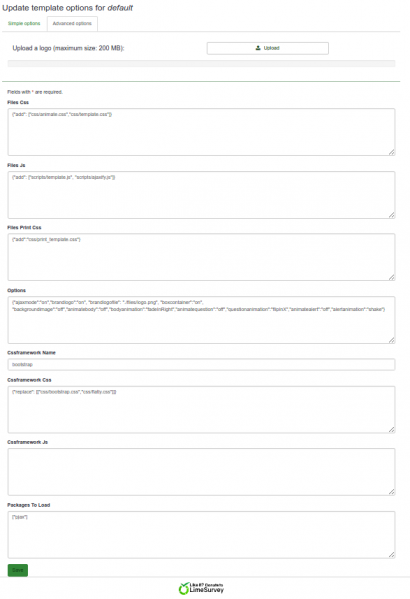
- Files css: The CSS files that should be added to the template;
- Files js: The JS files that should be added to the template;
- Files Print Css: The CSS files to load when printing a template;
- Options: This field includes the options (and their value) that should be parsed to the template view;
- CssFramework Name: The name of the CSS framework to load. For now, only Bootstrap or nothing;
- Cssframework Css: You can replace the core bootstrap.css in this field by a different custom version of it;
- Cssframework Js: The field core boostrap.js can be replaced from here by a different custom version of it;
- Packages To Load: You can load from this setting some core asset packages from LimeSurvey.
You’ll notice an upload input at the top, which gives you the possibility to upload a file into the file directory of the theme. These parameters can be used to change the entire appearance of the theme.