QS: Редактор на теми - разширени опции
From LimeSurvey Manual
Когато отворите раздела опции на темата, можете да изберете да редактирате неговите прости опции или неговите разширени опции. „Разширени опции“ е просто гола форма, която ви дава достъп до основните полета за конфигурация на тема от базата данни. За да разберете как работи, трябва също да прочетете за XML файла и създаването на тема от нулата. Така че е доста сложно и е направено за напреднали потребители.
Ако обаче желаете да извършите редактиране на разширени настройки, щракнете върху раздела „разширени опции“.
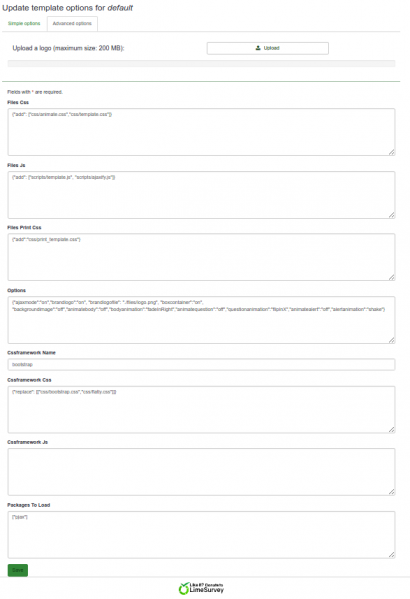
- Files css: The CSS files that should be added to the template;
- Files js: The JS files that should be added to the template;
- Files Print Css: The CSS files to load when printing a template;
- Options: This field includes the options (and their value) that should be parsed to the template view;
- CssFramework Name: The name of the CSS framework to load. For now, only Bootstrap or nothing;
- Cssframework Css: You can replace the core bootstrap.css in this field by a different custom version of it;
- Cssframework Js: The field core boostrap.js can be replaced from here by a different custom version of it;
- Packages To Load: You can load from this setting some core asset packages from LimeSurvey.
You’ll notice an upload input at the top, which gives you the possibility to upload a file into the file directory of the theme. These parameters can be used to change the entire appearance of the theme.