Translations:Translating LimeSurvey/7/en
From LimeSurvey Manual
Sometimes you might want to modify an existing translation so it accommodates your particular survey situation better. In that case, do the following:
- Go to https://translate.limesurvey.org, pick the LimeSurvey version you want to translate and the particular language you want to modify.
- On the bottom of the translation page you will find an option to export all strings as *.po file. Click on the export and save it as *.po file to your local hard-disk:
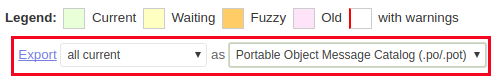
- Download and install Poedit.
- Start Poedit and edit the downloaded *.po file - modify the particular translations.
- When you save the *.po file, a *.mo file is automatically created. The latter will be read by LimeSurvey.
- The last step is to place the particular *.mo file in the right language folder in /locale by replacing the existing one.