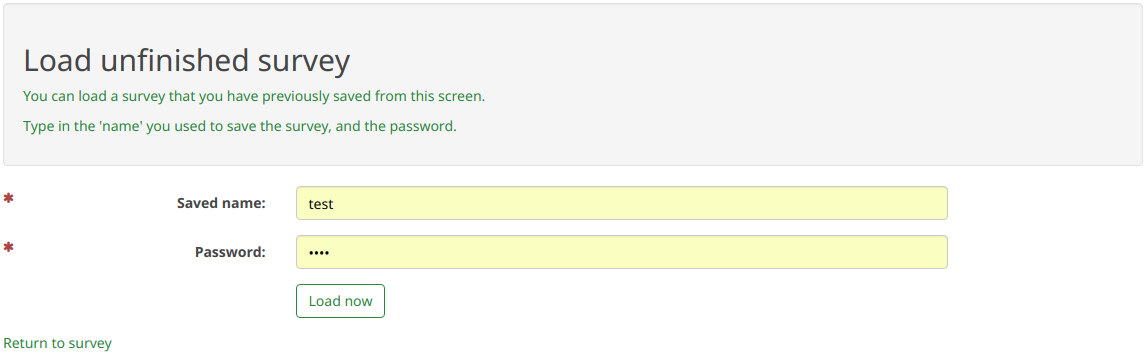View saved but not submitted responses/hu: Difference between revisions
From LimeSurvey Manual
Maren.fritz (talk | contribs) (Created page with "*'''Identifier:''' a válaszadó által a válasz mentéséhez használt felhasználónév") |
Maren.fritz (talk | contribs) (Created page with "*'''IP-cím:''' ez a mező üres mindaddig, amíg az IP-cím attribútum nincs engedélyezve (alapértelmezés szerint le van ti...") |
||
| Line 38: | Line 38: | ||
*'''Identifier:''' a válaszadó által a válasz mentéséhez használt felhasználónév | *'''Identifier:''' a válaszadó által a válasz mentéséhez használt felhasználónév | ||
*'''IP | *'''IP-cím:''' ez a mező üres mindaddig, amíg az [[Értesítések és adatok#IP-cím mentése|IP-cím attribútum]] nincs engedélyezve (alapértelmezés szerint le van tiltva) | ||
*'''Date saved:''' the date when the respondent decided to save his/her response | *'''Date saved:''' the date when the respondent decided to save his/her response | ||
Revision as of 07:46, 9 October 2023
Bevezetés
A Megtekintés és mentett, de nem elküldött válasz jelenik meg, ha a a résztvevők menthetik és később folytathatják beállítás engedélyezve van.
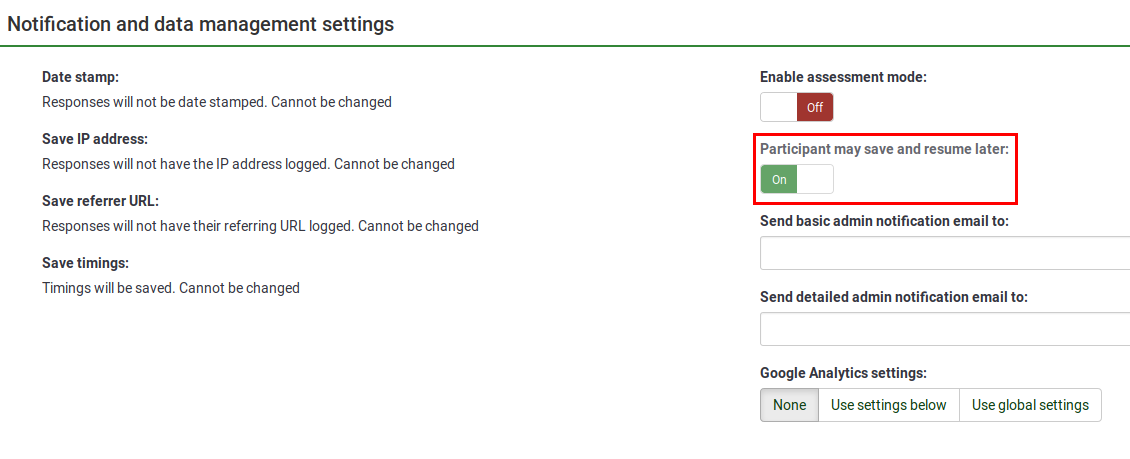
Ha engedélyezve van, kattintson a Válaszok elemre, és nyissa meg azon felhasználók listáját, akik úgy döntöttek, hogy megtekintik és elmentik, de nem küldik el válaszukat:
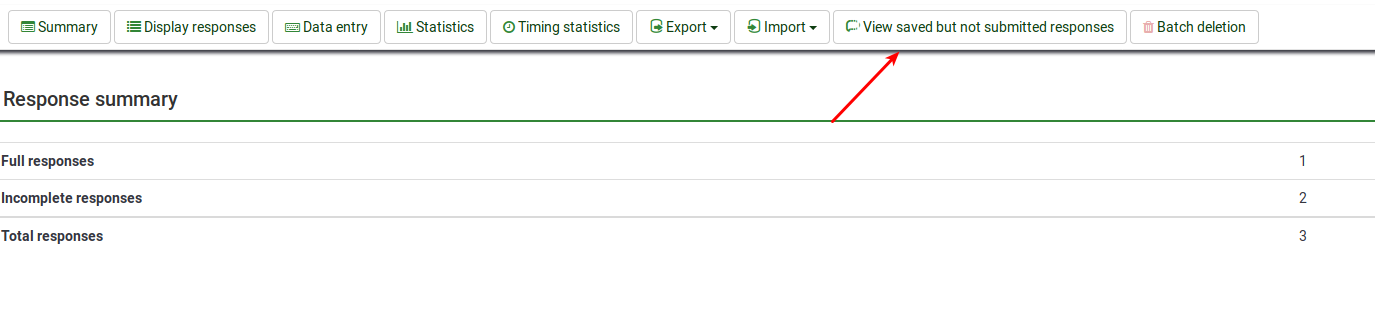
A betöltés után a "mentett válaszok" tábla betöltődik:
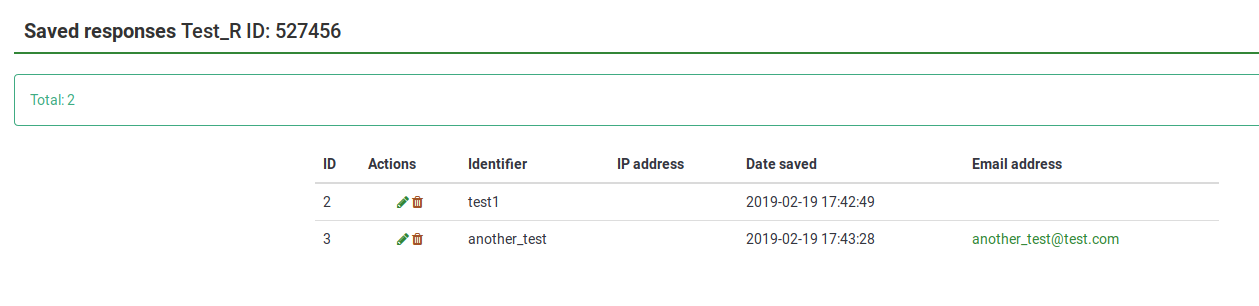
A mentett választáblázat a következő oszlopokat tartalmazza:
- ID: a mentett, de el nem küldött válasz azonosítója. Vegye figyelembe, hogy eltér a választáblázatban tárolttól!
- Műveletek: két művelet hajtható végre:
- Bejegyzés szerkesztése: ha rákattint, átirányít az bejegyzési adatok oldalára, amely megfelel a megfelelő válasz
- Bejegyzés törlése: kattintson a piros kuka gombra a válasz bejegyzés törléséhez
- Identifier: a válaszadó által a válasz mentéséhez használt felhasználónév
- IP-cím: ez a mező üres mindaddig, amíg az IP-cím attribútum nincs engedélyezve (alapértelmezés szerint le van tiltva)
- Date saved: the date when the respondent decided to save his/her response
- Email address: not mandatory to be filled out by your respondents (useful when you work with anonymized responses)! See the next section for more details.
How to save your response and submit it later
The Resume later button is located in the upper-right part of the screen during the completion of the survey by the respondent:
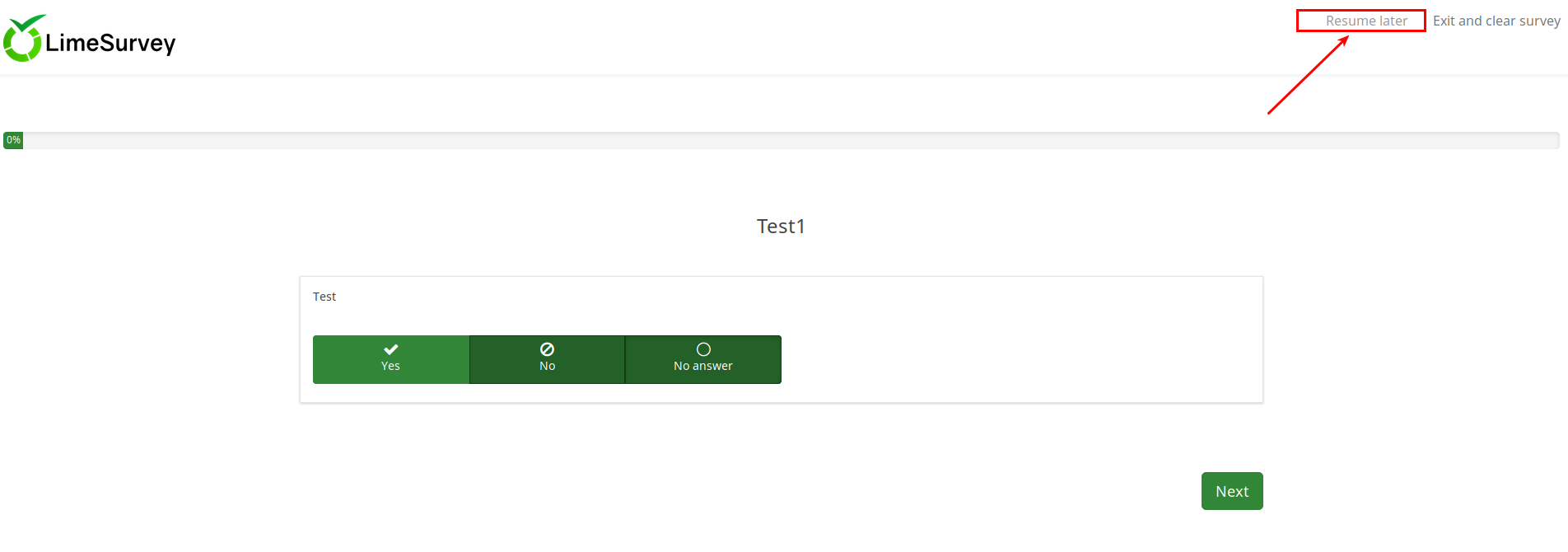
Once clicked, the following page is displayed:
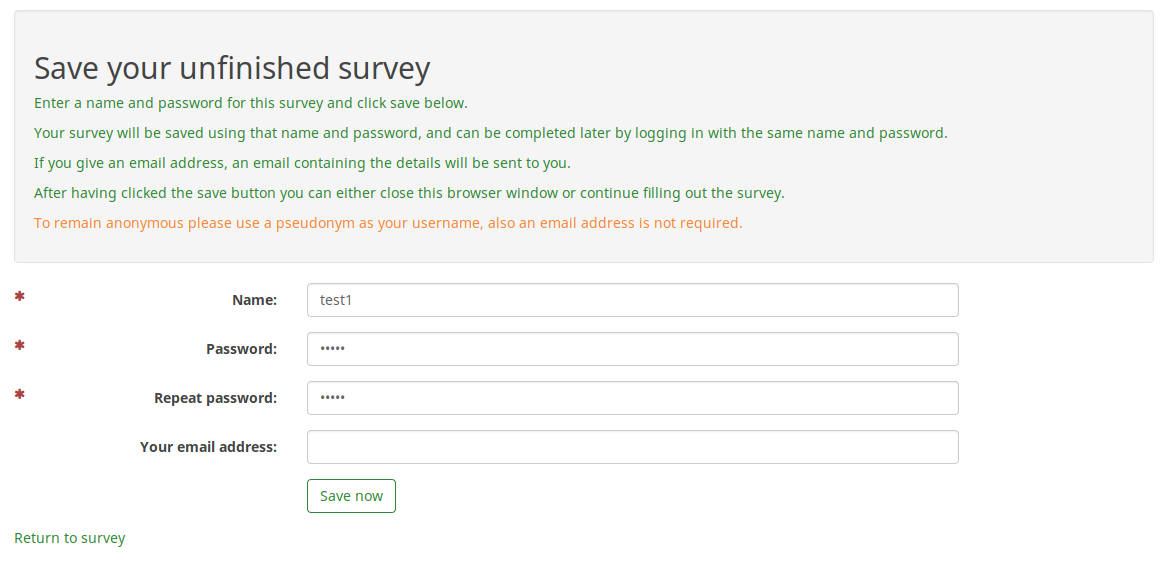
The following fields are displayed: name, password, repeat password, and email address. Out of the four fields, only the "email address" does not have to be filled out (it is useful to ensure the anonymity of your respondents). But, if it is not filled out, the respondent will not receive any email with the data he filled out on this page (the user name and the password he used to save his response to be accessed later). Therefore, he has to either remember the name and the password he put in the boxes or to save the data locally on his machine before clicking the "save" button.
Once done, you can close the page/browser.
To continue from where you left, access the survey link and look on the upper-right part of the screen for the Load unfinished survey button:
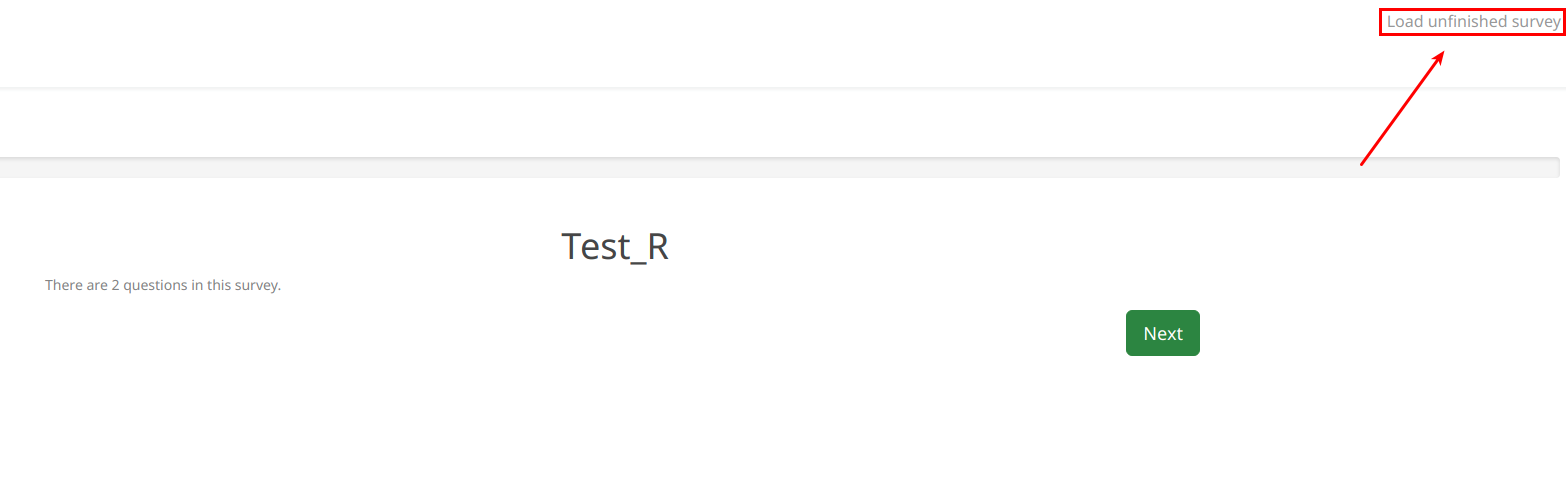
Once clicked, you will be asked to introduce your credentials to continue to fill out the survey from where you left: