Theme options
From LimeSurvey Manual
Introduction
LimeSurvey 3 contains a new feature called theme options that offers a set of various tools that allows the LimeSurvey users to quickly and easily change the templates-related settings of their surveys.
Theme options panel
Access the new theme options feature from the settings menu:
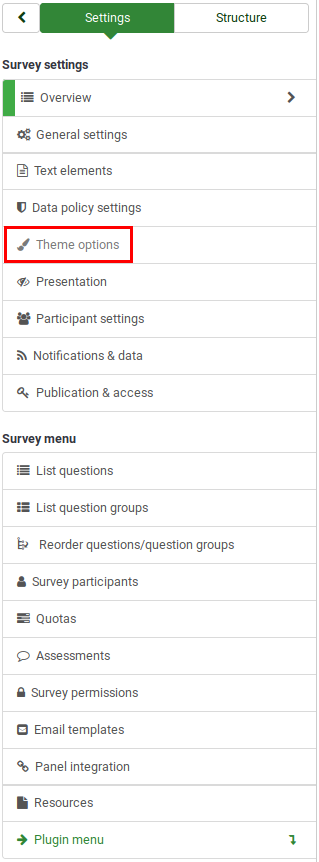
The toolbar of the panel contains two tabs: the simple and advanced options of the theme editor.
Simple options
Once accessed, the simple options tab is preselected:
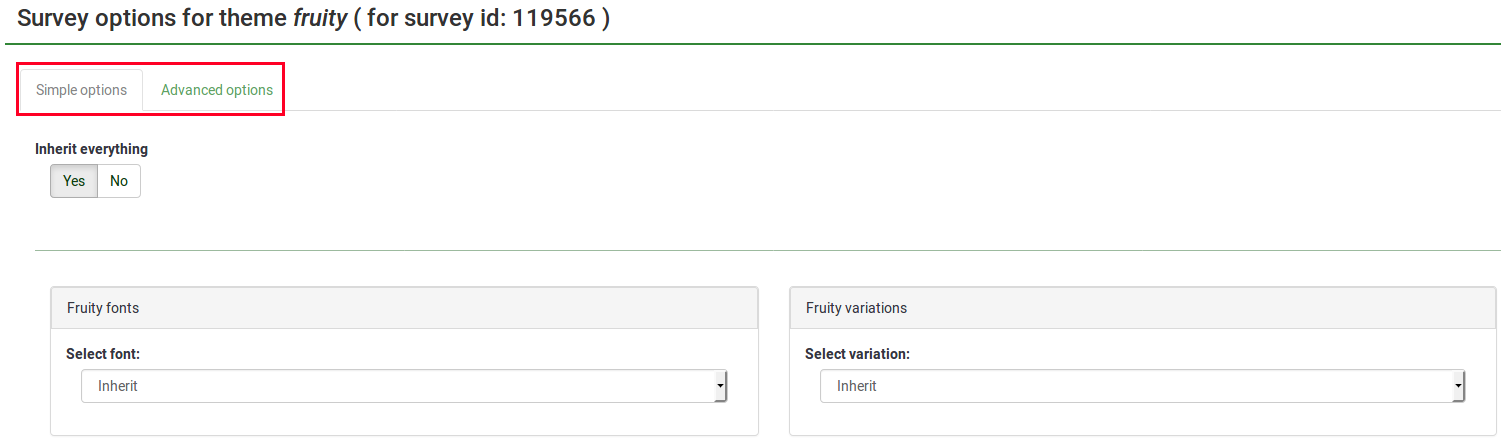
The most used options are presented here:
- Inherit everything: If the yes button is selected, all the theme configurations will be inherited from the global configuration level. If you click no and click on the Save button located in the upper right part of the screen, more theme configuration options will be displayed. Each of these options can be set to:
- inherit the global theme configurations - inherit
- not inherit - no
- or enable another configuration - yes. You can observe in this case that each dropdown selector has an inherit value available.
- Theme fonts: Select the font you wish your theme to use.
- Theme variations:
Title=Attention|text=Not all themes... mention the difference between fruitty and the others
The Inherit everything option lets you decide whether you want the survey group to inherit everything or not from the parent survey group theme.
If you do not want this to happen, select "No". Then, the following options will be displayed:
Advanced options