アンケートをテストする
From LimeSurvey Manual
作成中であっても、アンケートツールバーにあるアンケートプレビューを選択することによって、いつでもアンケートをテストすることができます。
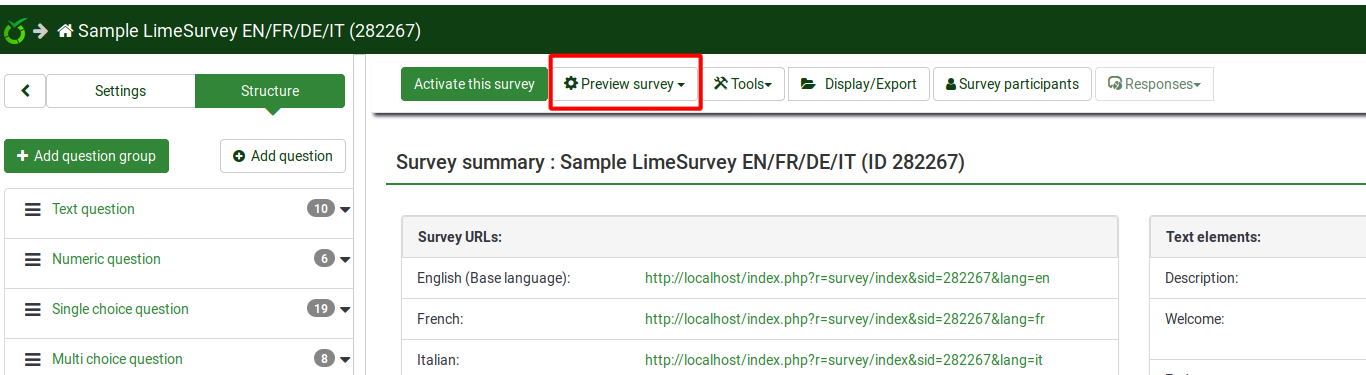
これにより、アンケートを開始する前にアンケートのルック&フィールをチェックすることができます。アンケートをテスト/プレビューする際に行った回答は回答テーブルには格納されません。
作成中であっても、アンケートツールバーにあるアンケートプレビューを選択することによって、いつでもアンケートをテストすることができます。
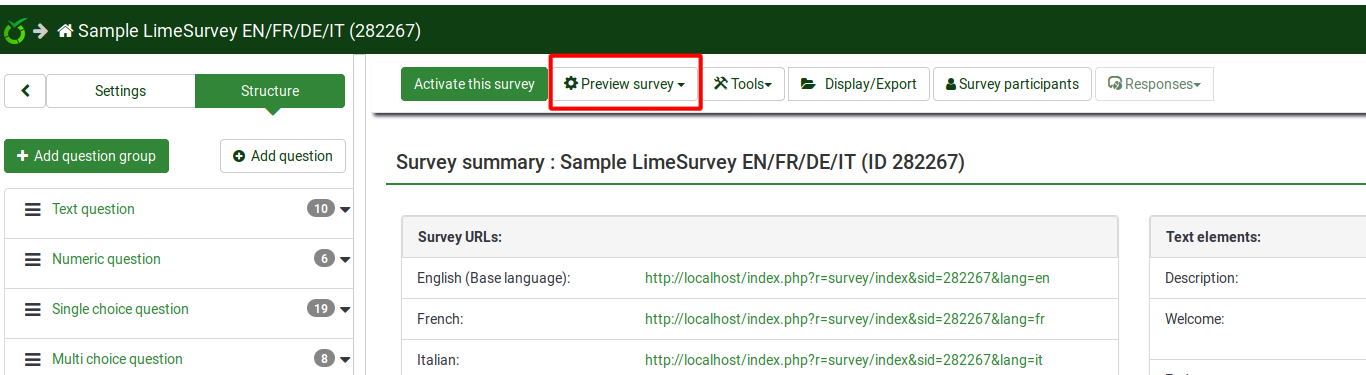
これにより、アンケートを開始する前にアンケートのルック&フィールをチェックすることができます。アンケートをテスト/プレビューする際に行った回答は回答テーブルには格納されません。