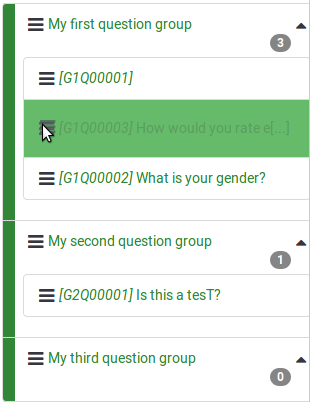Volgorde vragen en vraaggroepen aanpassen
From LimeSurvey Manual
Inleiding
Als je de volgorde van vragen en / of vraaggroepen wilt aanpassen, ga dan naar het tabblad Instellingen en klik op de knop Vraag/vraaggroep verplaatsen:
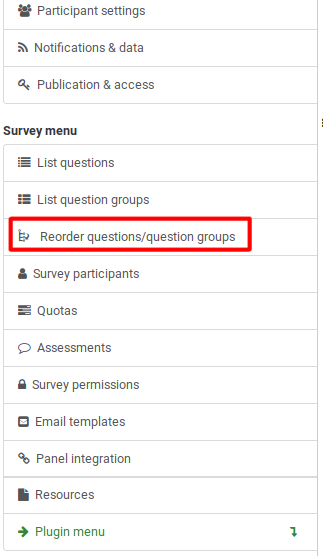
De volgende pagina wordt getoond:
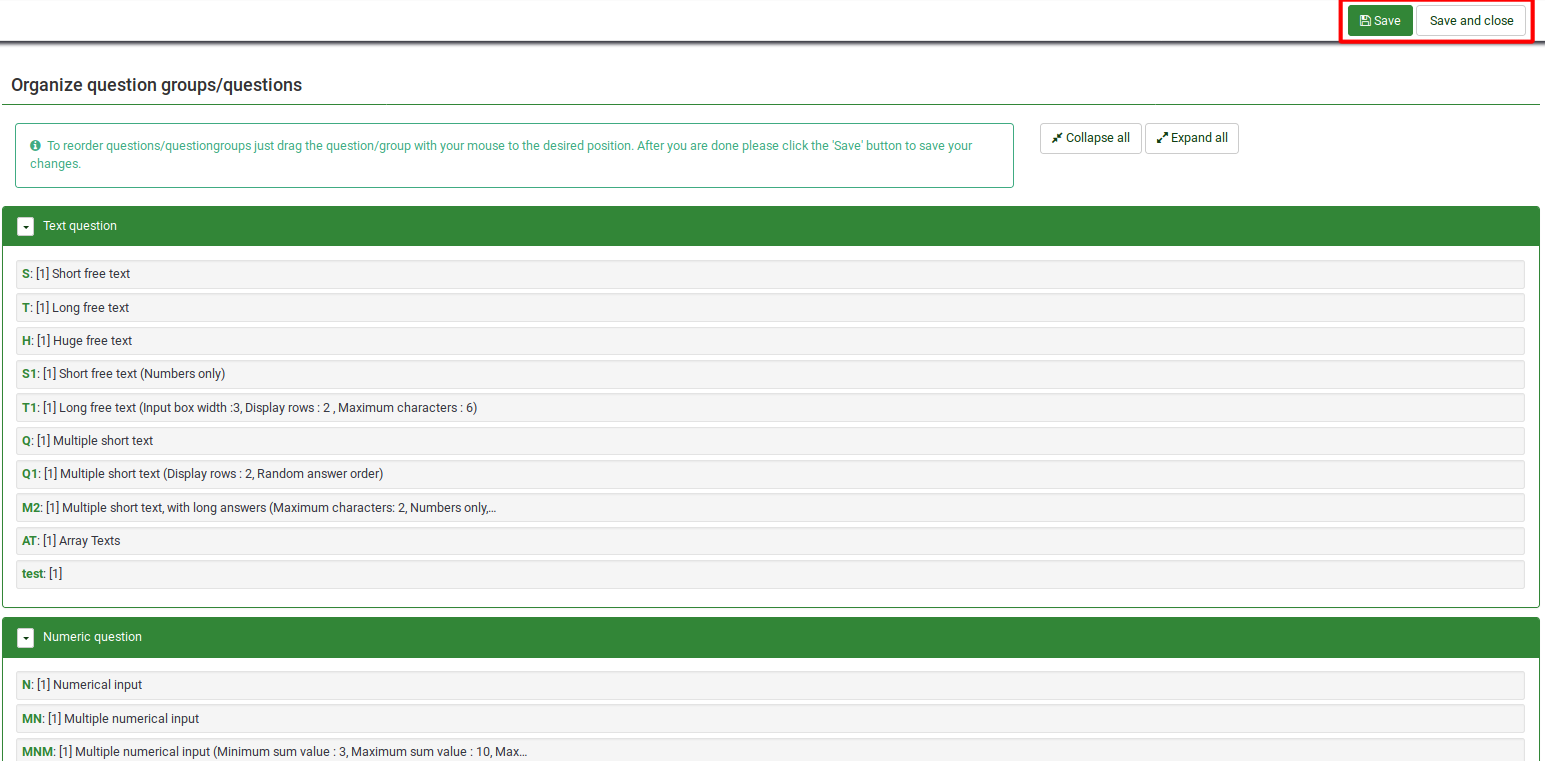
De vraaggroepen worden standaard uitgeklapt weergegeven.
Zoals onderstreept in het bovenstaande screenshot, moet je de wijzigingen na het slepen nog wel opslaan met een van de knoppen Bewaar.
Volgorde vragen wijzigen
To change the order of a question, click on it and drag it to the new location. It can be a place located either within the question group it already belongs to or within another question group.
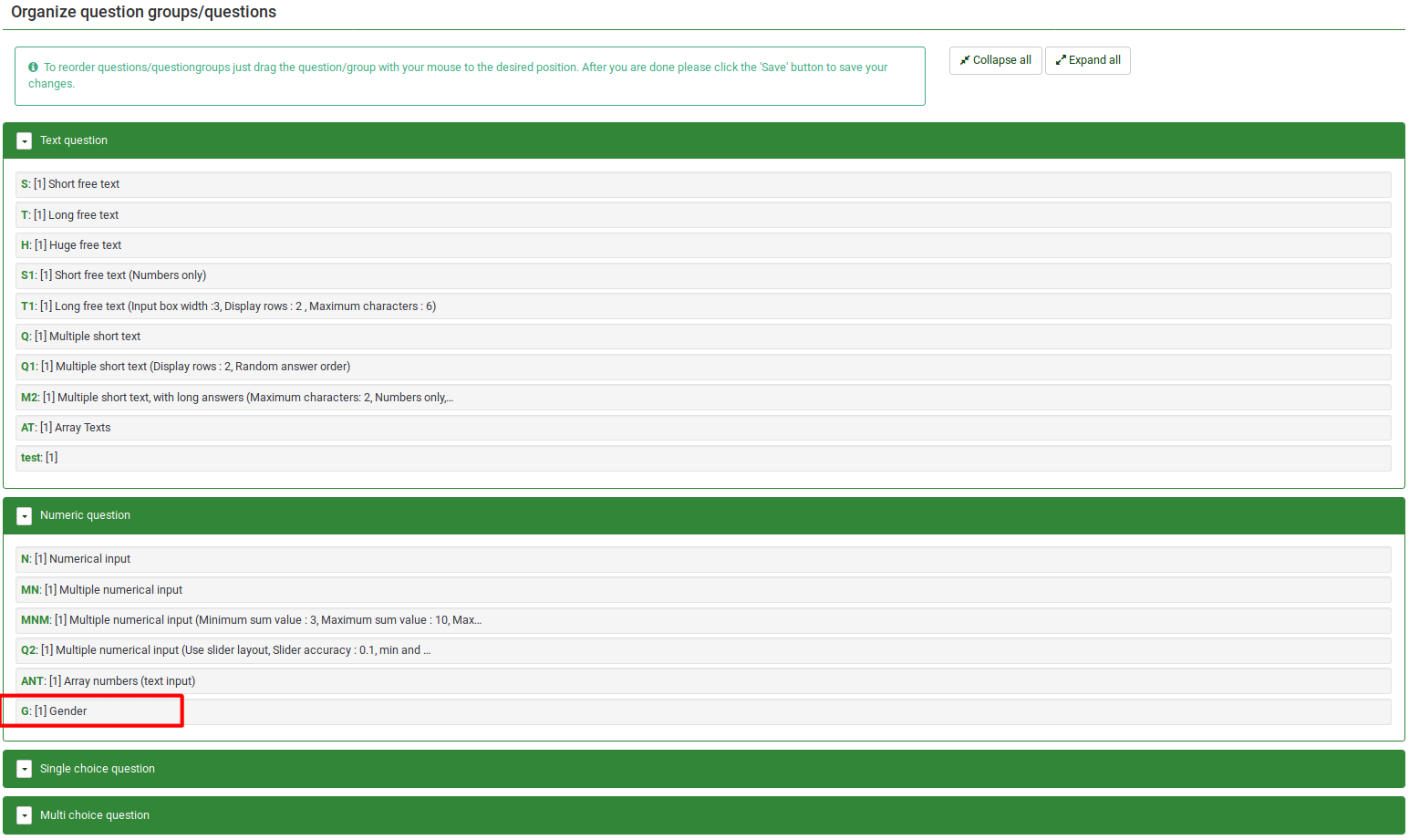
In dit voorbeeld is de vraag "Gender" verplaatst:
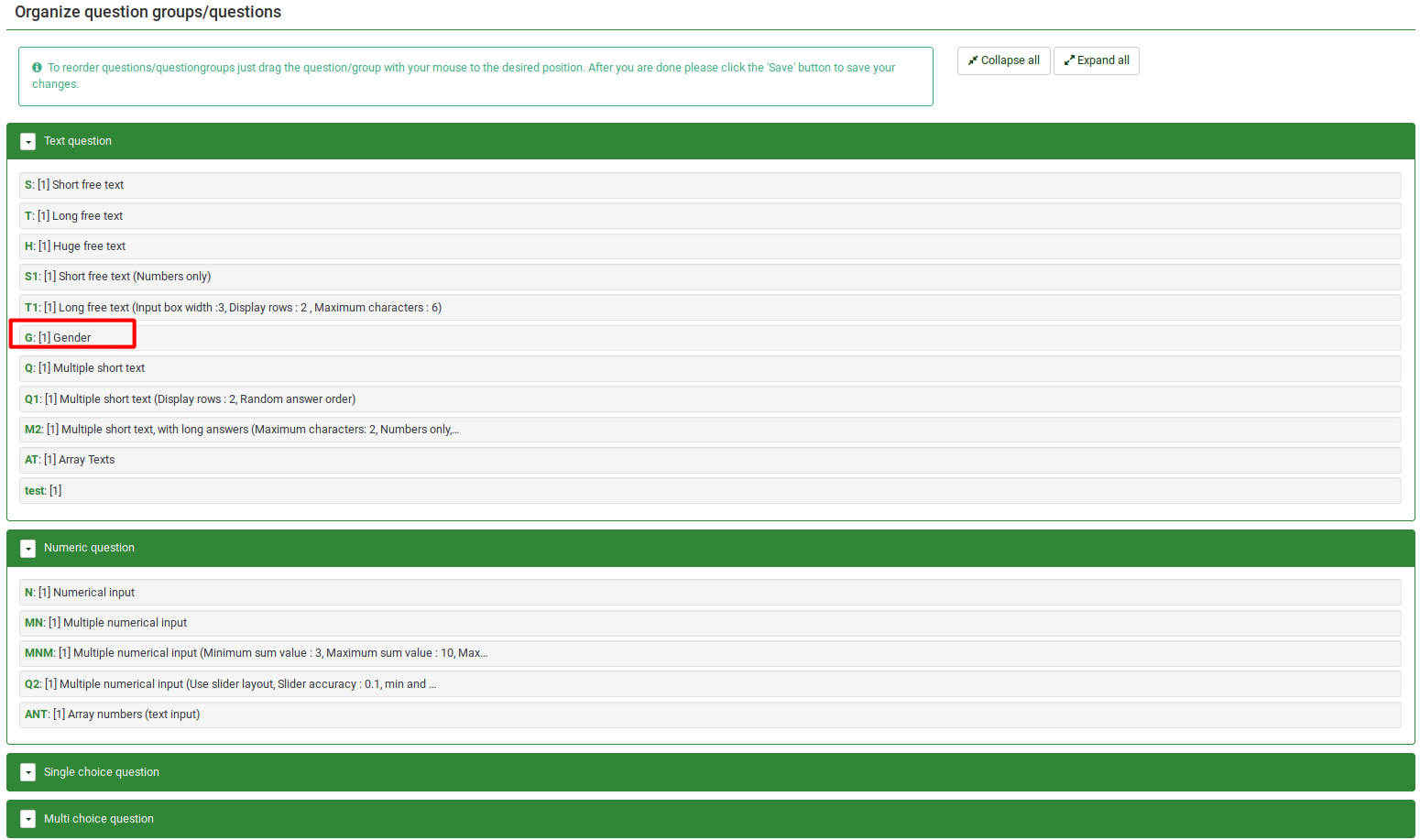

Volgorde vraaggroepen wijzigen
To start reordering question groups, click on the group and drag it to the desired position:
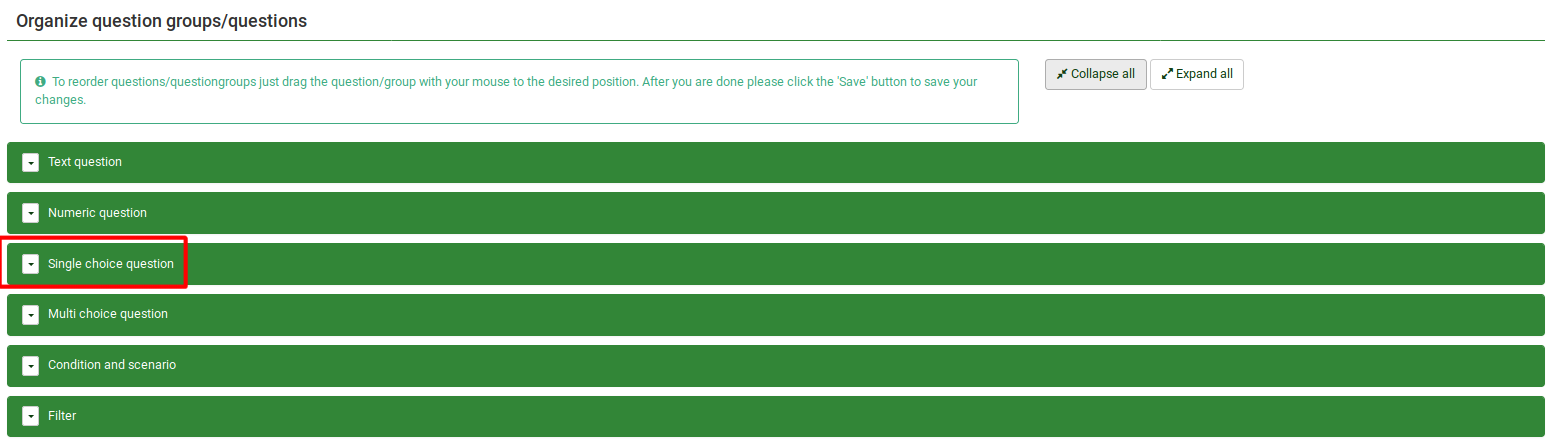
In our example, the position of group "Single choice question" was changed:
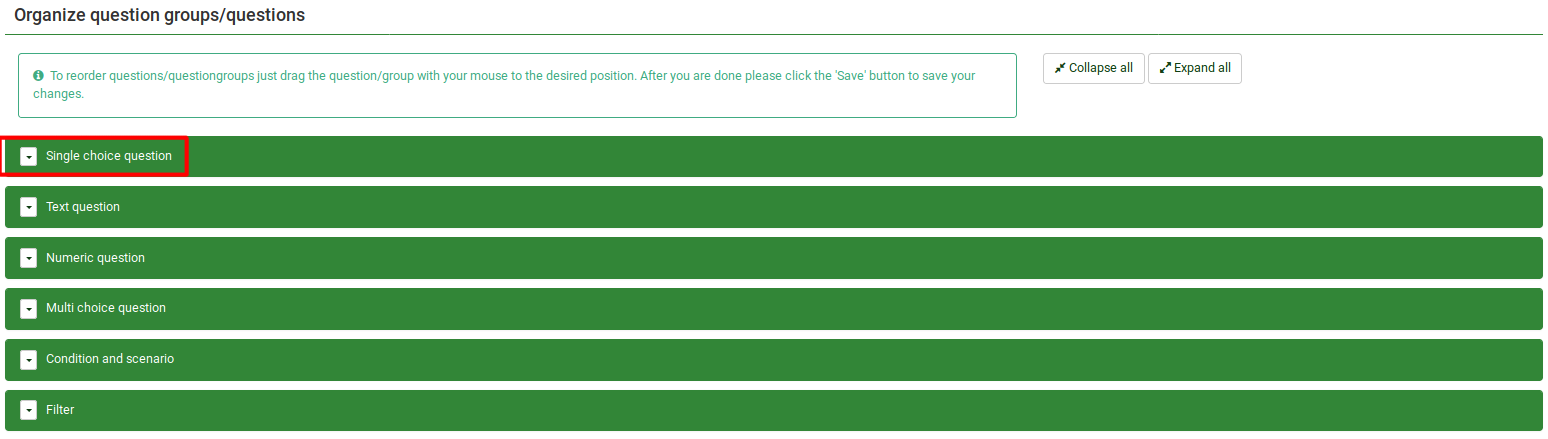

Alternatieve methode
You can also change the order of the questions and question groups from the Survey Structure located under the Structure tab. Once accessed, click on the three-lines symbol that is located in front of the question (group) name and start dragging it to the desired position.