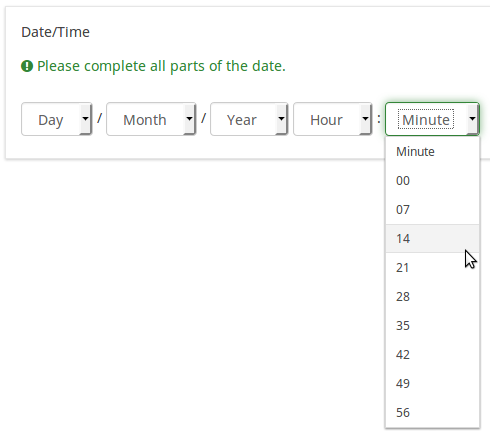Minute step interval/en: Difference between revisions
From LimeSurvey Manual
(Updating to match new version of source page) |
(Updating to match new version of source page) |
||
| Line 6: | Line 6: | ||
'''Description''' | '''Description''' | ||
It | {{FeatureChange|3.14.12}} | ||
It's used only input format makes use of minutes ("MM") . | |||
Latest revision as of 08:55, 2 October 2018
Minute step interval (minute_step_interval)
Description
It's used only input format makes use of minutes ("MM") .
Valid values
- Any numerical value smaller than 60. Adding a value bigger than 60 is redundant -> only "0" or "00" will be displayed in the dropdown box as possible answers.
Example
In the below example, the minute step interval option was set up to 7: