Exclusive option/hu: Difference between revisions
From LimeSurvey Manual
Maren.fritz (talk | contribs) (Created page with "'''Példa'''") |
Maren.fritz (talk | contribs) (Created page with "A válaszkódok rövid magyarázatához először ellenőrizze a következő wiki szakaszt. Ha megértette, vezesse be az "AnswerCode"-ot, a...") |
||
| Line 12: | Line 12: | ||
'''Példa''' | '''Példa''' | ||
A válaszkódok rövid magyarázatához először ellenőrizze a következő [[Adding_answers_or_subquestions|wiki szakaszt]]. Ha megértette, vezesse be az "AnswerCode"-ot, amely a kiválasztott funkciót elindítja. | |||
Below, you may see an example where the '''exclusive option''' attribute is used. | Below, you may see an example where the '''exclusive option''' attribute is used. | ||
Revision as of 06:51, 10 October 2023
Exkluzív opció (exclusive_option)
Leírás
Az exkluzív opció attribútum a több opciós kérdésben szereplő válasz kódját veszi fel, így a megfelelő jelölőnégyzetre kattintva az összes többi korábban bejelölt opció törlődik, és csak olvashatóként (=letiltva) lesz megjelölve. Ezt a funkciót az adatok integritásának biztosítására hozták létre, ha egy több opciós kérdésben a több opció közül az egyik azt jelenti, hogy nem lehet más opciót is kiválasztani. Alapvetően ez a funkció a többi attribútumot irrelevánsnak jelöli.
Példa
A válaszkódok rövid magyarázatához először ellenőrizze a következő wiki szakaszt. Ha megértette, vezesse be az "AnswerCode"-ot, amely a kiválasztott funkciót elindítja.
Below, you may see an example where the exclusive option attribute is used.
You can see in the first screenshot that some non-LimeSurvey options are selected:
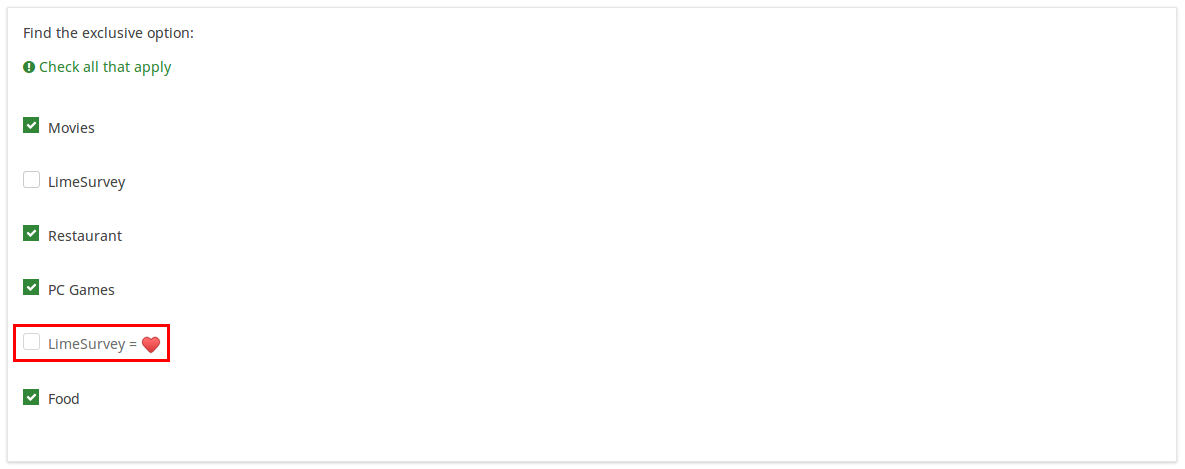
If you click on the marked option (which is entered in the exclusive option box), the other options will get unmarked and disabled, being left only with the current option checked:
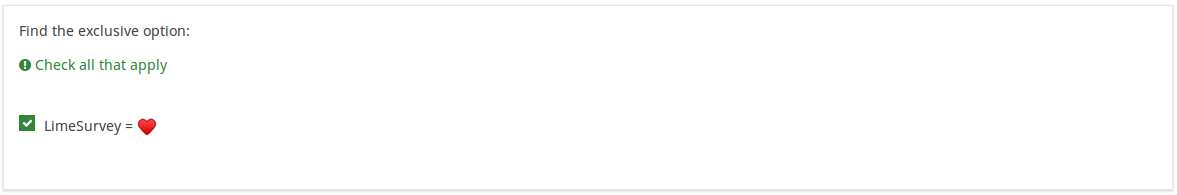
To take a closer look at our example, import the .lsq file into your LimeSurvey installation: