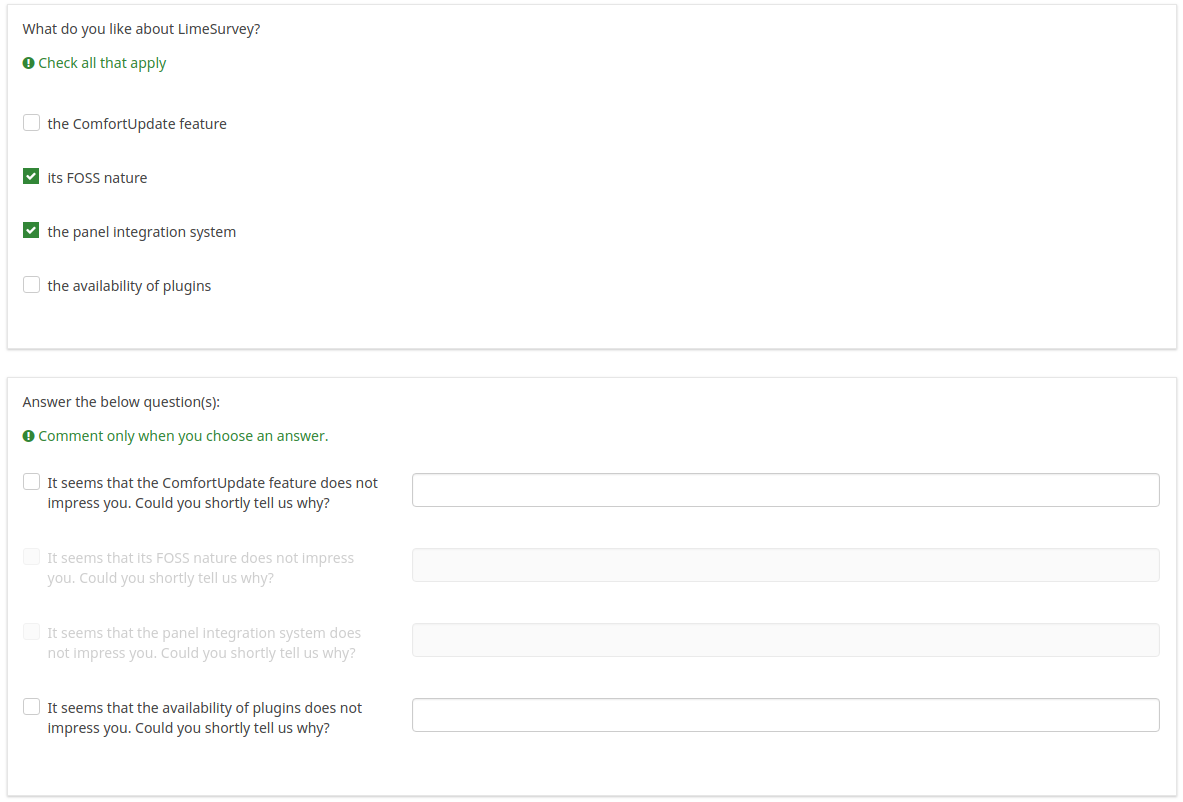Array filter style/ja: Difference between revisions
From LimeSurvey Manual
Bravehorse (talk | contribs) No edit summary |
Bravehorse (talk | contribs) (Created page with "<div class="simplebox">FIle:help.png サブ質問のフィルタリング方法は、こちらの[https://manual.limesurvey.org/index.php?title=QS:Array_filter_exclude ウ...") |
||
| Line 9: | Line 9: | ||
この機能では、フィルターされたサブ質問をどのように表示するかを設定します。"隠す"か"無効"のどちらかになります。 | この機能では、フィルターされたサブ質問をどのように表示するかを設定します。"隠す"か"無効"のどちらかになります。 | ||
<div class="simplebox">[[FIle:help.png]] | <div class="simplebox">[[FIle:help.png]] サブ質問のフィルタリング方法は、こちらの[https://manual.limesurvey.org/index.php?title=QS:Array_filter_exclude ウィキセクション]を参照してください。</div> | ||
'''Available options''' | '''Available options''' | ||
Revision as of 01:06, 16 May 2018
配列フィルターの形式 (array_filter_style)
説明
この機能では、フィルターされたサブ質問をどのように表示するかを設定します。"隠す"か"無効"のどちらかになります。
Available options
- Hidden (default) - if this option is selected, then the previously selected subquestions will not be displayed in the second question.
- Disabled - if this option is selected, then the previously selected subquestions will be greyed out and become unselectable.
Example
If you wish to use the "disabled" option, then the previously selected subquestions will be displayed like this: