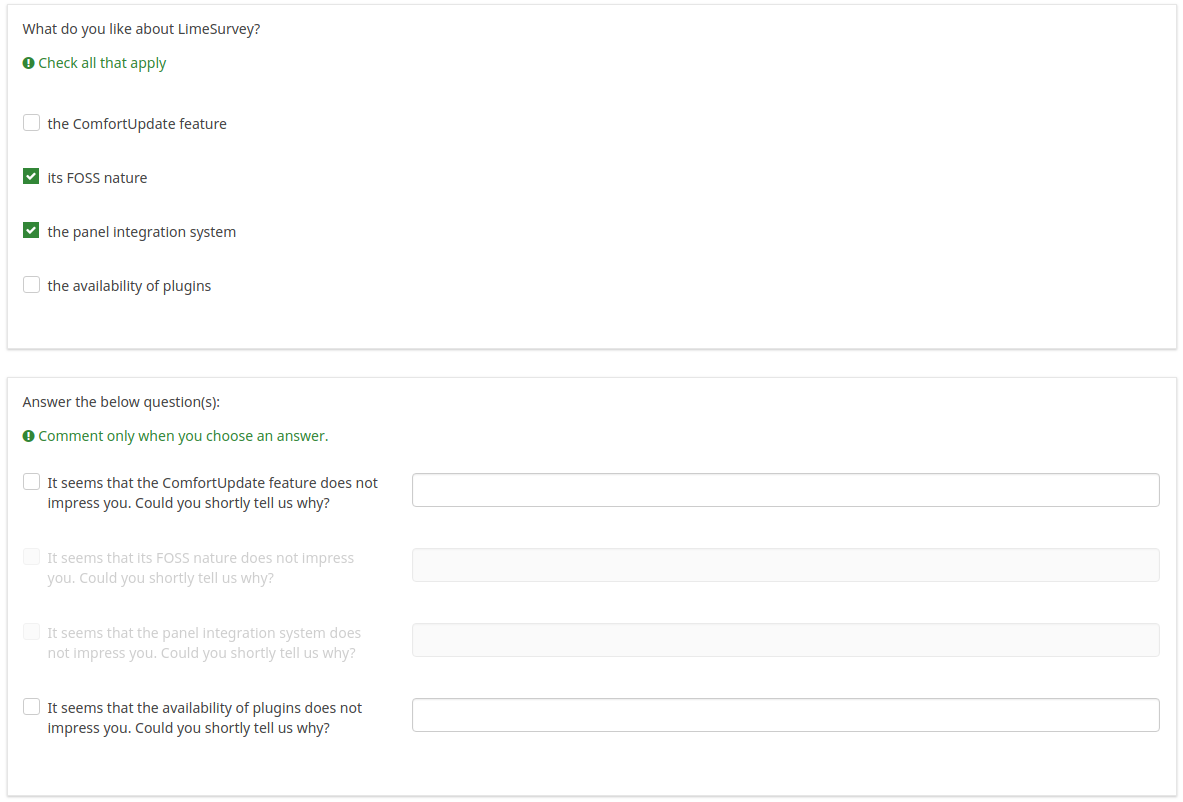Array filter style/ja: Difference between revisions
From LimeSurvey Manual
Bravehorse (talk | contribs) (Created page with "<languages /> <onlyinclude>") |
Bravehorse (talk | contribs) No edit summary |
||
| (10 intermediate revisions by the same user not shown) | |||
| Line 3: | Line 3: | ||
<onlyinclude> | <onlyinclude> | ||
=== | ===配列フィルターの形式 (array_filter_style)=== | ||
''' | '''説明''' | ||
この機能では、フィルターされたサブ質問をどのように表示するかを設定します。"隠す"か"無効"のどちらかになります。 | |||
<div class="simplebox">[[FIle:help.png]] | <div class="simplebox">[[FIle:help.png]] サブ質問のフィルタリング方法は、こちらの[https://manual.limesurvey.org/index.php?title=QS:Array_filter_exclude ウィキセクション]を参照してください。</div> | ||
''' | '''設定可能な値''' | ||
* | *隠す(規定値) - 選択すると、選択されたサブ質問は後続の質問に表示されません。 | ||
* | *無効 - 選択すると、選択されたサブ質問はグレーアウトされ、選択できないようになります。 | ||
''' | '''例''' | ||
"無効"を選択すると、選択されたサブ質問は以下のように表示されます。 | |||
<center>[[File:Array filter style disabled.png]]</center> | <center>[[File:Array filter style disabled.png]]</center> | ||
</onlyinclude> | </onlyinclude> | ||
[[Category:Question Settings]][[Category:Question Logic Options]] | [[Category:Question Settings/ja]][[Category:Question Logic Options]] | ||
Latest revision as of 15:56, 16 August 2018
配列フィルターの形式 (array_filter_style)
説明
この機能では、フィルターされたサブ質問をどのように表示するかを設定します。"隠す"か"無効"のどちらかになります。
設定可能な値
- 隠す(規定値) - 選択すると、選択されたサブ質問は後続の質問に表示されません。
- 無効 - 選択すると、選択されたサブ質問はグレーアウトされ、選択できないようになります。
例
"無効"を選択すると、選択されたサブ質問は以下のように表示されます。