Iterate survey/ro: Difference between revisions
From LimeSurvey Manual
Maren.fritz (talk | contribs) (Created page with "De exemplu, într-un sondaj de satisfacție destinat clienților care și-au cumpărat recent o mașină, ați putea rula sondajul la o lună după cumpărare, iar la un an du...") |
Maren.fritz (talk | contribs) (Created page with "Pentru astfel de sondaje recurente, s-ar putea să găsească convenabil ca participantul să vadă sondajul precompletat cu răspunsurile anterioare atunci când participă p...") |
||
| Line 8: | Line 8: | ||
De exemplu, într-un sondaj de satisfacție destinat clienților care și-au cumpărat recent o mașină, ați putea rula sondajul la o lună după cumpărare, iar la un an după, și să comparați răspunsurile. | De exemplu, într-un sondaj de satisfacție destinat clienților care și-au cumpărat recent o mașină, ați putea rula sondajul la o lună după cumpărare, iar la un an după, și să comparați răspunsurile. | ||
Pentru astfel de sondaje recurente, s-ar putea să găsească convenabil ca participantul să vadă sondajul precompletat cu răspunsurile anterioare atunci când participă pentru a doua oară la sondaj. | |||
Follow the steps below to make use of the "''Iterate survey''" functionality of LimeSurvey: | Follow the steps below to make use of the "''Iterate survey''" functionality of LimeSurvey: | ||
Revision as of 18:21, 30 October 2023
General
În anumite scenarii, este posibil să doriți să aveți un sondaj recurent - folosind aceeași structură de anchetă pentru același set de participanți pentru a compara răspunsurile anterioare ale unui participant cu cele trimise în momente diferite. Această metodă este utilă în analiza tendințelor.
De exemplu, într-un sondaj de satisfacție destinat clienților care și-au cumpărat recent o mașină, ați putea rula sondajul la o lună după cumpărare, iar la un an după, și să comparați răspunsurile.
Pentru astfel de sondaje recurente, s-ar putea să găsească convenabil ca participantul să vadă sondajul precompletat cu răspunsurile anterioare atunci când participă pentru a doua oară la sondaj.
Follow the steps below to make use of the "Iterate survey" functionality of LimeSurvey:
Prerequisites
Prerequisites:
- the survey uses a survey participants table (closed-access survey)
- survey is not using anonymous answers
- survey is using token-based response persistence
How to run it
Activate the survey and collect the answers from your participants.
To run the same survey for the second time:
- Do not deactivate the survey after the first set of responses are recorded
- Click the Responses menu and then Responses & statistics:
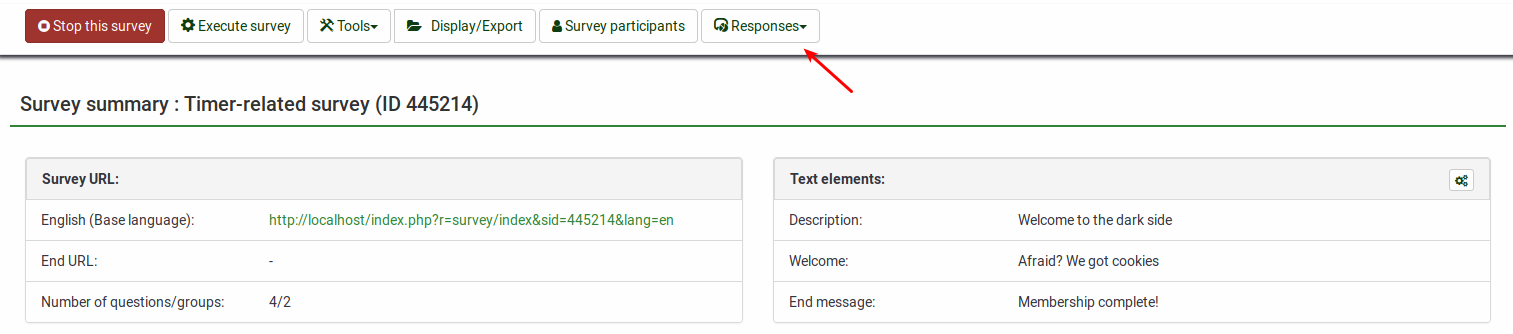
- Click the Display responses option (located on the main toolbar) to access the response table
- Select all the submitted responses and export them so that you will be able to compare them to the new ones later:
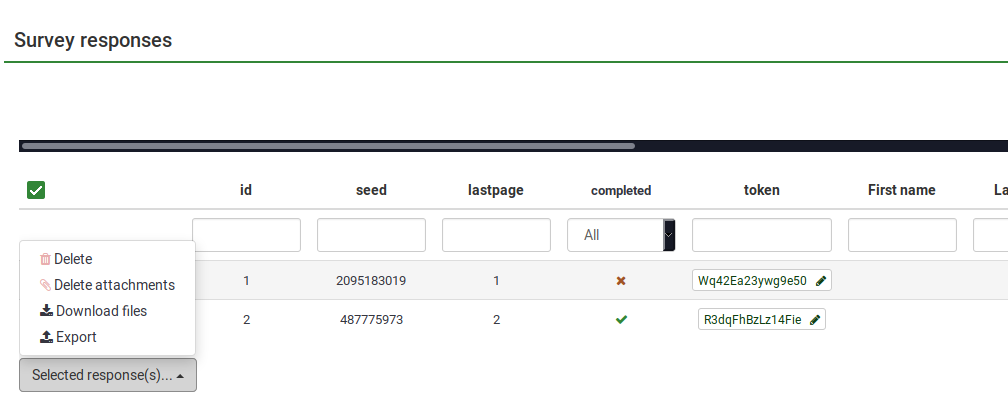
- Once you have saved your responses, click the Iterate survey button located on the top toolbar:
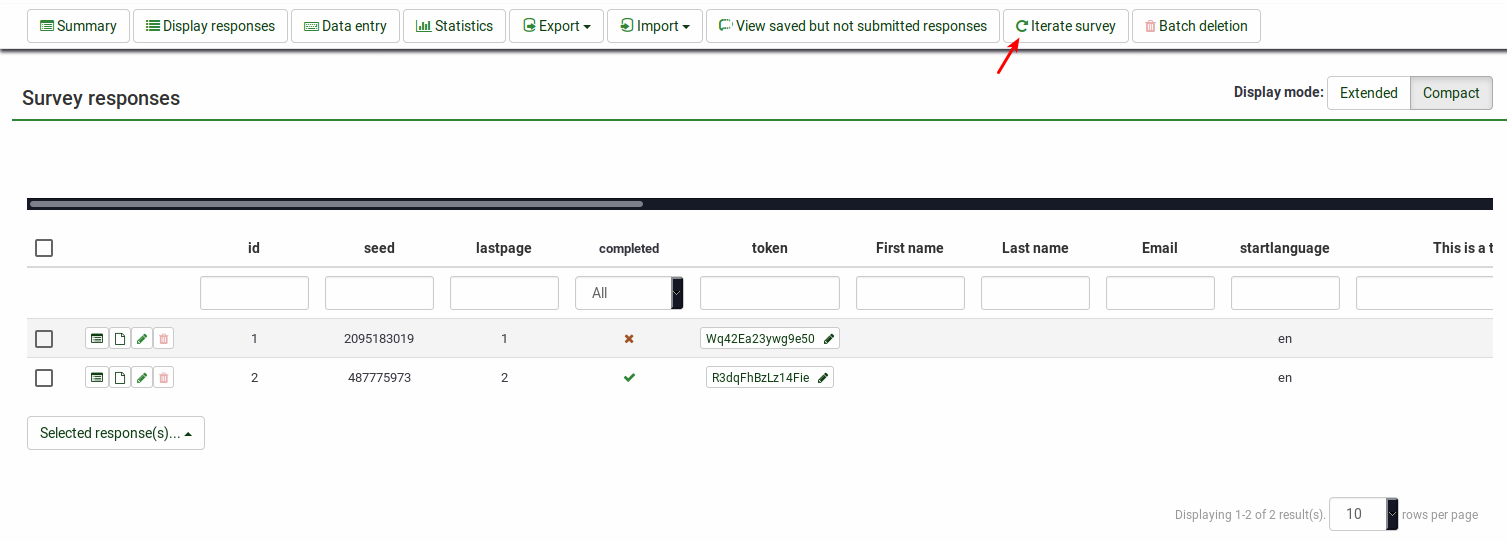
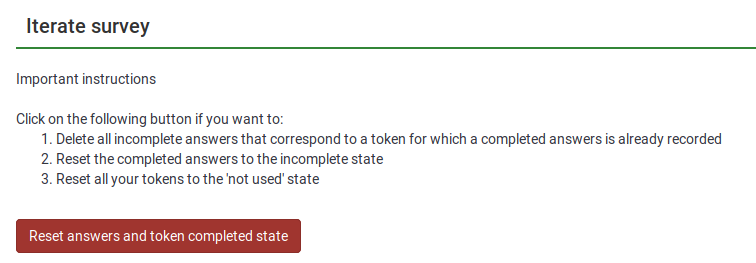
- This will:
- Reset all tokens statuses to "not used",
- Reset all responses statuses to "not submitted".