Powtórz ankietę
From LimeSurvey Manual
Ogólne
W niektórych scenariuszach możesz chcieć przeprowadzić ankietę cykliczną — używając tej samej struktury ankiety dla tej samej grupy uczestników, aby porównać poprzednie odpowiedzi jednego uczestnika z odpowiedziami przesłanymi w różnym czasie. Metoda ta jest przydatna w analizie trendów.
Na przykład w ankiecie satysfakcji przeznaczonej dla klientów, którzy niedawno kupili samochód, można przeprowadzić ankietę miesiąc po zakupie i ponownie rok później i porównać odpowiedzi.
W przypadku takich ankiet cyklicznych może okazać się wygodne, aby uczestnik zobaczył ankietę wypełnioną poprzednimi odpowiedziami, gdy będzie brał udział w ankiecie po raz drugi.
Wykonaj poniższe kroki, aby skorzystać z funkcjonalności LimeSurvey „Iteruj ankietę”:
Warunki wstępne
Warunki wstępne:
- w ankiecie wykorzystywana jest tabela uczestników ankiety (ankieta o zamkniętym dostępie)
- ankieta „nie” zawiera odpowiedzi anonimowe
- ankieta korzysta z trwałość odpowiedzi oparta na tokenach
How to run it
Activate the survey and collect the answers from your participants.
To run the same survey for the second time:
- Do not deactivate the survey after the first set of responses are recorded
- Click the Responses menu and then Responses & statistics:
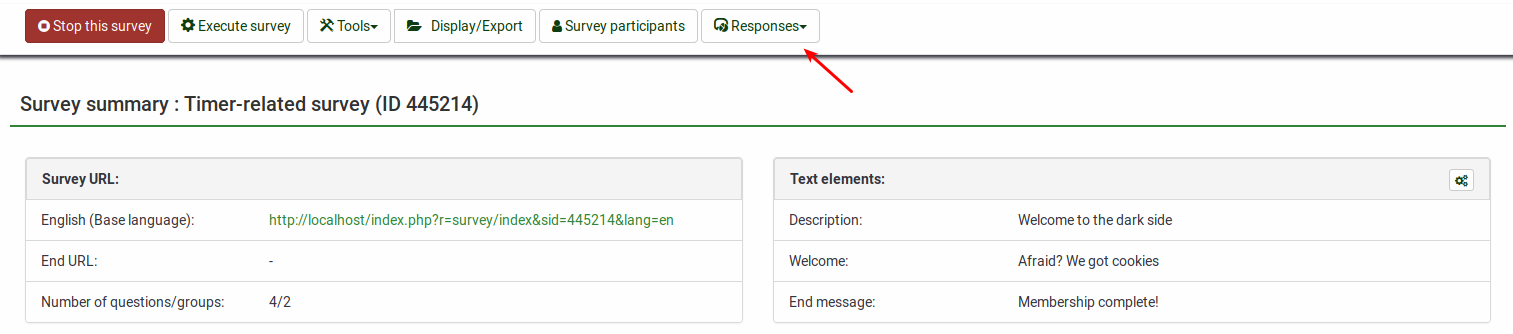
- Click the Display responses option (located on the main toolbar) to access the response table
- Select all the submitted responses and export them so that you will be able to compare them to the new ones later:
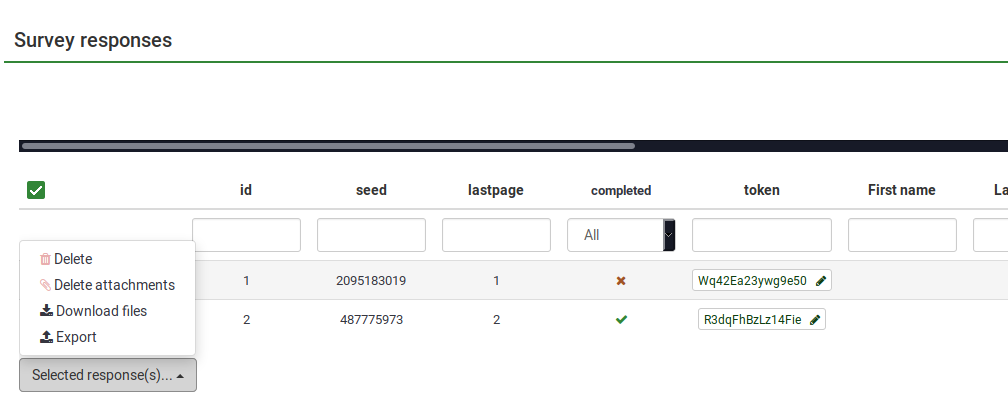
- Once you have saved your responses, click the Iterate survey button located on the top toolbar:
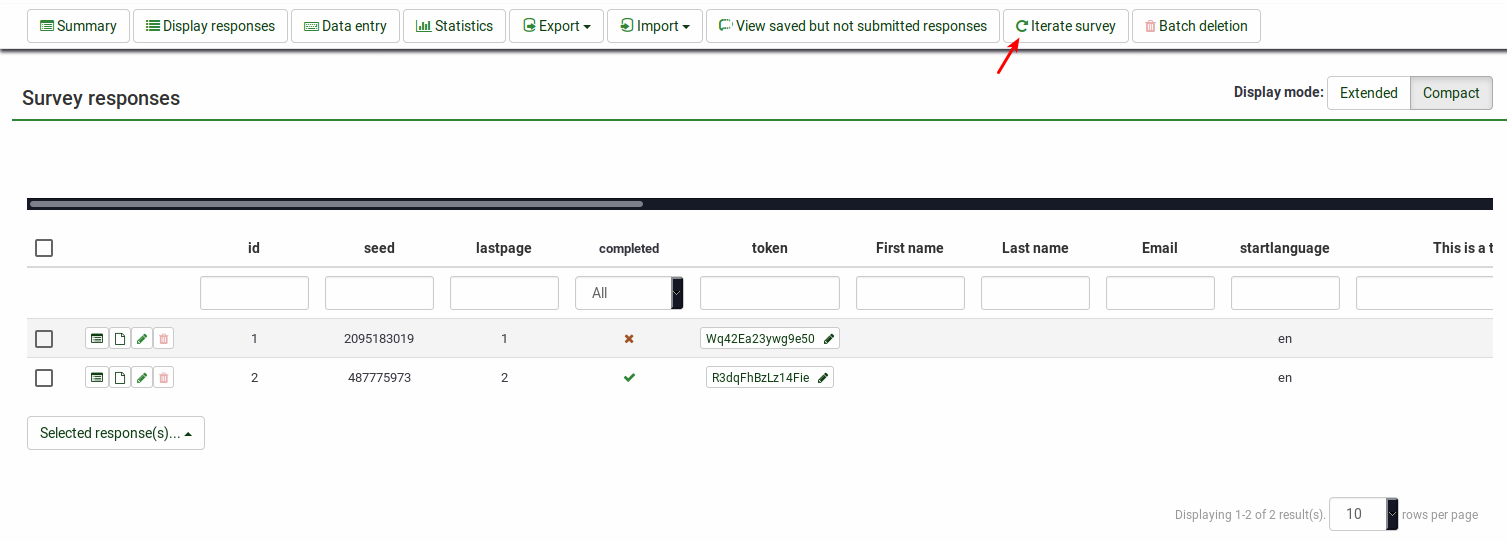
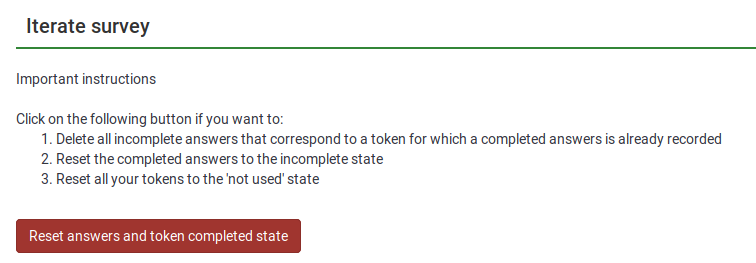
- This will:
- Reset all tokens statuses to "not used",
- Reset all responses statuses to "not submitted".