Повторете проучването
From LimeSurvey Manual
Общо
В определени сценарии може да искате да имате повтаряща се анкета - като използвате същата структура на анкетата за същия набор от участници, за да сравните предишните отговори на един участник с тези, изпратени по различно време. Този метод е полезен при анализиране на тенденции.
Например, в проучване за удовлетвореност, предназначено за клиенти, които наскоро са закупили кола, можете да стартирате проучването един месец след покупката, отново 1 година след това и да сравните отговорите.
For such recurring surveys, you may find it convenient to have the participant see the survey pre-filled with their previous answers when they participate for the second time in the survey.
Follow the steps below to make use of the "Iterate survey" functionality of LimeSurvey:
Prerequisites
Prerequisites:
- the survey uses a survey participants table (closed-access survey)
- survey is not using anonymous answers
- survey is using token-based response persistence
How to run it
Activate the survey and collect the answers from your participants.
To run the same survey for the second time:
- Do not deactivate the survey after the first set of responses are recorded
- Click the Responses menu and then Responses & statistics:
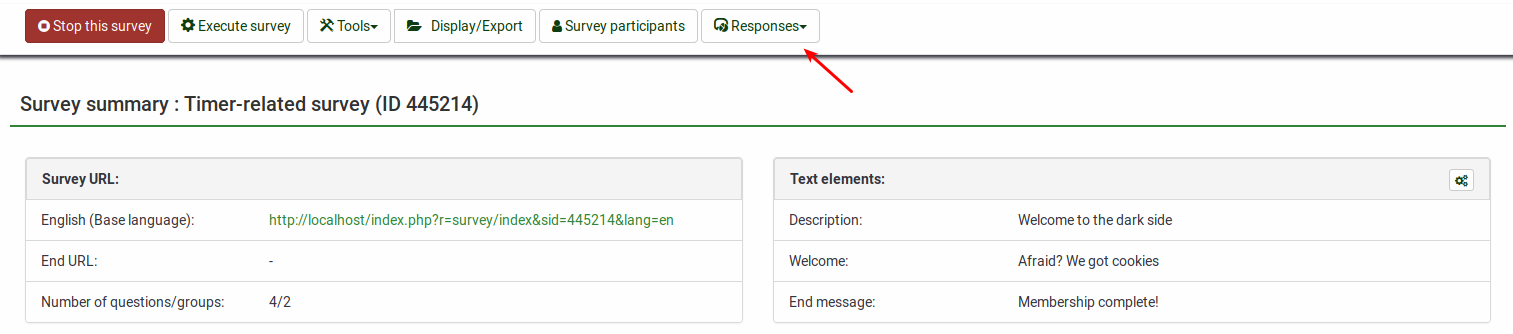
- Click the Display responses option (located on the main toolbar) to access the response table
- Select all the submitted responses and export them so that you will be able to compare them to the new ones later:
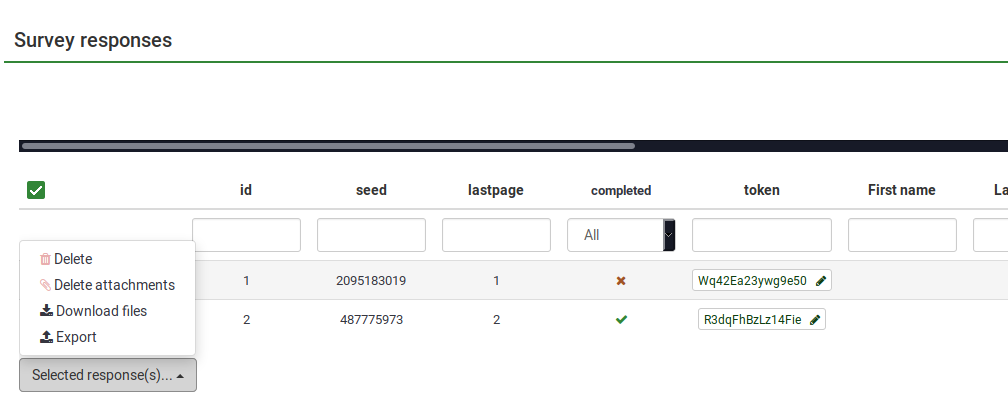
- Once you have saved your responses, click the Iterate survey button located on the top toolbar:
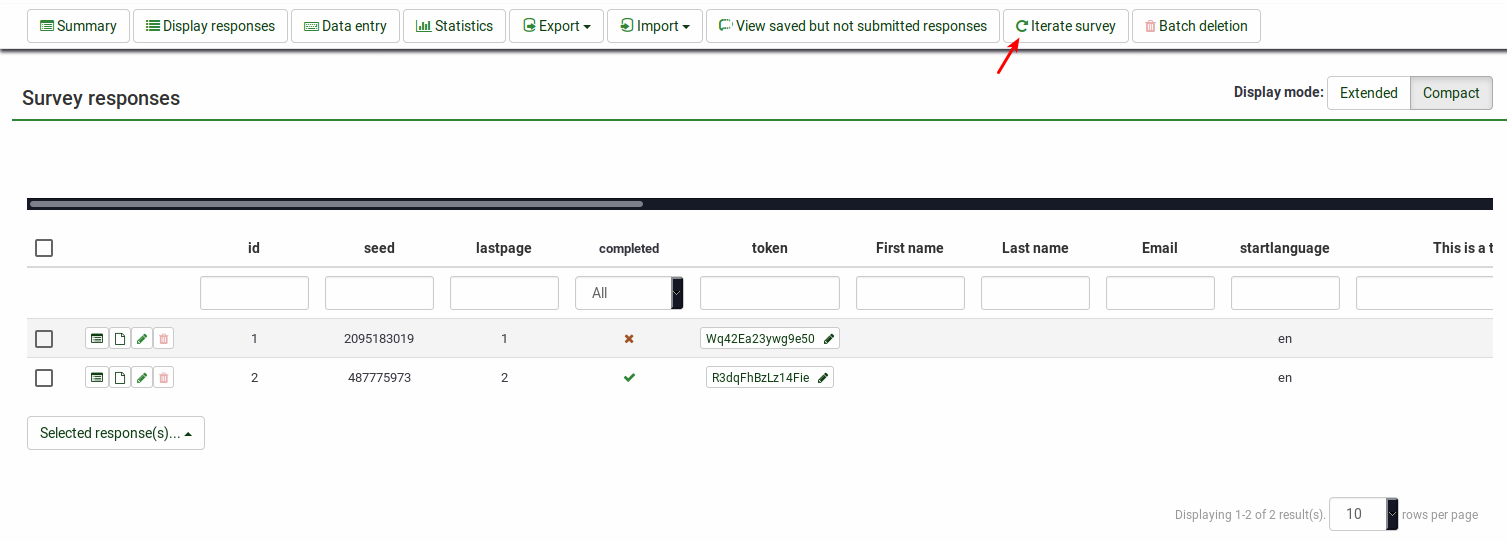
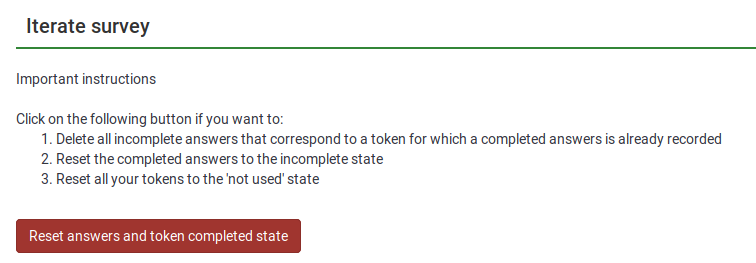
- This will:
- Reset all tokens statuses to "not used",
- Reset all responses statuses to "not submitted".