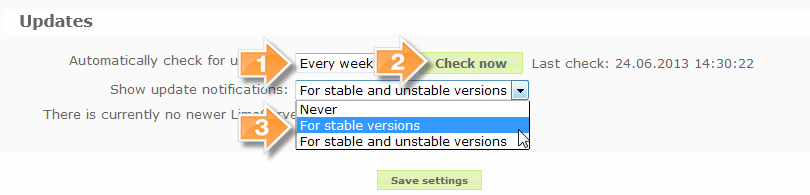Paramètres généraux
From LimeSurvey Manual
Description générale
Si vous cliquez sur l'icône  dans la barre d'outils principale vous arriverez sur les paramètres généraux. L'accès aux paramètres généraux est réservé aux utilisateurs avec des droits de "Super administrateur". Ceux-ci peuvent permettre d'ajuster certains réglages de LimeSurvey d'une manière globale. Dans les versions antérieures à 1.87, ces réglages optionnels n'étaient disponibles qu'en modifiant le fichier config.php ou config-default.php. Depuis la version 1.87, les valeurs dans ces fichiers sont simplement les valeurs utilisées par défaut. Une fois que vous serez entré dans l'écran des paramètres généraux et que vous aurez fait une première sauvegarde, ces valeurs seront remplacées par celles dans les paramètres généraux
dans la barre d'outils principale vous arriverez sur les paramètres généraux. L'accès aux paramètres généraux est réservé aux utilisateurs avec des droits de "Super administrateur". Ceux-ci peuvent permettre d'ajuster certains réglages de LimeSurvey d'une manière globale. Dans les versions antérieures à 1.87, ces réglages optionnels n'étaient disponibles qu'en modifiant le fichier config.php ou config-default.php. Depuis la version 1.87, les valeurs dans ces fichiers sont simplement les valeurs utilisées par défaut. Une fois que vous serez entré dans l'écran des paramètres généraux et que vous aurez fait une première sauvegarde, ces valeurs seront remplacées par celles dans les paramètres généraux
Paramètres et leurs explications
Overview & Update
- System overview: This is pretty much self explaining. Here you can get a short insight on the number of surveys and other statistics in your LimeSurvey installation. For debug purposes you can also find a button to show your PHP Info.
- Updates:
 Vous pouvez paramétrer si, et à quelle fréquence, Limesurvey vérifie la disponibilité de mises à jour. Si une mise à jour est trouvée vous pouvez, soit effectuer la mise à jour manuellement (en téléchargeant le nouveau package de Limesurvey et en suivant les Update instructions) ou utiliser la fonctionnalité ComfortUpdate
Vous pouvez paramétrer si, et à quelle fréquence, Limesurvey vérifie la disponibilité de mises à jour. Si une mise à jour est trouvée vous pouvez, soit effectuer la mise à jour manuellement (en téléchargeant le nouveau package de Limesurvey et en suivant les Update instructions) ou utiliser la fonctionnalité ComfortUpdate
General
- Site name: Donnez un nom à votre questionnaire. Ce nom apparaîtra dans la liste des questionnaires et dans l'en-tête de l'administration.
- Default language: La langue qui sera utilisée par défaut aussi bien pour votre administration de l'enquête que pour le public qui va y répondre si aucune autre langue n'est choisie.
- Default template: Le choix de cette préférence indiquera quel gabarit("template") sera utilisé par les répondants de votre enquête ou questionnaire ainsi que pour l'élaboration des nouveaux questionnaires si aucun autre gabarit n'est choisi.
- Default HTML editor mode: Spécifie le mode par défaut pour l'éditeur HTML intégré. Les choix possibles sont: éditeur HTML en ligne (default), éditeur HTML dans une popup et aucun:
- inline: Inline replacement of fields by an HTML editor. Lent mais facile et pratique
- éditeur HTML dans une popup: Ajoute une icône permettant d'ouvrir une fenêtre avec l'éditeur HTML. Plus rapide mais le code HTML est affiché on the form.
- aucun: Pas d'éditeur HTML
- Time difference (in hours): If your web server is in a different time zone to the location where your surveys will be based, put the difference between your server and your home time zone here. For example, I live in Australia but use a US web server. The web server is 14 hours behind my local time zone. So my setting here is "+14". In other words, it adds 14 hours to the web servers time. This setting is particularly important when surveys timestamp the responses.
- PDF export available: This feature activates the PDF export for the 'Printable survey' feature and data export.
- Screen reader compatibility mode: If this option is set to true, then LimeSurvey will add 'title' html element to all links used in menus. This will help screen reader to analyze the menus. Only set this to true if you're using a screen reader because it overlaps with tool tips.
- Session lifetime: Defines the time in seconds after which a survey session expires (provided there is no action from the participant). The maximum value on this is 65000 (seconds). Please use a reasonable value. Depending on your server configuration LimeSurvey may not be allowed to override the server setting - in that case you have to set the session timeout value in your PHP configuration.
Paramètre de messagerie
- Default site admin email: C'est l'adresse par défaut de l'administrateur du site, utilisée pour les messages système et les options de contact.
- Administrator name: Le nom "réel" de l'administrateur du site.
- Email method: Détermine comment les emails sont envoyés. Les options suivantes sont disponibles:
- PHP: utilise les fonctions PHP internes
- Sendmail: utilise sendmail
- SMTP:utilise un relai smtp. Il faut utiliser cette option si on fait tourner Limesurvey sur une machine qui n'est pas notre serveur de mail.
- Make sure that you are using your SMTP configured e-mail (Global settings -> E-mail settings) at the survey settings (At the moment you create a survey or after you create it Edit Survey Settings -> General) if you use SMTP, otherwise there might be a chance that the following error is displayed: SMTP -> ERROR: RCPT not accepted from server: 553 5.7.1 : Sender address rejected: not owned by user.
- Qmail:Set this if you are running the Qmail mailer
- SMTP host: If you use 'SMTP ' as email method then you have to put your SMTP-server here. If you are using a different part than port 25 (standard for SMPT) then you have to add the port number separated be a colon (example: 'smtp.gmail.com:465')
- SMTP username: If your SMTP-server needs authentication then set this to your user name, otherwise it must be blank.
- SMTP password: If your SMTP-server needs authentication then set this to your password, otherwise it must be blank.
- SMTP SSL/TLS: Set this to 'SSL' or 'TLS' to use SSL/TLS for your SMTP connection
- SMTP debug mode: Si vous activer ceci alors au moment d'envoyer les invitations ou les rappels un log détaillé de connection et un message d'erreur (si une erreru se produit) vous sont fournis. Not for the faint of heart, but this can give valuable information why a SMTP relay does not work. Généralement ce switch reste à Off.
- Email batch size: When sending invitations or reminders to survey participants, this setting is used to determine how many emails can be sent in one bunch. Different web servers have different email capacities, and if your script takes too long to send a bunch of emails, the script could time out and cause errors. Most web servers can send 100 emails at a time within the default 30 second time limit for a PHP script. If you get script timeout errors when sending large numbers of emails, reduce the number in this setting. Clicking the 'send email invitation' button on the token control toolbar, (not the button on the right of each token), sends the maxemails number of invitations, then displays a list of the addresses sent to and a warning that "There are more emails pending than could be sent in one batch. Continue sending emails by clicking below. There are ### emails still to be sent." and provides a "continue button" to proceed with the next batch. I.e., the user determines when to send the next batch after each batch gets emailed. It is not necessary to wait with this screen active. The admin could log off and come back at a later time to send the next batch of invites.
Bounce settings
- Default site bounce email: This is the email address where bounced emails will be sent to.
- Server type: If set to 'Off' no bounce processing functions will be available. Set this to POP or IMAP to check a related account for bounces.
- Server name & port: Name of the server and (if needed) the port separated by a colon.
- User name: The user name for the POP/IMAP account
- Password: The password for the POP/IMAP account
- Encryption type: If encrpytion is used please set the right one here (SSL or TLS)
Security
- Survey preview only for administration users: By default, preview of inactive survey is restricted to authenticated users only. If you set this to 'No' any person can test your survey using the survey URL - without logging in to the administration and without having to activate the survey first.
- Filter HTML for XSS: By default you survey manager will not be authorized to use dangerous HTML tags in their survey/group/question/labels texts (for instance JavaScript code). This is intended to prevent a survey operator to add malicious script in order to have a true admin raise his permissions on the system. If you want to use any script objects like Javascript scripts of Flash applets in your surveys you will need to switch this off.
- Group member can only see own group: By default non-admin users defined in the LimeSurvey management interface will only be able to see other users if they belong to at least one group this user belongs to. If you set this to 'No' they can see all users (for example in Survey security settings )
- Force HTTPS: By default this is set to "Don't force on or off". Switch the setting to "on" to force the connection to use HTTPS. Note: If your server doesn't support HTTPS properly, you can lock yourself from the system! Therefor test the "check if this link works" link first. If the link does not work and you turn on HTTPS, LimeSurvey will break and you won't be able to access it.
Presentation
- Show 'no answer' option for non-mandatory questions: When a question of a radio button/select type that contains editable answers (i.e.: List & array questions) is not mandatory and this is set to 'Yes' (default), an additional entry 'No answer' is shown for each subquestion - so that participants may choose to not answer the question. Some people prefer this not to be available. Set this to 'No' to turn this off.
- Repeating headings in array questions every X subquestions: With array type question, often you'll have a lot of subquestions, which - when displayed on screen - take up more than one page. The repeat-headers setting lets you decide how many answers should be displayed before repeating the header information for the question. A good setting for this is around 25. If you don't want the headings to repeat at all, set this to 0.
- Show "There are X questions in this survey":
- Show question group name and/or description:
- Show question number and/or question code:
Language
- Default site language: This is the default language to be used in your administration , and also the default language for the public survey list if none is given.
- Available languages: If you don't want all languages to be available in the administration language select boxes you can here define the language that should be available only.
Interfaces
- RPC interface enabled: Using this feature you can activate/deactivate the LimeSurvey RemoteControl2 interface API, either using JSON-RPC (recommended) or XML-RPC.