Failed email notifications: Difference between revisions
From LimeSurvey Manual
P teichmann (talk | contribs) |
P teichmann (talk | contribs) |
||
| Line 16: | Line 16: | ||
View the current email template, this does not represent the saved email content. | View the current email template, this does not represent the saved email content. | ||
[[File:FailedEmail_emailcontent.png]] | [[File:FailedEmail_emailcontent.png]] | ||
==Error message== | |||
Displays the error message fetched from mailing function. | |||
[[File:FailedEmail_error_message.png]] | |||
==Delete== | |||
The entry will be deleted and will not be available for resending again. After a 30-day period of the notification first failing, it will be deleted. | |||
</translate> | </translate> | ||
Revision as of 12:18, 14 September 2022
Failed email notifications
This menu allows you to resend failed email notifications. Email notifications can be set in Notifications & data for every survey.
When an email fails to be sent out the entire content of the email will be saved including images, attachments and replacements at the moment of sending it.
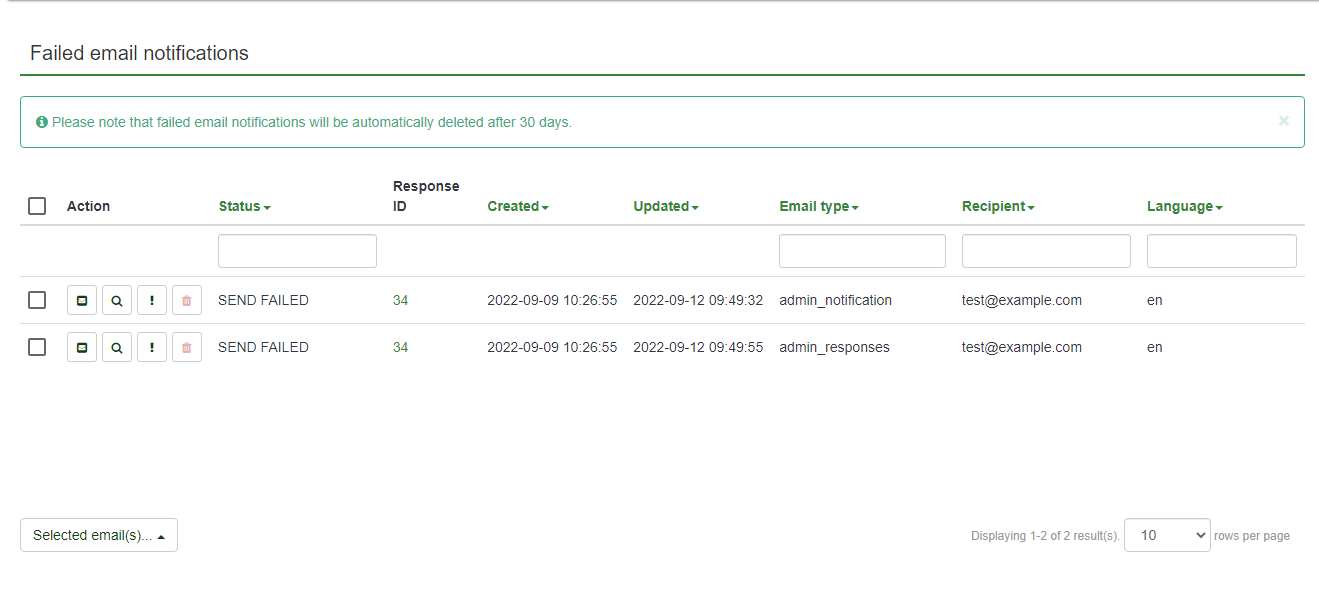
Actions
Possible interactions with a single entry.
Resend Email
Resend the saved email and choose to delete or keep the entry after sending was successful.
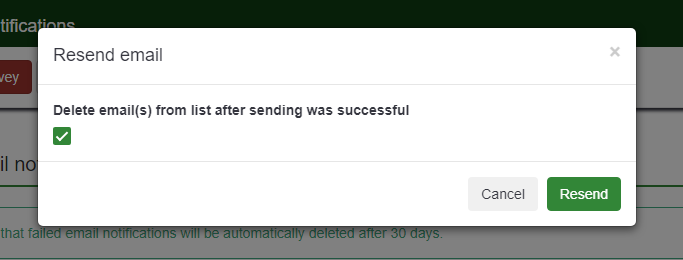
Email content
View the current email template, this does not represent the saved email content.
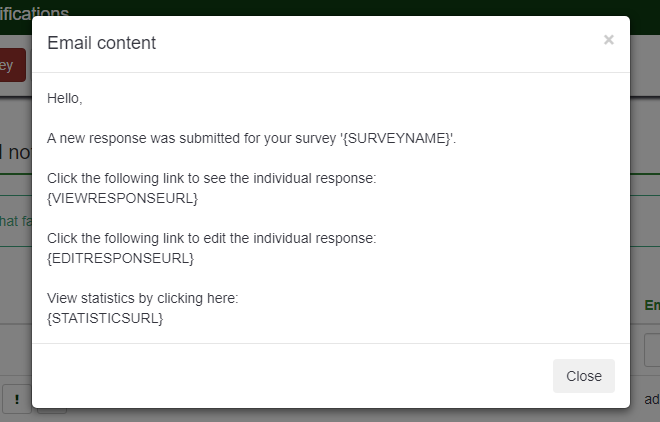
Error message
Displays the error message fetched from mailing function.
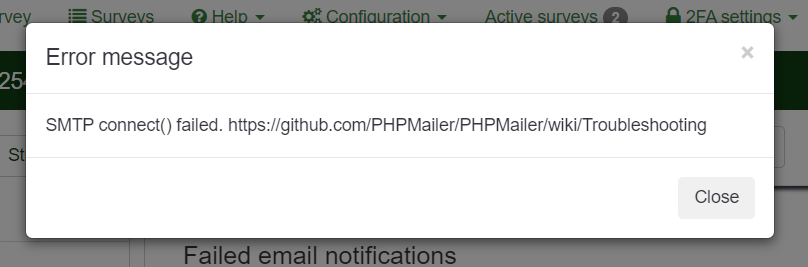
Delete
The entry will be deleted and will not be available for resending again. After a 30-day period of the notification first failing, it will be deleted.