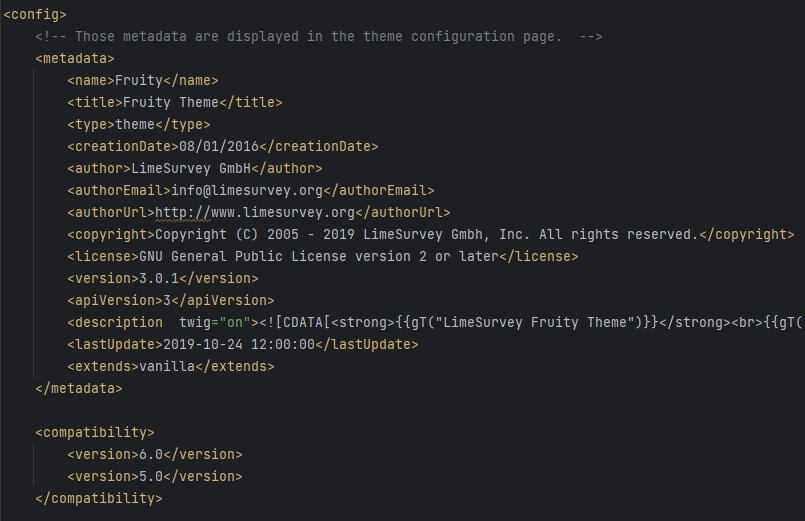Extension compatibility: Difference between revisions
From LimeSurvey Manual
P teichmann (talk | contribs) No edit summary |
P teichmann (talk | contribs) No edit summary |
||
| Line 30: | Line 30: | ||
=Admin themes=<!--T:5--> | =Admin themes=<!--T:5--> | ||
{{Alert|text=Before updating the version number of your config.xml file, please be aware that enabling an incompatible admin theme can break the admin interface of the application.<br> | {{Alert|text=Before updating the compatibility version number of your config.xml file, please be aware that enabling an incompatible admin theme can break the admin interface of the application.<br> | ||
If this happens to you, make sure to manually set the theme inside the database table "settings_global" to the default theme "Sea_Green". You can always check in the "application/config/config-defaults.php" file what name should be used in the database $config['admintheme'] = 'Sea_Green';.<br>}} | If this happens to you, make sure to manually set the theme inside the database table "settings_global" to the default theme "Sea_Green". You can always check in the "application/config/config-defaults.php" file what name should be used in the database $config['admintheme'] = 'Sea_Green';.<br>}} | ||
To enable an admin theme again, add the "compatibility" option with the correct version number inside the "config.xml" file for this theme. | To enable an admin theme again, add the "compatibility" option with the correct version number inside the "config.xml" file for this theme. | ||
Revision as of 17:03, 5 July 2023
Explanation
Every Extension has a "compatibility" option set within its config.xml file which determines if the extension is compatible with the current version of LimeSurvey.
The version will be compared to LimeSurvey's currently installed version.
Extensions currently present in the application are: Survey themes, Admin themes and Plugins.
Valid formats
6
If a value of 6 is set, it will be compatible with all versions between 6 and 7.
6.1
6.1.1
If a value of 6.1 is set, it will be compatible with all versions between 6.1 and 7.
Survey themes
To fix an incompatible survey theme, add the "compatibility" option with the correct version number inside the "config.xml" file for this theme.
This can be done in 2 ways:
- Export the survey theme and access the config.xml file.
- If you have access to the server, the config.xml is located inside "upload/themes/survey/YOURTHEMENAME" of the applications root directory.
Carefully examine in a dummy survey which changes you need to make before using your custom survey theme in a live environment.
Admin themes
If this happens to you, make sure to manually set the theme inside the database table "settings_global" to the default theme "Sea_Green". You can always check in the "application/config/config-defaults.php" file what name should be used in the database $config['admintheme'] = 'Sea_Green';.
To enable an admin theme again, add the "compatibility" option with the correct version number inside the "config.xml" file for this theme.