Tonen / Exporteren enquête
From LimeSurvey Manual
Inleiding
Zodra een enquête ingewikkeld wordt, is het raadzaam een back-up van je werk te maken. Er kunnen ook situaties zijn waarin je de enquête moet exporteren, zodat je deze kunt bewerken in een Spreadsheet. Of misschien wil je het afdrukken en het door mensen die je tegenkomt laten invoeren en de gegevens dan later zelf invoeren met de functie data-invoer.
Er zijn twee manieren om een enquête te exporteren. De snelle versie is beschreven in de inleiding tot enquêtes.
Voor de functie met meer opties voor het exporteren ga je naar een enquêtegerelateerde instelling, kijk in de bovenste werkbalk bij Tonen / Exporteren om de beschikbare opties te bekijken in het vervolgmenu:
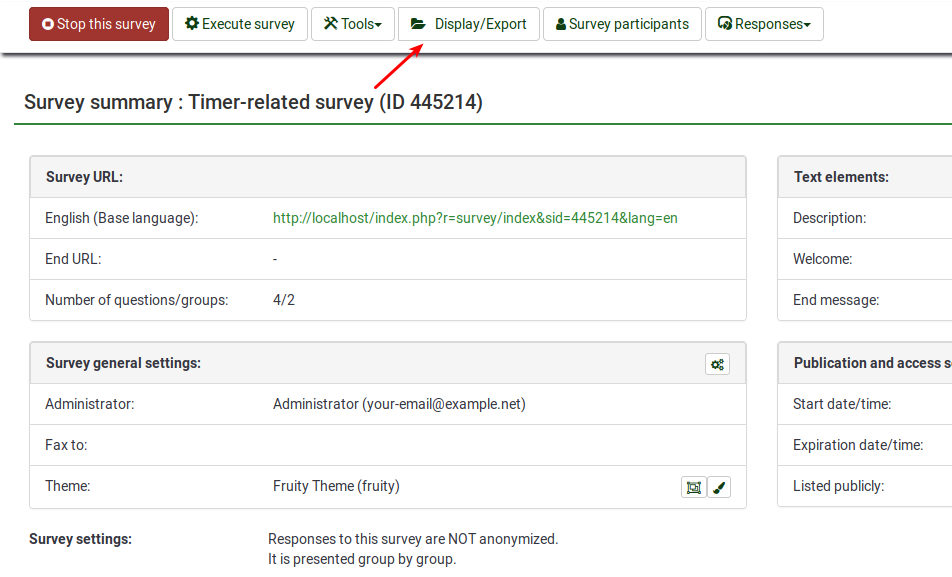
- Survey structure (.lss): it exports the structure of the whole survey (groups, questions, subquestions, answers, and conditions) into a XML file.
- Survey archive (.lsa): the following option is used when you wish to create a complete backup of your survey, including the already-stored responses.
- queXML format (*.xml): the *.xml option is used if you wish to have your respondents filling in your survey offline. If selected, please note that not all the question exports can be exported. A .zip file can be downloaded if clicked. The files within it can be used to create a PDF to be printed for your offline respondents.
- queXML PDF export: it is similar to the option described above. The only difference is that LimeSurvey helps you create the PDF within the software, easing the process of PDF creation.
- Tab-separated-values format (*.txt): the following option is used when authors use to perform bulk editing of their surveys - useful especially if we discuss about big surveys. In a Spreadsheet software such as Microsoft Excel or LibreOffice actions such as find-replace, bulk-reordering, looping, and testing are faster.
- Printable survey (*.html): to create a HTML-based survey, click on this option. A .zip file can be downloaded that will contain all the stylesheets necessary to put the survey on any HTML-ready devices or browsers.
- Printable survey: if selected, LimeSurvey automatically prepares the HTML-based version of your survey - useful to quickly print your survey.

Tonen / Exporteren opties
Exporteer enquête structuur (.lss)
Natuurlijk wil je, als je na dagen van zwoegen, je eigen meesterwerk van een enquête afgerond hebt, een back-up maken. Met deze export maak je een back-up met alle groepen, vragen, antwoorden en condities in een LSS-bestand (eigenlijk een gewoon XML-bestand). Je kunt de back-up natuurlijk weer importeren als je een nieuwe enquête aanmaakt.
NB: Responsen worden niet meegenomen.
Als je een eigen sjabloon voor je enquête hebt gemaakt, dan moet je deze zelf exporteren. Dit hoeft natuurlijk niet als je een standaardsjabloon gebruikt. Ga naar de sjabloon-editor op de server waar je het sjabloon hebt aangemaakt en exporteer het sjabloon in zip-formaat. Importeer het zip-bestand dan weer op de server waar je het nodig hebt.
Exporteer enquête archief (.lsa)
This export is intended to create a complete backup of an active survey for archival purposes. It will include the following data in a .zip file.
- Survey structure
- Response data
- Survey participants data (if activated)
- Timings (if activated)
Dit formaat is bedoeld om de resultaten van een ooit uitgevoerde enquête opnieuw te kunnen bekijken door de gegevens opnieuw in LimeSurvey te importeren.
Exporteer queXML formaat (.xml)
queXML is een XML beschrijving van een enquête. Het is niet geschikt als back-up omdat het geen condities kan exporteren, en ook niet alle vraagtypes. Exporteren van een enquête naar queXML maakt het mogelijk een PDF aan te maken, die kan worden geprint, ingevuld, gescand en verwerkt met queXF software.
Het ondersteunt de volgende vraagtypes Vraagtypes:
- Arrays
- Array 5 punten (A)
- Array 10 punten (B)
- Array Ja/Nee/Weet niet (C)
- Array Meer, Gelijk, Minder (E)
- Array (F)
- Array per kolom (H)
- Array Dubbele Schaal (1)
- Array (getallen) (:)
- Array (teksten) (;)
- Masker vragen
- Datum (D)
- Geslacht (G)
- Numerieke invoer (N) - standaard lengte tot 10
- Meervoudige numerieke invoer (K)
- Boilerplate (X)
- Ja/Nee (Y)
- Meerkeuze vragen
- Meervoudige opties checkbox (M)
- Een keuze vragen
- Lijst (dropdown) (!)
- 5-puntskeuze (5)
- Lijst (Radioknoppen) (L)
- Dropdownlijst (W)
- Lijst met opmerkingen (O)
- Tekst vragen
- Meerdere korte vrije tekst (Q)
- Korte vrije tekst (S) - standaard maximale lengte 240
- Lange vrije tekst (T) - standaard maximale lengte 1024
- Extra lange vrije tekst (U) - standaard maximale lengte 2048
- Not yet implemented:
- Ranking style (R)
- Slider control (^)
- Multiple options with comments (P)
Exporteer queXML PDF
It has the same advantages and disadvantages as the as the Export queXML format option. The difference is about the possibility this option gives to the survey administrators to edit the pdf before exporting it. Once the option is selected, the following default options will be loaded:
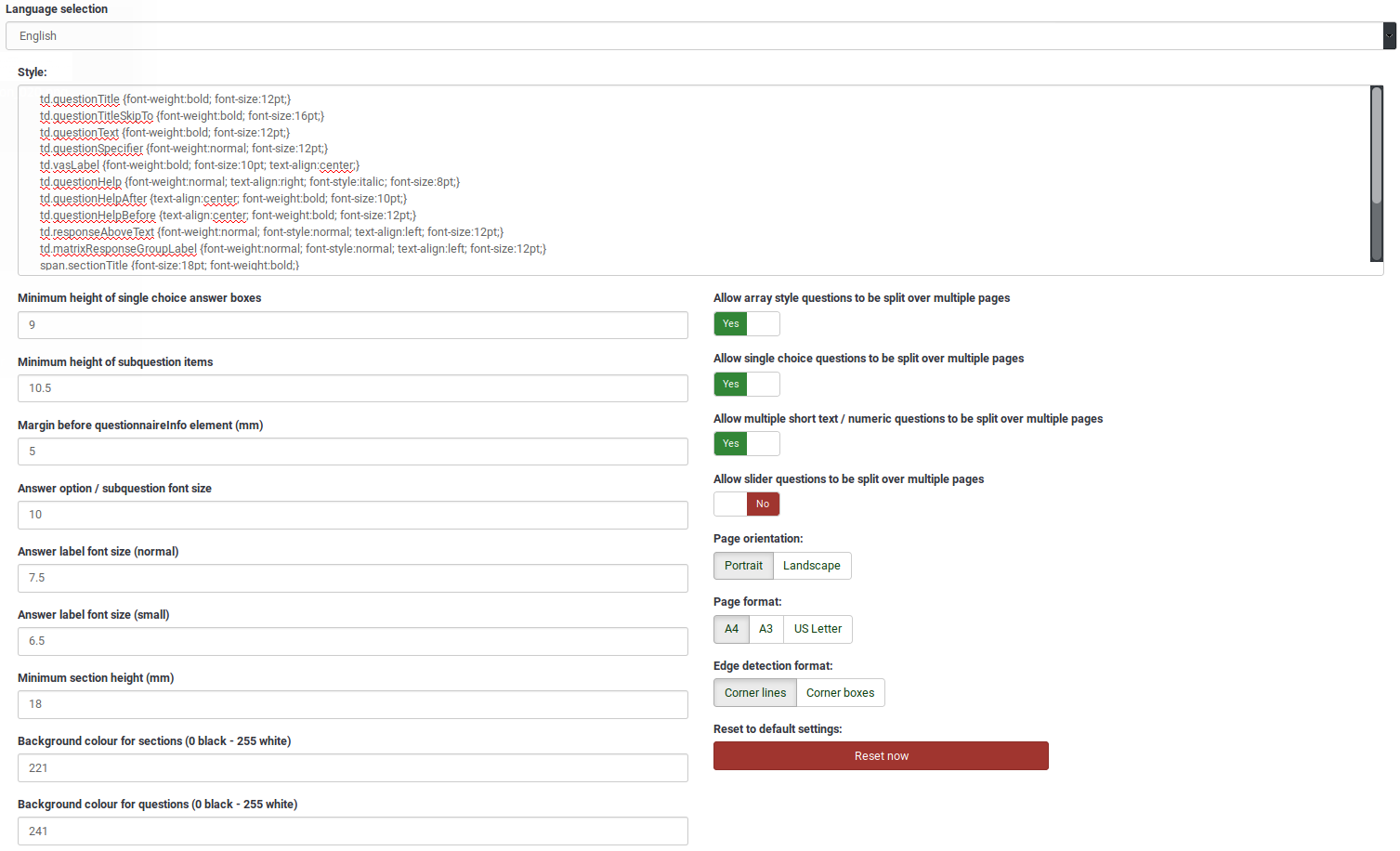
- To learn more about the available options in LimeSurvey, access the following wiki section: queXML PDF export.
- To learn more about queXML, please click on the following external link.
Exporteer Tabgescheidenwaarden formaat (.txt)
This feature is designed to make it easy to use Spreadsheet editors to author and edit surveys. It completely eliminates the dependence upon SGQA codes.
It also makes it easy to do bulk editing of your survey, such as find-replace, bulk-reordering, looping (repeating groups), and testing (such as temporarily disabling mandatory or validation criteria). Check out the dedicated documentation for this format.
Exporteer afdrukbare enquête (*.html)
The questionnaire can also be exported in two printable formats. The first one gives you the possibility to download the .zip file containing the survey in all your selected languages. The .zip file contains the necessary stylesheets to put it up on any HTML-ready devices or browsers.
Please not that it will not contain any logic or EM-functionality! You'll have to take that into account yourself when designing/editing the questionnaire.
Printbare enquête exporteren
In comparison to the previous option, all necessary styles will be loaded. Therefore, just press Ctrl/Cmd+p or select print from your browser menu to print the document. As the above *.html option, this one also does not contain any logic or EM-functionality, you'll have to take that into account yourself.