データ入力
From LimeSurvey Manual
Open the Data Entry Screen from the survey toolbar by clicking first on the 'Responses' menu entry and then on the 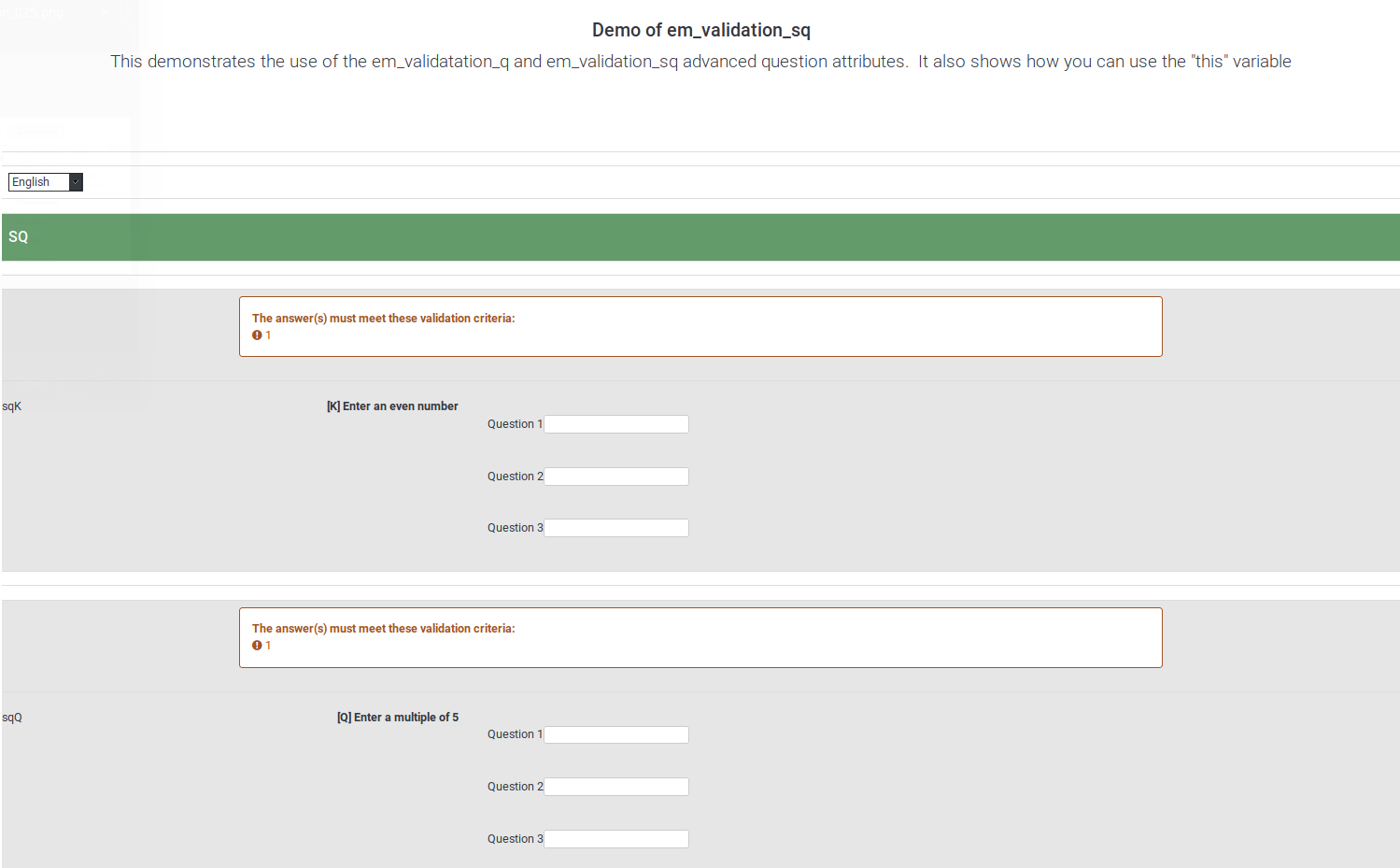 "Data Entry" button. This function is not intended to be available to your participants. When LimeSurvey was first developed, it was intended as a data entry system for paper based surveys. The Data Entry screen is intended to be used when entering returned surveys on a mass basis and subsequently is designed to allow for keyboard based entry (using tabs, space bar, arrow keys, number pad and keystrokes).
"Data Entry" button. This function is not intended to be available to your participants. When LimeSurvey was first developed, it was intended as a data entry system for paper based surveys. The Data Entry screen is intended to be used when entering returned surveys on a mass basis and subsequently is designed to allow for keyboard based entry (using tabs, space bar, arrow keys, number pad and keystrokes).
ショートカット:
Tab: 次の質問へ
Shift + Tab: 前の質問へ
「回答の投稿を確定」ボタンを押すと、回答レコードを確定できます。
- 投稿日時がレコードに記録され、回答の閲覧や集計の際に「投稿完了した回答」として扱われます。
- トークンコードが入力されます。(アンケートでトークンを利用している場合)
「回答の投稿を確定」していない場合、回答は未完了の者として扱われます。投稿日時は記録されず、トークンは利用可能なままとなります。