Closing a survey/ja: Difference between revisions
From LimeSurvey Manual
Bravehorse (talk | contribs) No edit summary |
Bravehorse (talk | contribs) No edit summary |
||
| Line 17: | Line 17: | ||
[[Publication&access/ja|アンケート詳細]]を編集して" | [[Publication&access/ja|アンケート詳細]]を編集して"有効期限日時"を設定すると、手動でアンケートを失効させることができます。 | ||
Revision as of 02:48, 5 January 2019
概要
アンケートを終了するには、「期限終了」と「無効化」の2つの方法があります。
有効期限
アンケート詳細を編集して"有効期限日時"を設定すると、手動でアンケートを失効させることができます。
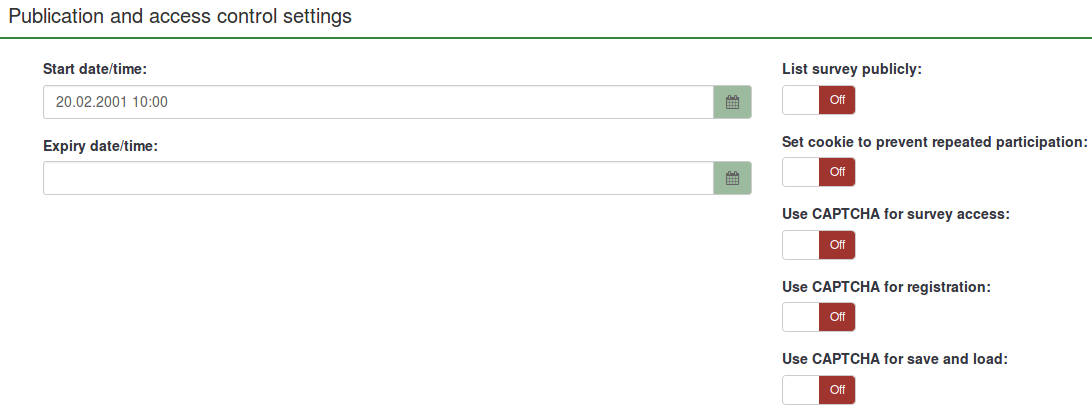
Alternatively, when trying to deactivate the survey (by clicking on the "stop this survey" button), an option to expire the survey is provided, which performs the same function:
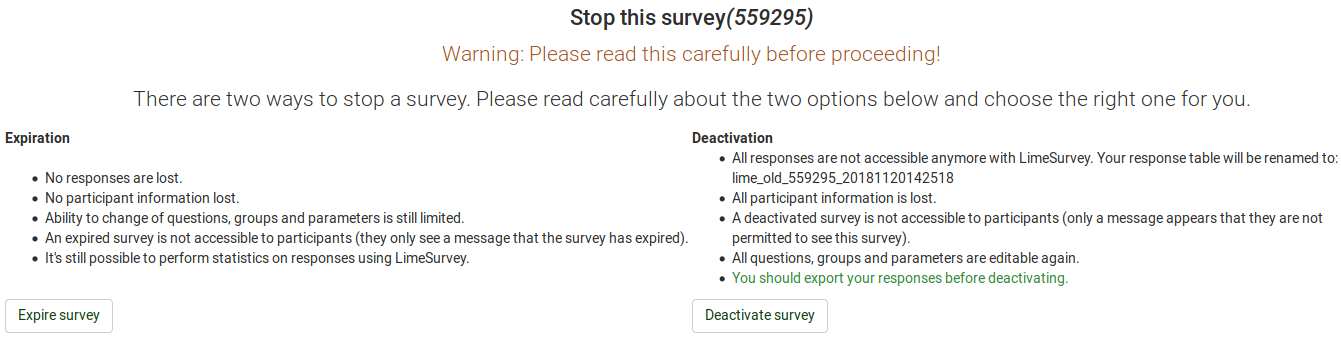
- 結果は失われません。
- 回答者情報は失われません。
- アンケート内容、質問グループ、回答パラメータの変更は制限されます。
- 期限切れの調査は回答者からはアクセスできません。期限切れの旨だけが表示されます。
- 管理画面から回答の統計を見ることができます。
アンケートを再び利用できるようにするには、アンケート設定で有効期限を変更するか削除します。
無効化
→ 管理パネルで、"このアンケートを止める"を選びます。
- 回答はすべて失われます。少なくともLimeSurveyからアクセスできなくなります。
- 回答者情報は失われます。
- 回答者は、アンケートにアクセスできなくなります。(アンケートにアクセスできない旨が表示されます)
- アンケート内容、質問グループ、回答パラメータは変更できます
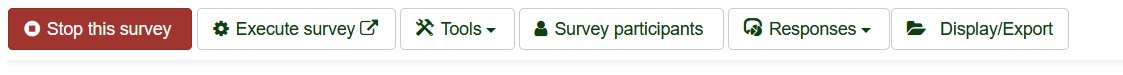
Once loaded, click on the Deactivate survey button:
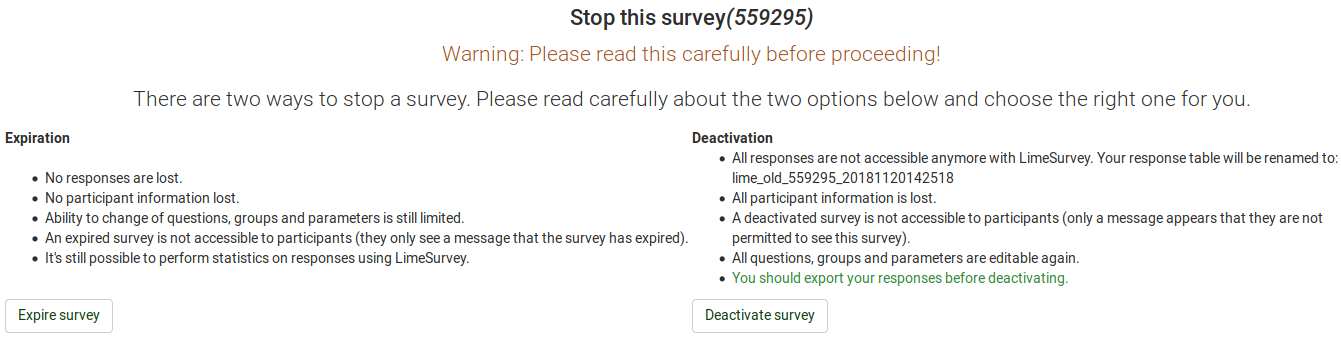
- All results are lost (you cannot access them via the LimeSurvey user interface)
- All respondent information is lost
- The deactivated survey is not accessible to the respondent (a message will be displayed stating that you are not permitted to see this survey)
- All questions, groups, and parameters are editable again
- It is recommended to export your responses before using this option
以上のことから、期限終了を利用するほうがお勧めです。
うっかりアンケートを終了してしまったときは、アンケートの内容を一切変えずにおくことが重要です。
次の手順を踏んだ場合のみ復旧できます。
- アンケートを再度有効化する。
- "回答閲覧"メメニューに行く。
- "停止されたアンケートテーブルからのインポート"を選ぶ。
- インポート元のテーブルを選ぶ。
- 「回答をインポートする」をクリックする。
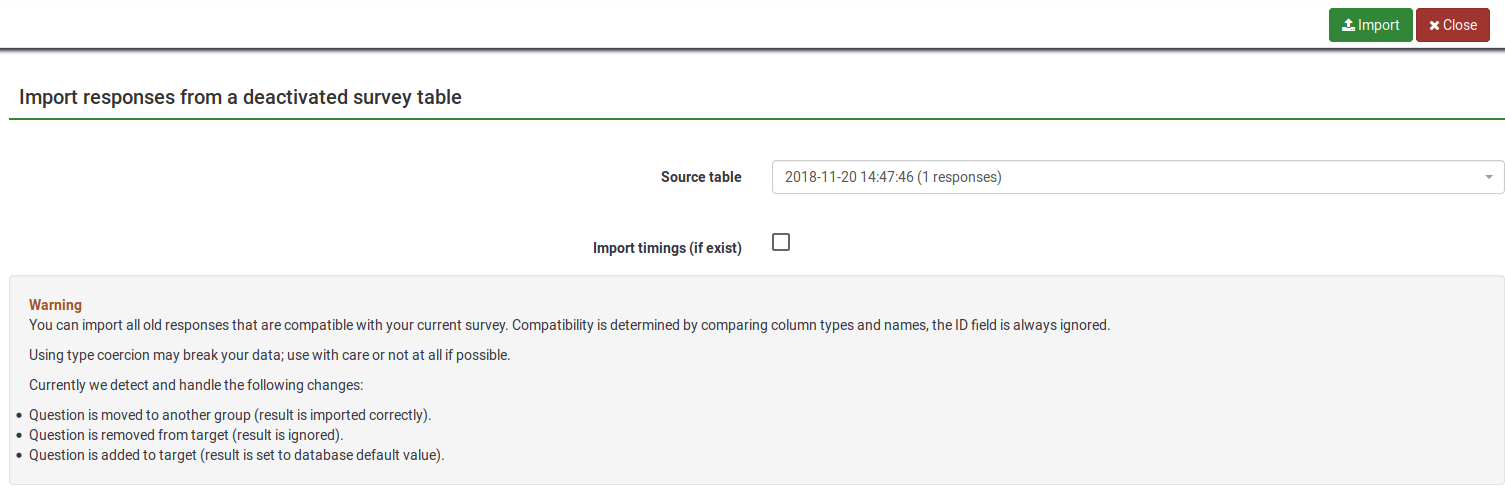
Currently, LimeSurvey detects and handles the following changes:
- Question is moved to another group (result is imported correctly).
- Question is removed from target (result is ignored).
- Question is added to target (result is set to database default value).