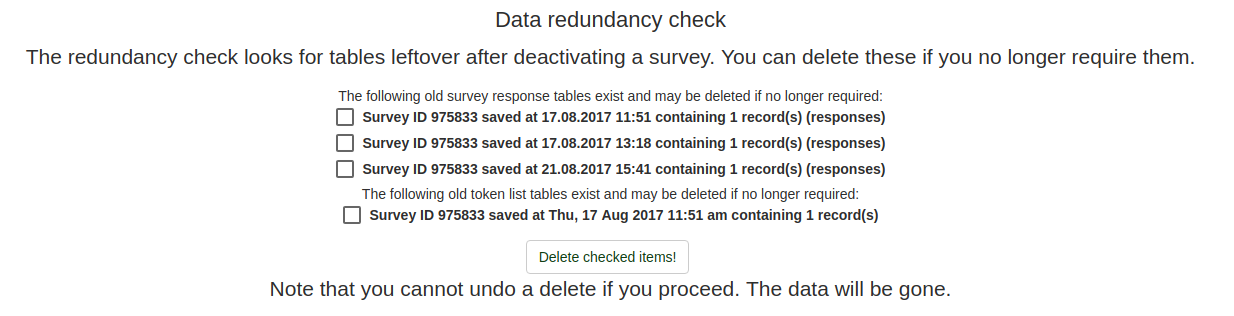Check data integrity/pl: Difference between revisions
From LimeSurvey Manual
Maren.fritz (talk | contribs) (Created page with "=Kontrola nadmiarowości danych=") |
Maren.fritz (talk | contribs) (Created page with "Jeśli dezaktywujesz ankietę, tabele tokenów, tabele odpowiedzi itp. nie zostaną automatycznie usunięte. Zostaną zapisane w zarchiwizowanych tabelach. Jeśli już ich nie...") |
||
| Line 19: | Line 19: | ||
=Kontrola nadmiarowości danych= | =Kontrola nadmiarowości danych= | ||
Jeśli dezaktywujesz ankietę, tabele tokenów, tabele odpowiedzi itp. nie zostaną automatycznie usunięte. Zostaną zapisane w zarchiwizowanych tabelach. Jeśli już ich nie potrzebujesz, skorzystaj z funkcji „Sprawdź integralność danych” i wybierz „resztki”, które chcesz usunąć: | |||
<center>[[File:Data redundancy check.png]]</center> | <center>[[File:Data redundancy check.png]]</center> | ||
{{Alert|title=Warning|text=Please note that you cannot undo the deletion. Once you click on the '''Delete checked items!''' button, the data will be gone forever.}} | {{Alert|title=Warning|text=Please note that you cannot undo the deletion. Once you click on the '''Delete checked items!''' button, the data will be gone forever.}} | ||
Revision as of 07:22, 12 September 2023
Ogólne
Funkcja „Sprawdź integralność danych” sprawdza spójność i redundancję danych. Dostęp do niego można uzyskać z okna dialogowego „Konfiguracja”:
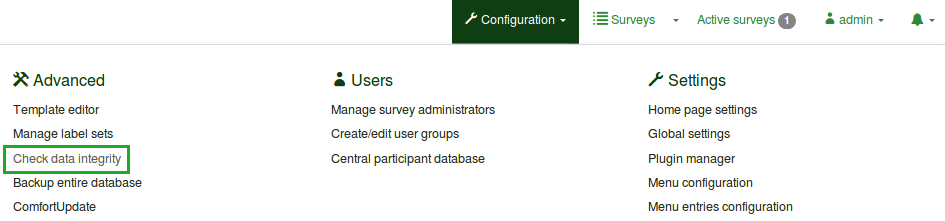
Sprawdzanie spójności danych
Wyszukuje możliwe błędy, które mogą występować między tabelami odpowiedzi a tabelami ankiet lub między listą tokenów a bazą CPDB, ...
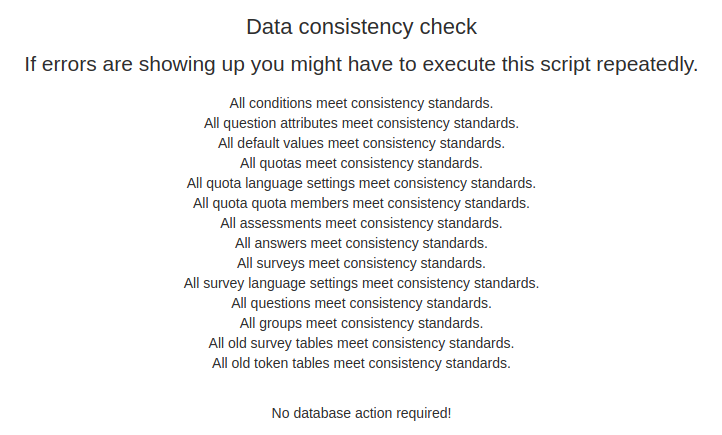
Wszystkie wartości ze zrzutu ekranu muszą spełniać standardy spójności.
Kontrola nadmiarowości danych
Jeśli dezaktywujesz ankietę, tabele tokenów, tabele odpowiedzi itp. nie zostaną automatycznie usunięte. Zostaną zapisane w zarchiwizowanych tabelach. Jeśli już ich nie potrzebujesz, skorzystaj z funkcji „Sprawdź integralność danych” i wybierz „resztki”, które chcesz usunąć: