表达式管理器抽样调查
From LimeSurvey Manual
简介
学习如何使用表达式管理器的最佳方法是使用工作示例并根据你的需要进行修改。
你可以在下面找到一组样本调查,以演示(和测试)表达式管理器是如何用于增强你的调查。这些调查可以在安装目录下的docs/demosurveys文件夹中找到。
相关性,裁剪和方程式
综述
以下示例计算每个受访者的BMI(身体质量指数)。请参阅下面的示例中演示的功能。
EM功能演示
- 相关性 - 支持强大的条件逻辑;
- Piping / Tailoring - 提供管道或定制答案和问题元数据的能力;
- 动态裁缝 - 请注意,当您回答问题时,页面上的报告会发生变化。
- 'Micro-Tailoring - 使用if()语句对句子和报告进行条件剪裁
- 方程式 - 一个新的问题类型,它允许您进行计算并将结果存储在数据库中,即使计算被隐藏
- 条件验证 - 验证诸如最小允许值之类的标准可以是有条件的 - 例如,基于等式。
截图
此示例计算身体质量指数,计算你的体重和身高,以确定你是否超重。请注意,最初,你看到的只有四个强制性问题:
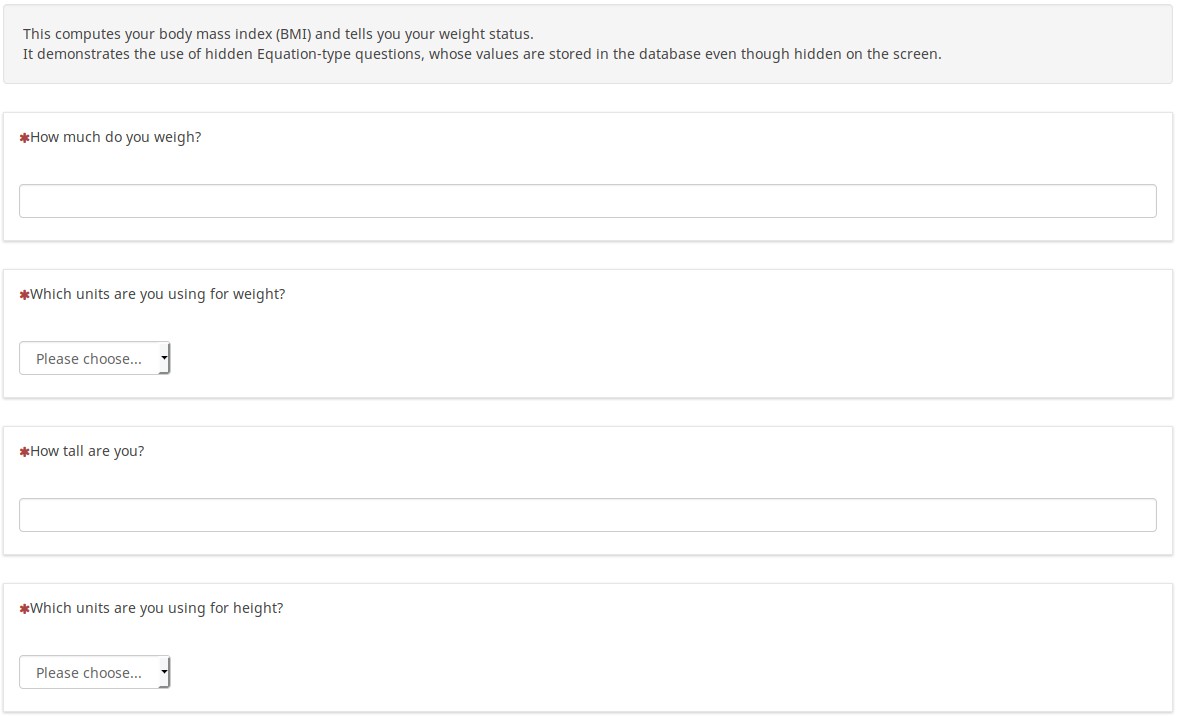
输入信息后(你可以选择是使用公制还是非公制单位),你会看到一份量身定制的报告,总结你输入的内容,并告诉你的体重状况:
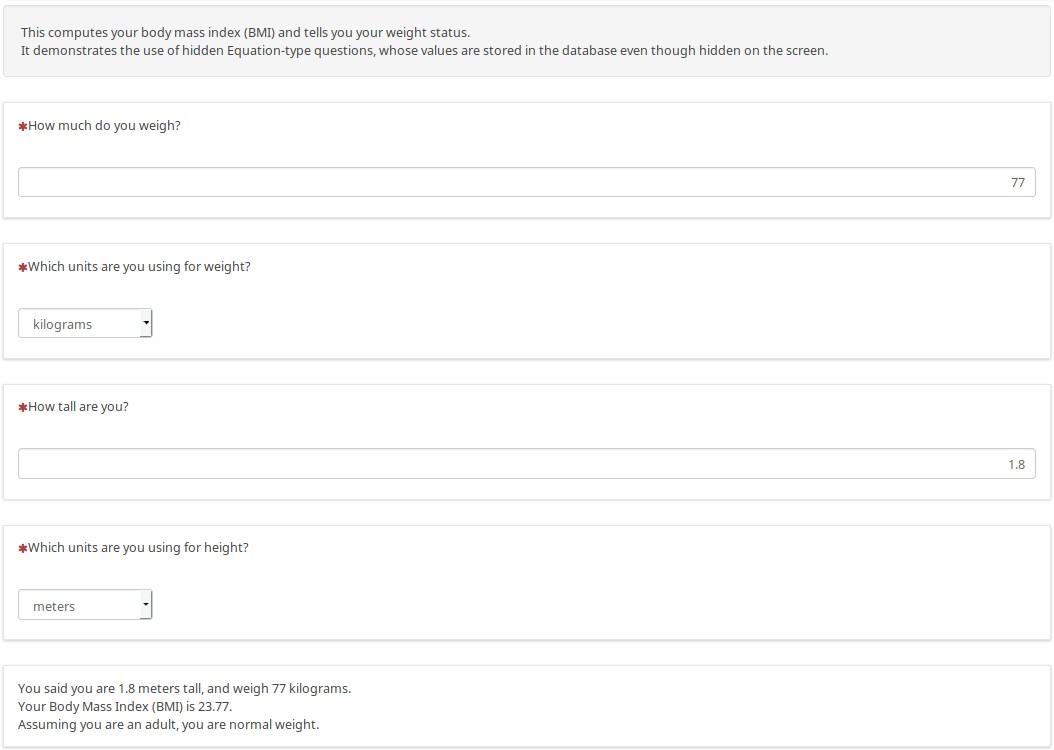
下面是一个不同的示例,使用非公制单位来显示结果如何动态变化:
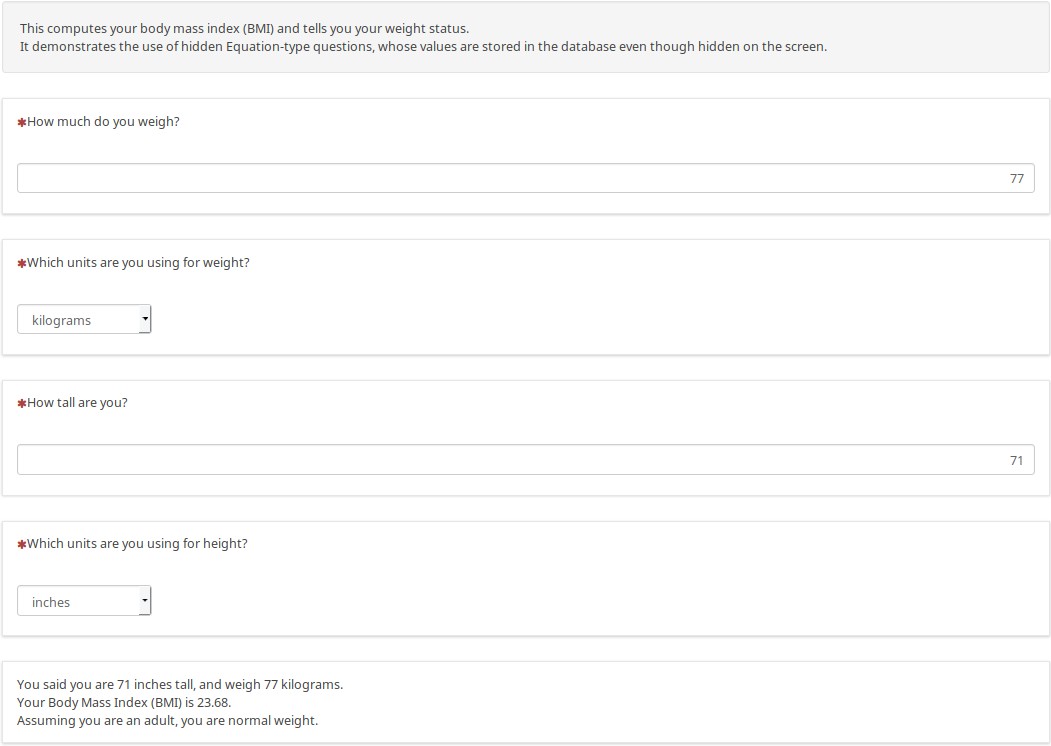
在内部级别隐藏|方程式问题,将数据转换为公制(如果需要),将公制高度、权重、BMI和权重状态存储在数据库中,而无需自定义JavaScript 。
你可以在下一组示例中看到如何在定制报告中使用数学和其他功能。这是在输入任何数据之前页面的样子。如果没有输入(或非数字)数据,则显示空白单元格的条件逻辑,而不是显示“NaN”或“除以零”。
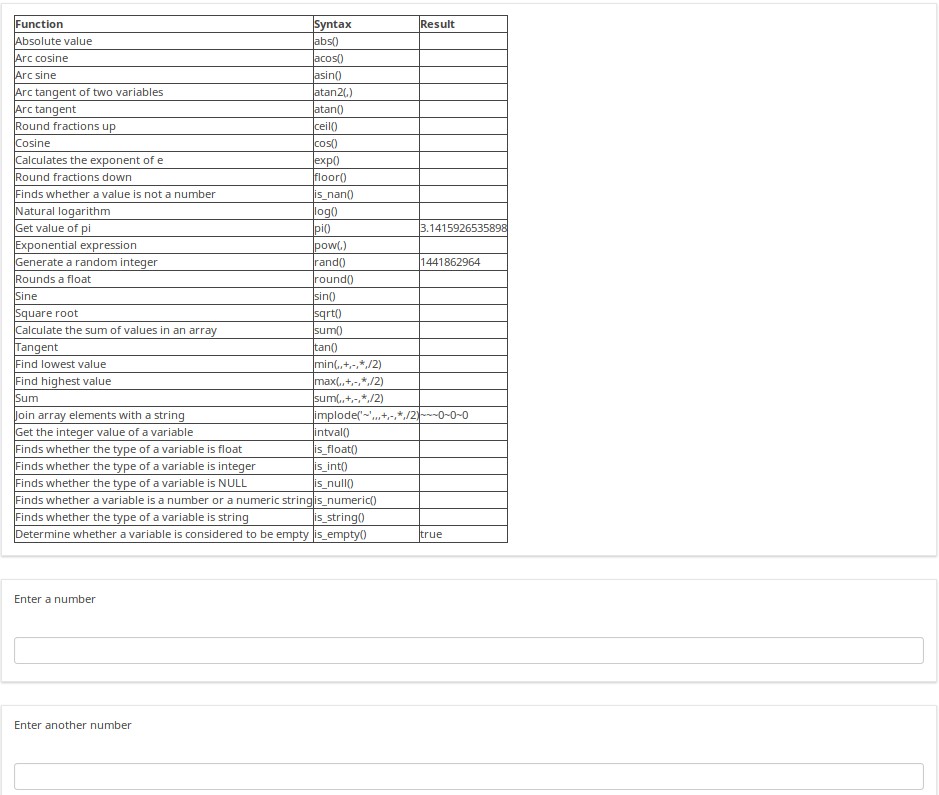
输入数字后,页面上的报告会更改以显示正在执行的计算及其结果。
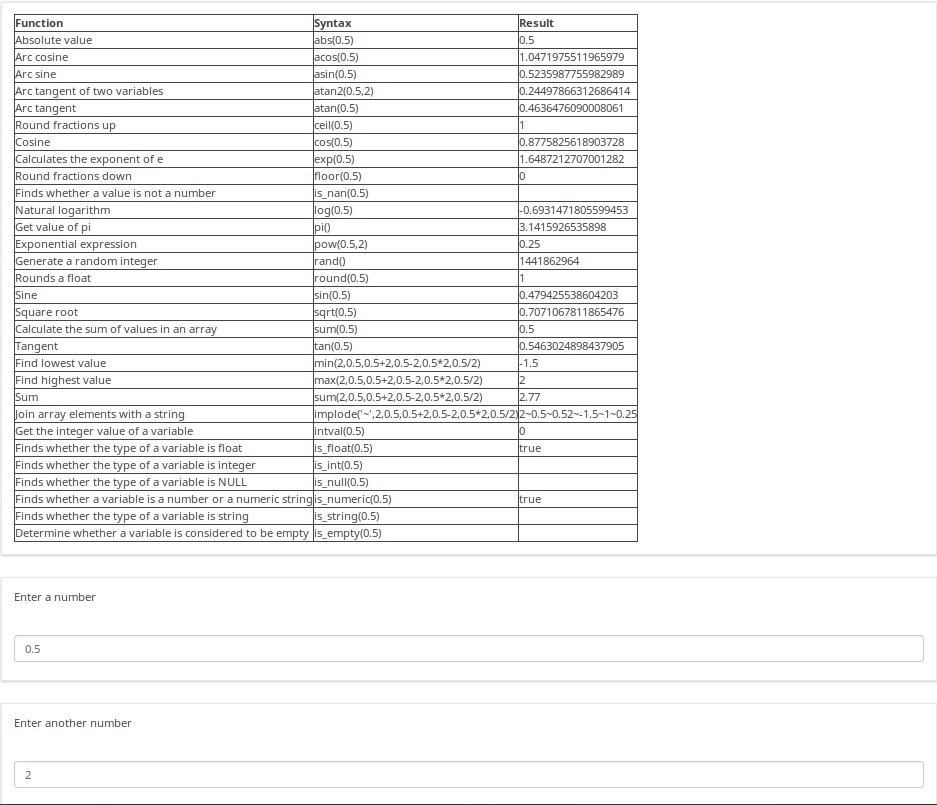
此抽样调查中还有许多其他示例。例如,下面的屏幕截图显示了你可以填写动态相关性页面的几种方法之一。作为帮助文本说明,尝试不同的年龄,特别是不合理的响应组合,以查看底部生成的有趣消息。另请注意,如果你说你有多个孩子,则会显示“我希望你喜欢和X个孩子一起玩”,而不是说“我希望你喜欢和孩子一起玩”。这显示了如何轻松地微调句子,使其与主题的性别和/或数量相匹配。你甚至可以根据性别和数量轻松地结合动词和拒绝名词。
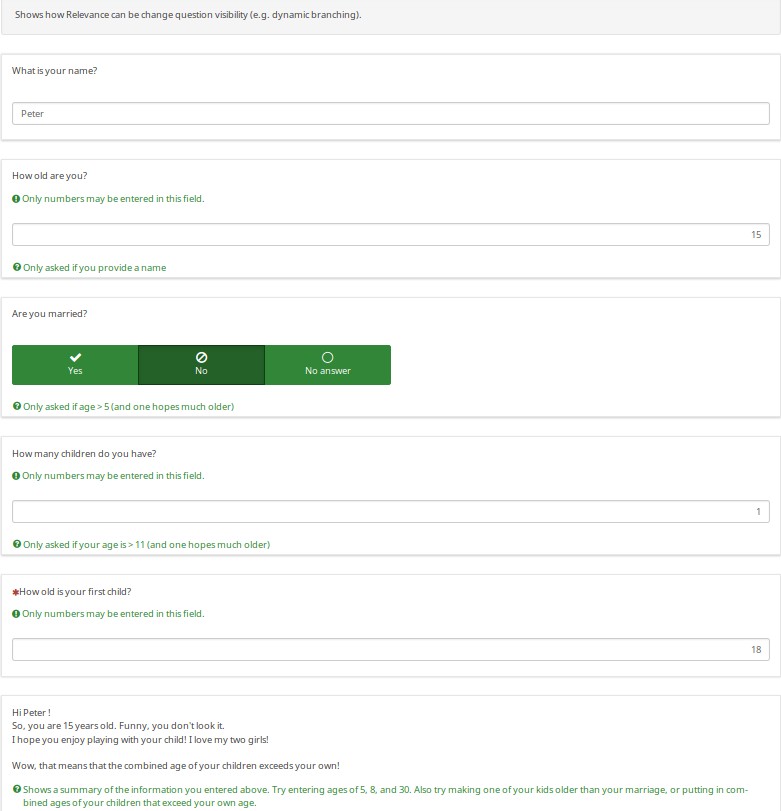
下载
要访问调查样本,请单击以下链接:LS3_em_tailoring.zip。
样本人口普查
综述
这是一个人口普查示例,询问你家中有多少人。
It demonstrates how group-level relevance can make it easier to implement a "loop" of questions. After creating the group for Person 1, I exported the group. Since I used qcode variable names like p1_name instead of the SGQA code, I could use a text editor to quickly edit and re-import the group several times (e.g., it took about 10 seconds to edit and re-import each repeating group, ensuring that all variables had unique variables names and that the group-level logic was correct).
你还可以使用复制问题功能,但它不会像上面建议的那样快。
这还显示了如何防止完成消息出现,直到调查真正完成(例如,当所有需要的组完成时)。
EM功能演示
- 群组级别相关性 - 后续群组(人员1-5)仅显示指定的同居者数量;
- 裁剪 - 最终报告总结每个同居者的人口统计数据;
- 渐进式问题显示 - 无论是分组还是一体化模式,后续问题只会在前面的问题得到解答后立即显示。
截图
该调查生成一份定制报告,显示指定数量的同居者的人口统计数据:
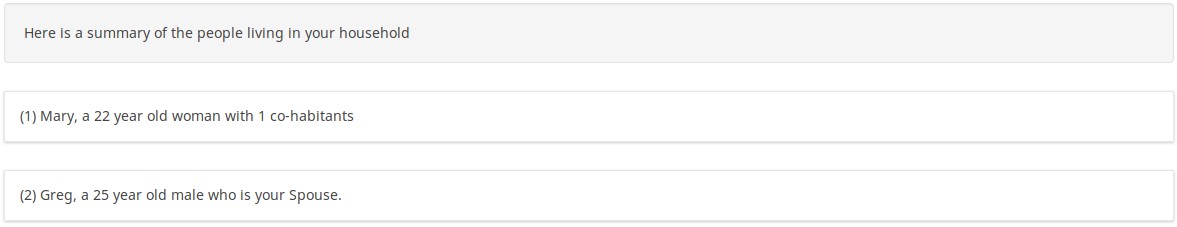
如果切换到一次一个问题模式,你会看到索引会定制问题。由于用户说该人是女性,因此询问“她的名字是什么”。自从我们回答“玛丽”之后,接下来的问题是“玛丽多大了”?
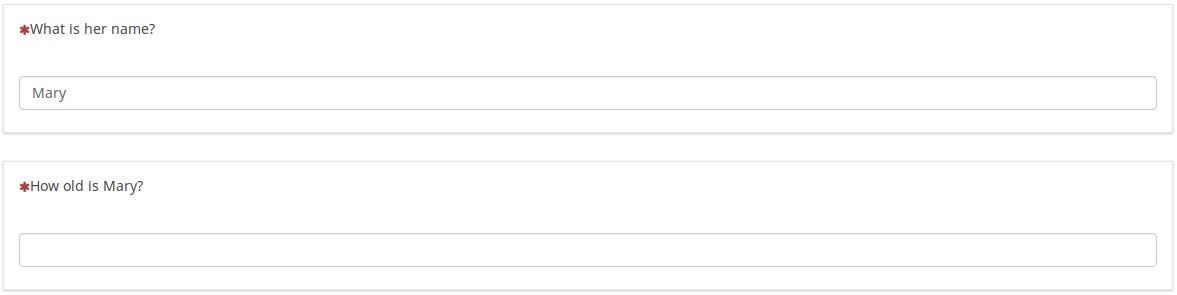
下载
要下载调查样本,请单击此处:LS3_group_relevance.zip。
级联阵列过滤器
综述
该调查基于Joy Lane Research,LLC提供的调查设计。
截图
以下请注意:
- Q02仅显示在Q01中检查的产品组(通过使用array_filter)
- Q02还显示“另一产品”,文本输入到Q01中的“其他电子”字段
- Q04仅显示已检查的Q02产品(因此阵列滤波器级联)
- Q05仅显示Q02中未在Q02中检查的产品(使用级联array_filter_exclude)
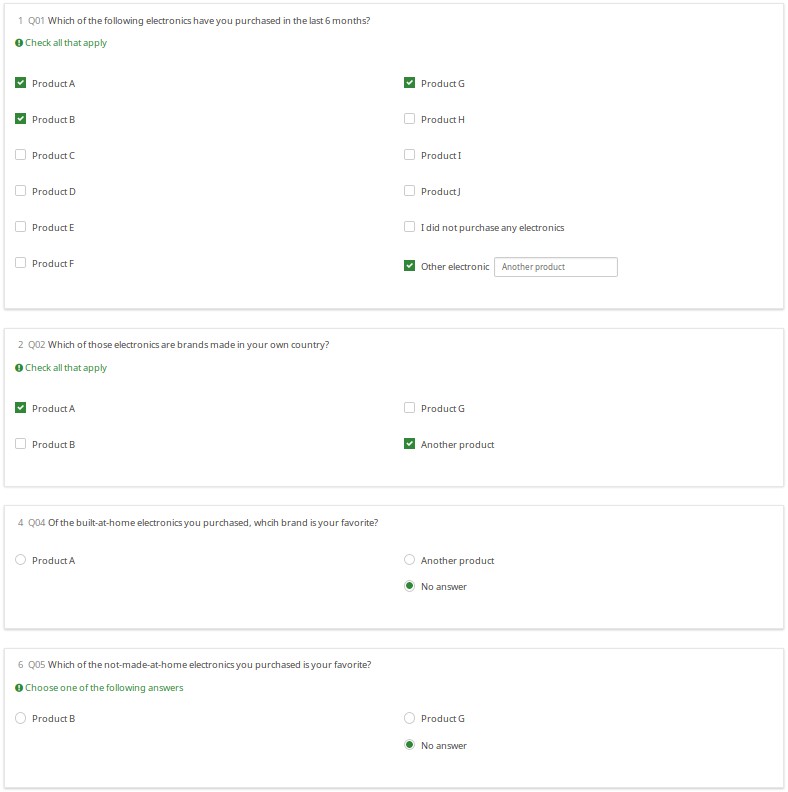
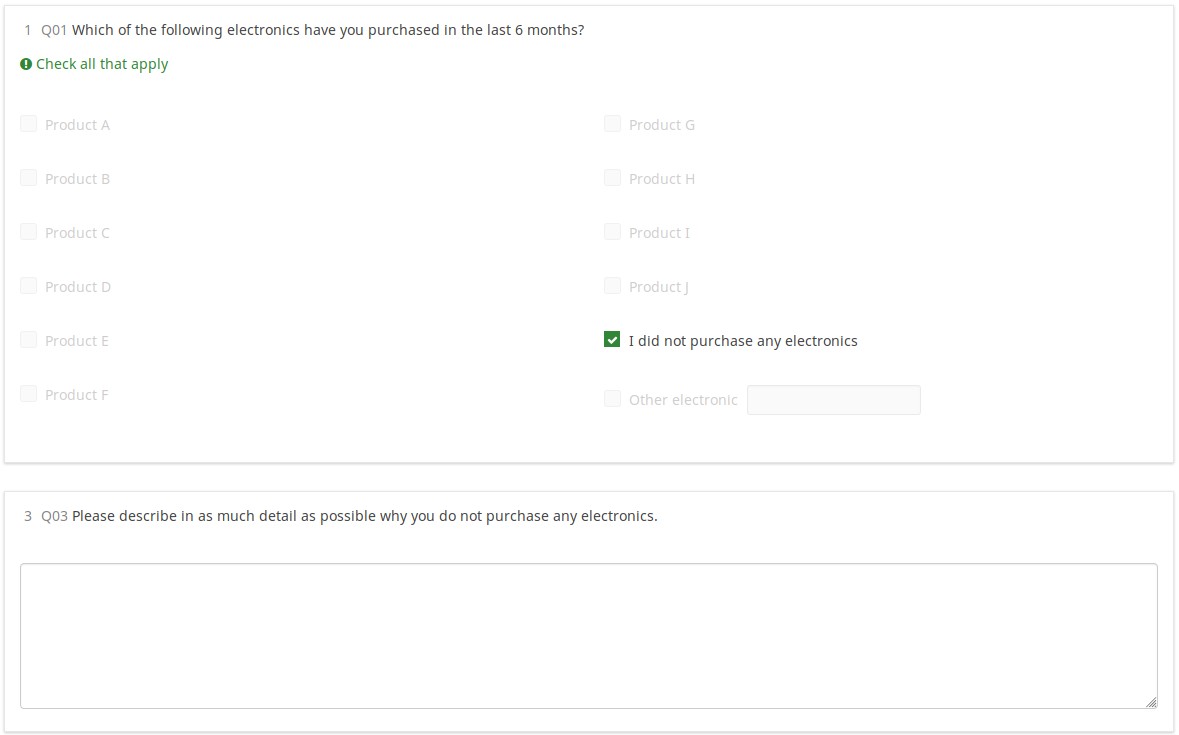
下载
点击以下链接下载上述示例:LS2_cascading_array_filter survey example。
使用所有问题类型和属性的管道/裁剪
综述
如果你对如何命名变量(SGQA与Qcodes)感到困惑,那么你并不孤单。虽然主要文档描述了如何编写Qcode变量名,但没有什么比在工作演示中看到它更好的了。此调查显示了如何使用表达式管理器访问问题属性和响应。
内容
- 每个问题类型的示例
- 包含所有可以使用“其他”的问题类型,以便你可以看到它如何影响变量命名
- 接受默认值的所有问题类型的默认值
- 裁剪- 显示所有16个可用EM点符号后缀的页面外和页面外报告。
- 这些报告显示所有当前输入的数据(因此,向你展示如何为用户生成自己的可打印报告,而不是打印 - 答案屏幕)
- 正确的Qcode和SGQA命名所有变量
截图
这是一项巨大的调查,因此我们选择不包括屏幕截图。相反,请下载并使用它。
下载
点击以下链接下载调查:LS3_EM_question_attributes.lss
传统验证,重新设想
综述
这演示了使用表达式的所有验证类型以及它们如何影响支持验证的每个问题类型。在许多情况下,验证提示开始隐藏,仅在问题未通过验证标准时出现(因此一旦问题通过验证标准也会消失)。
验证类型证明
- min_num_value_n - minimum value for an answer
- max_num_value_n - max value for an answer
- min_answers - minimum number of answers required
- max_answers maximum number of answers allowed
- multiflexible_min - minimum value allowed for an answer (for multiflexi numbers question type)
- multiflexible_max - maximum value allowed for an answer (for multiflexi numbers question type)
- min_num_value - minimum allowed sum across all answers for the question
- max_num_value - maximum allowed sum across all answers for the question
- equals_num_value - the sum across all answers for the question must equal this value
- validation - this is the regular expression validation for the question - it can apply to individual cells
截图
Using new CSS styles, each validation type shows up a separate tip. If they are shown, they can be hidden via the hide_tip option. The default option is to show them with red font if the question fails the validation criteria, and green if it passes them:
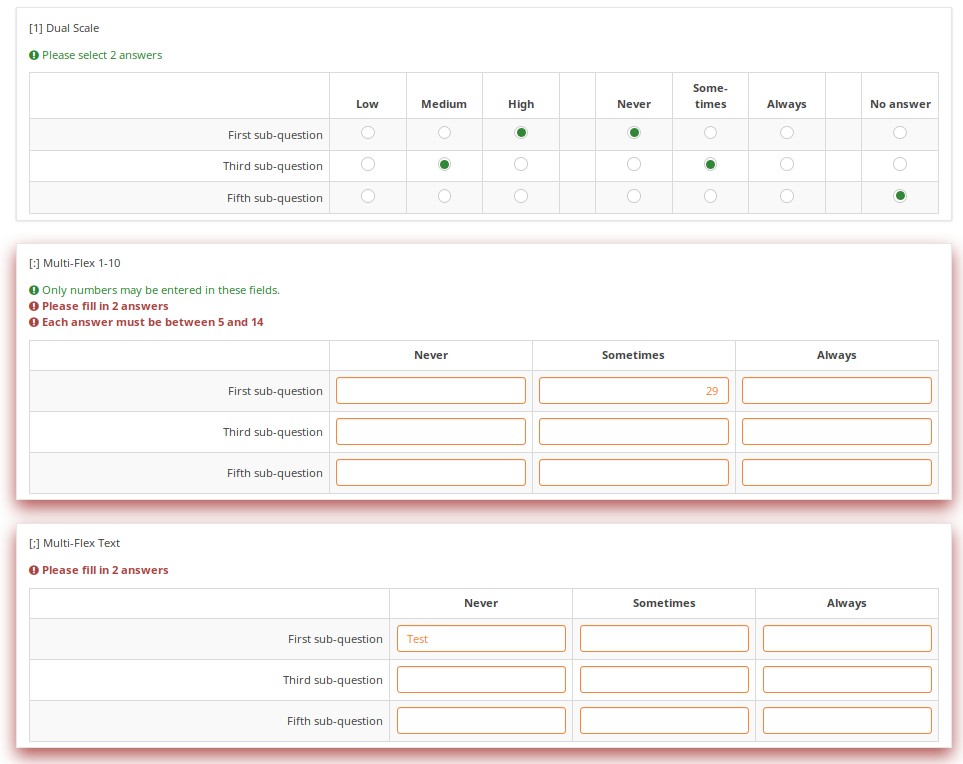
A user cannot submit a page with validation errors. They will be immediately warned if they entered wrong information:
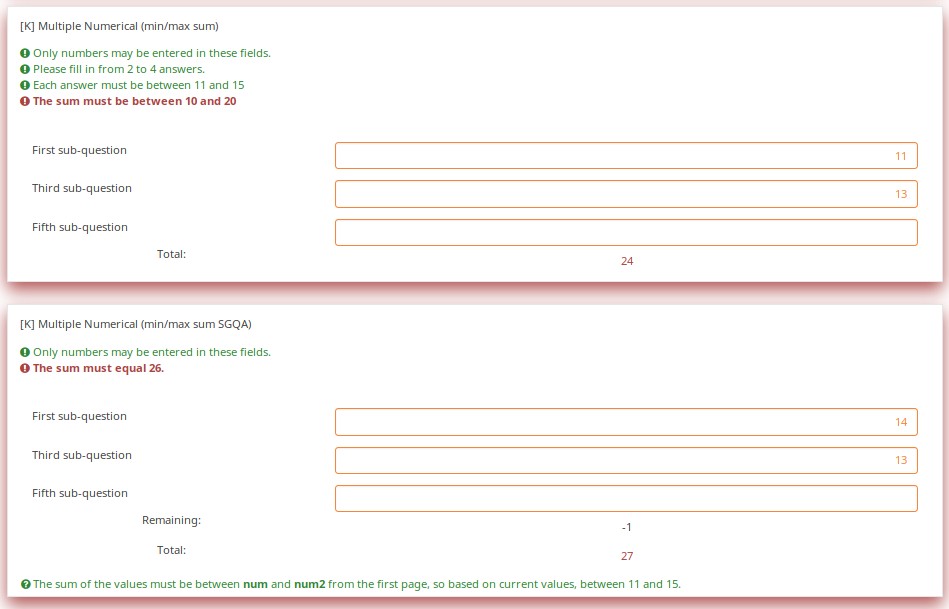
Validation can be applied to individual cells within an array, such as in this example where regular expression validations ensure that each entry is a properly formatted US phone number including area code.
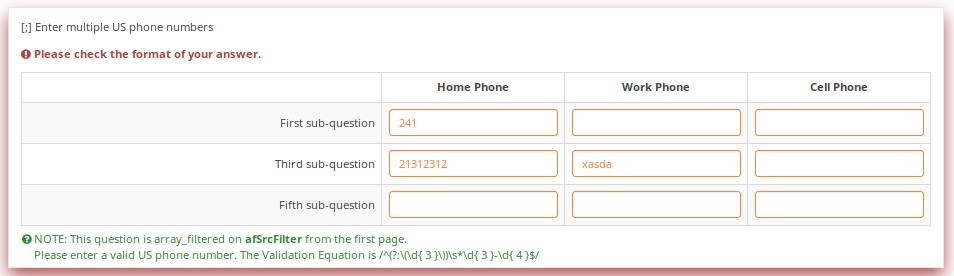
Download
To download the above example, click on the following link: LS3_Validation_tests.zip.
Validation Equations
Overview
Sometimes you need custom validation that cannot be achieved using the traditional min/max criteria. For this, you will need to use the em_validation_q and em_validation_sq options which let you construct complex validation equations at the question and subquestion level, respectively.
EM Features Demonstrated
- em_validation_q - this is an equation that determines whether the whole question is valid
- em_validation_q_tip - this is the message to show if the question fails em_validation_q criteria
- em_validation_sq - this is the equation that determines whether each subquestion (array cell) is valid
- em_validation_sq_tip - this is the message to show if any of the subquestions is invalid.
In general, when em_validation_sq is used, if any cell is invalid, the background color for that cell turns red to indicate that there is an error.
Screenshots
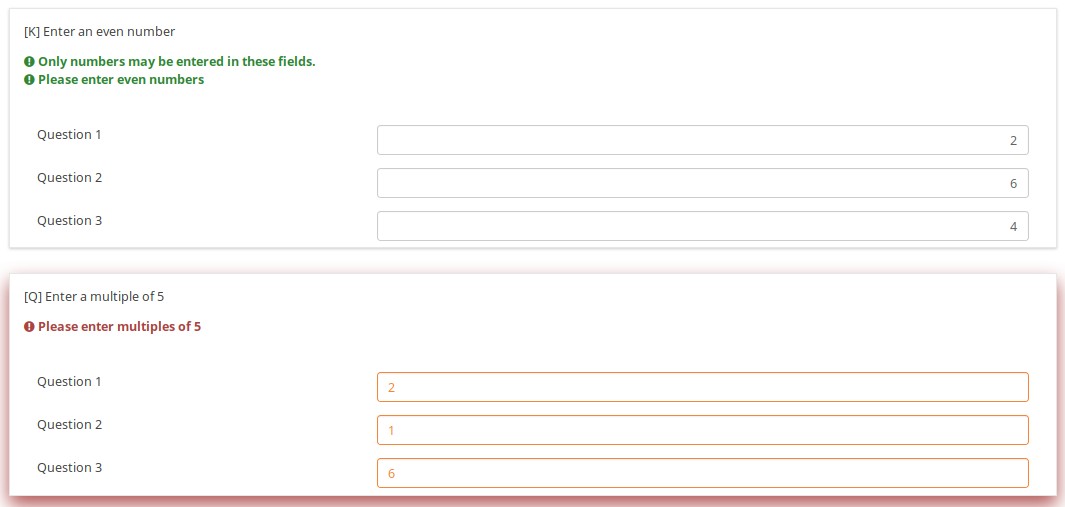
This question ensures that you enter the ages of your children in descending order by applying this validation equation:
q1_sq1 >= q1_sq2 && q1_sq2 >= q1_sq3 && q1_sq3 >= q1_sq4
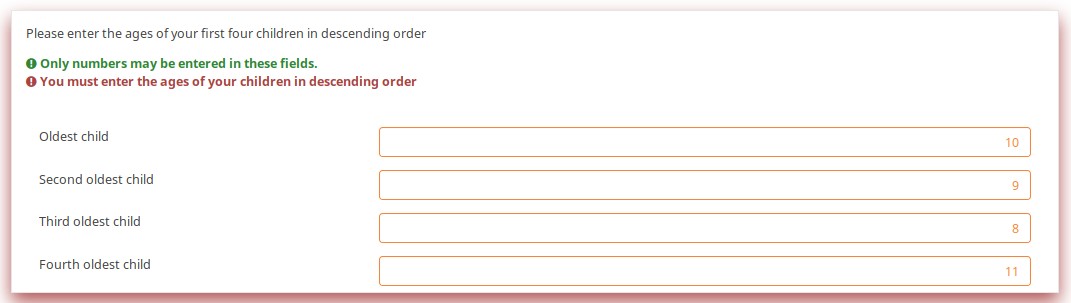
In the below example, the validation ensures that no more than 3 questions are answered on any given row by applying this validation equation:
(sum(Test_A_1, Test_A_2, Test_A_3, Test_A_4, Test_A_5) <= 3) && (sum(Test_B_1, Test_B_2, Test_B_3, Test_B_4, Test_B_5) <= 3) && (sum(Test_C_1, Test_C_2, Test_C_3, Test_C_4, Test_C_5) <= 3)
You can also write this as follows, LimeSurvey automatically converting it at run-time to the above-listed expression.
(sum(self.sq_A) <= 3) && (sum(self.sq_B) <= 3) && (sum(self.sq_C) <= 3)
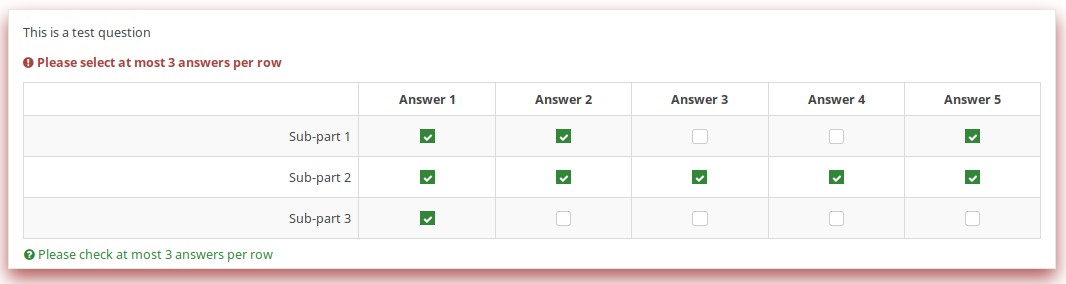
Download
To download the survey sample used in the above examples, click on the following link: ls2_test_em_sq_validation.lss.
Subquestion relevance
Overview
This shows how array_filter and validation criteria can interact. For validations that apply to sums, only relevant (visible) values are considered.
EM Features Demonstrated
It also shows dynamic reporting of the numbers of questions answered in the core questions.
Screenshots
Changing the number of visible rows dynamically changes the sum. Marking a subquestion as being irrelevant doesn't clear its value. Rather, if it is irrelevant, its values don't contribute to any equation.
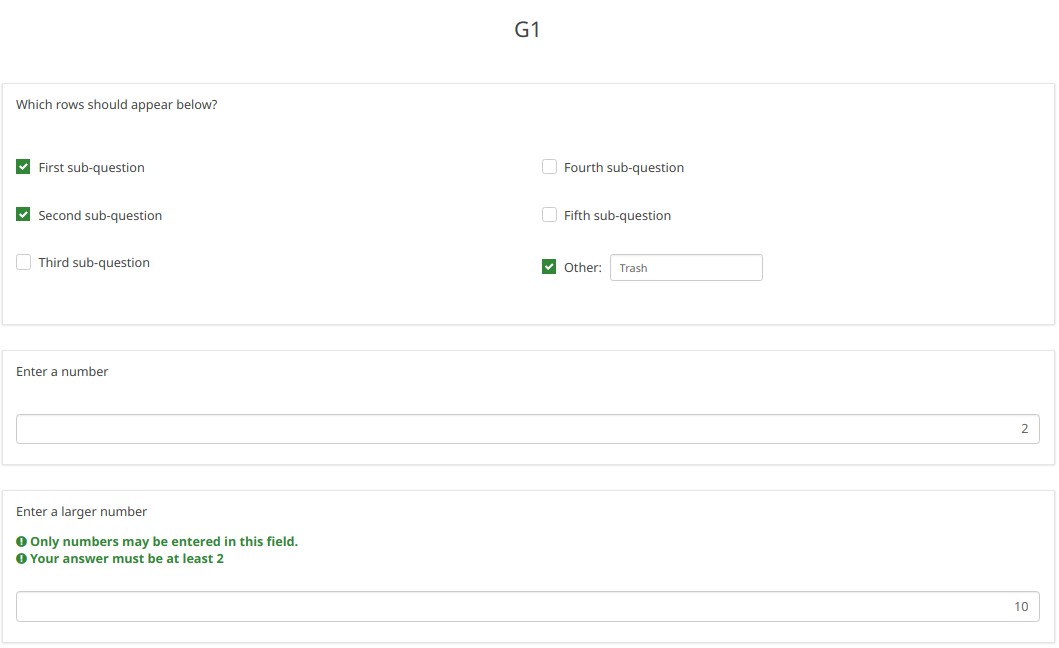
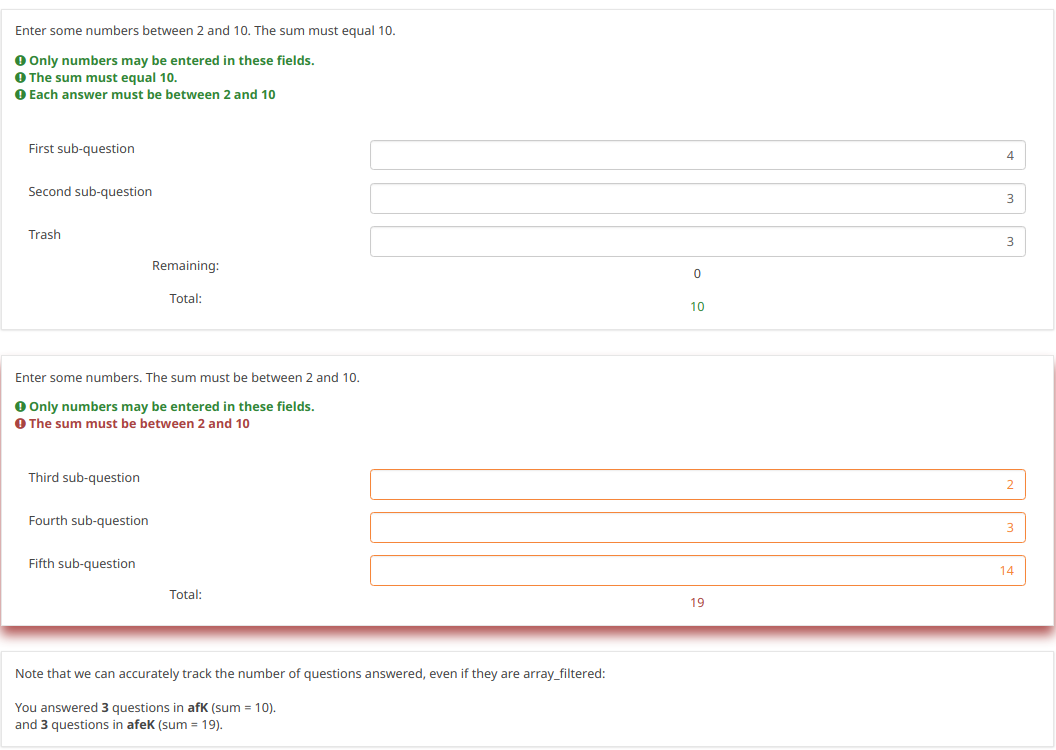
Note what happens when we check the "Fifth subquestion" for the first question "Which rows should appear below". Note that the sum for the second "Enter some numbers" question is now 5. Even though subquestion 5 for that question still has the value 14 (e.g., if you un-check the fifth subquestion, you will see the value of 14 again), that value does not contribute to the sum since it is currently irrelevant. All irrelevant data is cleared (NULLed in the database) on submit, but it stays available on the page in case users want or need to change their minds about answers.
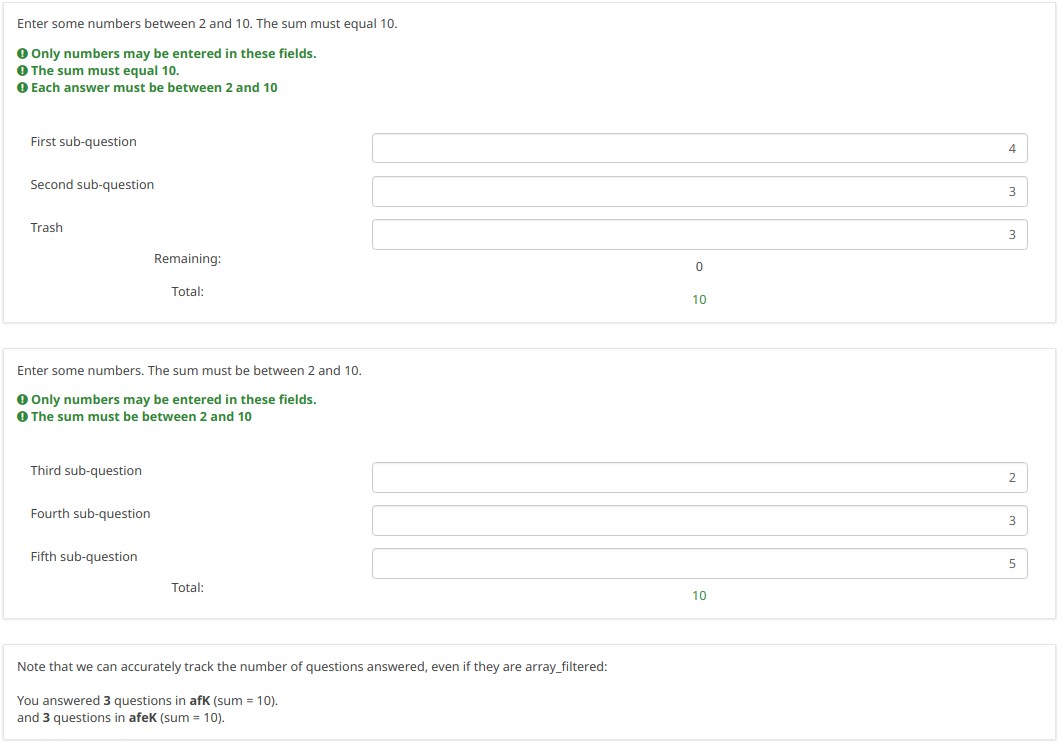
Download
To download our example, click here: ls2_subquestion_relevance.lss.
Using Comma as Radix Separator (Decimal Point)
Overview
The ExpressionScript ensures that only valid numbers can be entered into numeric fields. If you enter an invalid number, you will be warned that something is wrong (e.g., in the case of the fruity theme, the whole question is "red-ed").
Note that the numeric values are always converted to using a period as the radix separator within the database. In this way, the statistical analyses will work appropriately.
To change the radix separator, access the Text elements options located under the Settings tab, and look for the decimal mark functionality.
Question Types Using Radix Separator
- Numerical input [N]
- Multiple numerical input [K]
- Array (Numbers) [:]
- Array (Texts) [;], when using the numbers_only attribute
- List (radio) [L], when using the other_numbers_only attribute
- Short free text [S], when using the numbers_only attribute
- Multiple short text [Q], when using the numbers_only attribute
- Multiple choice [M], when using the other_numbers_only attribute
- Multiple choice with comments [P], when using the other_numbers_only attribute
Screenshots
You may note in the below screenshots that comma can be used as a radix separator.
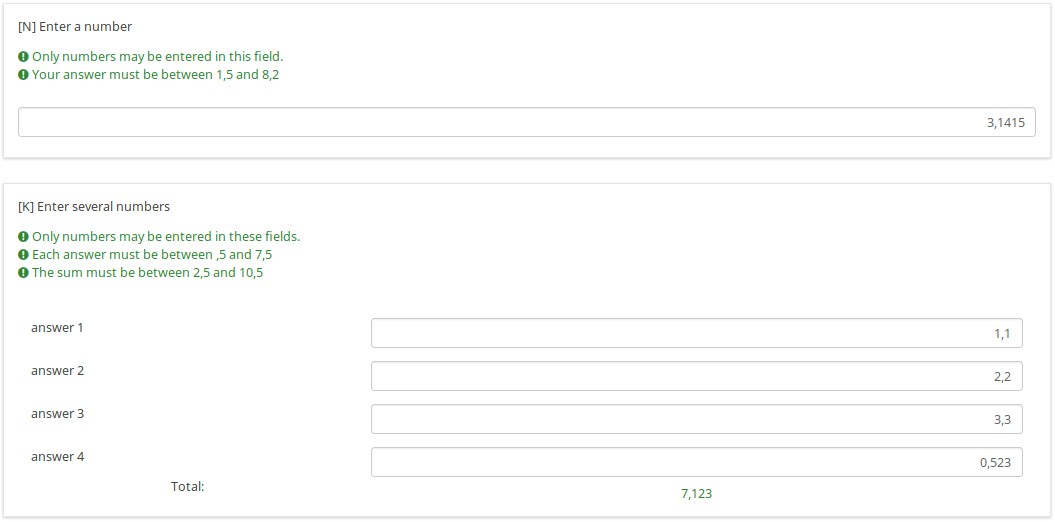
Download
To download the above example, click on the following link: ls2_comma_as_radix_separator.lss.
Randomization Groups
Overview
This survey demonstrates how to make use of the random_group attribute.
If this attribute is used, each time you start the survey, the question order is randomized. However, once the survey is started, the randomization order remains fixed, even if you change languages.
Screenshots
Let's check together the below example. The first random question on the page will either be Q1 , Q4, or Q7. The second randomized question on the page will either be Q2, Q5, or Q8.
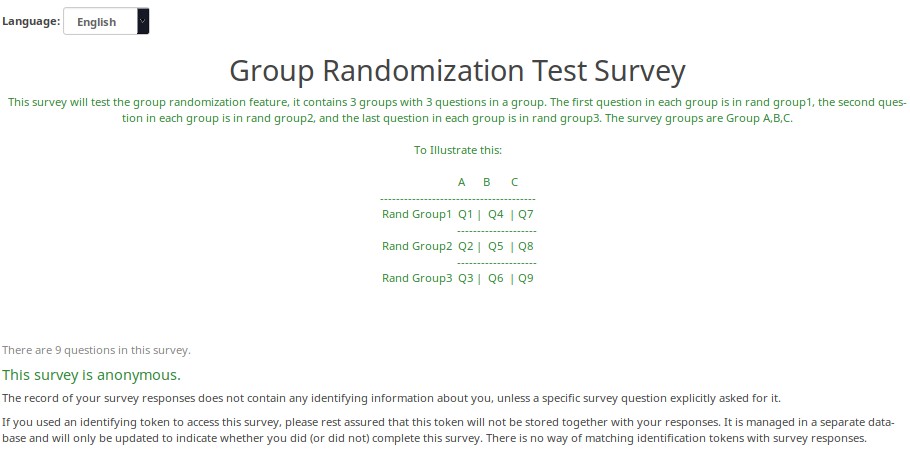
Here is the randomization generated the first time I tested this survey.
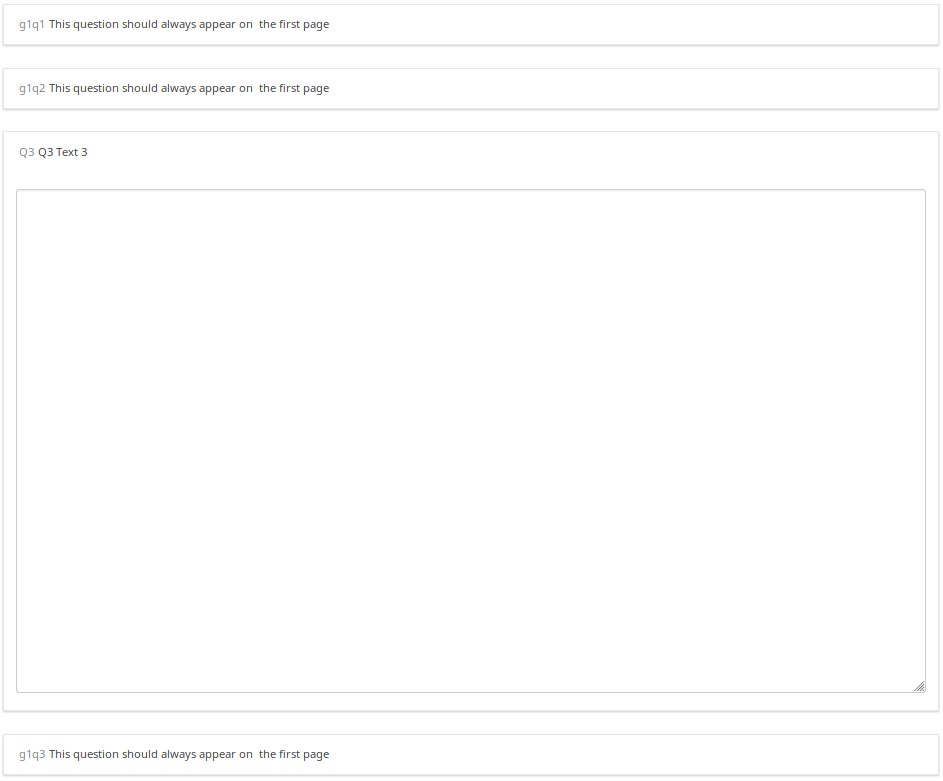
A different randomization was generated the second time I tested the survey.
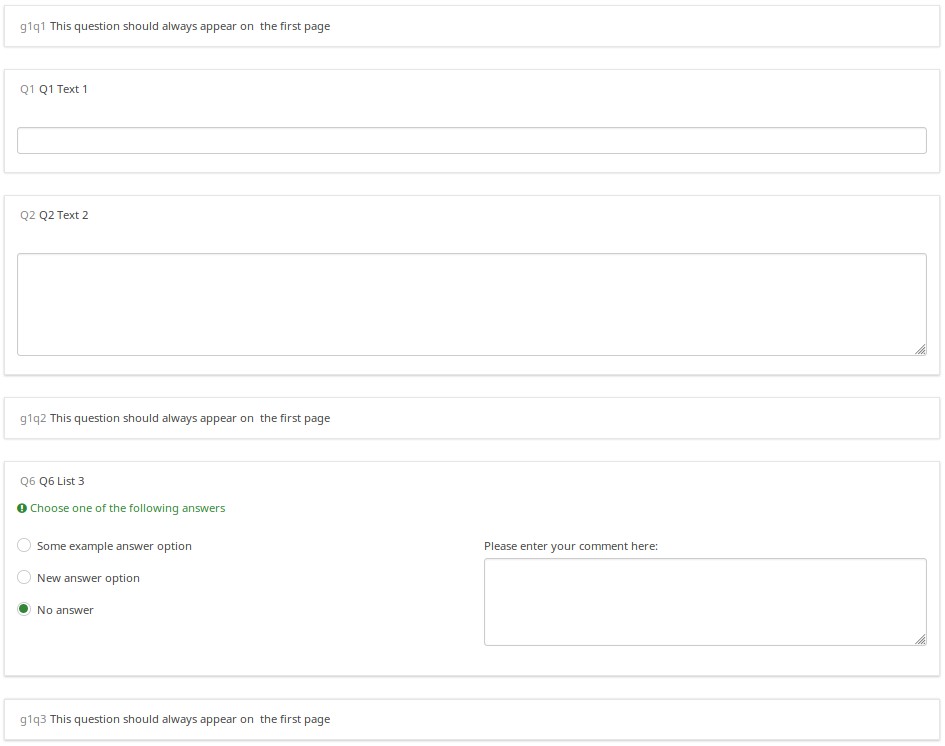
But, when I switched to French (without re-starting the survey), the randomization order remained intact.
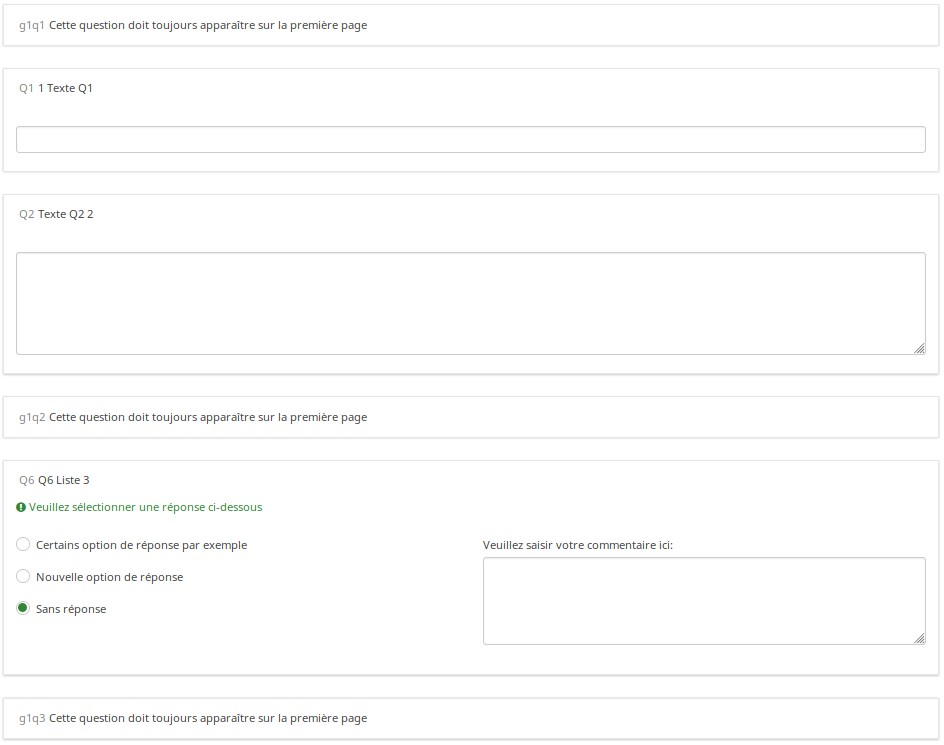
Download
To download the above example, click on the following link: Randomization_Group_Test.lss
Randomly Ask One Question Per Group
Overview
This survey shows how you can configure a survey to randomly display one question per group. In it, there are 5 groups of 6 questions each. At the outset, in Group 0, five hidden Equation questions, called ask1-ask5, are populated. Each one has the value of {floor(rand(1,6.9999))} in the question text field, which means that the variables ask1-ask5 will each have a value between 1 and 6. Then, each question in the group has a relevance equation like "ask1==N" where N is the Nth question in the group (so the third question in group 1 has the relevance equation "ask1==3").
This survey works equally well in survey-at-a-time, group-by-group, and question-by-question modes. Since the randomization is set in the first group, and that group is effectively hidden (since all of the ask1-ask5 questions are hidden), the randomization stays the same for the subject; but each different subject will have a distinct randomization.
Features Demonstrated
- Equation question type
- Randomization functions
- Conditional (if) function
Screenshots
This is Group0, which uses the Equation question type to select random values from 1 to 6 for each group (except the last group, which has only 4 questions). Note that the "if()" function first checks whether ask1 has already been set, and if so, uses that value. If the value hasn't been set, then it uses a random value to set the value of ask1.
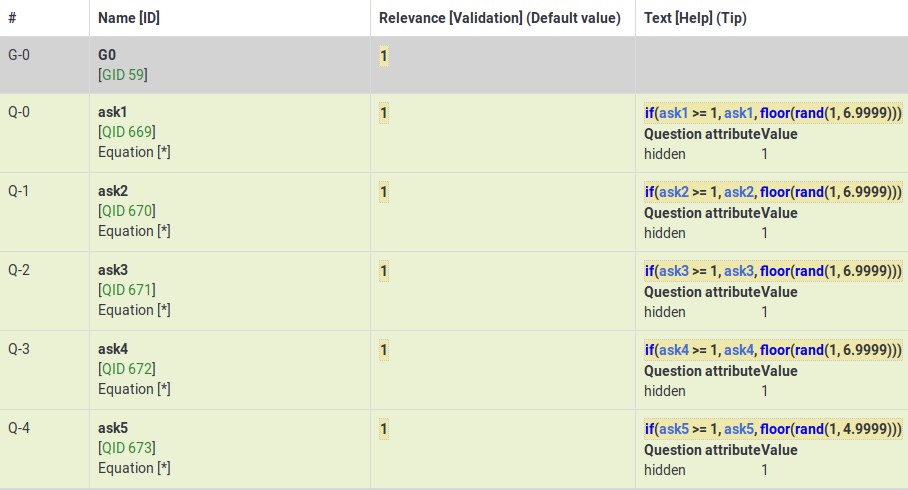
This Group shows how the variable (ask4) from Group0 is used to control which question is visible within the fourth group.
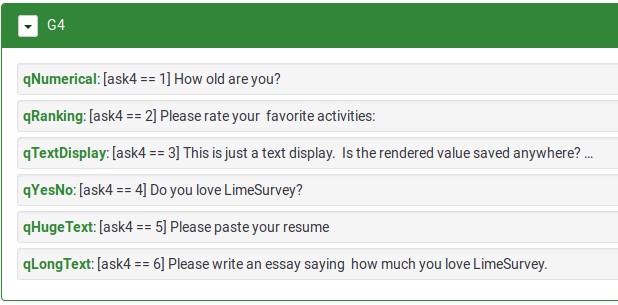
Download
To download the above survey example, click here: Random questions within a group survey example.
Randomly Ask A Specific Number Of Questions In A Group (a subset of the questions)
Overview
This survey shows how to ask a random subset of questions in a group. For example, show 5 random questions out of 10 questions located within a group.
The survey has one group containing 10 questions. All questions are assigned the same randomization group name. As a result, they will be displayed in a random order on page load. Each question is given a relevance equation that the sum of the "relevanceStatus" of all other questions in the group is less than the number of questions you want to show. Since relevanceStatus is assigned as questions are rendered, this effectively totals the number of preceding questions.
So, in our 5 out of 10 example, the equation for Q1 would be:
sum(Q2.relevanceStatus, Q3.relevanceStatus, Q4.relevanceStatus, Q5.relevanceStatus, Q6.relevanceStatus, Q7.relevanceStatus, Q8.relevanceStatus, Q9.relevanceStatus, Q10.relevanceStatus) LT 5
For Q2, it would be:
sum(Q1.relevanceStatus, Q3.relevanceStatus, Q4.relevanceStatus, Q5.relevanceStatus, Q6.relevanceStatus, Q7.relevanceStatus, Q8.relevanceStatus, Q9.relevanceStatus, Q10.relevanceStatus) LT 5
And so on...
Features Demonstrated
Download
To download the above example, click on the following link: Random 5 out of 10 survey example.
Rating User-Entered List of Products
Overview
The below example shows how you can ask users to list a set of products that interest them, and then have them rate those products.
EM Features Demonstrated
- Tailoring answers - when rating products, the labels come from the comment field of the preceding multiple choice question
- Tailoring scales - many advanced questions options, like scale headings, can also be tailored.
Screenshots
This image shows that even though only products 1,3, and 5 were selected, only those 3 are displayed (using the array_filter attribute). Moreover, the row labels in the second question are either the product numbers (if nothing is entered into the comment field) or the contents of the comment fields.
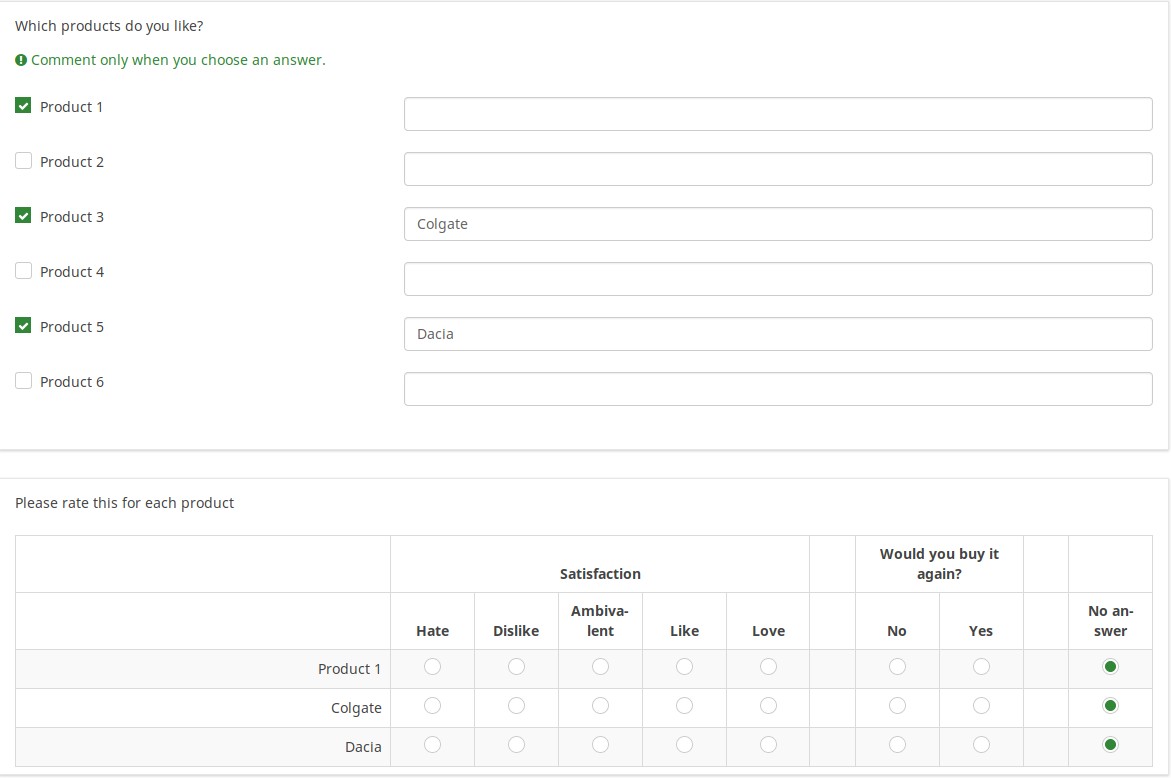
This image shows how the tailored answers are specified:
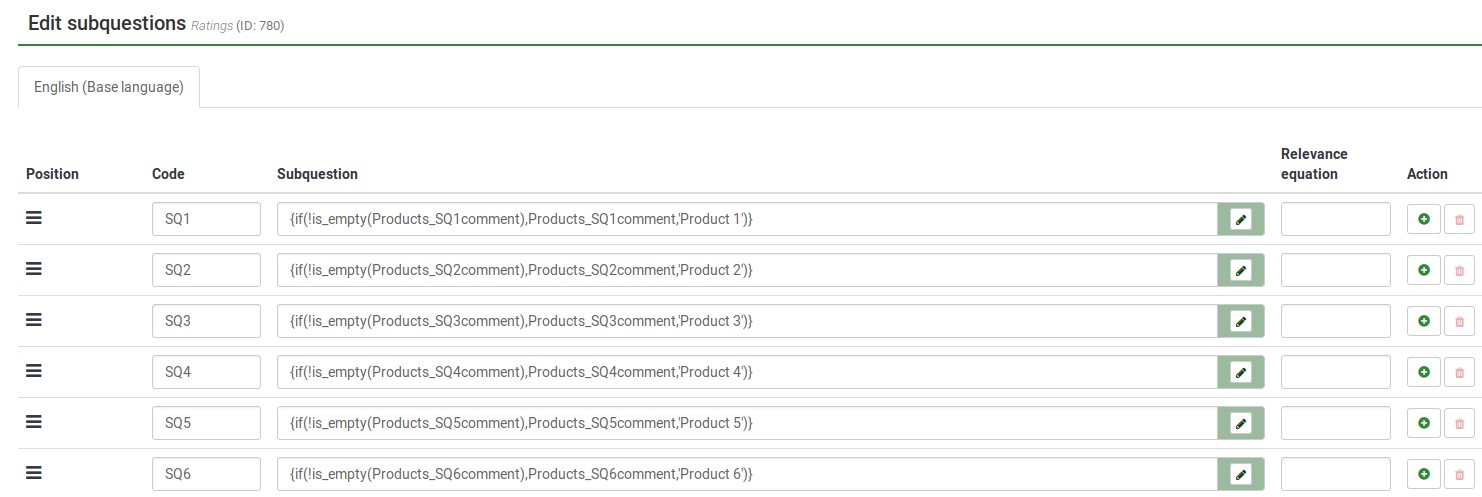
Here is the Show Logic File for that question, which lets us verify that the conditional logic works as desired (e.g., to see whether there are any syntax errors):
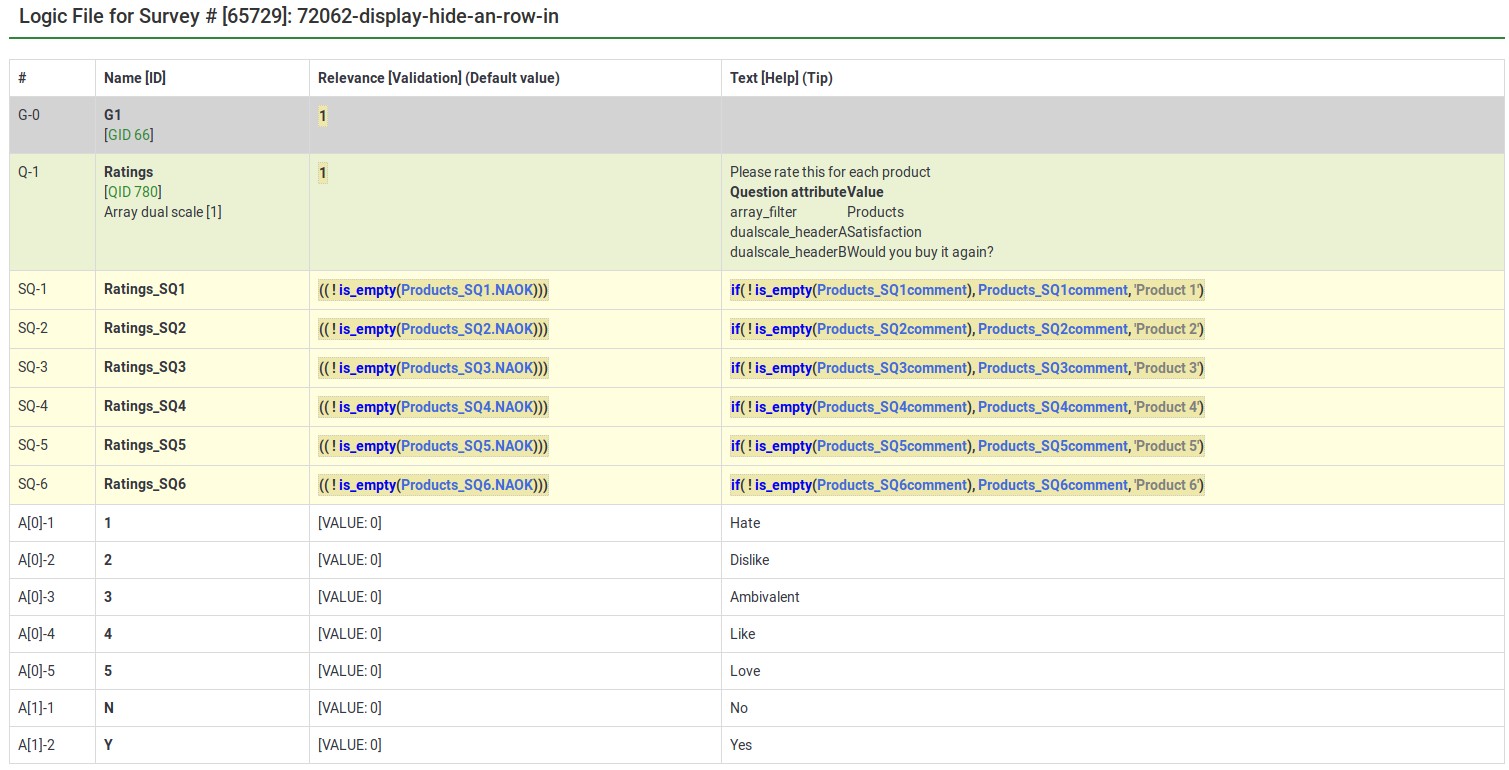
The next image shows a group in which you specify a 5 point rating scale (Options 1-5), the title of the scale, and the products you want to rate. The final question shows that each of the parts of the array question can be tailored:
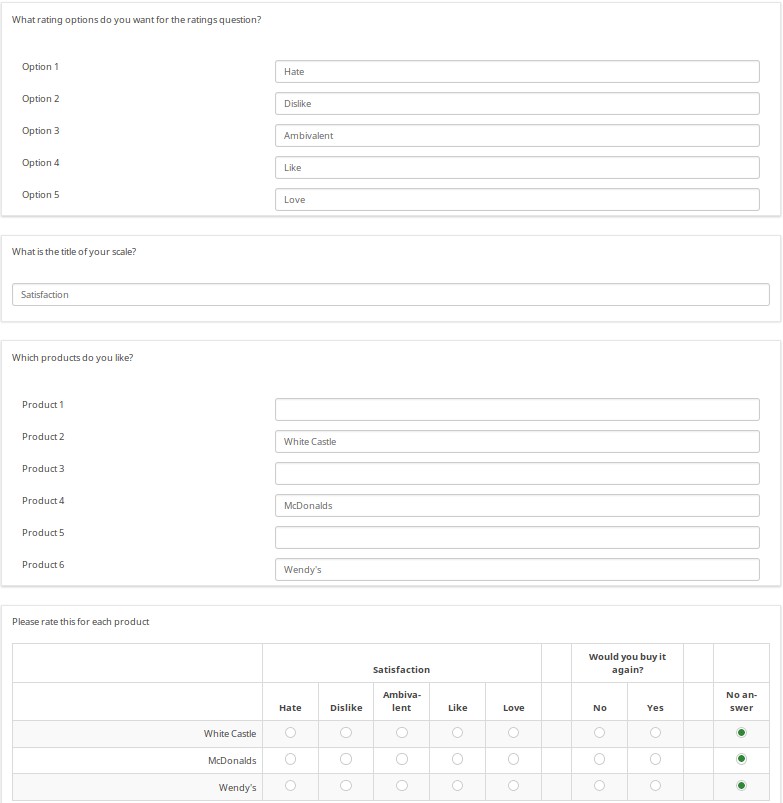
The next image shows the logic file view of the last question. As you can observe, the subquestions, answers, and scale headers can be tailored.
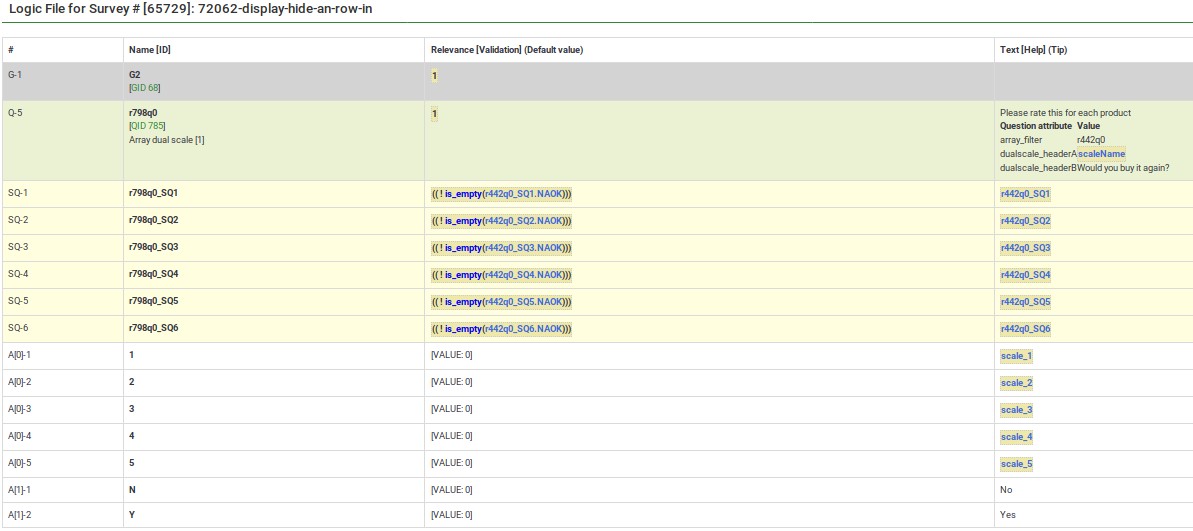
Download
To download the survey example from above, click on the following link: Rating user-entered list of products survey example.